In a previous article, I mentioned that you could merge files from 77 databases at once using a tool found online. Today’s article will discuss this tool.
Click the image below to open the previous article:
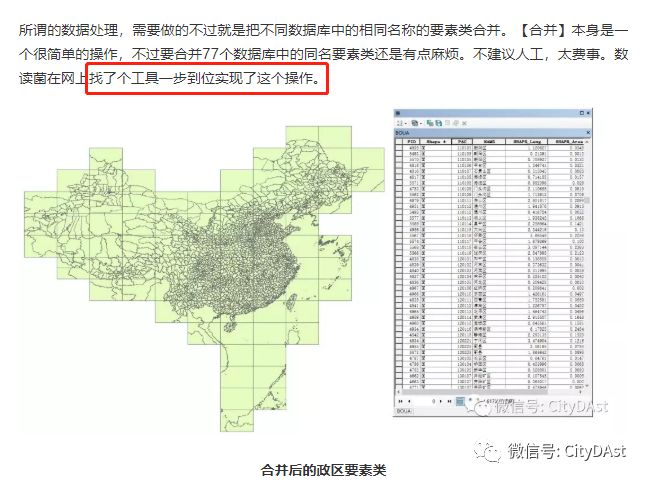
First, this tool was found on CSDN, and here is the link:
https://download.csdn.net/download/wareshake/10187308
There are many related tools on CSDN, and you can search for them yourself, but this tool, well, at least I have used it and it indeed works.
Now let’s talk about the user experience ==
Download, Unzip, Install: You can skip the first two steps; the installation of the tool can be done by right-clicking in ArcToolbox and selecting [Add Toolbox], then find the unzipped location, install, and remember to [Save Settings], so you won’t have to install it again next time. I usually save it directly as [Save as Default].
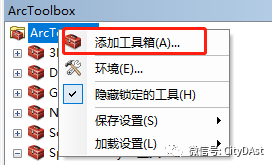
Using the Tool: First, you definitely need to double-click the tool to open it as shown below. The help section of the tool actually explains it very clearly; in fact, everyone has noticed that,I am currently just trying to fill the word count ==
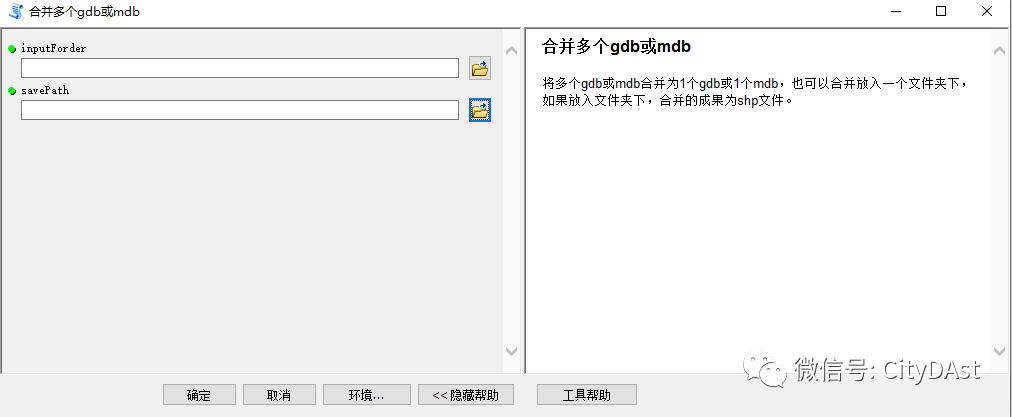
“Input” select the folder containing multiple database files. Output is up to your mood. Then comes the long wait.
That’s all.
Below are some of the merged results:
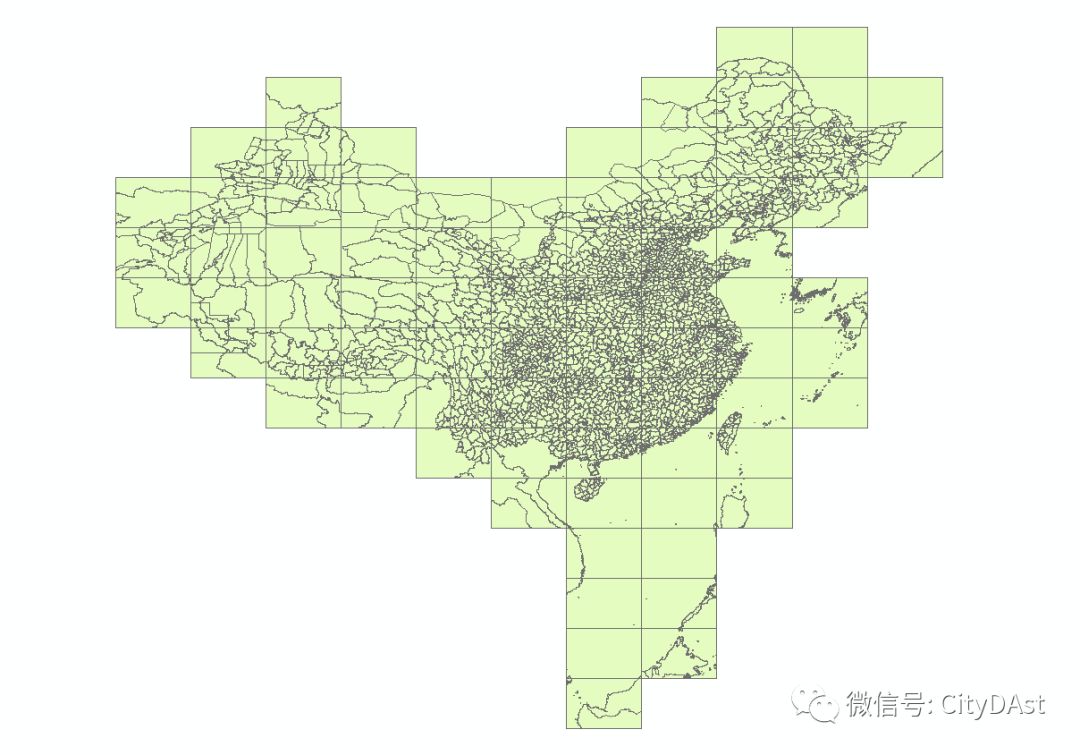
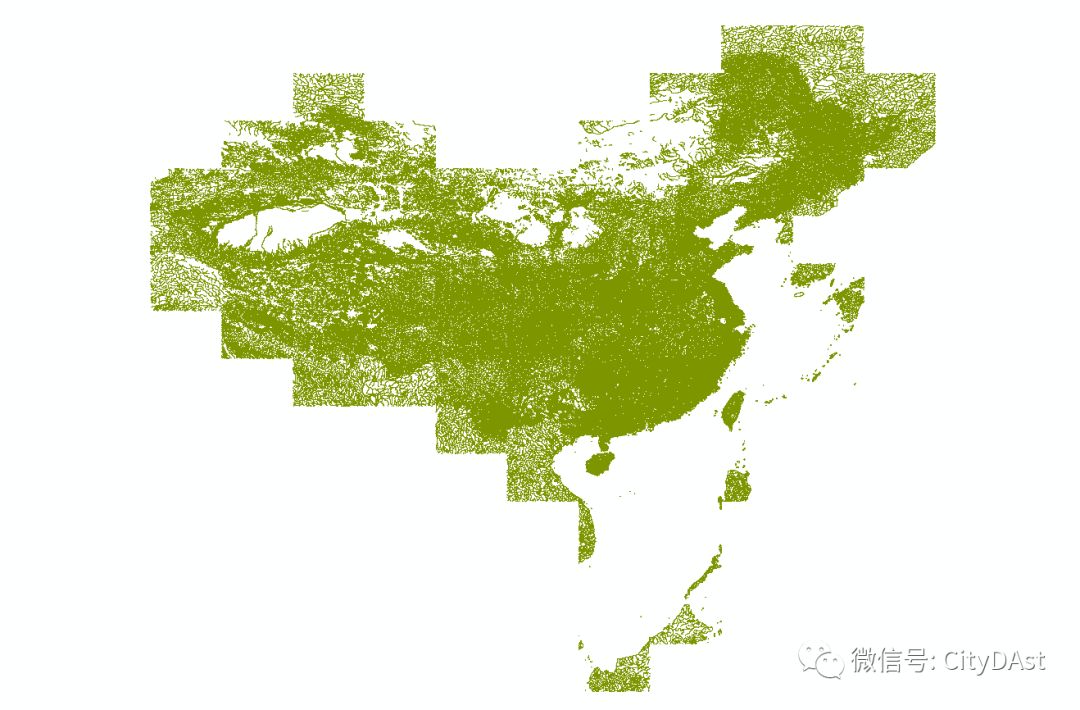
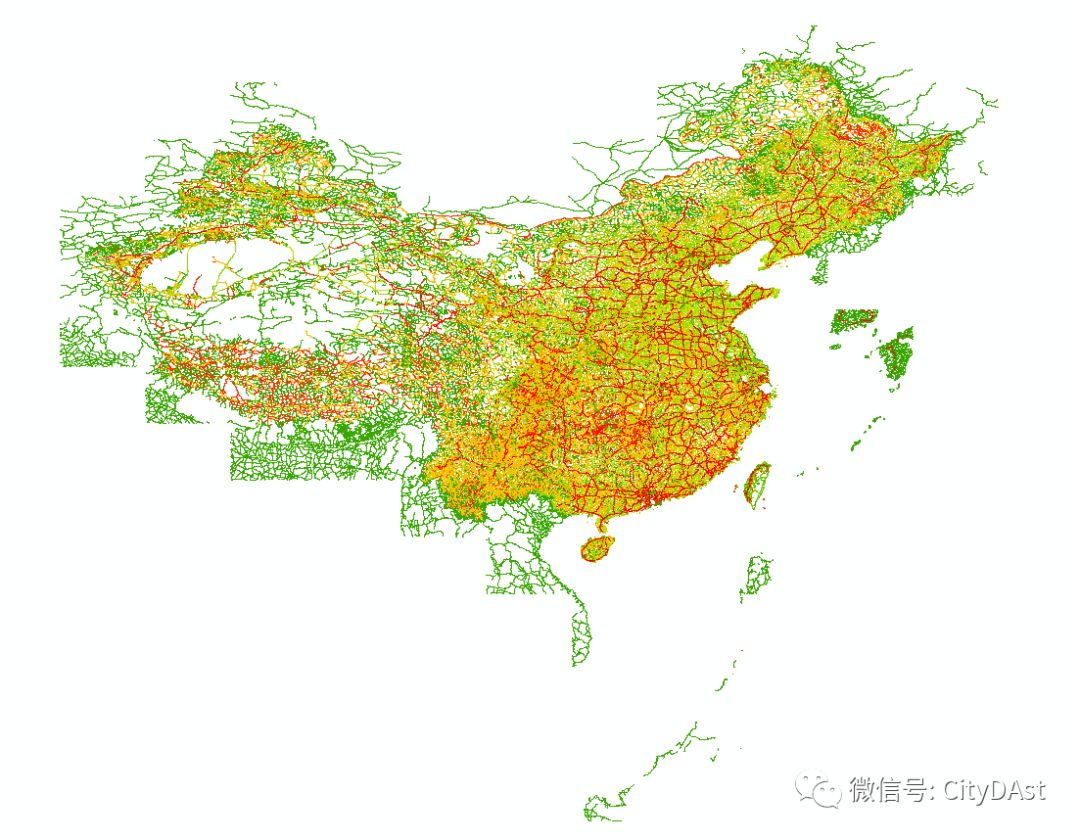
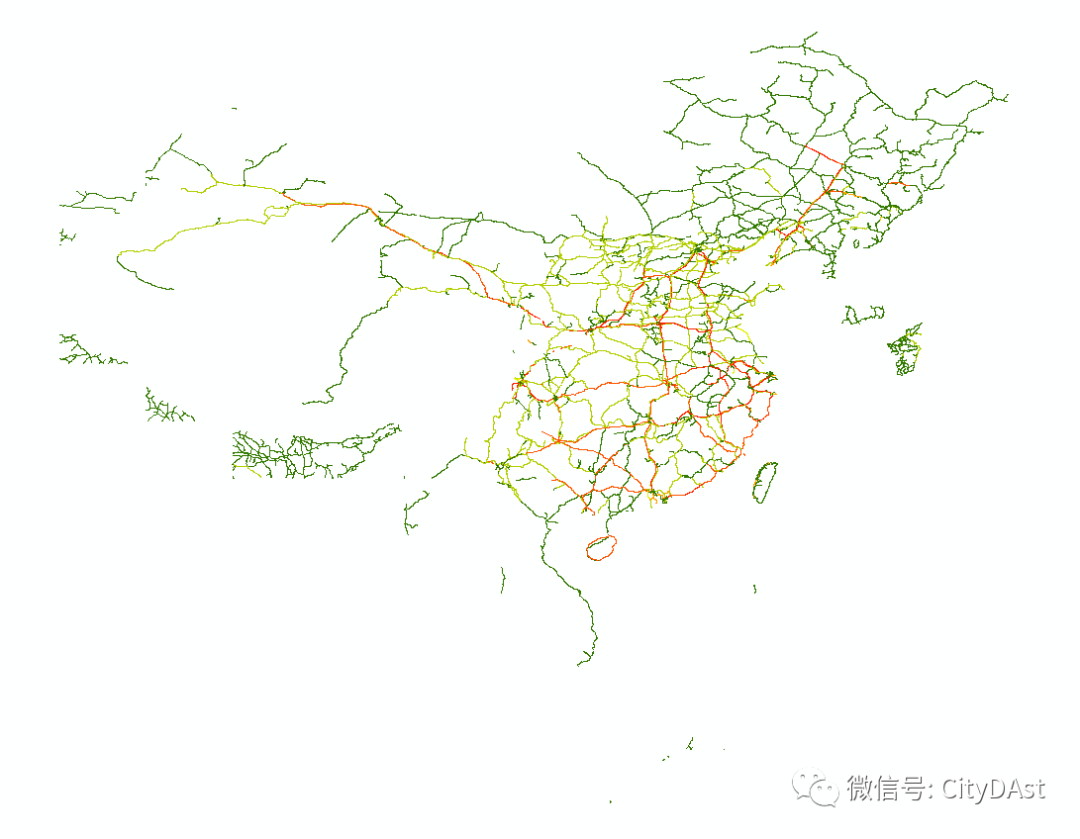
Huh? Can’t see clearly? It’s supposed to be unclear; how clear can a screenshot be? Oh, by the way, if you want the tool, I suggest downloading it from CSDN. If you don’t have an account, I suggest creating one. You can directly open the end of the article’s [Read Original], which links to the tool download page.
If you don’t want to go, you can reply in the background with “Merge”. Guess if there’s a trick this time.
That’s it for today, feel free to leave comments for discussion.The images in the article should not be quoted without permission.
If possible, I hope you can share, give a look and also give a like, and give a donation~~ also welcome standardized reprints~
I also hope everyone interacts with me more! (It is said that this can increase the probability of my posts appearing in your subscription account)
If you need to reprint the full text, submit articles, or collaborate,
you can add WeChat
(Replies are super slow!!!)
(Do not add me to ask various questions; I probably won’t know ==)
(Please make sure to note when entering the group)
(After adding, I will pass in the evening non-working hours, please be patient)

 Official Account
Official Account Weibo
WeiboTo go to the original text, please click on 【Read Original】