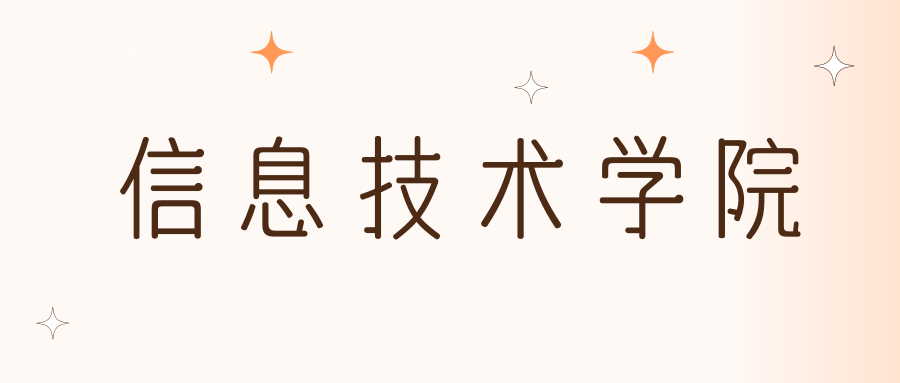
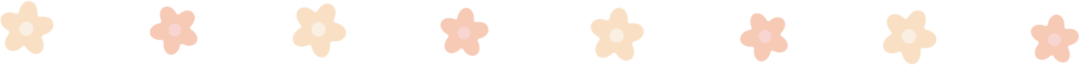
Through action, knowledge deepens; through deep knowledge, action becomes more effective. To stimulate students’ interest and enthusiasm for studying information technology, and to help everyone understand more practical computer knowledge, the School of Information Technology has specially launched the “IT Knowledge Base” column. Continuous effort, like water dripping through stone, conveys the pulse of information, cultivates social talents, and strives together to fully build a modern socialist country!
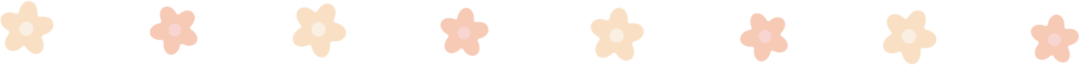
Linux Partitioning
Principle Introduction mount to load, umount to unload
In Linux, regardless of how many partitions there are or which directory they are assigned to, there is ultimately only one root directory, a unique and independent file structure. Each partition in Linux is part of the entire file system.
Linux adopts a method called ‘mounting’, where its entire file system contains a complete set of files and directories, linking a partition to a directory. The partition to be mounted will have its storage space accessed under a directory.
Hard Disk Description lsblk -f to check the system partition mount status
Linux hard disks are divided into IDE and SCSI hard disks, with SCSI hard disks being the predominant type currently.
For IDE hard disks, the drive identifier is “hdx~”, where “hd” indicates the type of device the partition is on, referring to IDE hard disks. “x” represents the disk number (a for the primary disk, b for the primary slave disk, c for the secondary master disk, d for the secondary slave disk), and “-” represents the partition, with the first four partitions indicated by numbers 1 to 4, which are primary and extended partitions. From 5 onwards, they are logical partitions. For example, hda3 indicates the third primary or extended partition on the first IDE hard disk, while hdb2 indicates the second primary or extended partition on the second IDE hard disk.
For SCSI hard disks, they are identified as “sdx~”, where “sd” indicates the type of device the partition is on, and the rest follows the same notation as IDE hard disks.
Have you learned it?
With daily persistence, efforts will not be in vain. In our daily learning, we should value the accumulation of small bits; a little change each day can lead to significant transformation.

Scan the QR code | Follow us
Editor: Yu Jiaqi
Professional Guidance: Liu Feining
Instructor: Chen Jiamin
Review: Wang Yan