A developer from Melbourne, Charlie Somerville, has created a DOS Subsystem for Linux (DSL). This is a tool that DOS users have never had before, similar to the integrated Linux environment enjoyed by Windows 10 users through the Windows Subsystem for Linux (WSL).
Somerville stated that he was inspired by Microsoft’s WSL and wrote DSL purely for fun. Initially, he just wanted to see if he could get Linux to start from the DOS command line. After succeeding, he wanted to further explore if Linux could continue to execute DOS after it was running. To his surprise, the whole process went unexpectedly smoothly.
For users who enjoy working in the MS-DOS environment, DSL serves as an alternative to WSL. DSL integrates a real Linux environment into the MS-DOS system, allowing users to run both DOS and Linux applications from the DOS command prompt.
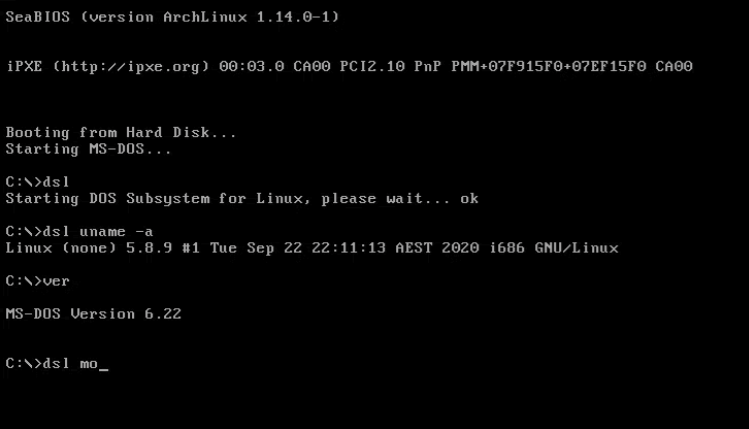
Somerville further revealed how DSL works in a post on Hacker News. He pointed out that when DSL is first called from the command line, it will start the Linux kernel, taking control of the computer from DOS.
The trick is that DSL uses a processor feature called VM8086, which allows 32-bit operating systems to natively run most traditional 16-bit code. This method of running DOS under VM8086 is actually how early Windows, DOS extenders, and others operated. Additionally, the Linux kernel also supports VM86, although it has not been widely used. Somerville believes that dosemu is the only major user of VM86 on Linux.
Then, DSL returns to DOS, which is now running in a VM8086 task. Fortunately, Linux does not seem to preempt DOS memory. Somerville stated that Linux appears to retain the first megabyte of memory (where DOS resides) during its own boot process, so it just needs to jump back to the right place to continue executing DOS.
DSL barely manages to simulate hardware such as keyboards to enable the original DOS hardware to access everything else. It is worth noting that running two operating systems simultaneously on the same hardware is actually a very unsafe behavior. Nonetheless, Somerville said, “it seems to work exceptionally well.”
To run DSL, you must:
-
Have a cross-toolchain for i386-linux-musl on your PATH.
-
Build the dependency environment (Linux and Busybox) by running J=xxx script/build-prereq, replacing xxx with the desired build parallelism.
-
Obtain the hard disk image hdd.base.img and install a copy of MS-DOS on the first partition.
-
Run make (this will create a new hard disk image hdd.img and install the DOS Subsystem for Linux).
-
Invoke C:\doslinux\dsl
to run Linux commands (you can also place C:\doslinux in your DOS PATH for convenience).
Currently, DSL has been tested on MS-DOS 6.22 and FreeDOS.
PostgreSQL 13 Released
Flutter Starts Supporting Windows
Windows XP Source Code Leaked
Swift Starts Supporting Windows
Open Source Pioneer ESR: Microsoft Will Abandon Windows Kernel