CANopen is a high-level protocol based on CAN, which is widely used in various automation control systems.
CANopen networks use twisted pair cables to transmit differential signals, but factors such as poor electromagnetic environment, non-standard wiring, and unreliable grounding in domestic industrial sites can directly affect communication quality and interfere with bus operation.
To ensure stable and reliable communication and reduce after-sales troubleshooting, users should pay attention to the following points when implementing CANopen hardware installation:
1. It is recommended to use Schneider original components for communication connection accessories, including cables, connectors, and terminal resistors.
2. Keep communication signal lines and power lines as isolated as possible; if necessary, do not run communication lines through cable trays and connect them externally.
3. For large current drive devices such as frequency converters and servos, use four-core shielded power cables and connect them extensively to the EMC board. These large current lines are the main source of electromagnetic interference, and shielding and extensive grounding of power cables can effectively reduce this interference.
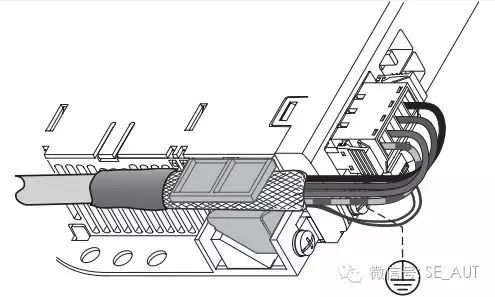
4. Electrical equipment must be reliably grounded.
The impact of the electromagnetic environment on communication is inevitable. Grounding interference signals into the earth is a good liberation method. The resistance, cross-sectional area, and material of the grounding conductor must meet relevant standards.Poor grounding is worse than no grounding because a faulty grounding system can spread interference throughout the entire electrical control system.
When grounding multiple devices, each device must be grounded directly; do not allow grounding wires to form loops or connect them in series.
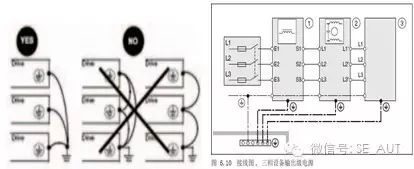
PS: Common CANopen network topologies:
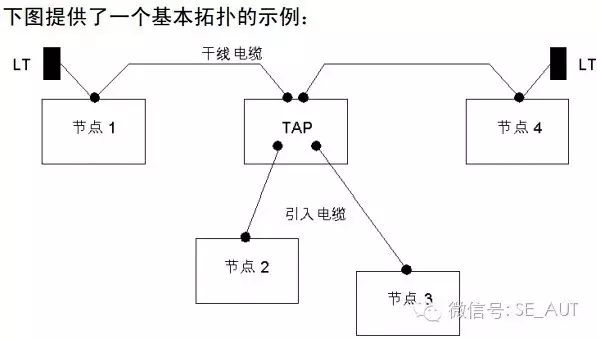
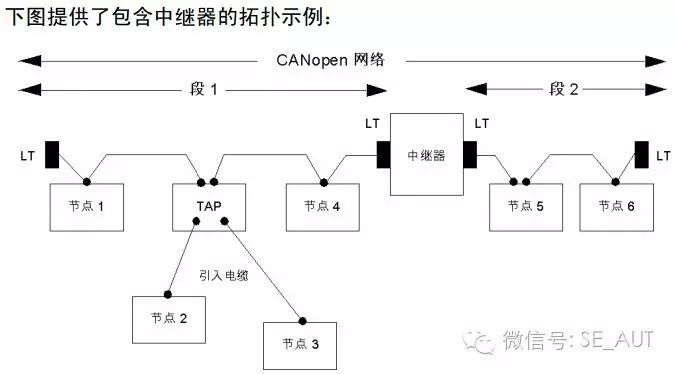
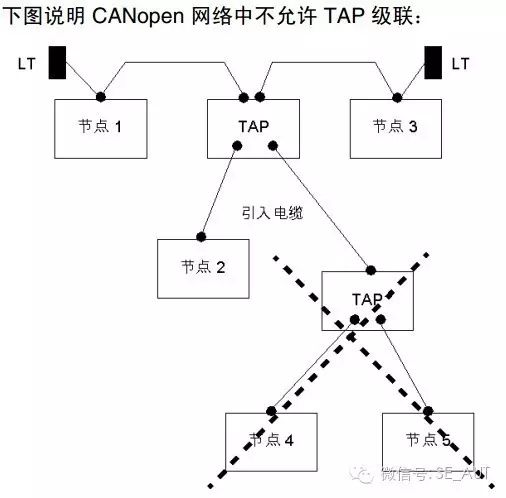
For more information on CANopen network topologies and cable length limits, refer to the “CANopen Hardware Installation Manual”. This manual can be obtained by sending “canopen hardware installation manual” in the message bar.