
This article introduces the usage of APK signature files on the Rockchip Android system,Touch Intelligent EVB3588 Development Board demonstration, equipped with the Rockchip RK3588 chip, all kinds of interfaces are complete, helping enterprises improve product development efficiency, shorten time to market, reduce costs and design risks.
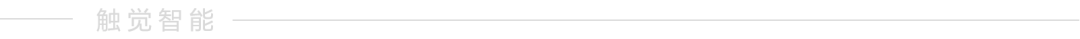
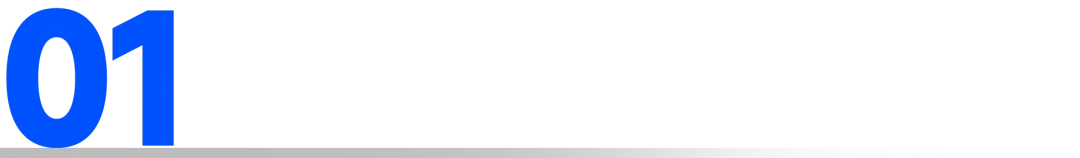
System Signature File
To generate APK system signature files, specific methods can refer to this article on how to generate APK signature files for RK3588 boards/development boards Android 12 system, packed with useful information.
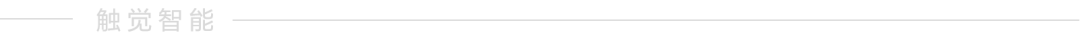
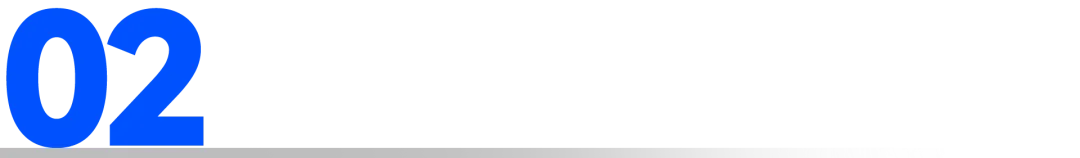
<span>app/src/build.gradle</span>, and add the following content:android { namespace 'com.example.rk3562_android13' compileSdk 33
defaultConfig { applicationId "com.example.rk3562_android13" minSdk 33 targetSdk 33 versionCode 1 versionName "1.0"
testInstrumentationRunner "androidx.test.runner.AndroidJUnitRunner" }
buildTypes { release { minifyEnabled false proguardFiles getDefaultProguardFile('proguard-android-optimize.txt'), 'proguard-rules.pro' } }
+ signingConfigs {+ release {+ storeFile file("../signature/rk3588.jks")+
storePassword '123456'+ keyAlias 'rk3588'+ keyPassword '123456'+ }++ debug {+ storeFile file("../signature/rk3588.jks")+
storePassword '123456'+ keyAlias 'rk3588'+ keyPassword '123456'+ }+ }
}-
Code Explanation
keyAlias: Alias for the signature file;
<span>app/src/main/res/AndroidManifest.xml</span>, and add the following content:<?xml version="1.0" encoding="utf-8"?><manifest xmlns:android="http://schemas.android.com/apk/res/android" package="com.example.rk3562_android13"+ android:sharedUserId="android.uid.system">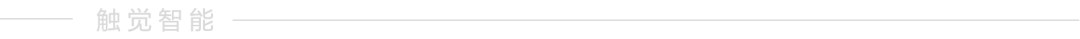
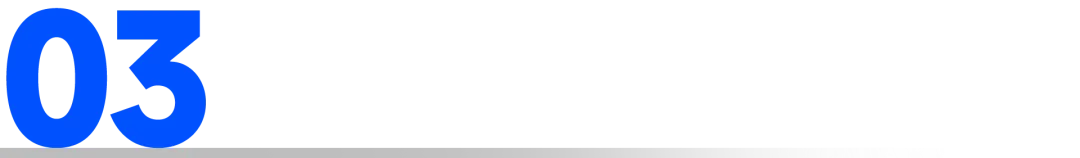 Verification
Verificationrk3588_t: # top -d 1 | grep com.imx.bookcase2568 u0_a81 10 -10 14G 166M 103M S 0.0 2.0 0:00.31 com.imx.bookcaseThe result shows that the current application is a “u0_a81” user-level application.
rk3588_t: # top -d 1 | grep com.imx.bookcase2767 system 10 -10 14G 166M 103M S 0.0 2.1 0:00.29 com.imx.bookcase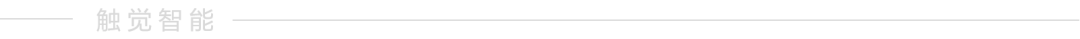
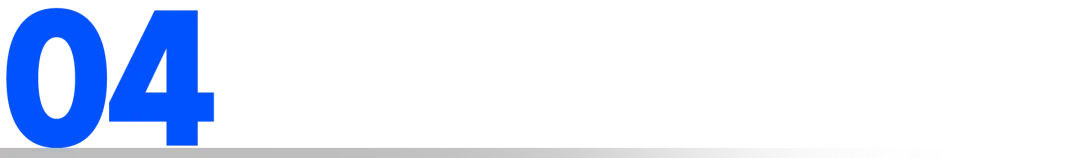

-
Supports open-source HarmonyOS OpenHarmony and QilinKylin OS domestic systems, as well as Android/Linux; -
Rockchip RK3588 high-performance SoC, integrated with four-core A76 and four-core A55 processors, Mali-G610 four-core GPU; -
Supports 48M ISP, multi-camera input; -
6T AI high computing power NPU, three-core architecture; -
Supports HDMI2.1 output, up to 8K@60FPS; -
Supports HDMI2.0 input, up to 4K@60FPS; -
2× independent Gigabit Ethernet ports, supports WAN+LAN Dual IP, supports 5G/4G/WiFi/Bluetooth wireless communication; -
Onboard4× USB3.0, 2× fully functional Type-C
