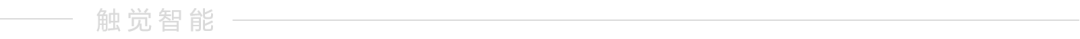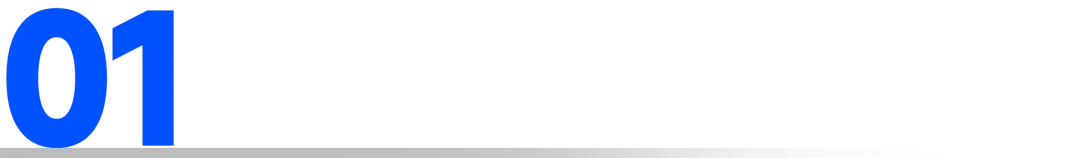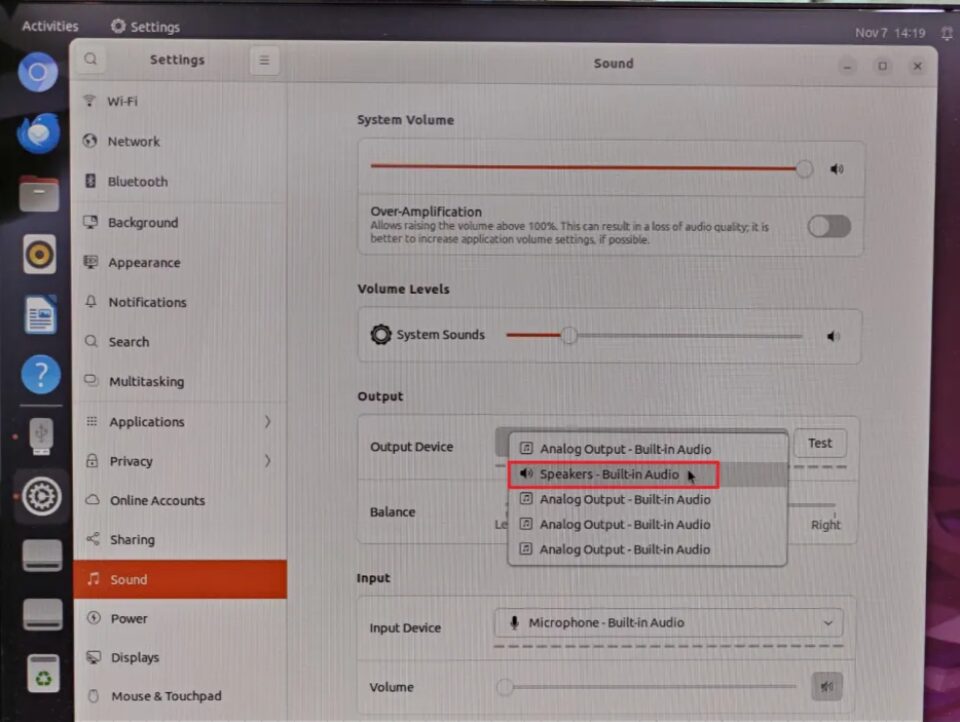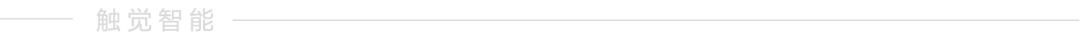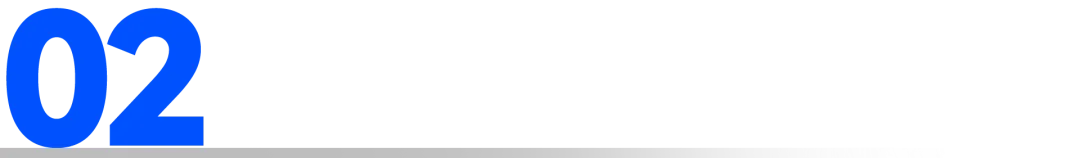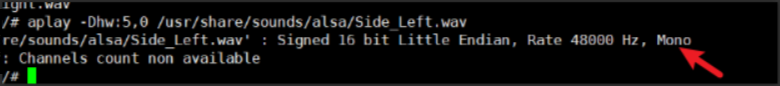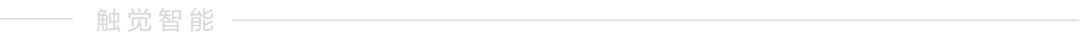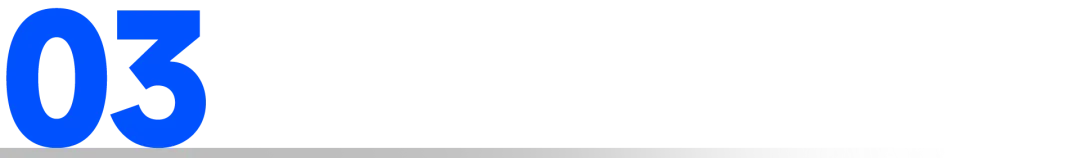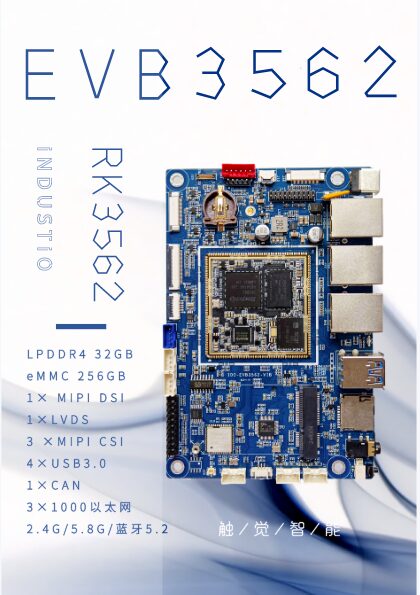This article introduces the method for playing audio on Rockchip development boards running Linux,the Touch Intelligent RK3562 development board, equipped with a quad-core A53 processor, a clock speed of up to 2.0GHz; it has a built-in independent 1TOPs computing power NPU, applicable in industries such as IoT gateways, tablets, smart homes, educational electronics, and industrial displays and controls.
Play audio by double-clicking on the desktop
If there is no sound when playing audio from the desktop, check if the sound option is set to speakers.
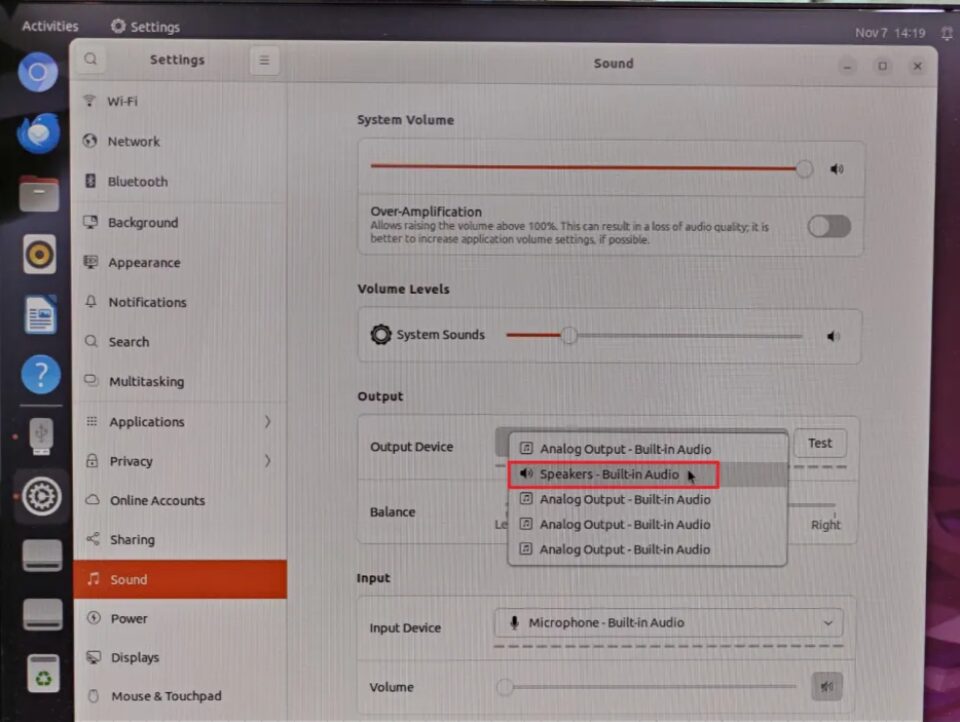
Play audio from the command line
-
Check the sound card with aplay -l
The default configured sound card is rockchipes8388. Use the aplay -l command to determine which sound card it is, as shown below:
root@Industio:/$ aplay -l**** List of PLAYBACK Hardware Devices ****card 0: rockchipdp0 [rockchip,dp0], device 0: rockchip,dp0 spdif-hifi-0 [rockchip,dp0 spdif-hifi-0] Subdevices: 1/1 Subdevice #0: subdevice #0card 2: rockchiphdmi0 [rockchip-hdmi0], device 0: rockchip-hdmi0 i2s-hifi-0 [rockchip-hdmi0 i2s-hifi-0] Subdevices: 1/1 Subdevice #0: subdevice #0card 3: rockchipes8388 [rockchip-es8388], device 0: dailink-multicodecs ES8323.5-0011-0 [dailink-multicodecs ES8323.5-0011-0] Subdevices: 1/1 Subdevice #0: subdevice #0
The aplay tool is limited to playing wav audio files, the command is as follows:
root@Industio:/$ aplay -Dhw:3,0 /usr/share/sounds/alsa/Front_Center.wav
aplay: command to play audio;
-D:specifies the sound card;
hw:indicates hardware device;
3,0:indicates device number; # uses the first sub-device of the third audio device in the configuration to play audio.
/usr/share/sounds/alsa/Front_Center.wav is the audio storage location, modify according to the actual storage location.
Note: The Touch Intelligent SBC3588 (RK3588 industrial motherboard) currently only supports stereo audio via command line, mono audio is not supported.
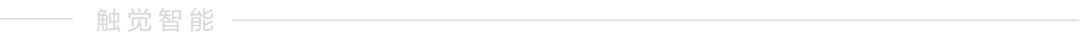
Touch IntelligentRK3562 development board (model EVB3562), designed based on Rockchip’s new generation Soc RK3562/RK3562J, can be used for lightweight AI applications. The EVB3562 development board is equipped with PCIe2.1/USB3.0 OTG/gigabit Ethernet and various types of interfaces, supporting 4G/5G communication, multiple cameras, and various video interfaces, applicable in industries such as IoT gateways, tablets, smart homes, educational electronics, industrial displays, and industrial control.
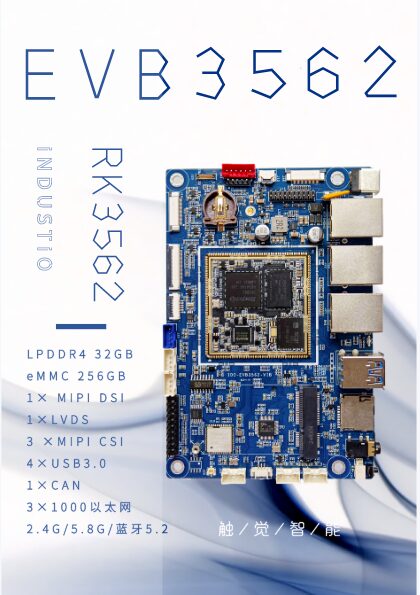
-
Equipped with Rockchip’s new generation RK3562/RK3562J chip;
-
1TOPS computing power NPU, supports INT8/INT16/FP16
and other data type operations;
-
Supports 4K@30FPS and 1080P@60FPS video decoding;
-
13M ISP, supports HDR and multi-channel camera video acquisition;
-
Single channel MIPI-DSI, up to 2048 x 1080@60fps;
-
Single channel LVDS, up to 1366 x 768@60fps;
-
Three independent Ethernet ports, two gigabit Ethernet ports and
one hundred megabit port;
-
Supports 5G/4G/WiFi/Bluetooth wireless communication;
-
Supports Android and Linux operating systems;
Taobao purchase link:https://item.taobao.com/item.htm?ft=t&id=739666345147