-
What aspects should be considered for server security defense?
- How to open server ports? The five key steps involved in opening server ports
- How to format and mount a data disk on a Linux server
- A historic moment! Intel and AMD announce collaboration: jointly defending the x86 ecosystem
- Detailed explanation of Xeon CPUs – rankings
- Under domestic substitution, the strongest domestic X86 CPU has made a huge profit, with the highest profit growth of 83%
- Comparison of six major domestic CPUs for autonomy and control, who is the true king of autonomy and control?
- Practical steps for formatting server hard drives
- Can a formatted server be recovered?
- What to do when a serial port server fails?
- Practical tips: What to do if the server cannot find the hard drive?
- Can two Dockers be set up on one Linux server?
- Differences between DDR5 and DDR4
- What are the mainstream server operating systems currently?
- A brief discussion on server concept stocks

1. Virtualization Technology
Virtualization technology divides a physical server into multiple independent virtual servers through software, each of which can run its own operating system and applications, isolated from each other, thereby improving hardware resource utilization and management flexibility.
2. Selecting a Virtualization Platform
Common virtualization platforms include VMware vSphere, Microsoft Hyper-V, and open-source KVM. Choosing the right virtualization platform requires considering the enterprise’s needs, budget, and the skill level of the technical team. VMware vSphere is suitable for large enterprises, while KVM is popular among small and medium-sized enterprises due to its open-source nature.
3. Installing and Configuring Virtualization Software
Taking VMware vSphere as an example, the first step is to install the ESXi operating system on the server, then manage it centrally through vCenter Server. During the installation process, it is necessary to configure network, storage, and computing resources to ensure the stability and performance of the virtualization environment.
4. Creating Virtual Machine Instances
To create virtual machine instances on the virtualization platform, you need to specify hardware resources such as CPU, memory, and hard disk, as well as select the operating system and installation media. Once created, you can manage and operate the virtual machine through the console.

5. Network Configuration and Management
Configure independent network settings for each virtual machine, including IP address, subnet mask, gateway, and DNS server. You can use virtual switches and port groups to manage network communication between virtual machines, ensuring network security and efficient transmission.
6. Storage Configuration and Management
In a virtualization environment, storage configuration is crucial. You can use local storage, Network Attached Storage (NAS), or Storage Area Network (SAN). When configuring storage, it is necessary to set storage policies and data backup mechanisms to ensure data reliability and security.
7. Monitoring and Optimization
Use the monitoring tools of the virtualization platform to monitor the performance metrics of virtual machines in real-time, such as CPU usage, memory occupancy, and disk I/O. Based on the monitoring results, timely adjustments to resource allocation and system configuration optimization can improve overall operational efficiency.
8. Common Questions and Answers
Q1: How to choose the right virtualization platform?
A1: Choosing the right virtualization platform requires considering the specific needs of the enterprise, budget, and the skill level of the technical team. Large enterprises typically choose comprehensive but more expensive VMware vSphere, while small and medium-sized enterprises may prefer open-source and lower-cost KVM. Compatibility, scalability, and technical support of the platform should also be considered.
Q2: How to ensure network security in a virtualization environment?
A2: To ensure network security in a virtualization environment, multi-layered security measures should be implemented, including configuring firewalls and intrusion detection systems to prevent external attacks, using virtual switches and port groups to isolate network traffic between different virtual machines to avoid internal threats, regularly updating security patches for operating systems and applications, and implementing strict access control policies.
Long press the QR code below ⬇️⬇️⬇️ to follow

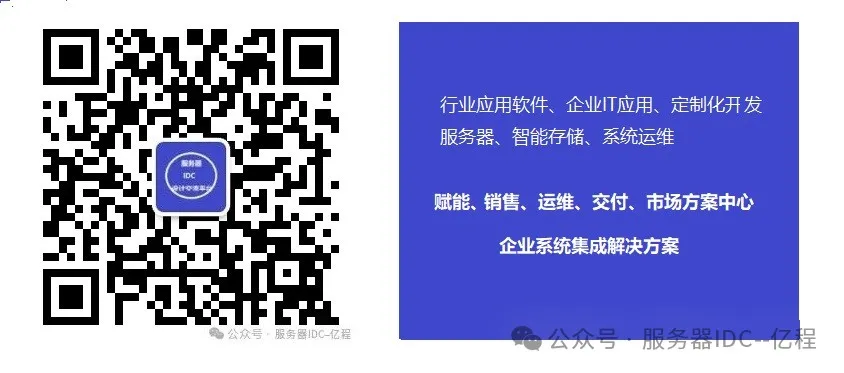
Previous Reviews
- What aspects should be considered for server security defense?
- How to open server ports? The five key steps involved in opening server ports
- How to format and mount a data disk on a Linux server
- What methods are available for Linux server management?
- Basic commands for server formatting
- How to boot a server with a single hard drive
- A historic moment! Intel and AMD announce collaboration: jointly defending the x86 ecosystem
- Detailed explanation of Xeon CPUs – rankings
- Under domestic substitution, the strongest domestic X86 CPU has made a huge profit, with the highest profit growth of 83%
- Comparison of six major domestic CPUs for autonomy and control, who is the true king of autonomy and control?
- Practical steps for formatting server hard drives
- Can a formatted server be recovered?
- What to do when a serial port server fails?
- Practical tips: What to do if the server cannot find the hard drive?
- How to choose a hard drive for a server?
- Servers dominate the Chinese market
- How to choose server configurations
- Can two Dockers be set up on one Linux server?
- Differences between DDR5 and DDR4
- What are the mainstream server operating systems currently?
- A brief discussion on server concept stocks
- What types of network storage servers are there?
- Differences between rack servers and tower servers
- Understanding GPU virtualization in one article
- White box wars: the battle for the server market
- Comparison of distributed storage and centralized storage
- What are the core advantages of X86 servers?
- Causes and solutions for HTTP errors 400, 404, 500, 502
-
Understanding GPU virtualization in one article
- Causes of internal server error 500
- Understanding the differences between bare metal servers and traditional servers in one article
- What is the difference between cloud storage servers and disk arrays?
- Steps to install VMware on a server
- Marathon schedule for Zhejiang in the first half of 2025
 Every like and share is an affirmation, thank you!
Every like and share is an affirmation, thank you!