In STM32 microcontrollers, the microcontroller is equipped with a USB interface, designed to facilitate high-speed data transfer and communication between devices. The USB interface can be divided into two roles: Host and Device. So, how does STM32 control USB?
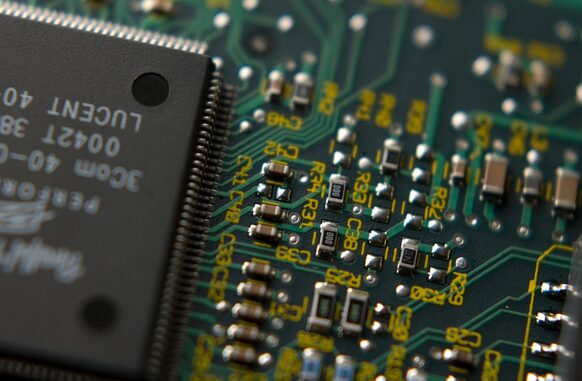
1. USB Device Function Control
Enable USB device functionality: Enable the USB device functionality in CubeMX and select the corresponding device class, such as HID (Human Interface Device) class, Mass Storage class, etc.
Write HID report descriptor: If the HID class is selected, you need to write the HID report descriptor to define the device functionality.
Implement data transmission function: Write the USBD_HID_SendReport function, etc., for sending report data.
2. USB Mass Storage Device Control
Select USB device class: In CubeMX, select the USB device class as Mass Storage.
Implement read/write functions: Write related read/write functions to handle file system operations, storing data on the external memory of STM32 (such as SD card).
3. USB Host Function Control
Enable USB host functionality: Enable the USB host functionality in CubeMX.
Implement host initialization: Write host initialization code to handle device connections.
Control USB peripherals: Use the USB host functionality to read data from USB storage or control USB peripherals like cameras.
4. USB_OTG (On-The-Go) Function
Dual Role Device (DRD): The USB_OTG feature of STM32 supports functioning as both a USB Device and a USB Host simultaneously.
Configure pins: Configure DP/DM pins and ID pin to detect whether the inserted cable is type B or A, distinguishing between Class A and Class B devices.
Implement low-level drivers: At the driver implementation level, USB OTG is the foundation for USB Device and USB Host.
5. USB Device Communication Example Code
Initialize USB: Use HAL library functions to initialize the USB device, such as HAL_PCD_Init and HAL_PCD_Start.
Data sending and receiving: Implement USB_SendData and USB_ReceiveData functions for sending and receiving data through specific endpoints.
6. USB Device Firmware and Driver Matching
Firmware information: The firmware in the USB device contains factory information such as Vendor ID, Product ID, etc.
Driver matching: Through the USB protocol, the firmware information matches with the USB driver to achieve normal communication of the device.
This is an original article by Fan Yi Education, please indicate the source when reprinting!