Don’t want to miss my updates? Go to the top right corner – View public account – Set as Starred
1. Find and Download Components
Search for the components you need at the following website:
-
https://componentsearchengine.com
Here, I will take the AMS1117-3.3 as an example.
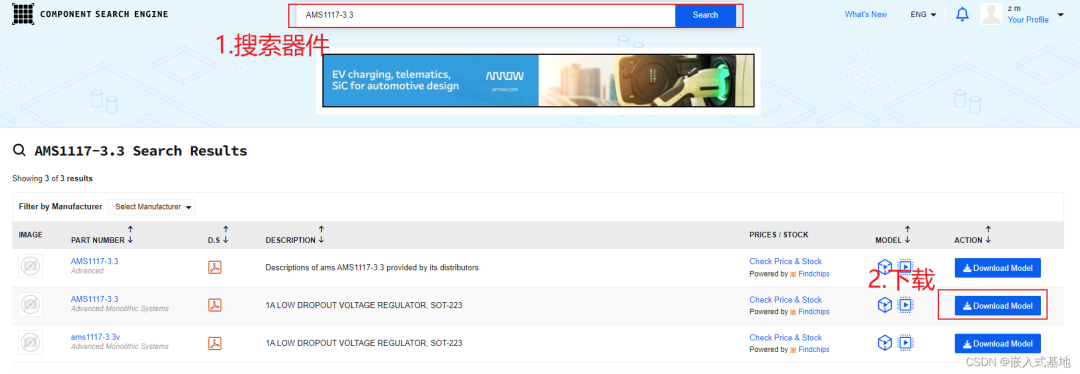
After clicking, the following interface will appear. If you want to receive notifications about changes to component information, you can check the box.

After downloading, unzip it and find the Proteus folder. Here, I place it in the library folder of Proteus.
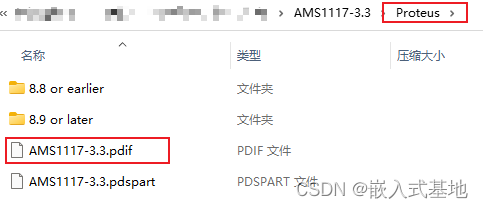
2. Import Components
Click on the library and select Import parts.
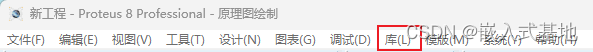
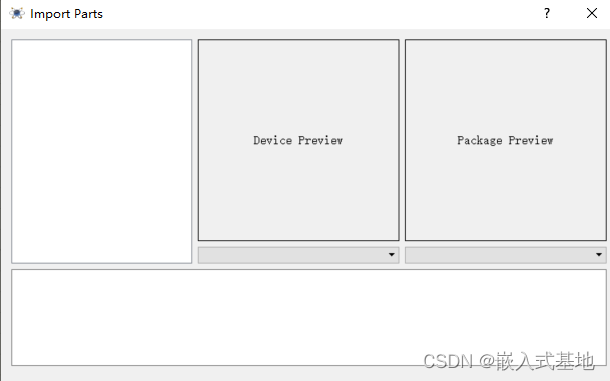
Select the .pdif file.
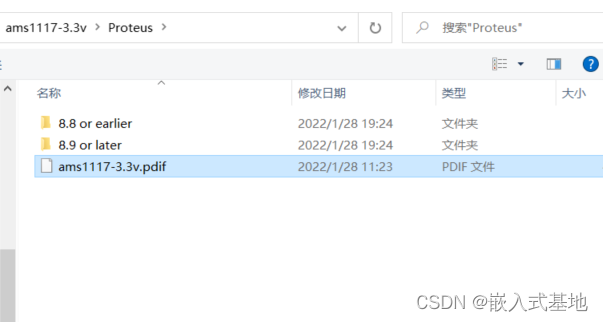
You can see the corresponding schematic and package have appeared, then we select Import Part.
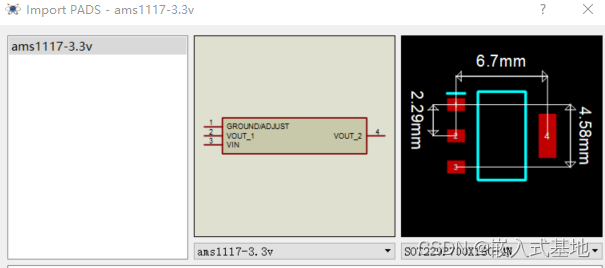
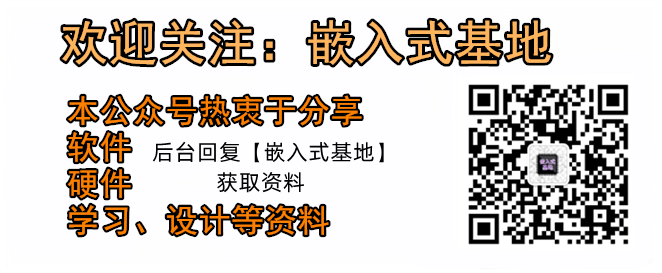
-
Common Components in Proteus: Diagrams and Names
-
Tips for Drawing Schematics
-
Disassembling a Visual Air Fryer and Analyzing its Circuit!
-
Master These Techniques to Easily Handle DC-DC Circuits!
-
Sharing Useful Tips on C Language Bitwise Operators
-
How Do Linux Experts Remember So Many Commands?