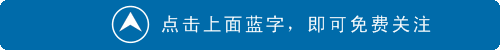
1. If you want to access more electronic design materials and microcontroller study resources, please search for “Zhenxing Network” on Baidu, and click the first link in the search results to enter the website;
2. If you want to get started with the STM32 microcontroller, please pay attention to the crowdfunding activity initiated at the bottom of the page;
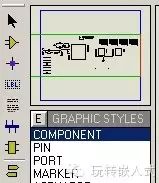
In Proteus, if the components are not connected with wires, the software determines whether the components are connected through the network labels of the pins. How can we quickly label the network? Below are the answers:
1. First, draw a short lead from one pin, then double-click on the pins where other lines are drawn, and it will automatically draw the same lead. (There is a dynamic image at the bottom of the article)
2. Click on the ‘LBL’ option on the left side of the toolbar (which means label network tags), then press the ‘a’ key to bring up the dialog box.
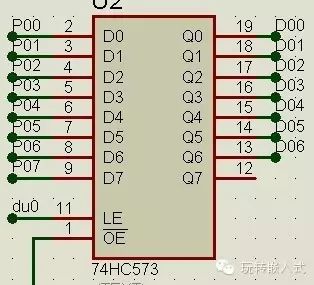
3. Rewrite the content inside String to: net=××#, where ‘#’ represents the changing content, count represents the initial value, and increment represents the increment. As shown in the figure, for example, net = P0#;
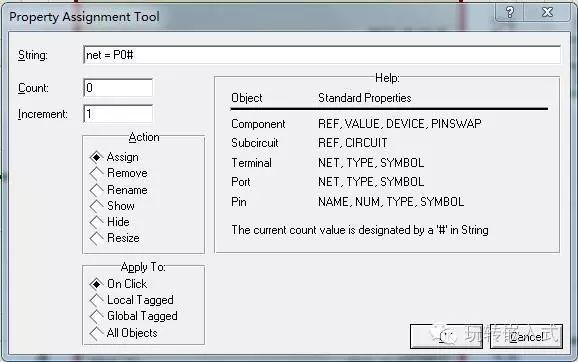
4. Move the mouse to the pin where you want to add the label, wait until the mouse turns into a small hand and a blue box appears next to it, then click the left mouse button to successfully add the label. For example: net=P0#, the effect is as shown in the figure. (There is a dynamic image at the bottom of the article)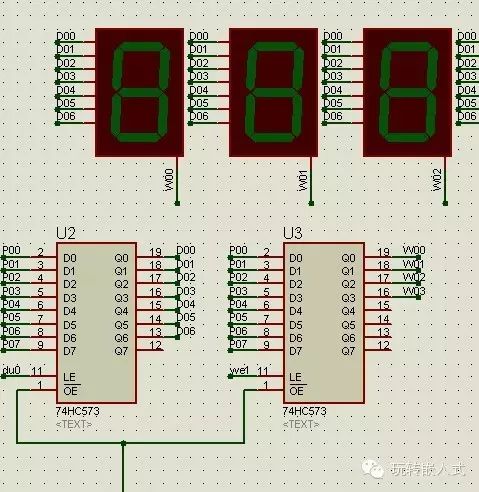
High energy ahead, the GIF dynamic image produced is as follows:
-
Dynamic image of quickly drawing short lines:
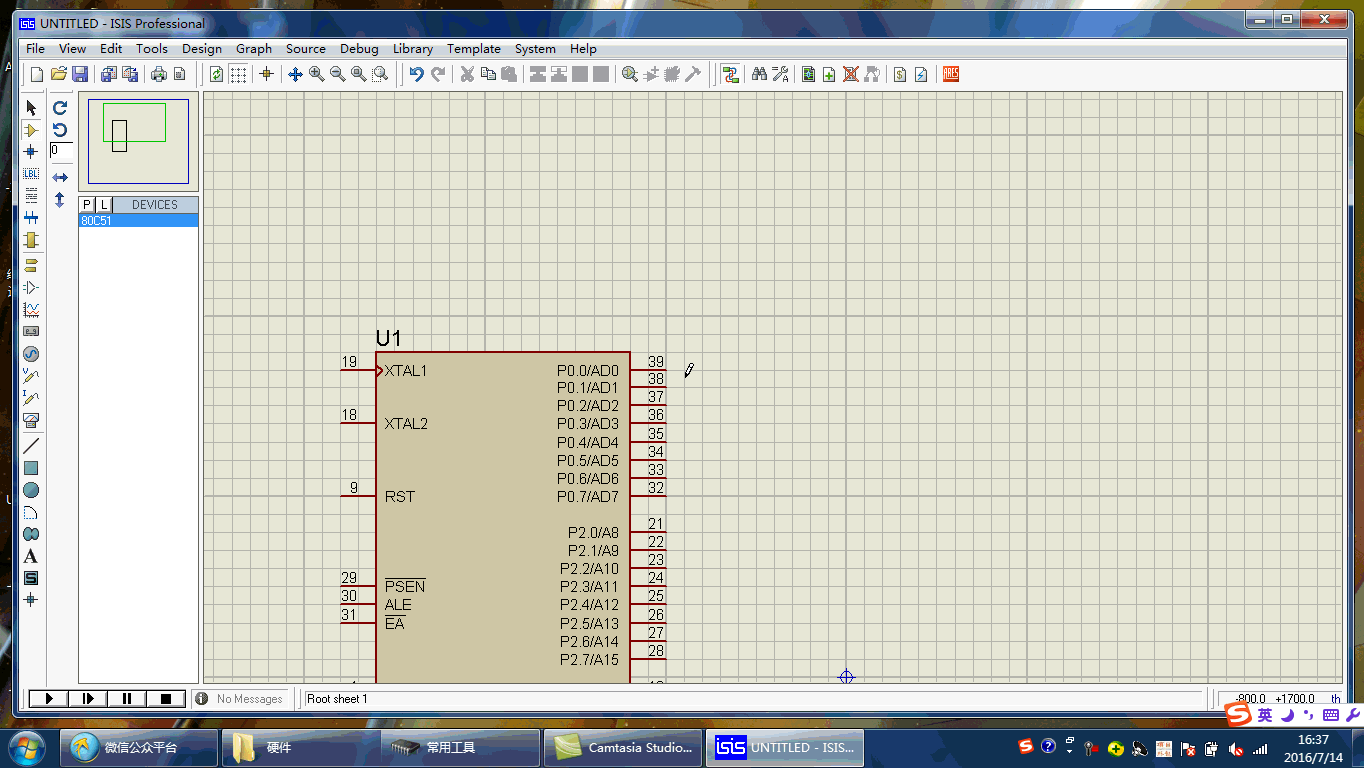
-
Dynamic image of label setting method:
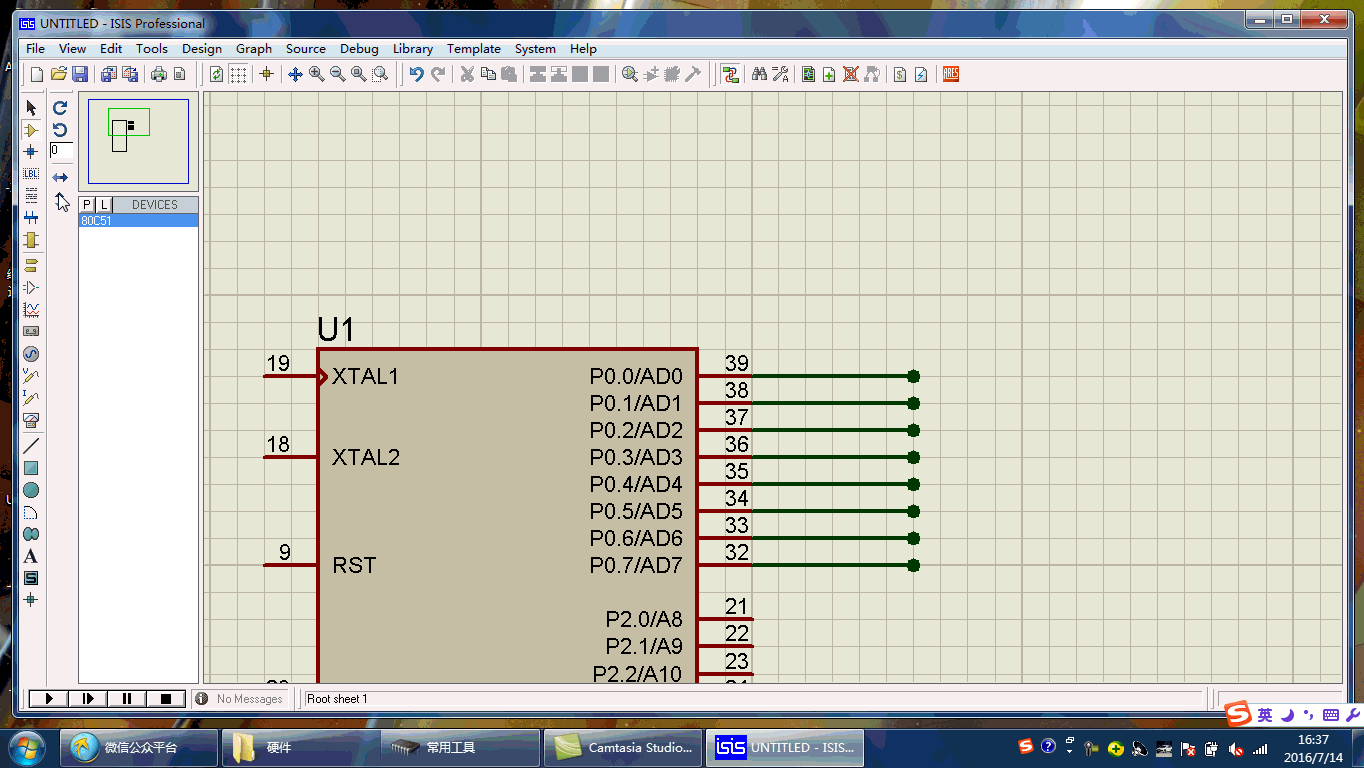
-
Dynamic image of quickly producing labels:
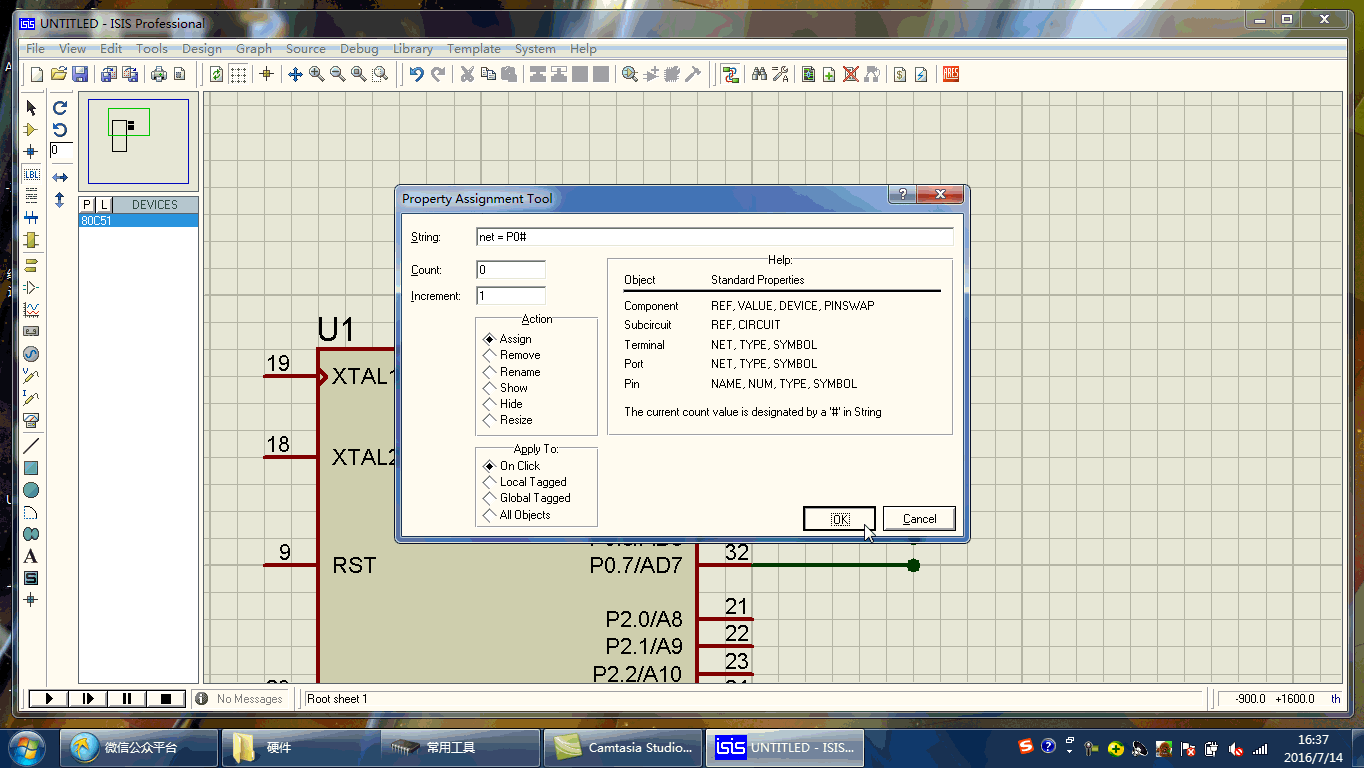 Making dynamic images is actually this simple.
Making dynamic images is actually this simple.
The STM32 microcontroller development board is currently crowdfunding, click the link below for details: 1. What learning resources does the STM32 microcontroller development board have?
2. Why crowdfund the STM32 microcontroller development board?
If you want to access more electronic design materials and microcontroller study resources, please search for “Zhenxing Network” on Baidu, and click the first link in the search results to enter the website.
Click the lower left corner “Read the original text” to get more electronic design knowledge.
This subscription account is dedicated to sharing design experiences of microcontrollers, ARM, and other embedded hardware and software, adhering to the concept of “Everyone is a sharer of electronic design experience”. We are not alone on the road to success; we work hard together.
Public account: micropoint8. Embedded Learning Network Zhenxing Network: www.picmcu.com
Zhenxing Network: www.picmcu.com

Long press the QR code to follow the micro-interaction