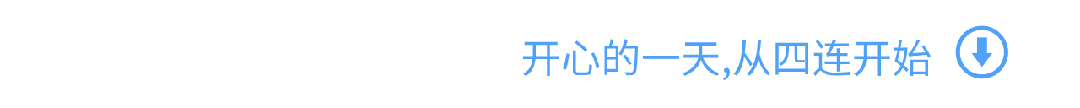Click the above“blue text” to follow us
“Encountering this problem again?” When images on the website load slowly, users start complaining, and the operations team looks confused at the server monitoring. This scene is too familiar, right? In fact, this may be due to improper caching of static resources. In Go language development, correctly implementing HTTP cache control can significantly speed up your website and enhance user experience. Today, let’s take a look at how Go elegantly handles static resource caching.
Go Language Static Resource Service: HTTP Cache Control and ETag Validation Mechanism
Why are static resources so important?
Every time a webpage is opened, the browser requests a large number of resources. CSS, JavaScript, images… these account for a significant portion of page load time! Without proper caching, users have to re-download these files every time they visit. Imagine if there was a supermarket downstairs, but every time you wanted to buy something, you had to drive to a warehouse on the other side of the city to pick it up. How exhausting!HTTP caching is like having a convenience store downstairs, where you can grab commonly used items quickly and conveniently.
Handling static resources in Go is super simple; just a few lines of code can set up the basic service:
http.Handle("/static/", http.StripPrefix("/static/", http.FileServer(http.Dir("./static"))))But this is just the basics. Using this method, the browser will send a request every time to confirm whether the resource has been updated.Traffic is still high, and the server is still busy. We need smarter cache control.
Stubborn HTTP Cache Headers
The HTTP protocol provides several powerful response headers that can precisely control caching behavior. Setting them in Go is super easy!
The most commonly used is <span>Cache-Control</span>, which tells the browser and intermediate proxies how to cache resources. Think of it as a “shelf life label” for resources.<span>max-age</span> parameter tells the browser how long it can safely use the cache without bothering the server.
w.Header().Set("Cache-Control", "max-age=86400") // Cache for one dayDon’t underestimate this line of code. It allows static resources to load directly from the browser cache when users revisit your website. Instant load! It feels like having all the ingredients ready in your fridge, so you don’t have to run to the supermarket when you want to cook.
ETag: The “Fingerprint Verification” of Resources
But here comes the problem. What if the resource is updated? The user still has the old version in their cache! This is where the ETag mechanism comes into play.
What is ETag? It’s like a fingerprint for resources. Each file has a unique “fingerprint”; when the file content changes, the “fingerprint” also changes. When the browser requests a resource for the first time, the server calculates and returns this ETag value. When requesting the same resource again, the browser sends this “fingerprint” back, and the server compares it. If it matches, it returns a 304 status code (meaning “the cached version is still valid, no need to re-download”).
Implementing ETag validation in Go is actually quite simple; the core is calculating the file’s hash value:
etag := fmt.Sprintf("%x", md5.Sum(fileData))
w.Header().Set("ETag", etag)This is like a supermarket membership card; the system remembers what you bought last time. When you come back, you just need to confirm your identity without repeating the product information.Using ETag and Cache-Control together ensures that resources are up-to-date while reducing unnecessary transmission.
Practical Tips
Over time, you will find that Go has a common pitfall when handling static resources: the default <span>FileServer</span> is convenient but lacks flexible cache control. Therefore, experienced developers usually customize middleware to handle cache headers:
Set longer cache times for all <span>.css</span>, <span>.js</span>, and image files, while setting shorter times or no caching for HTML. This way, when you update the website, the HTML changes will take effect immediately, while the referenced resource files will still use the cached version if the path hasn’t changed. Want to force an update of resources? Just add a version number to the filename or URL parameters!
Using HTTP caching effectively not only improves user experience but also significantly reduces your server load. This is truly a win-win situation! Sometimes, optimization doesn’t necessarily mean writing more code, but rather writing smarter code.
Get started and try it out! Add reasonable cache control to your Go service and let users experience “lightning-fast” speed. This could be one of the least investment-intensive and most rewarding optimizations.