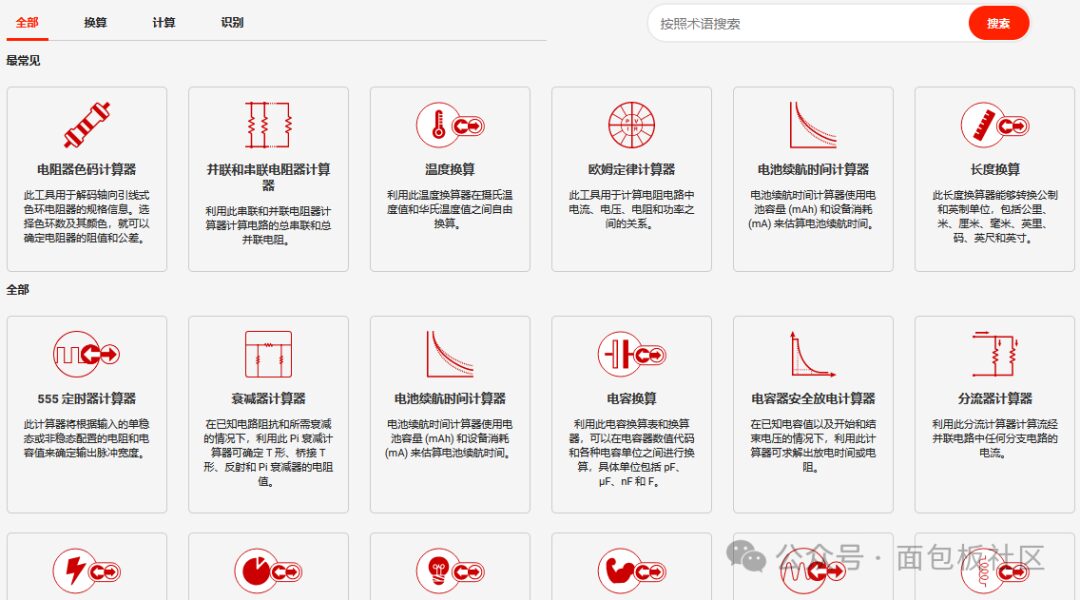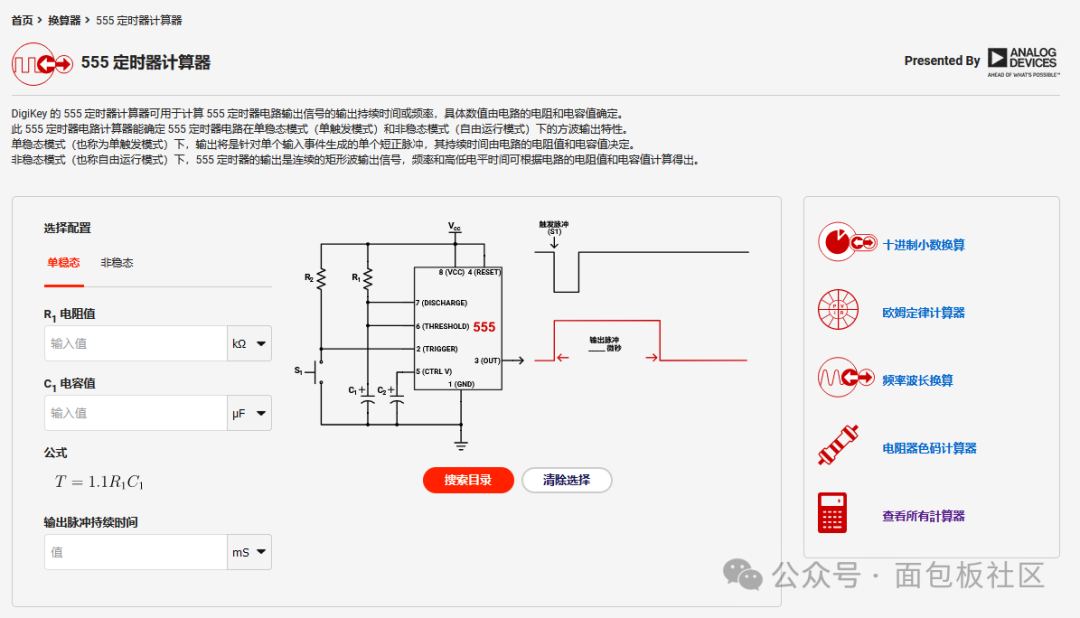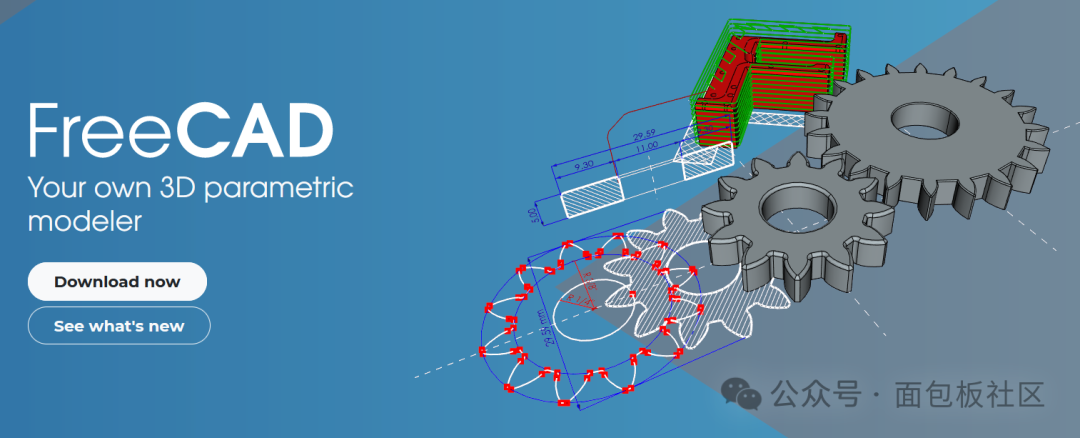Skip to content
Previously, friends from the breadboard forum discussed many useful hardware design tools they commonly use. Here, I would like to share them with everyone. If you have any additions, feel free to post them in the community forum; rewards are available: https://mbb.eet-china.com/forum/topic/140129_1_1.html.
CircuitMaker: https://circuitmaker.com/ Software Introduction: A free PCB design tool supported by Altium, suitable for beginners and small teams. It offers schematic design, layout design, automatic routing, and supports various file formats and component libraries. CircuitMaker also features a friendly user interface and community support to help users learn quickly and solve problems.
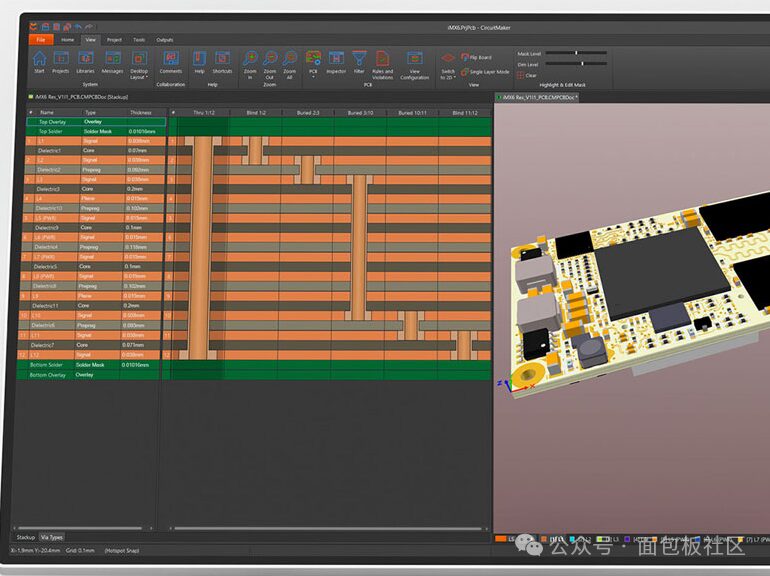 KiCad: https://www.kicad.org/download/ Software Introduction: A free and open-source design software that runs on all major operating systems. It supports up to 32 copper layers for PCBs and is suitable for creating various complex designs. KiCad supports an integrated design workflow, where schematics and corresponding PCBs are designed together, and also supports standalone workflows for special purposes. KiCad includes several utilities to assist in circuit and PCB design, including a PCB calculator for determining electrical characteristics, a Gerber viewer for checking manufacturing files, a 3D viewer for visualizing finished PCBs, and an integrated SPICE simulator for examining circuit behavior.
KiCad: https://www.kicad.org/download/ Software Introduction: A free and open-source design software that runs on all major operating systems. It supports up to 32 copper layers for PCBs and is suitable for creating various complex designs. KiCad supports an integrated design workflow, where schematics and corresponding PCBs are designed together, and also supports standalone workflows for special purposes. KiCad includes several utilities to assist in circuit and PCB design, including a PCB calculator for determining electrical characteristics, a Gerber viewer for checking manufacturing files, a 3D viewer for visualizing finished PCBs, and an integrated SPICE simulator for examining circuit behavior.
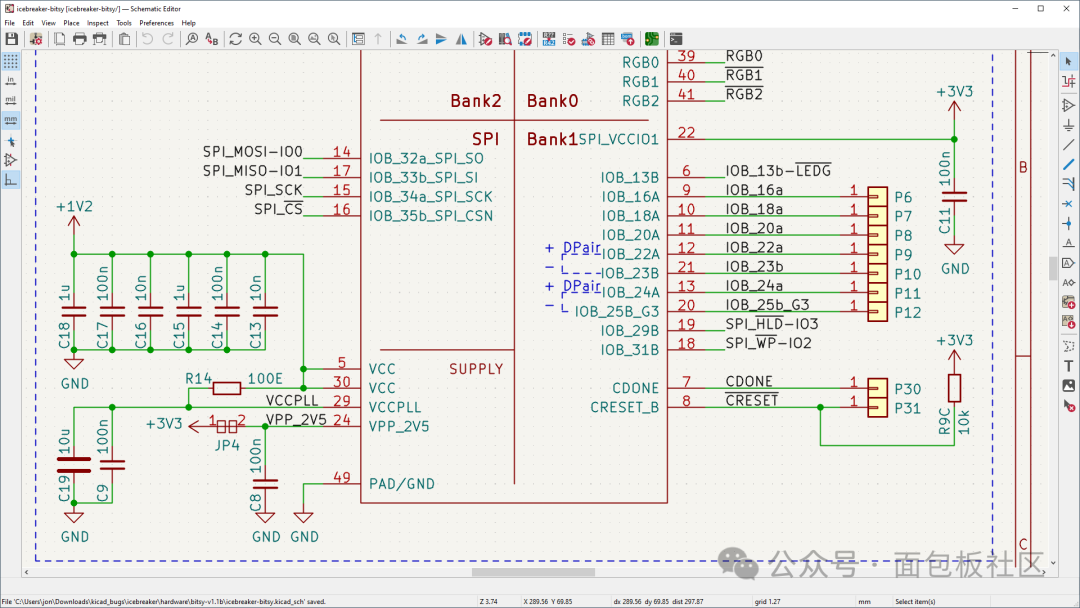
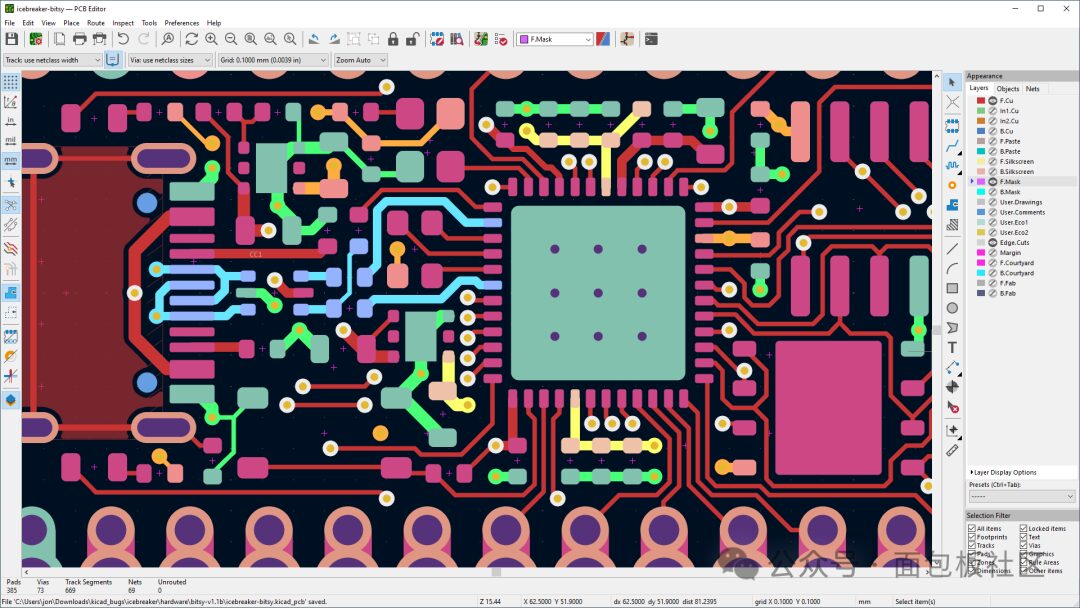 Proteus: https://www.labcenter.com/downloads/ Software Introduction: Circuit simulation software that can also be used for PCB design. From schematic layout, code debugging to microcontroller and peripheral circuit co-simulation, it is a good tool for simulating microcontrollers and peripheral devices.
立创EDA: https://pro.lceda.cn/editor User Experience: An online PCB design software with features such as factory tools, lightweight design, and rapid prototyping. It has its own component packaging library, flexible usage, convenient operation, and includes 3D visualization to easily identify design issues. The component documentation is also very detailed, and the professional version includes shell and panel design, making PCB shell design very simple.
Cadence: https://www.cadence.com/zh_CN/home.html Software Introduction: A professional PCB design software suitable for large enterprises and high-end electronic engineers. It provides a complete circuit board design process, including schematic design, layout design, simulation analysis, automatic routing, and supports various file formats and component libraries. Cadence Allegro also features powerful customization and scalability to meet various user needs. User Experience: It is suitable for designing complex circuits, from IC design to PCB design. The simulation and PCB design are integrated, and many large companies use it, with complex and powerful features.
Proteus: https://www.labcenter.com/downloads/ Software Introduction: Circuit simulation software that can also be used for PCB design. From schematic layout, code debugging to microcontroller and peripheral circuit co-simulation, it is a good tool for simulating microcontrollers and peripheral devices.
立创EDA: https://pro.lceda.cn/editor User Experience: An online PCB design software with features such as factory tools, lightweight design, and rapid prototyping. It has its own component packaging library, flexible usage, convenient operation, and includes 3D visualization to easily identify design issues. The component documentation is also very detailed, and the professional version includes shell and panel design, making PCB shell design very simple.
Cadence: https://www.cadence.com/zh_CN/home.html Software Introduction: A professional PCB design software suitable for large enterprises and high-end electronic engineers. It provides a complete circuit board design process, including schematic design, layout design, simulation analysis, automatic routing, and supports various file formats and component libraries. Cadence Allegro also features powerful customization and scalability to meet various user needs. User Experience: It is suitable for designing complex circuits, from IC design to PCB design. The simulation and PCB design are integrated, and many large companies use it, with complex and powerful features.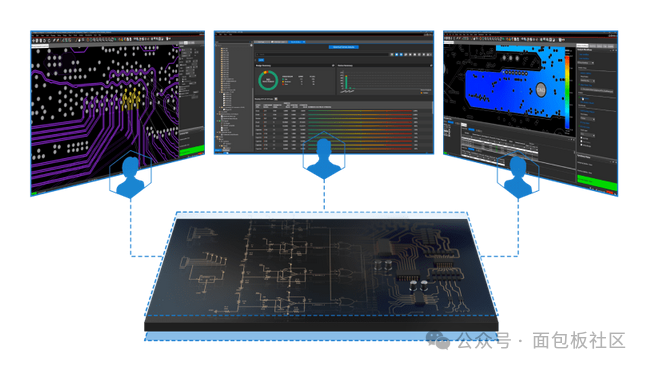 Protel99User Experience: Many students encounter this for the first time in their sophomore year; the interface is old, but the performance is strong.Altium Designer: https://www.altium.com/products/altium-designer Software Introduction: Widely used PCB design software in the electronics industry. It provides a complete design environment, including schematic design, layout design, 3D model design, automatic routing, simulation analysis, and supports various file formats like OrCAD and PADS, facilitating data exchange with other software. It has an easy-to-use interface and powerful automation features. User Experience 1: It is convenient for importing and exporting, has strong compatibility, and a wide audience. The powerful library management and automatic routing functions greatly simplify the design process. Compared to some open-source software, Altium Designer is more stable, and the technical support and services are also more comprehensive. User Experience 2: A well-known brand that I used in school, I made my own package library and designed various boards; it is easy to get started and highly versatile. The visualization is quite high, and the 3D view is user-friendly, but it requires a good machine and has high memory usage, making it less smooth when designing larger boards.
Protel99User Experience: Many students encounter this for the first time in their sophomore year; the interface is old, but the performance is strong.Altium Designer: https://www.altium.com/products/altium-designer Software Introduction: Widely used PCB design software in the electronics industry. It provides a complete design environment, including schematic design, layout design, 3D model design, automatic routing, simulation analysis, and supports various file formats like OrCAD and PADS, facilitating data exchange with other software. It has an easy-to-use interface and powerful automation features. User Experience 1: It is convenient for importing and exporting, has strong compatibility, and a wide audience. The powerful library management and automatic routing functions greatly simplify the design process. Compared to some open-source software, Altium Designer is more stable, and the technical support and services are also more comprehensive. User Experience 2: A well-known brand that I used in school, I made my own package library and designed various boards; it is easy to get started and highly versatile. The visualization is quite high, and the 3D view is user-friendly, but it requires a good machine and has high memory usage, making it less smooth when designing larger boards.
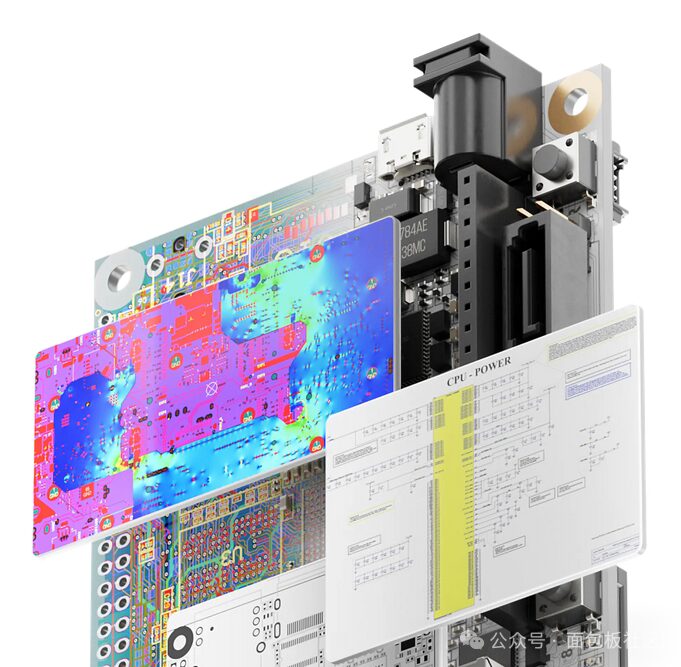 To comfortably engage in hardware development, the supporting auxiliary tools and efficiency tools should not be underestimated. Friends have also introduced some.
https://www.mathcad.com/cn/
User Experience: There are many design and calculation software for power supply design; Mathcad is very suitable for designers. Software Introduction: An engineering calculation software, which is the global standard for engineering calculations. Unlike proprietary calculation tools and spreadsheets, Mathcad allows engineers to use detailed application mathematical functions and dynamic, perceptible unit calculations to design and document engineering calculations simultaneously. Its unique visual format and note-like interface integrate intuitive, standard mathematical symbols, text, and graphics into a single worksheet. Mathcad allows users to express the problems they want to solve in a way similar to writing formulas on a blackboard, calculating results through a low-level calculation engine, and displaying them on the screen. The calculation process is nearly transparent, allowing users to focus on thinking about the problem rather than tedious solving steps.
To comfortably engage in hardware development, the supporting auxiliary tools and efficiency tools should not be underestimated. Friends have also introduced some.
https://www.mathcad.com/cn/
User Experience: There are many design and calculation software for power supply design; Mathcad is very suitable for designers. Software Introduction: An engineering calculation software, which is the global standard for engineering calculations. Unlike proprietary calculation tools and spreadsheets, Mathcad allows engineers to use detailed application mathematical functions and dynamic, perceptible unit calculations to design and document engineering calculations simultaneously. Its unique visual format and note-like interface integrate intuitive, standard mathematical symbols, text, and graphics into a single worksheet. Mathcad allows users to express the problems they want to solve in a way similar to writing formulas on a blackboard, calculating results through a low-level calculation engine, and displaying them on the screen. The calculation process is nearly transparent, allowing users to focus on thinking about the problem rather than tedious solving steps.
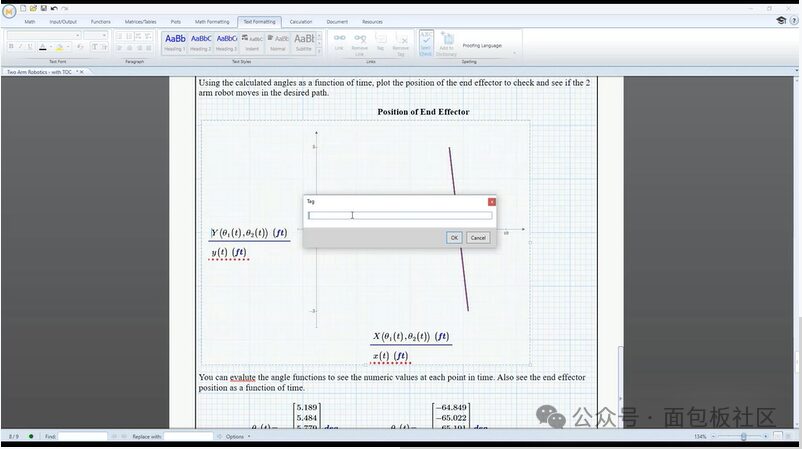 Online Converter: https://www.digikey.cn/zh/resources/online-conversion-calculators User Evaluation: Dozens of online converters available for free. They are sure to provide timely assistance in daily design/maintenance/inquiries/DIY. Includes: resistor color code calculator, parallel and series resistor calculator, Ohm’s law calculator, battery life calculator, 555 timer calculator, attenuator calculator, capacitor conversion, capacitor safe discharge calculator, “dBm” and “watts” conversion, three-phase calculator, trace impedance calculator, PCB trace width calculator…
Online Converter: https://www.digikey.cn/zh/resources/online-conversion-calculators User Evaluation: Dozens of online converters available for free. They are sure to provide timely assistance in daily design/maintenance/inquiries/DIY. Includes: resistor color code calculator, parallel and series resistor calculator, Ohm’s law calculator, battery life calculator, 555 timer calculator, attenuator calculator, capacitor conversion, capacitor safe discharge calculator, “dBm” and “watts” conversion, three-phase calculator, trace impedance calculator, PCB trace width calculator…
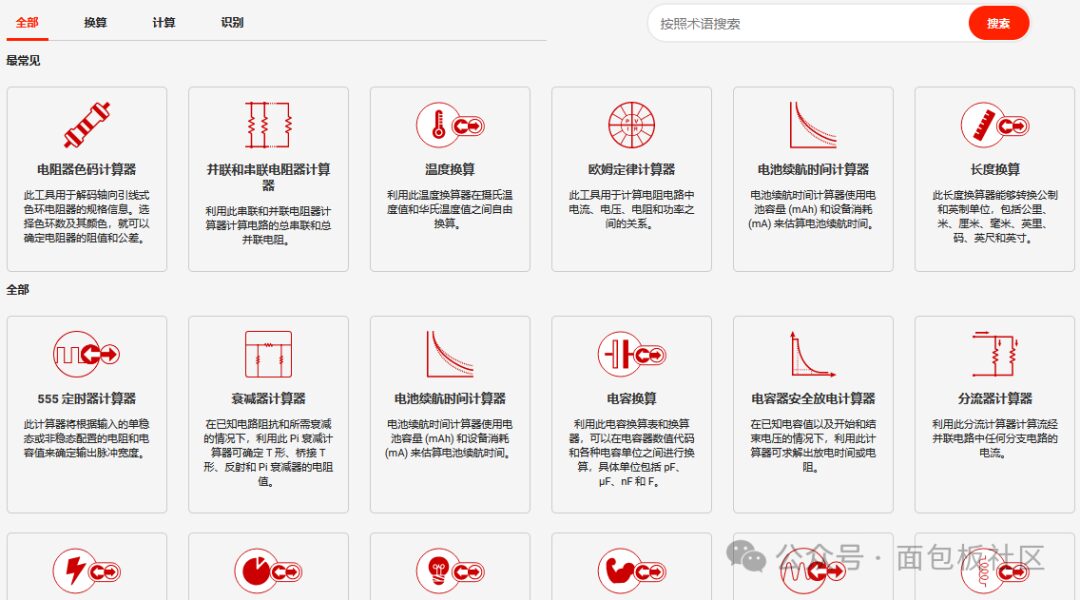
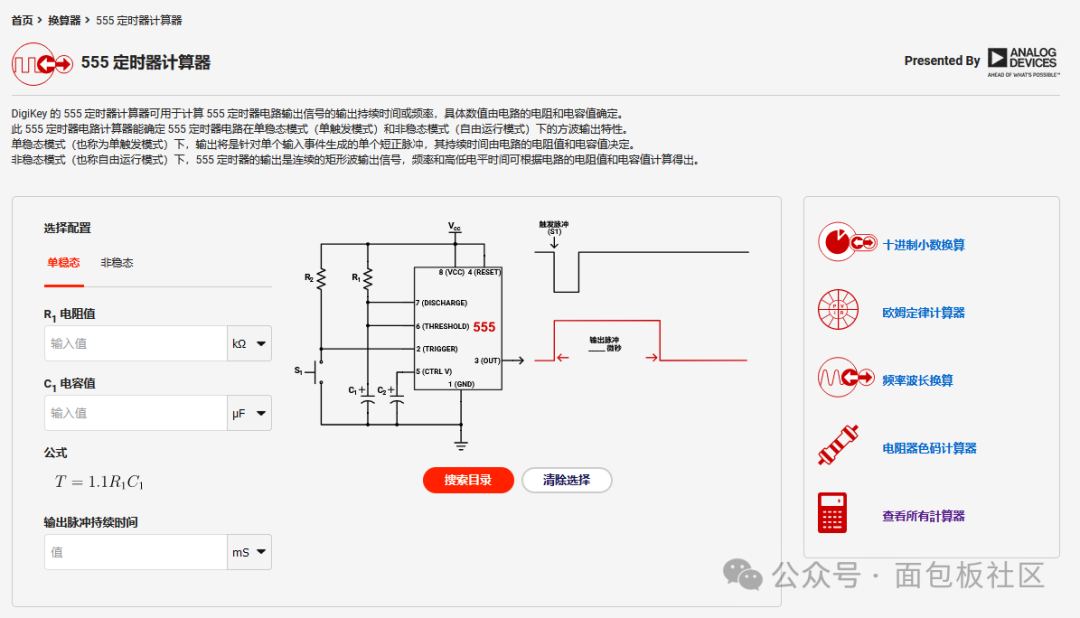 VISIO: A tool essential for diagram and flowchart design; you can drag and drop components easily. GIMP: An open-source image processing tool that perfectly replaces Photoshop for beautifying images in PPTs. FileZilla: For transferring data across regions. Joplin: Personal notes and study materials, a synchronization tool that you will love once you use it. Mathematical Formula Editor:MathTypeGeneral Tools:Xmind Mind Map, Microsoft Project (Project Management)
AUTOCAD:User Evaluation: A well-established and powerful tool; if your company spends money on it, you won’t go wrong. Many foreign enterprises will procure it, and it is very comfortable to use, especially with self-developed plugins. FreeCAD:User Evaluation: An open-source CAD that is almost a perfect replacement for CAD. It works very well for individuals and small teams. After using it for a while, it becomes quick to get started, and it has all the necessary features; everyone can give it a try.
大雄机电CAD:User Evaluation: This is a very useful CAD tool I stumbled upon, tailored for small domestic companies, and it is indeed quite good; whoever uses it knows it. solidworks:User Evaluation: Great for drawing 3D diagrams, structural diagrams, and performing stress-strain simulations. The software is very user-friendly, especially for students. It is widely used in materials science and mechanics; I highly recommend it for designing enclosures and shells.
Share the hardware design tools you know and commonly use. What experiences do you have? What advantages do they have compared to similar tools?Activity Rewards:1. Excellent Award: 50 Yuan JD Card or equivalent physical prize. 2. Participation Award: All participants will receive a reward of 50 E coins! E coins can be redeemed for prizes in the mall.
VISIO: A tool essential for diagram and flowchart design; you can drag and drop components easily. GIMP: An open-source image processing tool that perfectly replaces Photoshop for beautifying images in PPTs. FileZilla: For transferring data across regions. Joplin: Personal notes and study materials, a synchronization tool that you will love once you use it. Mathematical Formula Editor:MathTypeGeneral Tools:Xmind Mind Map, Microsoft Project (Project Management)
AUTOCAD:User Evaluation: A well-established and powerful tool; if your company spends money on it, you won’t go wrong. Many foreign enterprises will procure it, and it is very comfortable to use, especially with self-developed plugins. FreeCAD:User Evaluation: An open-source CAD that is almost a perfect replacement for CAD. It works very well for individuals and small teams. After using it for a while, it becomes quick to get started, and it has all the necessary features; everyone can give it a try.
大雄机电CAD:User Evaluation: This is a very useful CAD tool I stumbled upon, tailored for small domestic companies, and it is indeed quite good; whoever uses it knows it. solidworks:User Evaluation: Great for drawing 3D diagrams, structural diagrams, and performing stress-strain simulations. The software is very user-friendly, especially for students. It is widely used in materials science and mechanics; I highly recommend it for designing enclosures and shells.
Share the hardware design tools you know and commonly use. What experiences do you have? What advantages do they have compared to similar tools?Activity Rewards:1. Excellent Award: 50 Yuan JD Card or equivalent physical prize. 2. Participation Award: All participants will receive a reward of 50 E coins! E coins can be redeemed for prizes in the mall.
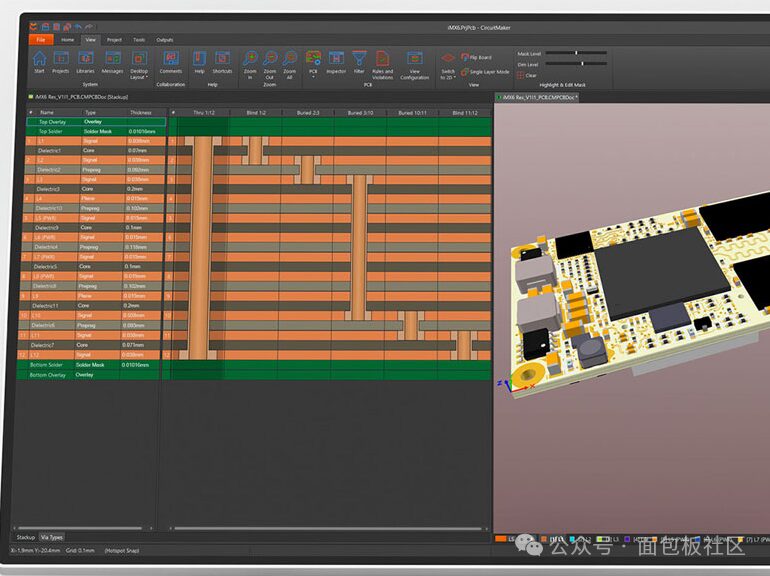
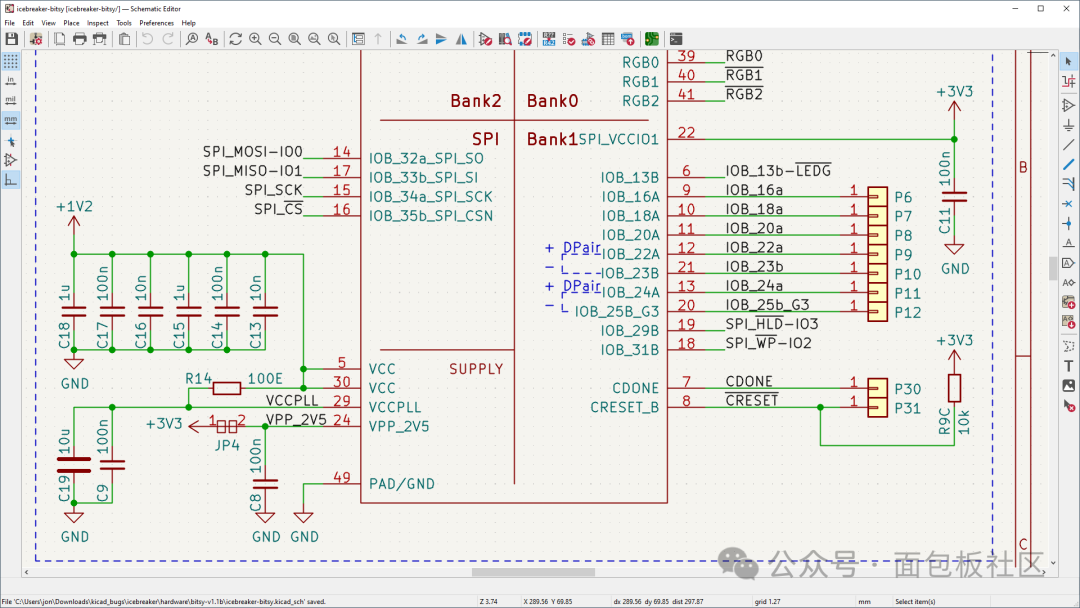
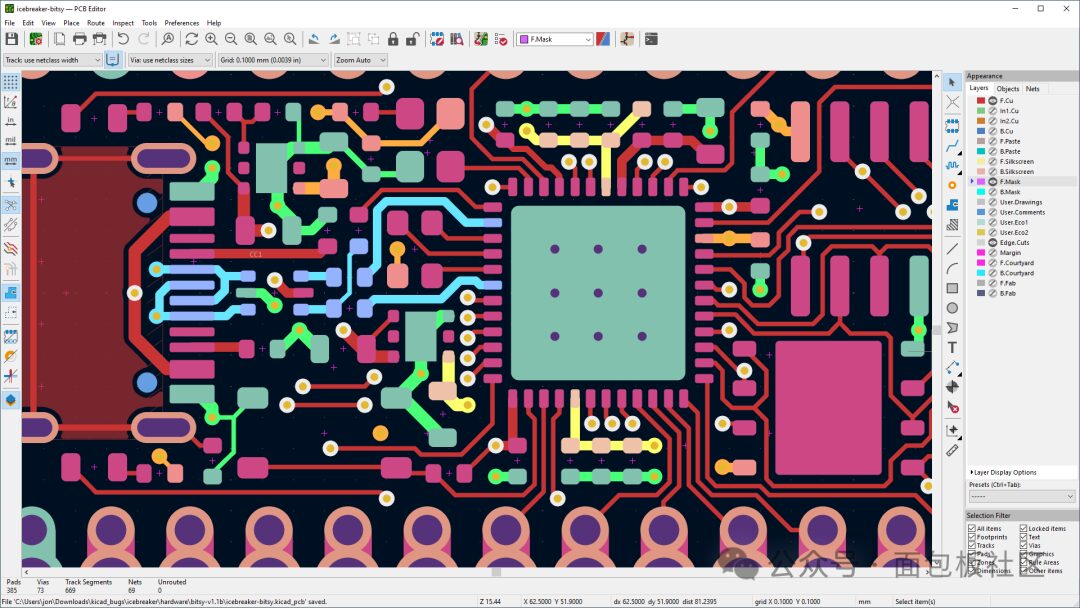
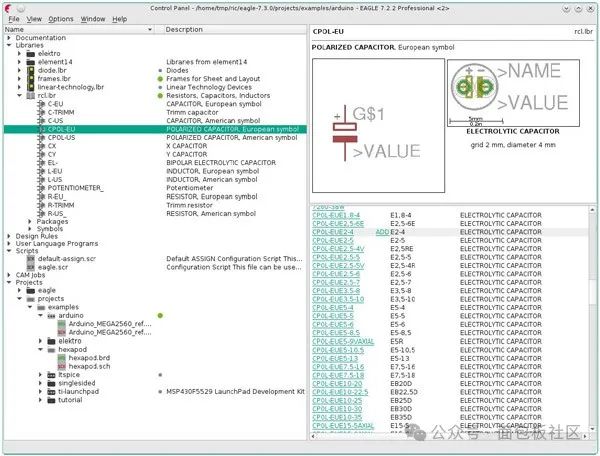

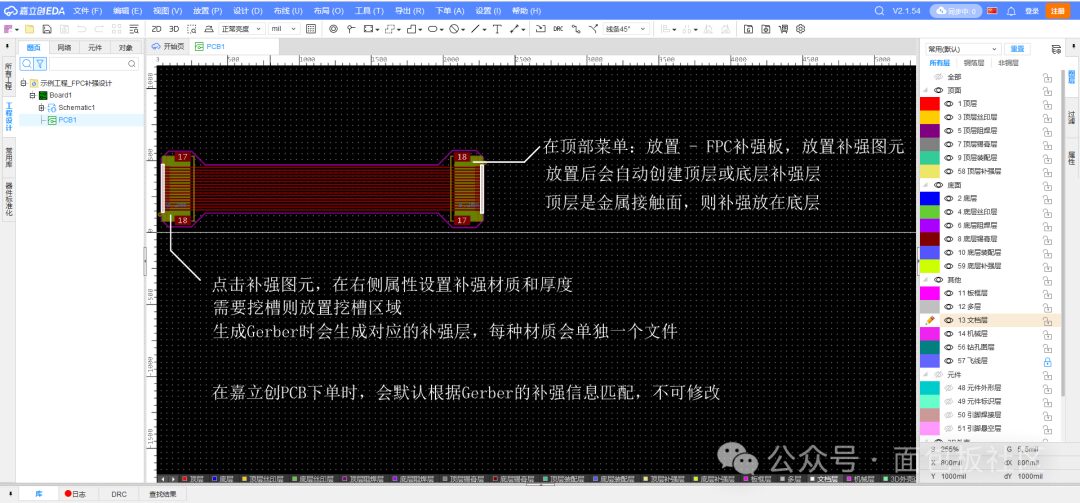 PADS: https://eda.sw.siemens.com/en-US/pcb/pads/ User Experience: Widely used for signal integrity and RF design, with abundant resources. Everyone can give it a try.
PADS: https://eda.sw.siemens.com/en-US/pcb/pads/ User Experience: Widely used for signal integrity and RF design, with abundant resources. Everyone can give it a try.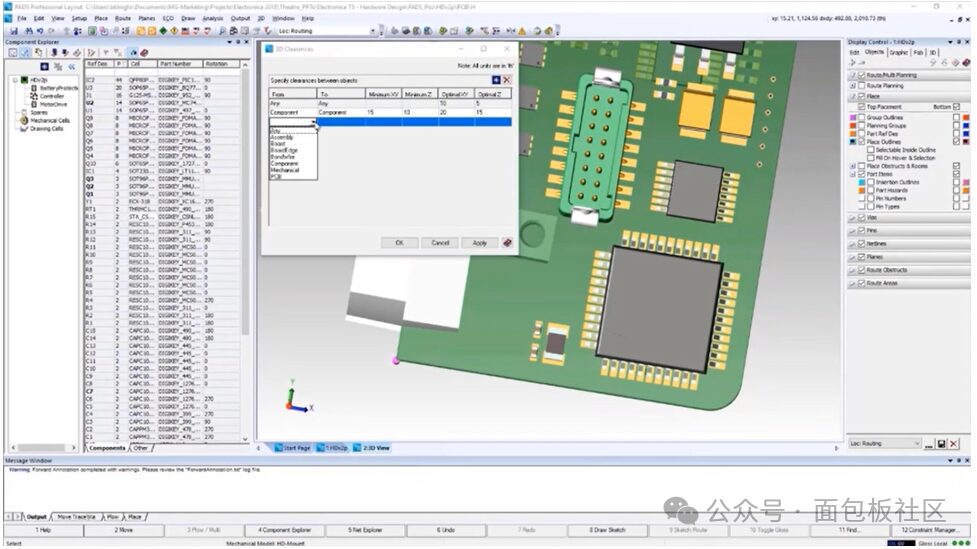
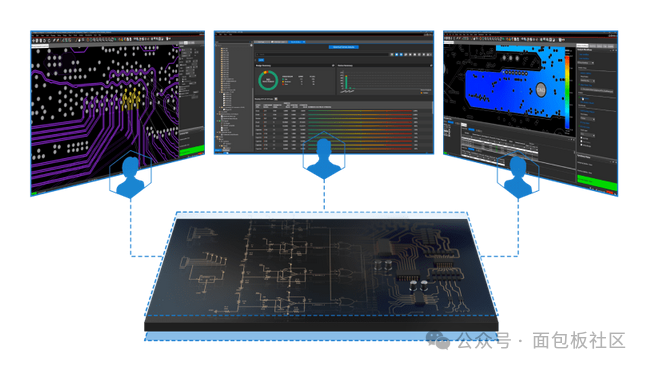
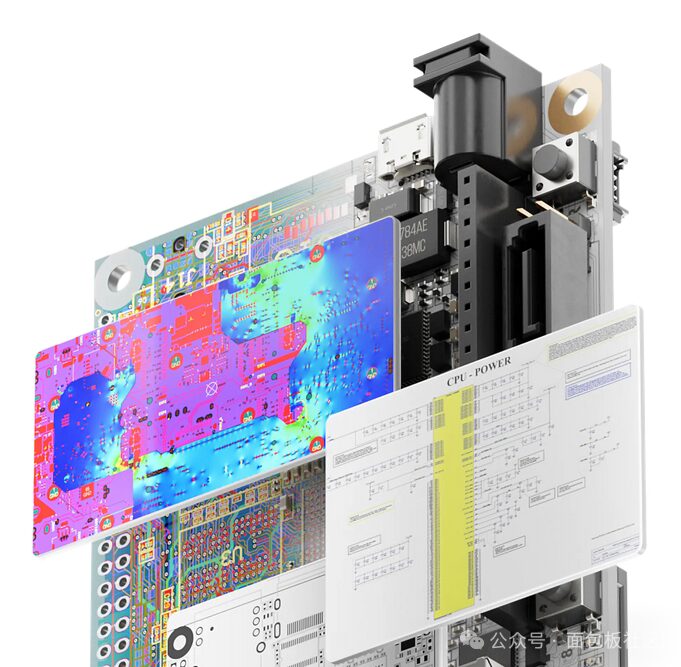
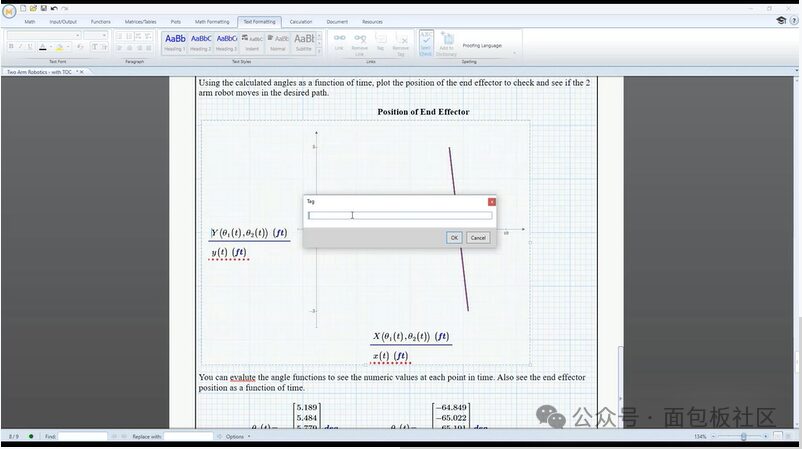 Online Converter: https://www.digikey.cn/zh/resources/online-conversion-calculators User Evaluation: Dozens of online converters available for free. They are sure to provide timely assistance in daily design/maintenance/inquiries/DIY. Includes: resistor color code calculator, parallel and series resistor calculator, Ohm’s law calculator, battery life calculator, 555 timer calculator, attenuator calculator, capacitor conversion, capacitor safe discharge calculator, “dBm” and “watts” conversion, three-phase calculator, trace impedance calculator, PCB trace width calculator…
Online Converter: https://www.digikey.cn/zh/resources/online-conversion-calculators User Evaluation: Dozens of online converters available for free. They are sure to provide timely assistance in daily design/maintenance/inquiries/DIY. Includes: resistor color code calculator, parallel and series resistor calculator, Ohm’s law calculator, battery life calculator, 555 timer calculator, attenuator calculator, capacitor conversion, capacitor safe discharge calculator, “dBm” and “watts” conversion, three-phase calculator, trace impedance calculator, PCB trace width calculator…