Click the Blue Words
Follow Us
Imagine if we let everyone create a fingerprint password lock, how should we design it?
Great! We might as well try putting the dorm leader in a box. When a visitor puts their finger into the box, the dorm leader will carefully identify to confirm whether it matches the fingerprint data of the dorm members, thus achieving further verification of the visitor’s identity. If the measured fingerprint completely matches the stored fingerprint data, then we allow the visitor to enter the dorm; otherwise, they will be turned away.
Of course, in reality, we cannot find a box of the right size, and even if we did, we cannot treat our dorm leader like that. So, without the dorm leader’s help, how should we achieve fingerprint unlocking? …… Aha! We can use something to replace it, and that is—-Arduino ! ! !
As for Arduino, I believe many of you are still quite unfamiliar with it. Today, I will introduce you to a maker’s wonder——Arduino, and I hope that after reading the introduction below, everyone can learn something and gain insights, and in the future, have the opportunity to use what they have learned to become an inventor!
What is Arduino?
What is Arduino?
Arduino is actually a convenient and flexible, easy-to-use open-source electronic prototyping platform, which includes both hardware and software. In simple terms, Arduino is a microcomputer that can execute specific instructions.
Components (Example)
components
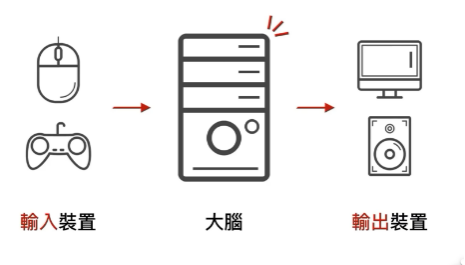
As shown in the figure, this isa general computer‘s basic setup, consisting of“input device”, “brain (host)”, and “output device” three parts. The “input device” will input the command messages we send to the host, which will process them through the “host” program, and finally display them on the “output device.
Components
components
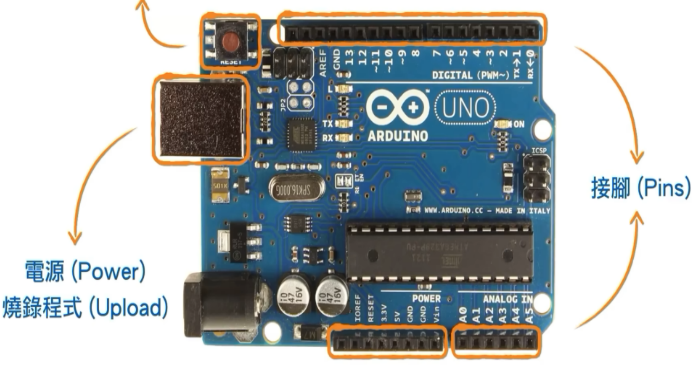
And the above figure shows one of the most common models of Arduino——Arduino Uno model‘s control panel.
“Pin” can connect various input and output devices, after connecting, Arduino will process specific programs based on the input signalsand transmit the processed final results to the “output device”, thereby affecting the working environment around the instruments, thus promoting the operation of related devices.
However, the devices connected to Arduino are not a mouse or a screen; the devices connected to Arduino are referred to as “modules”.
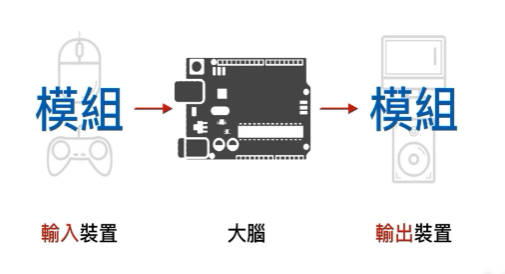
Under normal circumstances, varioussensors will serve as input modules, while motors and other driving devices will serve as output modules.
Illustration
illustration
Fingerprint Lock
“Fingerprint Lock” uses the “fingerprint sensor” as the “input device“ plugged into the “pin”, and uses the “door opening device” as the “output device”, programming the next steps based on the “fingerprint sensor” transmitted “specific fingerprint data, and setting the “specific fingerprint” as the unlocking password. Finally, through the USB interface, the program is recorded, and a “fingerprint lock” is born! How about using “it” to replace the dorm leader in identifying “visitor fingerprints” is there any problem?

Quadcopter Drone
As an important role in the future of aviation technology innovation, its core also relies on Arduino.
Motors, electronic speed controllers, and other “modules” ultimately need to be controlled by Arduino as the “brain”.
Programming and Input
compile and entering
How to Implement Programming and Input?
Search the official Arduino website, which provides us with a free software that integrates “programming, verification, and burning”—the Arduino development IDE. With “it”, we can design and write programs according to our own needs.
Demonstration of Effects
influence
As a maker’s wonder, Arduino’s role goes far beyond this!
Quadcopter drones, temperature alarms, and other common devices in life all have Arduino’s presence. Therefore, we must admit that Arduino is indeed ubiquitous in our daily lives, showcasing its talents everywhere! And with the creative ideas of various makers, the things developed using Arduino are endless, always beginning and ending with imagination! Light piano, balance bike, and other scientific and creative works are the best embodiment of Arduino’s innovative development and application in real life.
Creative Steps
authoring procedure
Write down ideas and design functions → find modules → write programs according to modules → verify functions
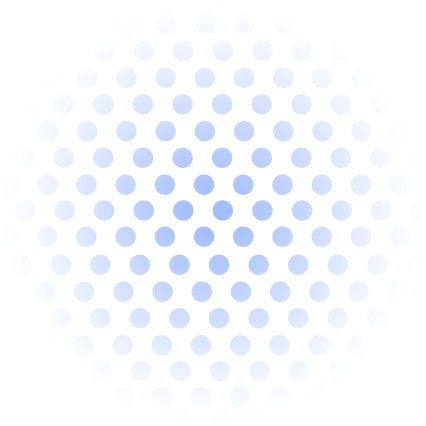
Conclusion
conclusion
After unveiling the mystery of Arduino, I believe many students are already eager to try. Come and learn with the Bojia Robot step by step!
Source | Reprinted from the Internet
Statement | Except for original articles from the Bojia Robot Club headquarters, all shared and reprinted articles are for the purpose of promoting children’s programming education in China, for learning and communication only, non-commercial use, and will be marked with the source. If the original authors of the articles or photos have objections, please contact customer service for quick processing or deletion. Thank you for your support.