DJI drones, Fluke multimeters, Xiaomi phones, Huawei watches, and more await you!
👆 The breadboard community DIY event is ongoing!
(1) Introduction Recently, while learning about the ESP32, I came across a project on GitHub called the ESP32 Wi-Fi Penetration Tool. This tool reminded me of the WiFi killer I used to play with on the ESP8266. I thought it would be great to create a WiFi killer using the ESP32, especially since the ESP32 has better performance than the ESP8266, which should enhance its testing capabilities. Note: This project is for learning and testing WiFi only, and is prohibited for illegal use. GitHub link: https://github.com/risinek/esp32-wifi-penetration-tool?tab=readme-ov-file
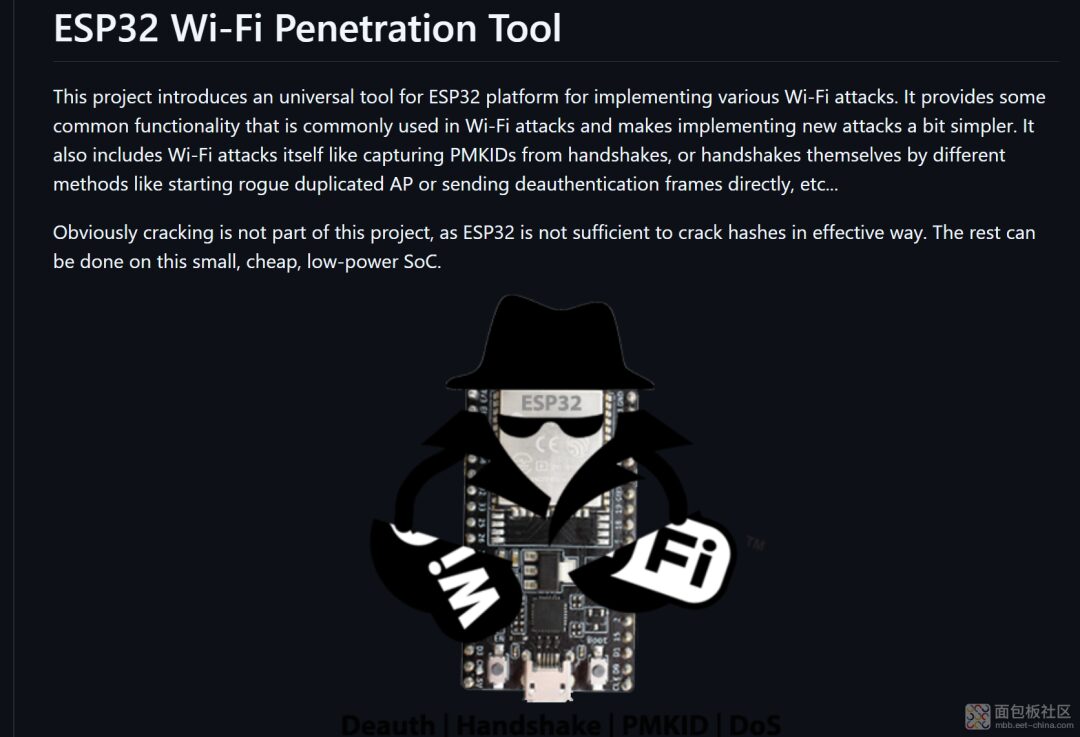 (2) Features PMKID capture WPA/WPA2 handshake capture and analysis Various methods for authentication attack cancellation Denial of service attack Format captured traffic into PCAP format Parse captured handshakes into HCCAPX files for Hashcat cracking Passive handshake sniffing Easily extensible framework for new attack implementations Manage access points, easily configure using a smartphone anytime and anywhere And more…(3) Usage First, prepare flash_download_tools_v3.6.8, a specialized flashing tool for ESP8266, ESP32, and other microcontrollers. Download link: https://wwmg.lanzouu.com/ixPEb2jcc6vi
Check the project documentation, and the firmware we need is in the build folder
Flashing the ESP32 requires three files: firmware bootloader (boot), partition table (partition). Open the flashing software and select all three firmware files, noting that the addresses are different: firmware address: 0x10000, bootloader: 0x1000, partition table: 0x8000.
After successful upload, open the WiFi list on your phone and find the ManagementAP WiFi, connect to it with the password mgmtadmin.
Once connected, open a browser on your computer or phone and go to 192.168.4.1 Note: The mobile browser needs to be in desktop mode!!!
Select WiFi, then in the testing section, choose DOS, and select ALL as the method, setting the time to 120 seconds. This is a flood attack on the WiFi, which can prevent others from connecting to the WiFi for testing.
At this point, start the attack, and the ESP32 will enter attack mode, automatically disconnecting. The webpage will display the attack duration, rendering the attacked WiFi completely paralyzed.
Author: Little Devil owo Source: Breadboard Community
(2) Features PMKID capture WPA/WPA2 handshake capture and analysis Various methods for authentication attack cancellation Denial of service attack Format captured traffic into PCAP format Parse captured handshakes into HCCAPX files for Hashcat cracking Passive handshake sniffing Easily extensible framework for new attack implementations Manage access points, easily configure using a smartphone anytime and anywhere And more…(3) Usage First, prepare flash_download_tools_v3.6.8, a specialized flashing tool for ESP8266, ESP32, and other microcontrollers. Download link: https://wwmg.lanzouu.com/ixPEb2jcc6vi
Check the project documentation, and the firmware we need is in the build folder
Flashing the ESP32 requires three files: firmware bootloader (boot), partition table (partition). Open the flashing software and select all three firmware files, noting that the addresses are different: firmware address: 0x10000, bootloader: 0x1000, partition table: 0x8000.
After successful upload, open the WiFi list on your phone and find the ManagementAP WiFi, connect to it with the password mgmtadmin.
Once connected, open a browser on your computer or phone and go to 192.168.4.1 Note: The mobile browser needs to be in desktop mode!!!
Select WiFi, then in the testing section, choose DOS, and select ALL as the method, setting the time to 120 seconds. This is a flood attack on the WiFi, which can prevent others from connecting to the WiFi for testing.
At this point, start the attack, and the ESP32 will enter attack mode, automatically disconnecting. The webpage will display the attack duration, rendering the attacked WiFi completely paralyzed.
Author: Little Devil owo Source: Breadboard Community
Scan to join
Embedded Community Group

The breadboard community DIY event is ongoing!👇
https://mbb.eet-china.com/forum/topic/147007_1_1.html

Share your DIY electronic designs on the breadboard community blog/forum, and add the [Electronic DIY] tag when publishing your article. There are no word limits, and articles will be reviewed by the community, with rich rewards for you!

[Prize Settings]
First Prize (1 winner): DJI DJI Neo drone, Xiaomi Redmi Note 13 Pro, Hikvision NAS Mage 20 PRO… (choose one)Second Prize (unlimited number of winners): Fluke F15B PRO MAX multimeter, Huawei WATCH FIT 2… (choose one)Third Prize (unlimited number of winners): Xiaomi Band 9 NFC version, Xiaomi mini fascia gun 2C, electronic tools gift package worth ¥300… (choose one)
Participation Prize: All participants will receive a reward of 500 E coins!
Over Ten Thousand Rewards: If a single article/video reaches over ten thousand views on the MBB WeChat account, each article will earn 1000 E coins reward (E coins can be exchanged for prizes in the mall; data statistics deadline is February 28, 2025; limited to the first 20 articles, sorted by publication time in the MBB community; individual cumulative maximum reward is 10,000 E coins).
E coins can be exchanged for commonly used tools and exquisite gifts in the E coin mall (https://estore.eet-china.com/), such as tweezers, development boards, oscilloscopes, toolboxes, storage boxes, etc.

[Article Requirements]
1. Content must beoriginal, and must be related to the electronics industry, and first published on the internet.
2. Content should include: design ideas, finished product displays (such as circuit diagrams, functionality displays, cost control plans or lists, code, etc.). Core intellectual property content may not be displayed.
3. During the event, the same ID can participate multiple times, and multiple submissions of high-quality works can accumulate scores.
Event Time: 2024.11.13 – 2025.02.13
 Click to read the original text, to learn more about the event details!
Click to read the original text, to learn more about the event details!

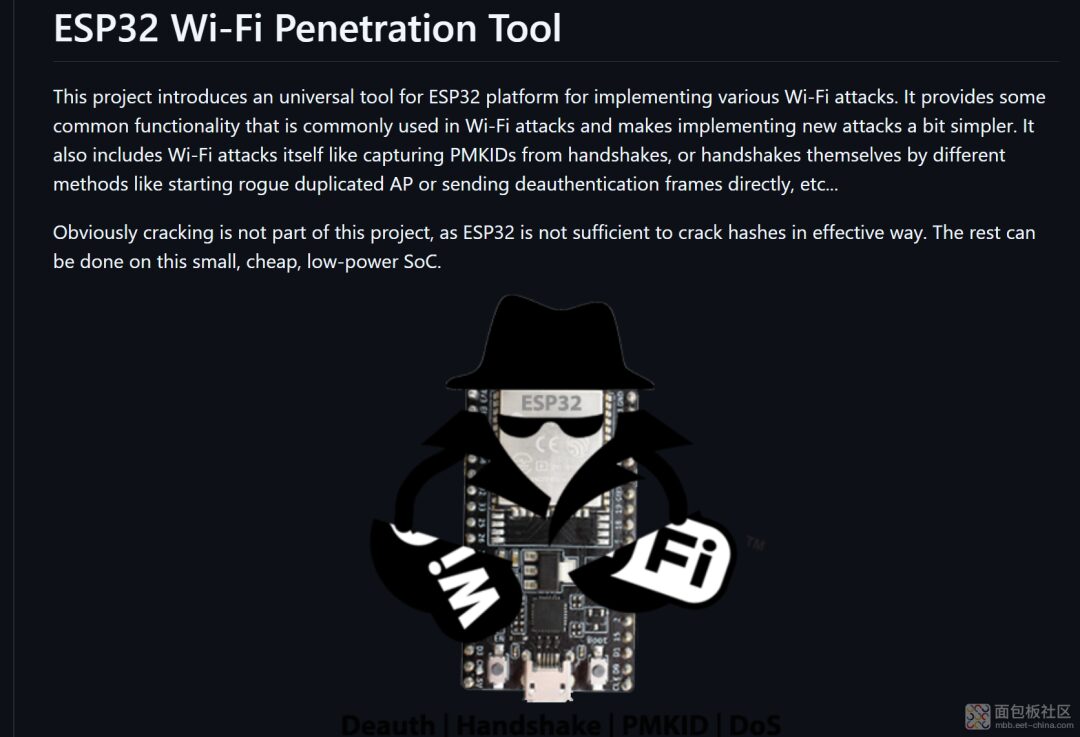
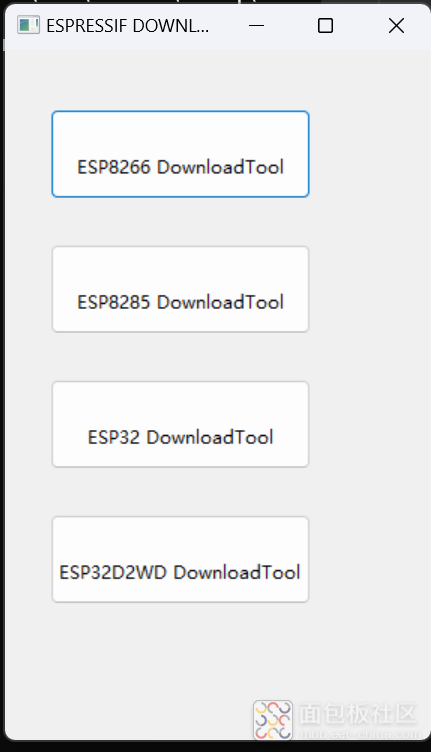
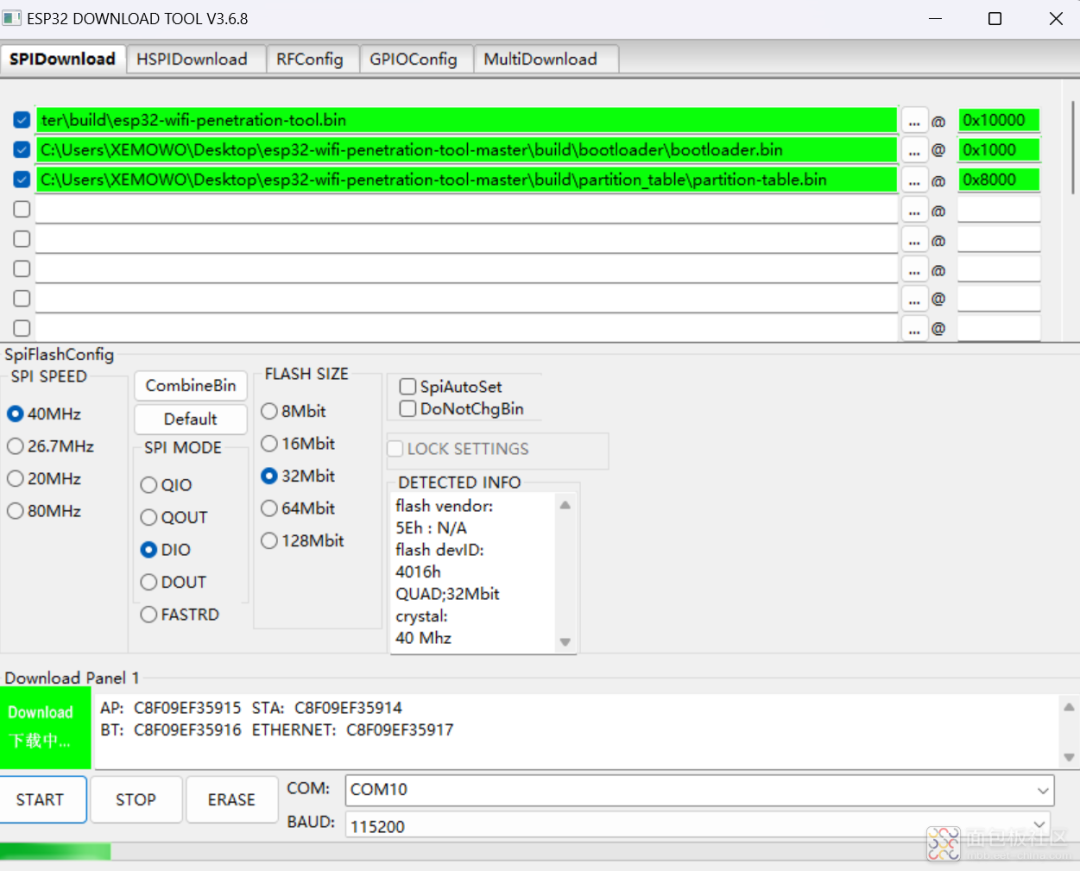
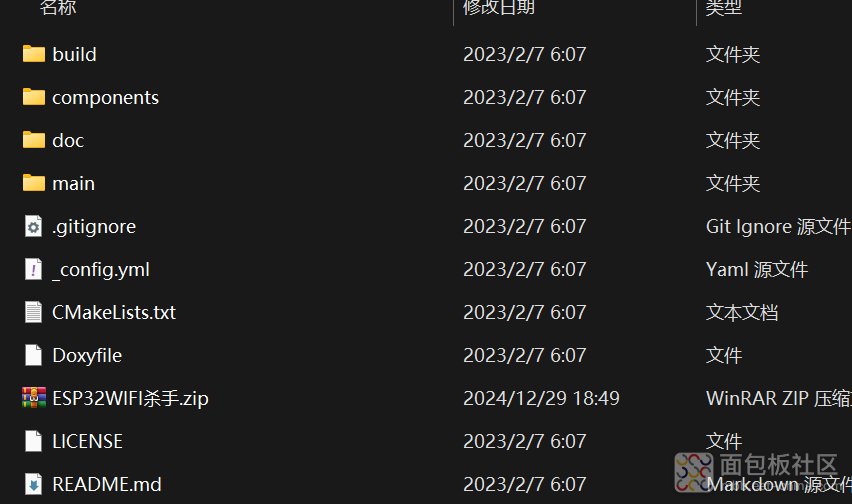
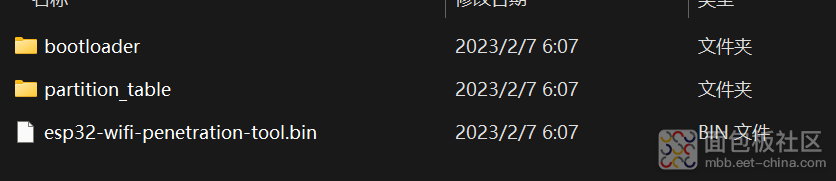
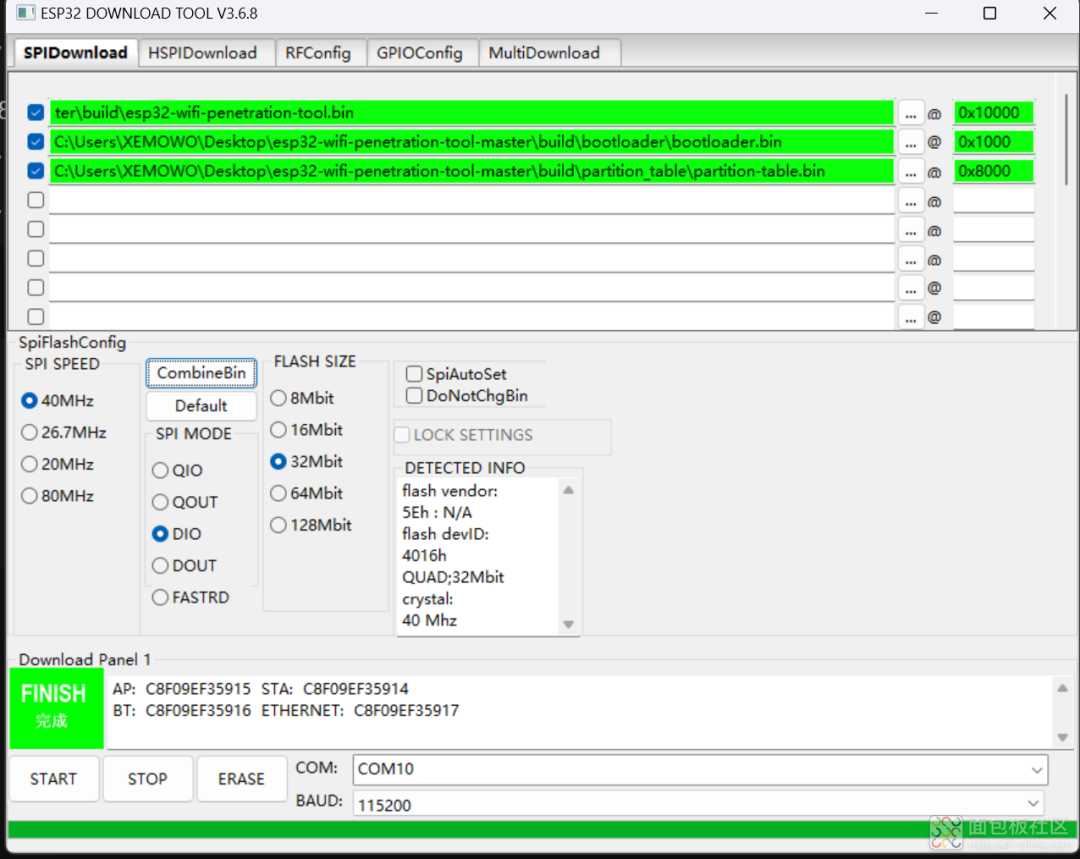
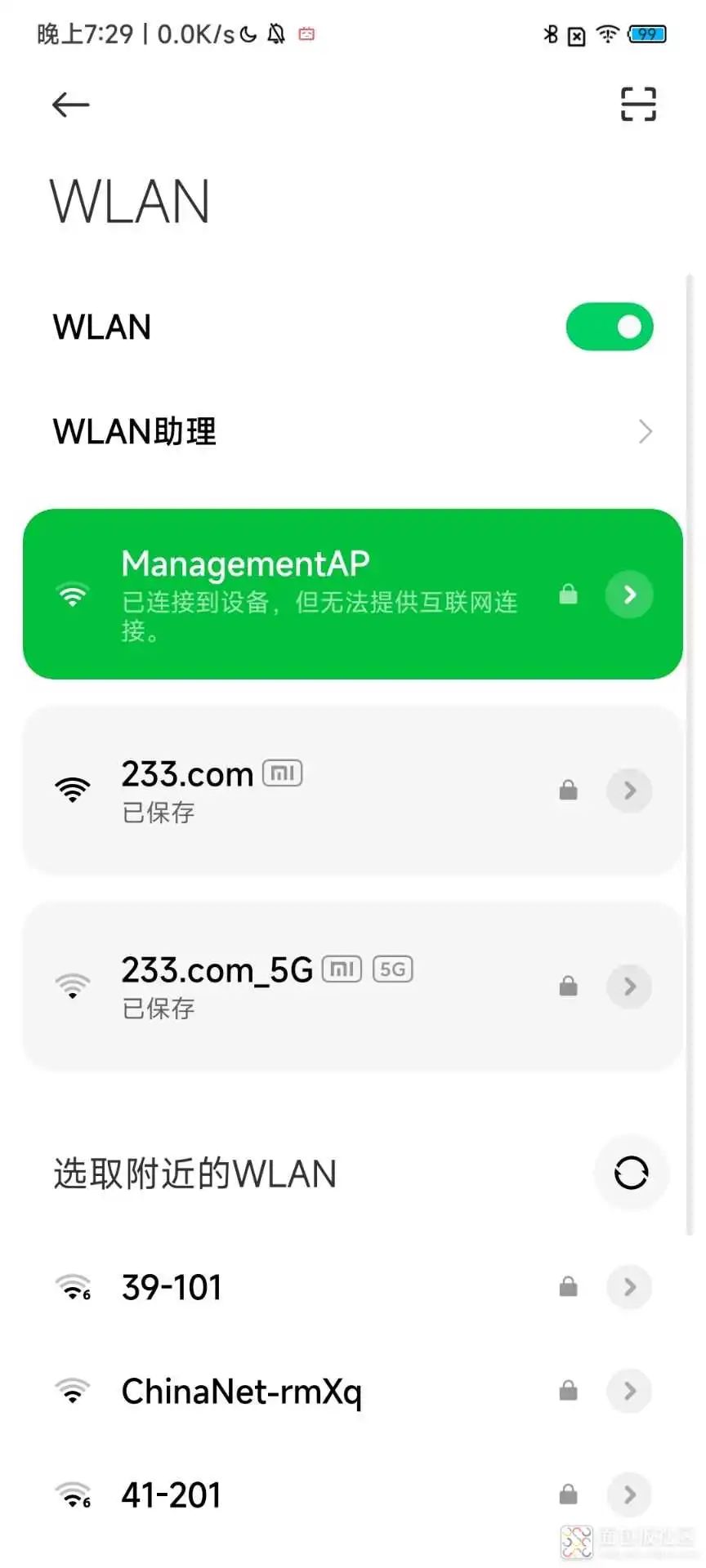
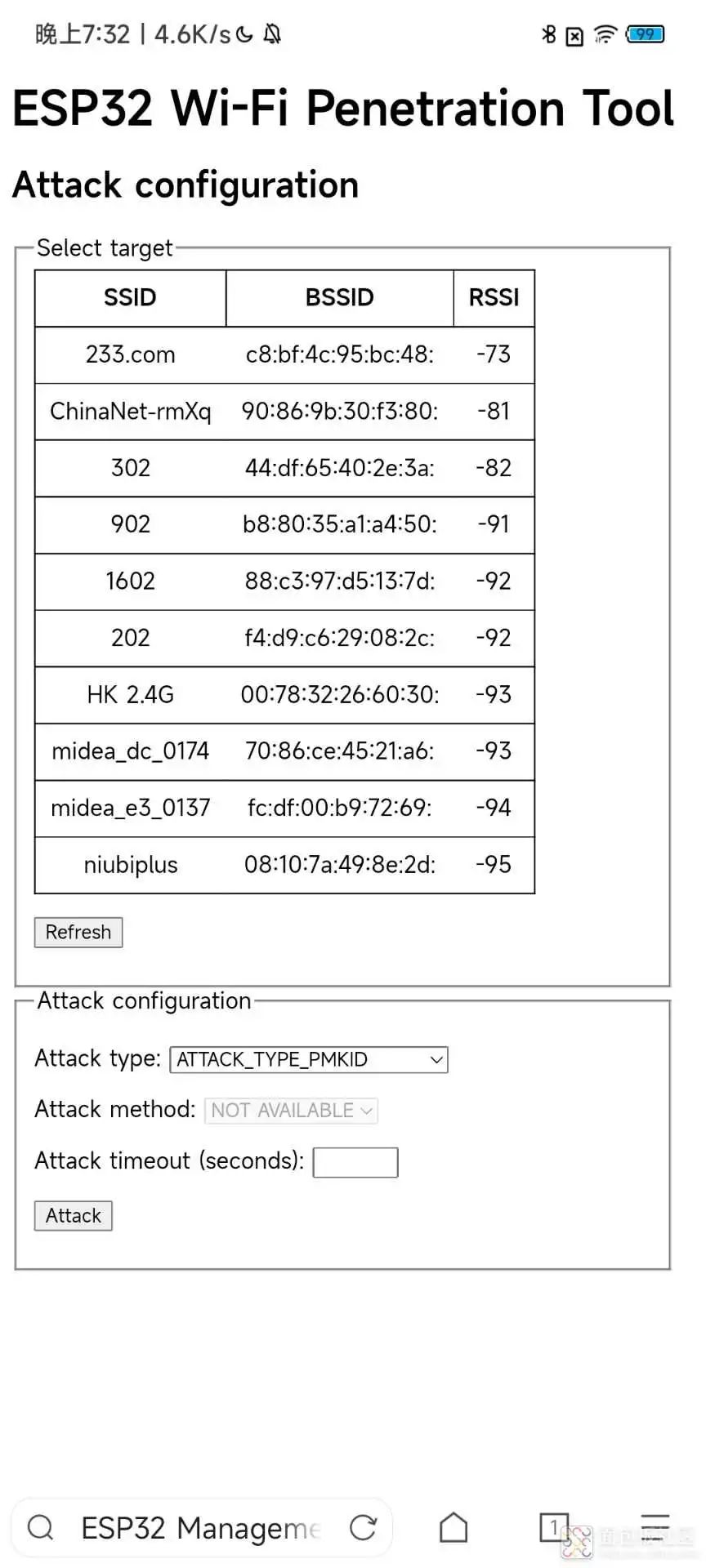
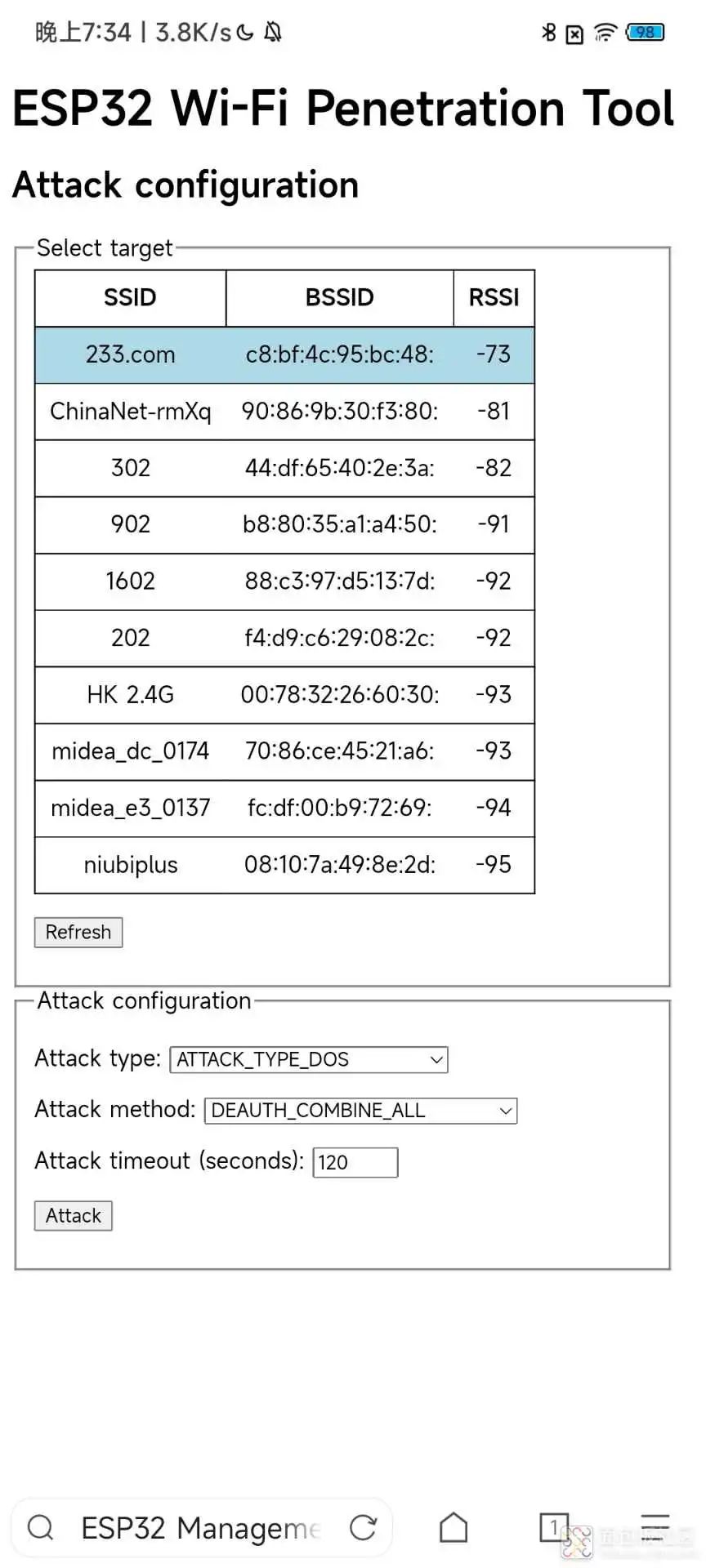
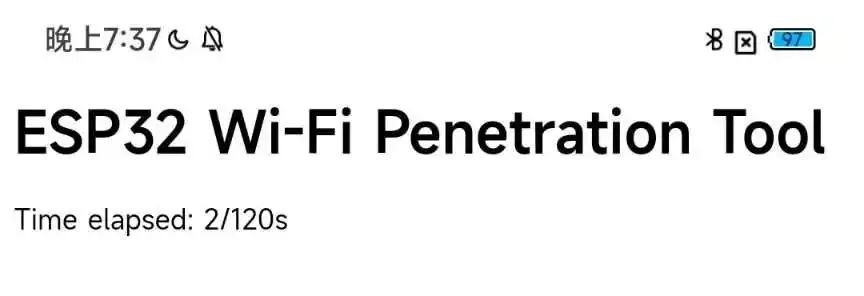
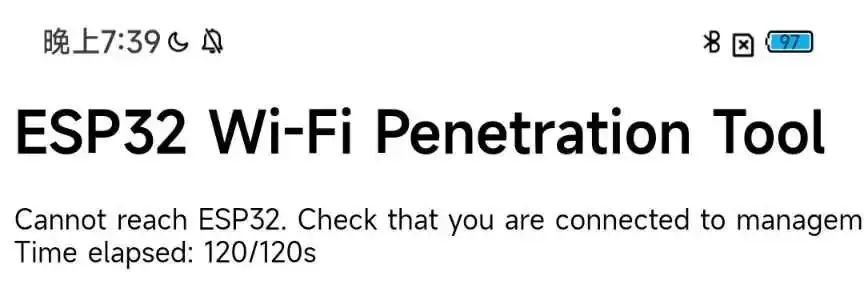





 Click to read the original text, to learn more about the event details!
Click to read the original text, to learn more about the event details!