Hello everyone, welcome to “Entering Electronic Design with Arduino.” In this video, we will explain how to control seven-segment displays using Arduino, including both static and dynamic display methods.
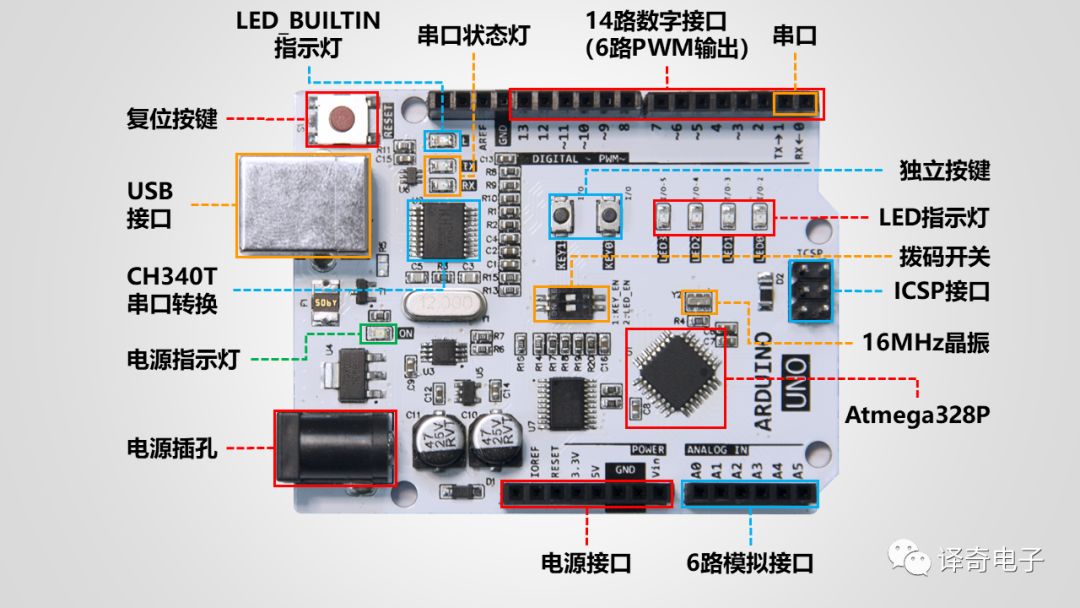
The seven-segment display can control the turning off of the entire digit through a common terminal. Multiple seven-segment displays can connect the same segment control signals together and then connect them to the pins of a controller (such as Arduino). Each common terminal of the seven-segment displays is connected to different pins of the controller, allowing the corresponding digit’s display to be controlled through the common terminal, achieving alternating display of multiple characters on the seven-segment displays. When the frequency of the display’s on and off is fast enough, due to the phenomenon of visual persistence and the afterglow effect of the light-emitting diodes, two seven-segment displays can be seen stably showing multiple characters, which is known as dynamic display.
The dynamic display method of the seven-segment display reduces the consumption of controller pin resources; for each additional seven-segment display, only one more pin is needed. However, it consumes more CPU time for display control and is generally used in situations where a larger number of digits need to be displayed. In contrast, the static display method is simpler to program but occupies more pin resources and has higher hardware costs, making it suitable for situations with fewer digits to display.
We welcome everyone to follow Yiqi Electronics, let’s embark on this journey together and decode the wonders.
