
Article content compiled from: Google Developers,bgr.com, Android Developers
The 2018 Google I/O Developer Conference officially kicked off at 5 AM on May 9th, Beijing time. Let’s take a look at the content related to developers on the first day of the conference.
Android P
The release of the new Android P system was the highlight of the first day of the I/O conference. Google calls it the next-generation version for its 10th anniversary, focusing on intelligence. This is specifically reflected in the introduction of machine learning, which can understand user habits and predict actions. This includes features like Adaptive Battery management, which can automatically adjust system performance and power consumption based on how users use their phone and apps, reducing CPU resource usage caused by app wake-up by 30%; Adaptive Brightness management will better adjust brightness according to personal preferences and the surrounding environment.

Android P also introduces ML Kit, a new software development kit (SDK) that allows developers to integrate a large number of pre-built Google machine learning models into their Android or iOS applications. The models include support for text recognition, face detection, barcode scanning, image labeling, and landmark recognition, and can be used both online and offline.

Overall, Android P will become smarter and more streamlined. Its Beta public version has been released, with the first batch of phones including eight brands, such as Google’s Pixel/Pixel 2, Xiaomi Mix 2S, OPPO R15 Pro, vivo X21UD, Nokia 7 plus, Sony Xperia XZ2, and Essential Phone, with the official version expected to be released this summer.
Android Jetpack
At the conference, Google announced Android Jetpack, calling it the next generation of Android components designed to help developers accelerate app development.
Android Jetpack combines the advantages of backward compatibility and immediate updates into more components, allowing developers to quickly and easily develop high-quality applications with excellent performance. It can handle activities such as background tasks, UI navigation, and lifecycle management, freeing developers from the hassle of writing boilerplate code and focusing on improving application experience.
The Android Jetpack components include the following four parts: WorkManager, Paging, Navigation, and Slices, which are perfectly compatible with Kotlin, significantly reducing code volume using Android KTX.

Kotlin
Google stated that since announcing support for Kotlin last year, the language has gained wide recognition in the developer community.95% of developers say they enjoy developing Android applications with Kotlin, and the number of applications developed with Kotlin in the Play Store increased sixfold last year. Among advanced developers, 35% choose to use Kotlin for development, and this number is increasing month by month.
Google will continue to improve the development experience of Kotlin in support libraries, tools, runtime, documentation, and training. The Android KTX released by Google in February this year will also be included in the aforementioned Android Jetpack, aiming to optimize the Kotlin developer experience; while continuing to improve tools in Android Studio, Lint support, and R8 optimization; and fine-tuning the runtime in Android P to speed up the runtime of applications written in Kotlin.

Android Studio 3.2 Canary Version
Android Studio 3.2 introduces tools that support Android Jetpack, including a visual navigation editor and a brand new code refactoring tool. The Canary version also includes build tools for creating the new Android App Bundle format, a snapshot feature for quickly launching the Android emulator, a new R8 optimizer for slimming down download and installation packages, and a new energy profiler for measuring the impact of applications on battery life.
The download link for the latest version of Android Studio 3.2 is:
-
https://developer.android.com/studio/preview/
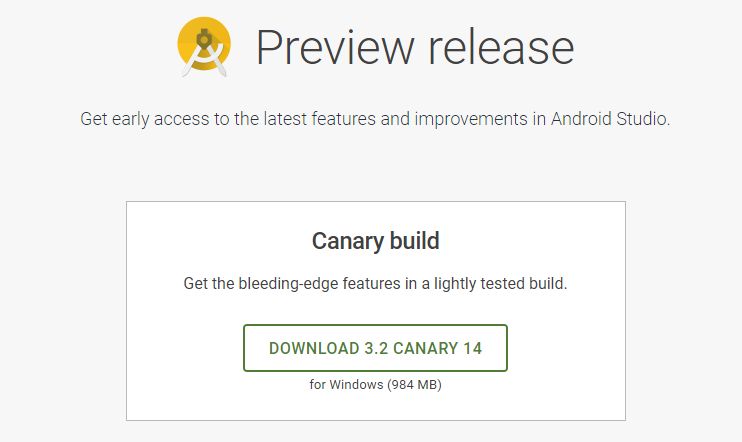
Android App Bundle and
Google Play Dynamic Delivery
Google introduced a new app mode to Android. By utilizing the newly released format – Android App Bundle, it significantly reduces application size. Now, developers only need to build an app bundle in Android Studio, which can encompass all the content needed for the application (suitable for all devices): all languages, all device screen sizes, and all hardware architectures.
Then, when users download the application, Google Play’s new dynamic delivery will only transfer the code and resources suitable for the user’s device. The installation package size seen in the Play Store is smaller, download speed is faster, and it also saves device storage space.
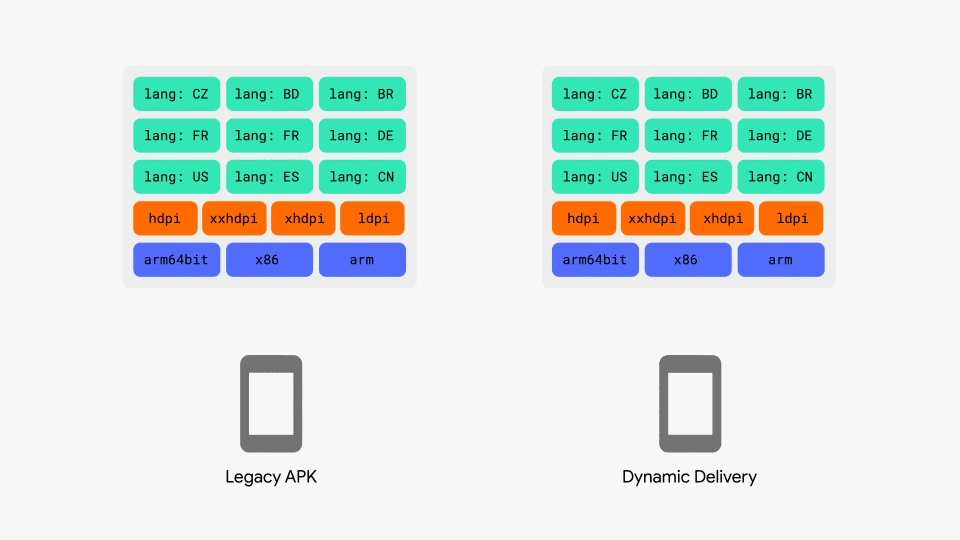
The left side of the image shows the old APK delivery example, which requires delivering all resources to the device; the right side shows the dynamic delivery example, which only delivers the necessary resources to the device.
In addition, the Android App Bundle supports modularization, so developers can deliver features on demand rather than being limited to the installation process. Developers can construct dynamic feature modules in the latest released Android Studio Canary version.
Google Play Console
The new features and reports of the Play Console can help developers improve application performance and expand their business. Click here to read about improvements related to the dashboard, statistics, Android vitals, pre-release reports, user acquisition reports, and subscription panels.
Google Play Instant
At the previous Game Developers Conference (GDC), Google had already released the beta version of Google Play Instant. At the I/O conference, Google announced that all game developers can build instant apps.
To simplify the development of instant apps, Google will also release corresponding Unity game engine plugin services this week, as well as beta version integration with Cocos Creator. They have also started testing the compatibility of Google Play Instant with AdWords, allowing people to directly try games through ads covered by Universal App campaigns.
Slices
Slices provide a series of UI templates to help developers present rich dynamic interactive content in their applications, supporting all Android systems and platforms providing Google services. Slices can display real-time data, scrolling content, inline actions, and deep links connected to your application, allowing users to do anything from playing music to checking appointment updates. Slices can also include interactive control elements such as switches or sliders.
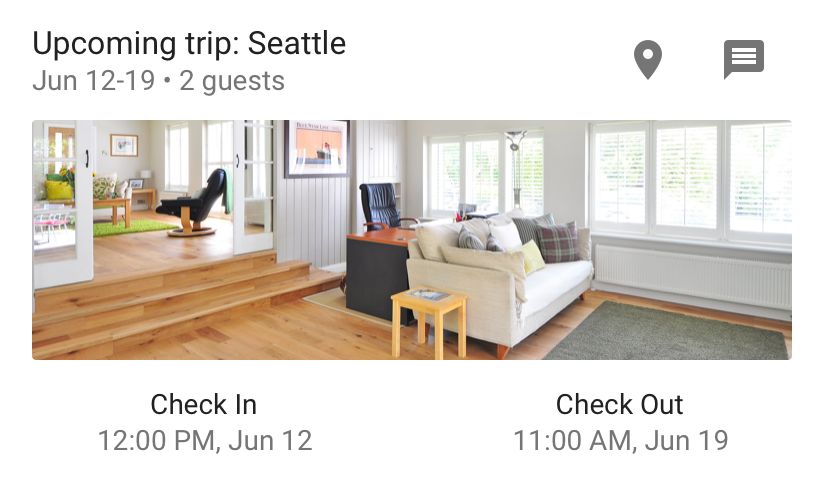
Actions
Actions is a new way to easily access application functions and content, allowing users to enjoy developers’ applications at the right time easily. Depending on different usage habits and relevance, App Actions presents different content to users and supports various Google and Android service platforms, including Google Search App, Play Store, Google Assistant, and launcher.
Google stated that App Actions will be available to developers soon.
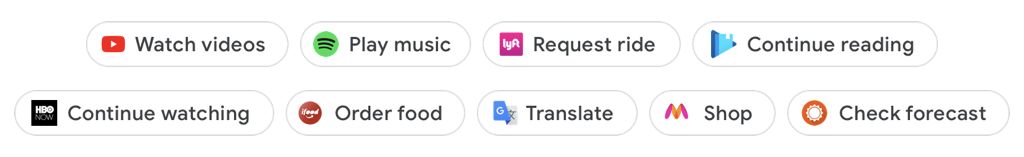
Android Things 1.0
Android Things, as an operating system (OS) under Google, can help developers scale the development and maintenance of IoT devices. Google stated that the download count of the previously launched developer preview SDK has exceeded 100,000. Android Things 1.0 will meet developers this week.
The Android Things platform has added support for three new System-on-Modules (SoMs) and promised to provide long-term support over the next three years, allowing developers to decide whether to extend support, helping them design prototypes and bring them to market more easily.
It also launched an Android Things Console, helping developers regularly obtain Google’s latest stability fixes and security updates, thus achieving seamless connectivity from release, management to device updates.


Writing C# as C Well, Have You Read These Common Programmer Terms Correctly?
ARM Licensing Fees are Too Expensive, Tech Giants Want to Switch to Open Source Architecture RISC-V
Microsoft Releases Windows Command Line Reference Documentation
Spring Boot Application Monitoring Practical
Google Finally Opens Registration for the .app Top Level Domain

