Click the blue text above ● Follow Jie Chuang Yuan Linux
When developing and debugging WEB projects, the configuration of the development environment can sometimes be cumbersome. The XP Panel can be used to integrate the environment.
Official website of XP Panel:
https://www.xp.cn/
 1. You can use the installation script of the XP Panel for one-click installation. Log in to the XP Panel management backend
1. You can use the installation script of the XP Panel for one-click installation. Log in to the XP Panel management backend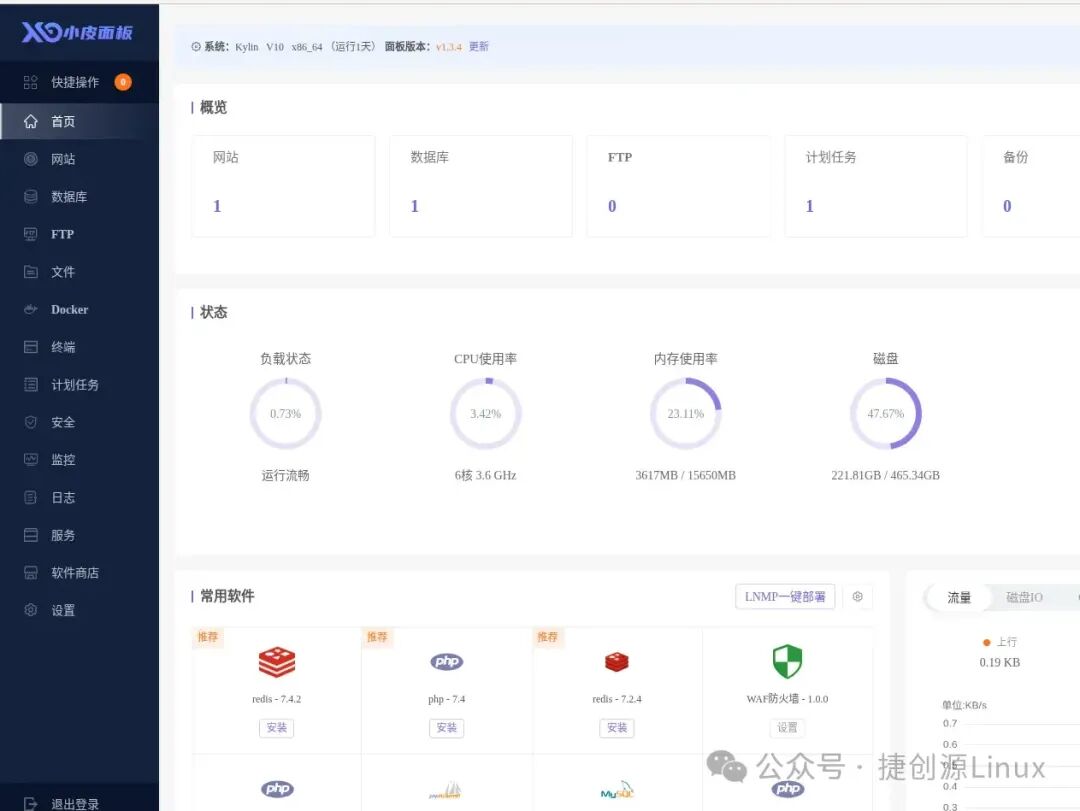 2. Use the LNMP one-click deployment in the “Software Store” to set up the integrated environment.
2. Use the LNMP one-click deployment in the “Software Store” to set up the integrated environment.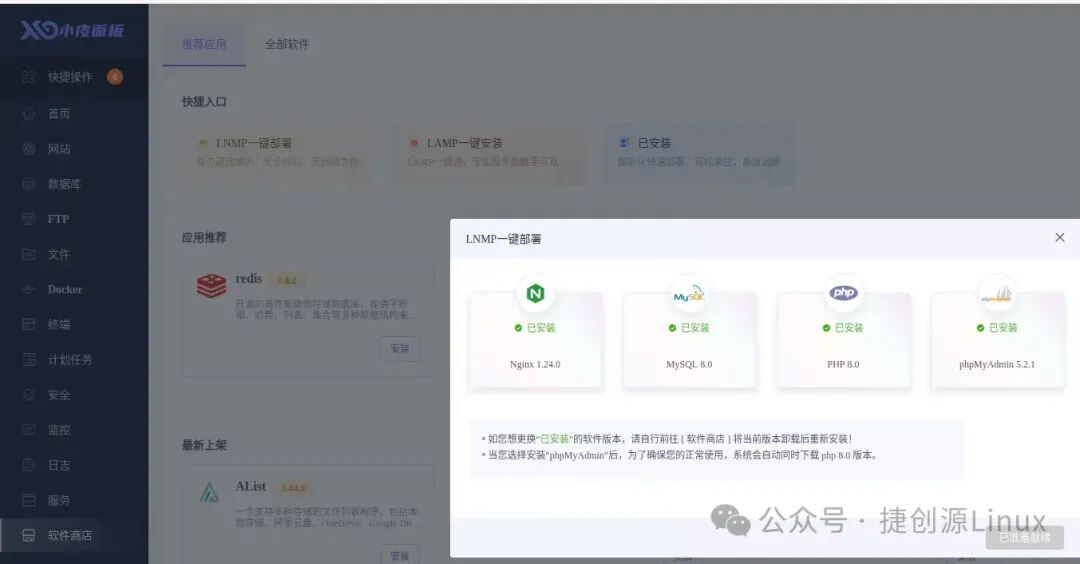 3. Add a website, using the local address
3. Add a website, using the local address<span>127.0.0.1</span> 4. Add a MySQL database.
4. Add a MySQL database. 5. In the
5. In the<span>/xp/www/</span> directory, find the newly added website directory for 127.0.0.1, create a test.php file, and write simple test code.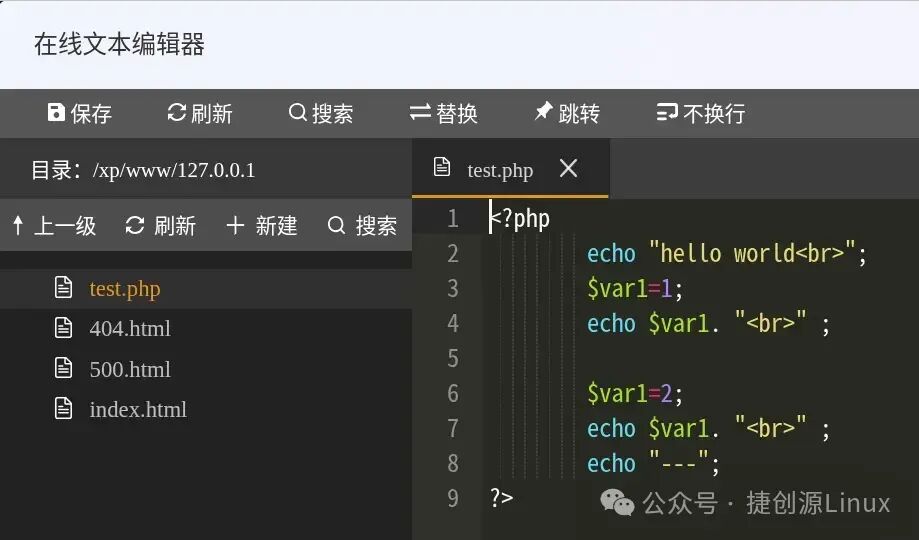 6. Run
6. Run<span>http://127.0.0.1/test.php</span> in the browser, the result is as follows:
 7. In the
7. In the<span>/xp/www/</span> directory, find the newly added website directory for 127.0.0.1, create a test.html file, and write simple test code.
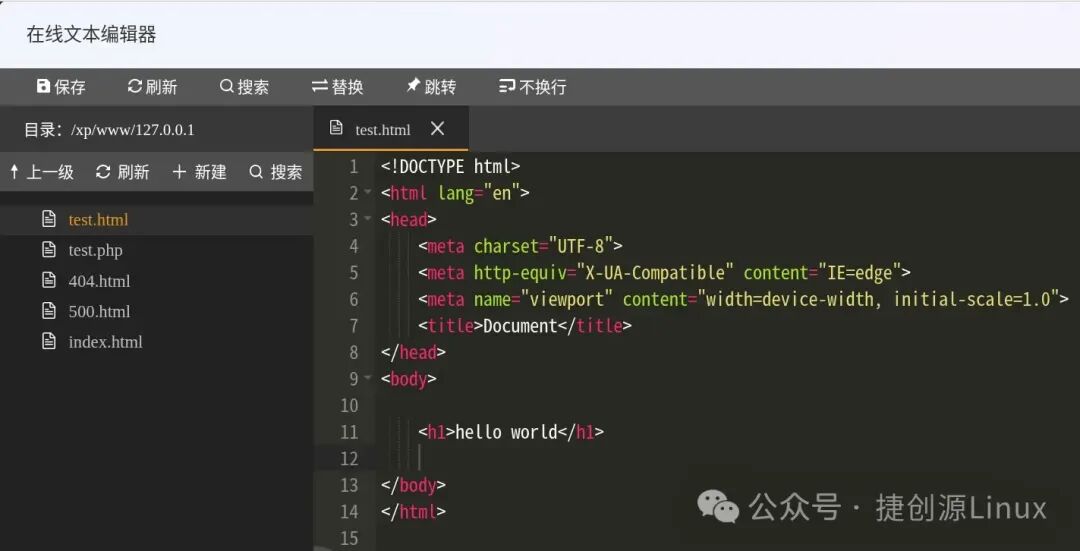 8. Run
8. Run<span>http://127.0.0.1/test.html</span> in the browser, the result is as follows:
If this article has been helpful to you, please follow the WeChat public account “Jie Chuang Yuan Linux” to get more technical content!