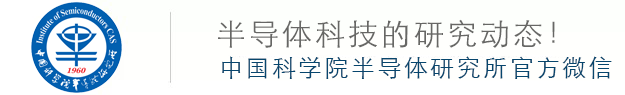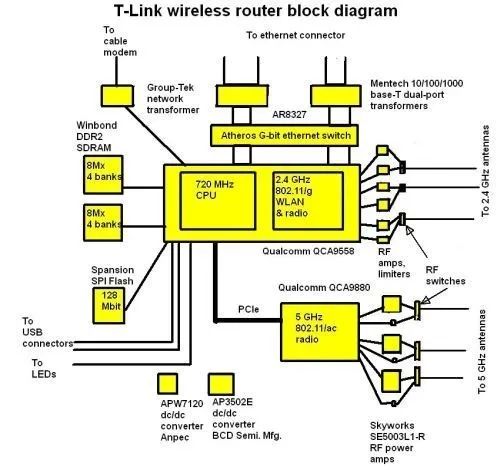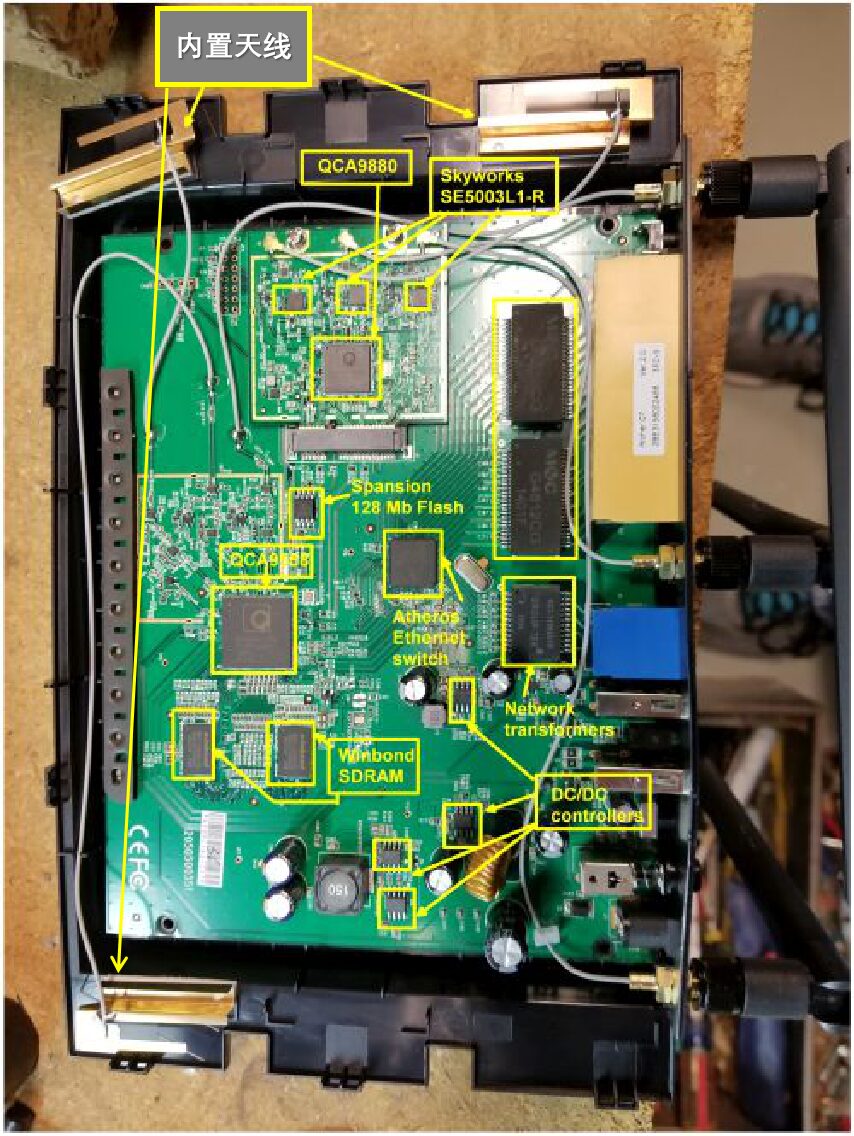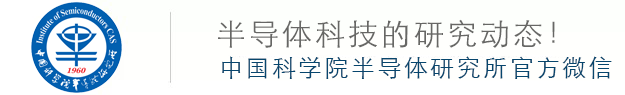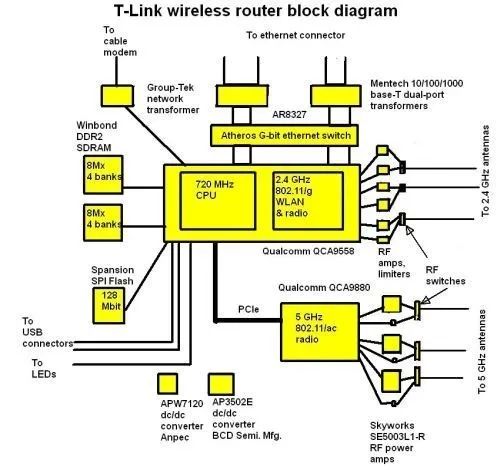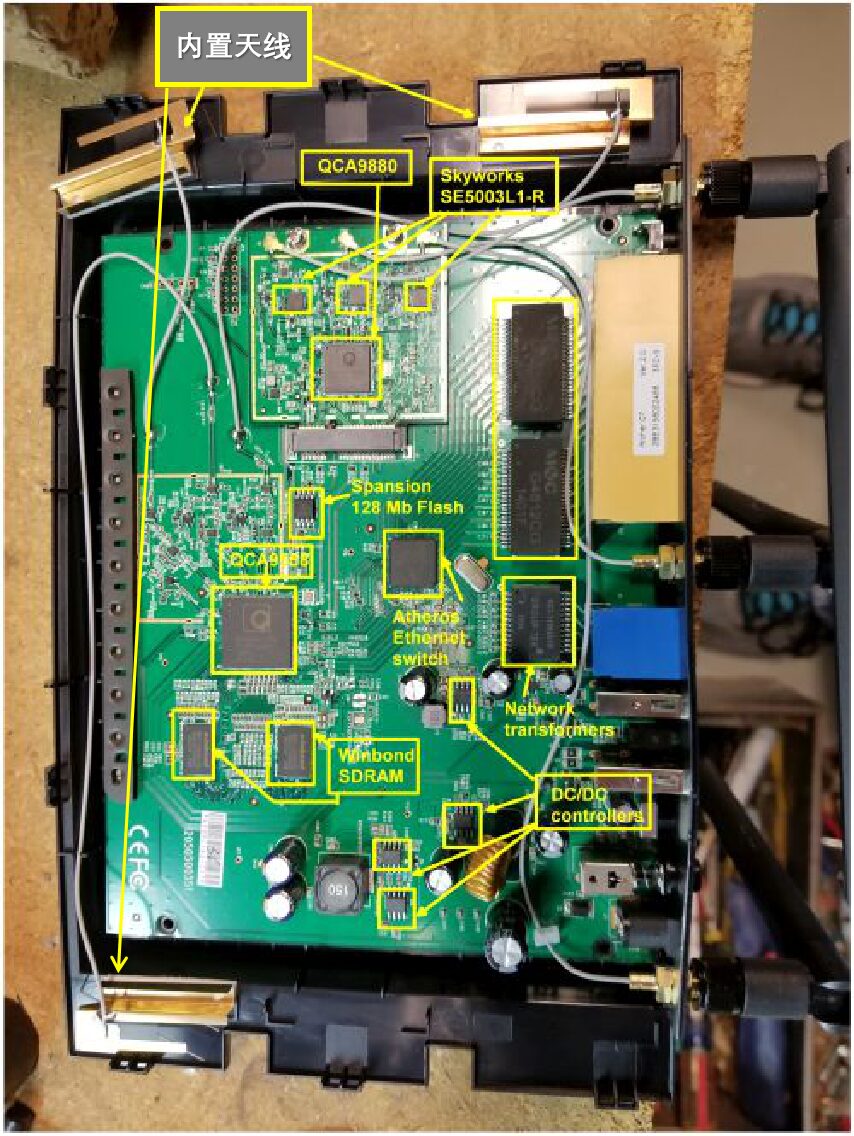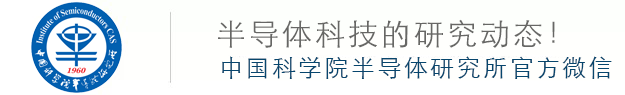
Source: Wireless Deep Sea
Original Author: Mayfly Cai Cai
When it comes to the hardware of routers, many people might say, I just want to buy a router, not build one. What’s the point of knowing all these details?
This kind of thinking is actually… not wrong.
Routers are quite similar to the computers or smartphones we commonly use, containing components like a CPU, memory, hard disk, etc. The stronger the hardware capabilities, the better the router’s performance.
However, when you open the introduction of a certain router on a shopping website, you will find that most manufacturers’ flashy highlights are actually just to avoid telling you what exactly is inside this device. After all, the vast majority of people have little demand for this.
If you want to know in detail what a router is made of and how solid its construction is, you can only watch disassembly videos. At this point, it is necessary to understand the hardware components and their functions of the router in advance.
Alright, let’s get started.
It is more accurate to call it a SoC (System On Chip) because typical processing chips integrate a CPU and many other important functions, forming a system on a chip.
Whether it’s a mid-range or high-end router, the CPU is undoubtedly the computing core, and all data forwarding will go through the CPU. Therefore, the CPU determines the router’s load capacity and how much data throughput it can handle, making its performance, power consumption, and heat dissipation measures very important.
In low-end home routers, the CPU is responsible for routing table queries and packet forwarding. In mid to high-end home routers, the CPU mainly runs the operating system and other additional functions, while packet forwarding and routing table queries are mainly handled by ASIC chips.
Additionally, the SoC chip that integrates the CPU also determines the number of external network interfaces, types of USB interfaces, etc. Of course, some routers use external interface expansions instead of using the integrated configurations of the SoC.
The memory (RAM) here has the same meaning as the computer memory we usually refer to, and it is also called operational memory on smartphones.
The memory in wireless routers is mainly used to store operating system instructions, dynamic data, buffered packets, etc. Generally speaking, the larger the router’s memory, the better. If the router manufacturer’s software algorithms are well optimized, it can save a lot of memory, making hardware usage more efficient.
Compared to smartphones, which often have 6GB to 8GB of memory, routers have fewer functions and do not require as much memory. Generally, a gigabit router uses 128MB of memory, and 256MB is already considered a high configuration.
Flash memory acts as the router’s hard disk, used to store the router’s firmware, which is the operating system. Generally, a capacity of 16MB or 32MB is sufficient; routers with many additional features or modifications may require 128MB or even 256MB. If you don’t plan to flash the firmware, you don’t need to pay special attention to this.
As the name suggests, the wireless management chip is used to support the router’s wireless functions. In other words, whether the router supports Wi-Fi 5 or Wi-Fi 6, how many transmitting antennas it has, and the MIMO functionality are all determined by the wireless management chip. This chip can be deployed independently or integrated into the SoC chip.
The amplifier chip is also known as the RF front-end module (FEM), composed of a power amplifier (PA), filters, duplexers, RF switches, low noise amplifiers (LNA), receivers, and transmitters, all encapsulated in the RF chip.
The RF front-end is the closest step to the antenna for processing wireless signals, and its performance is directly related to the quality and stability of the Wi-Fi signal.
The wireless management chip generally integrates a built-in RF front-end, but manufacturers can also choose to use a more powerful external independent RF front-end. It is generally believed that a router can achieve optimal wireless performance when each antenna has an independent RF front-end, hence many routers promote this as a selling point.
Network ports are essential for routers, divided into WAN ports for connecting to optical modems or upstream routers and LAN ports with internal switching functionality.
The vast majority of home wireless routers have one WAN port and four LAN ports, which is generally sufficient for networking. Considering that wireless networking has become the absolute mainstream, many routers have reduced the number of LAN ports to one or two, or even no longer distinguish between WAN and LAN ports at the hardware level, instead relying on software to adaptively recognize them.
In the era of widespread Wi-Fi 6 and broadband exceeding 100M, the network port speed should at least be gigabit. Be careful not to be deceived by gigabit routers equipped with 100 megabit ports; these routers are generally very cheap, so pay attention when purchasing.
With the development of fiber-to-the-room (FTTR) technology, full optical networking solutions for homes have also been launched. Fiber as a medium can provide almost unlimited transmission capacity, making it a good choice for those with high bandwidth needs or considering future bandwidth upgrades.
Actual Router Architecture Diagram and Disassembly
The following diagram shows the architecture of a certain router, and we can take a simple look at what components this product has inside.

First, at the center is Qualcomm’s SoC chip, which integrates a CPU with a frequency of 700MHz and a wireless management module for the 2.4GHz band, supporting 802.11g (Wi-Fi 3), and connected to 3 external RF front-end modules, meaning 2.4GHz supports 3 antennas.
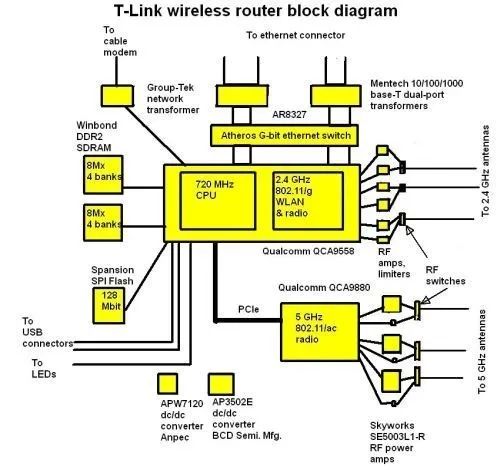
From the SoC‘s PCIe bus, we can see another wireless management chip that supports the 5GHz band, supporting 802.11ac (Wi-Fi 5), also connected to 3 external RF front-end modules, meaning 5GHz also supports 3 antennas.
From this, we can conclude that this is a dual-band router supporting Wi-Fi 5, with a total of 6 antennas across both bands, which is quite good in terms of materials used.
However, the router only prominently features 3 external antennas; where did the other 3 go? They are actually integrated inside the router, and they are just that low-key.
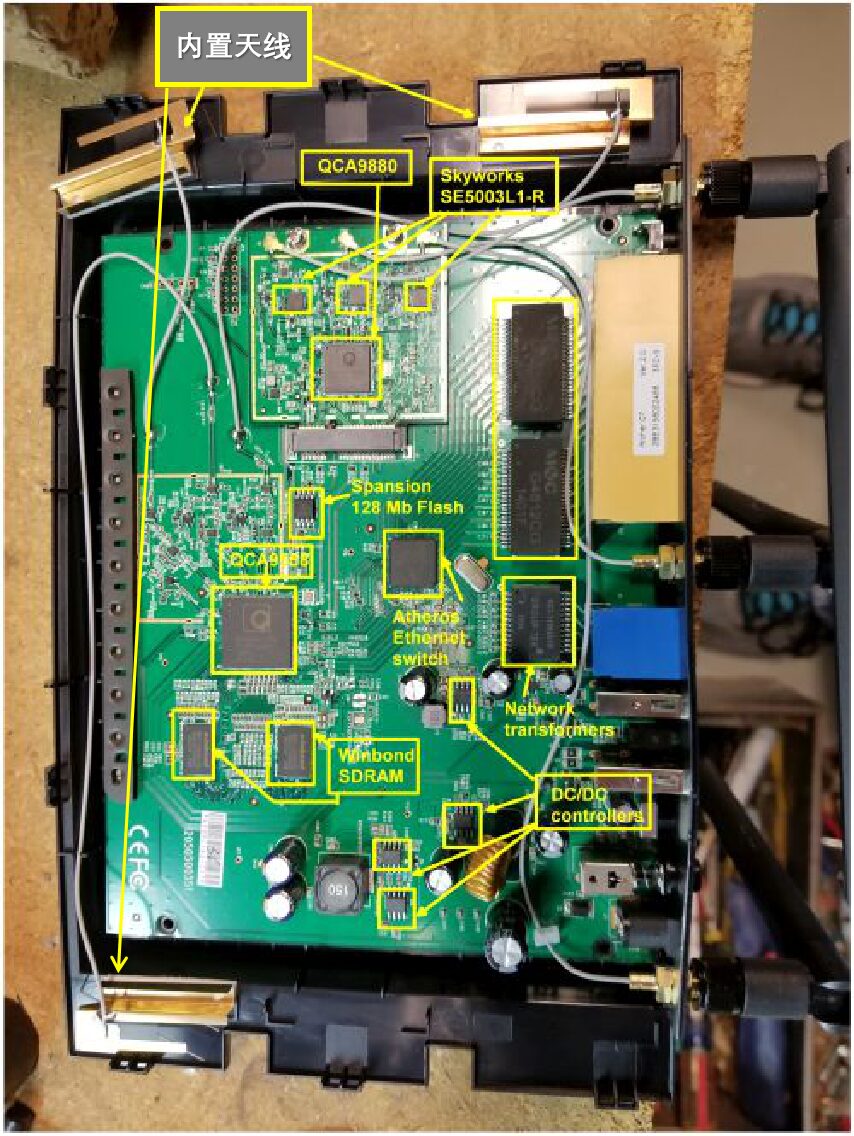
Thus, relying on the number of external antennas to gauge a router’s capability is quite unreliable. Don’t be fooled by the seemingly impressive appearance of an octopus; the actual performance still depends on the specifications and hardware disassembly.
Alright, that concludes the introduction to wireless router hardware, and I hope it helps everyone.
The reprinted content only represents the author’s views
It does not represent the position of the Institute of Semiconductors, Chinese Academy of Sciences