1. Introduction
As shown in the figure below, this four-channel HDMI video switch controller has been used during the video recording process in my laboratory. It can be controlled via the front panel buttons or by sending commands over the network.
To facilitate remote control on the experimental platform, I plan to use this wireless WiFi to serial module to connect a handheld remote controller to the HDMI video switch controller.

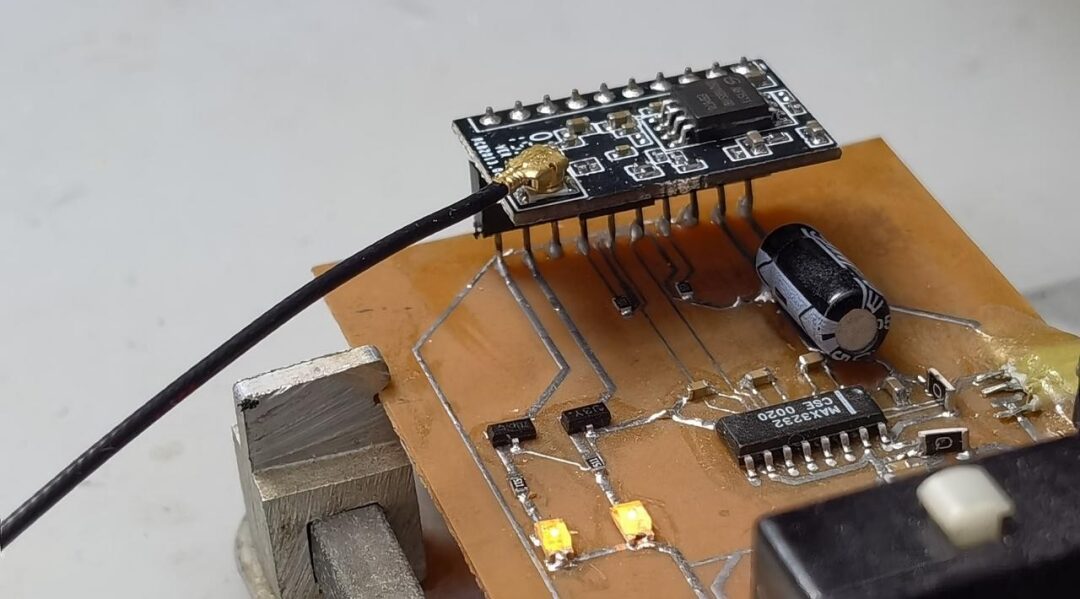
2. Production Process
1. Control Box Communication Protocol
This HDMI video switch has four inputs and one output port, allowing for switching between four HDMI high-definition video signals. Its TCP control protocol is quite simple; by connecting to its default local network address and port via TCP, it can replace the mechanical buttons on the control box for switching. Additionally, it can be accessed directly via a web page to control the internal controller. Clicking the buttons on the web page can also switch the video.

-
Communication IP: Default IP: 192.168.0.50 TCP port 5050 Server mode -
Commands: 1All, 2All, 3All, 4All.
No carriage return characters are needed; a period (.) must be sent. If the IP address is modified, log in to the web interface to change it.
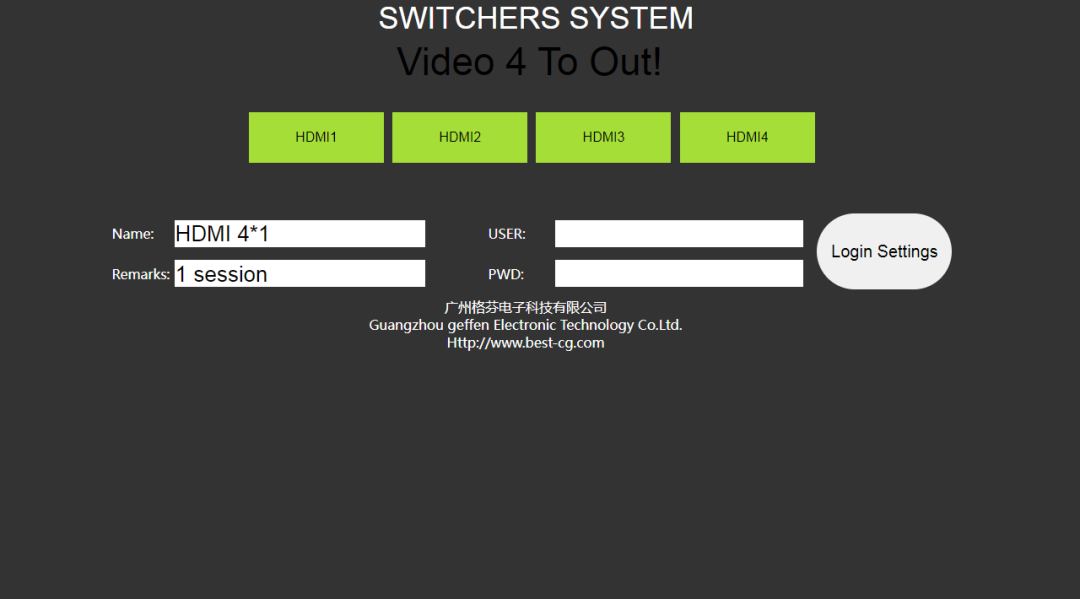
2. Configuring the WiFi Module
The serial to WiFi module uses the Youren communication module to connect the microcontroller with the video switch module over the network. It has multiple working modes; here, we use its TCP client function, configuring its serial port to 115200 to communicate with the microcontroller. In the network, its SOCKET A is configured as TCP-Client. The following port and server parameters are used to connect to the video switch controller over the network. SOCKET B is also opened to receive UDP data sent to the serial port. After configuration, it can be saved and restarted.
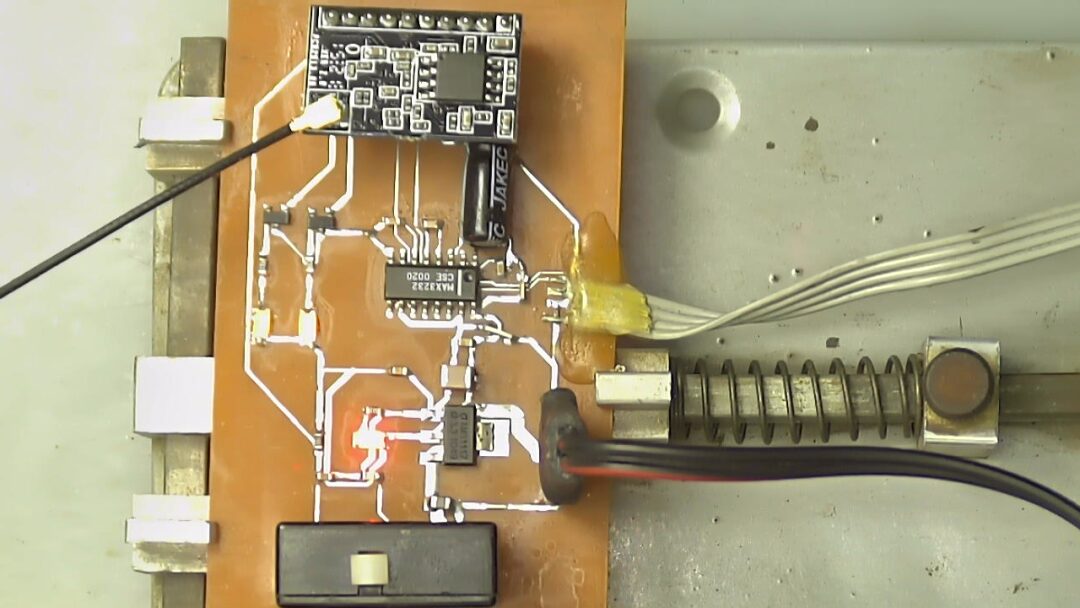

Using software, commands are sent to the WiFi module via the serial port. It can be seen that the WiFi module successfully sends control commands to the HDMI video control box, verifying that the WiFi communication module is configured correctly.

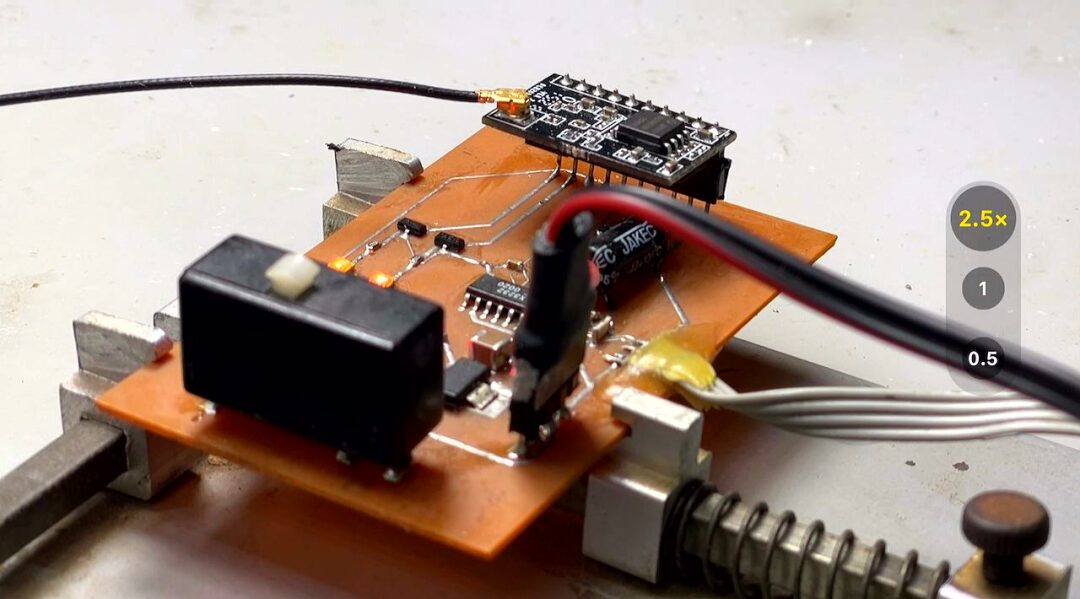
3. Mechanical Buttons
The game remote controller at hand is already damaged. Now I plan to disassemble the buttons to use as inputs for the microcontroller to control the video switching. Upon opening it, many switches can be seen inside. Most of these switches are carbon film contact switches, which cannot be used directly. Ultimately, I decided to use the left and right joysticks to control the video switching. It has four degrees of freedom for directional movement, allowing for switching between four video channels.

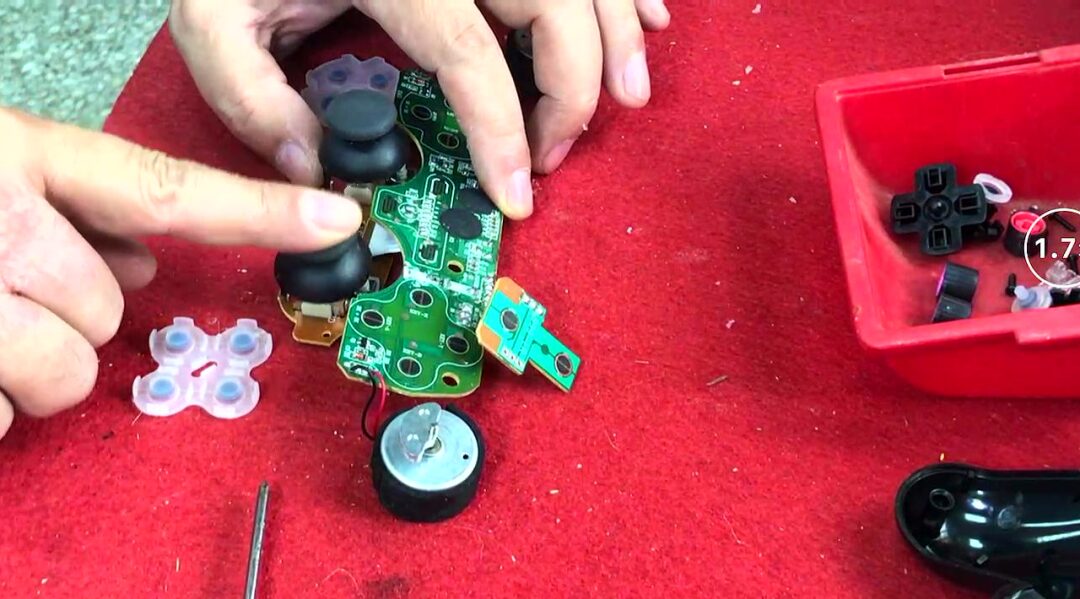
Two external leads are added to the two joysticks; their outputs are actually the midpoints of two potentiometers. By applying +5V voltage to the potentiometers and moving the joystick, the output voltage can be seen to fluctuate between 0V and 5V. By using the AD port of the microcontroller, the position of the joystick can be determined.
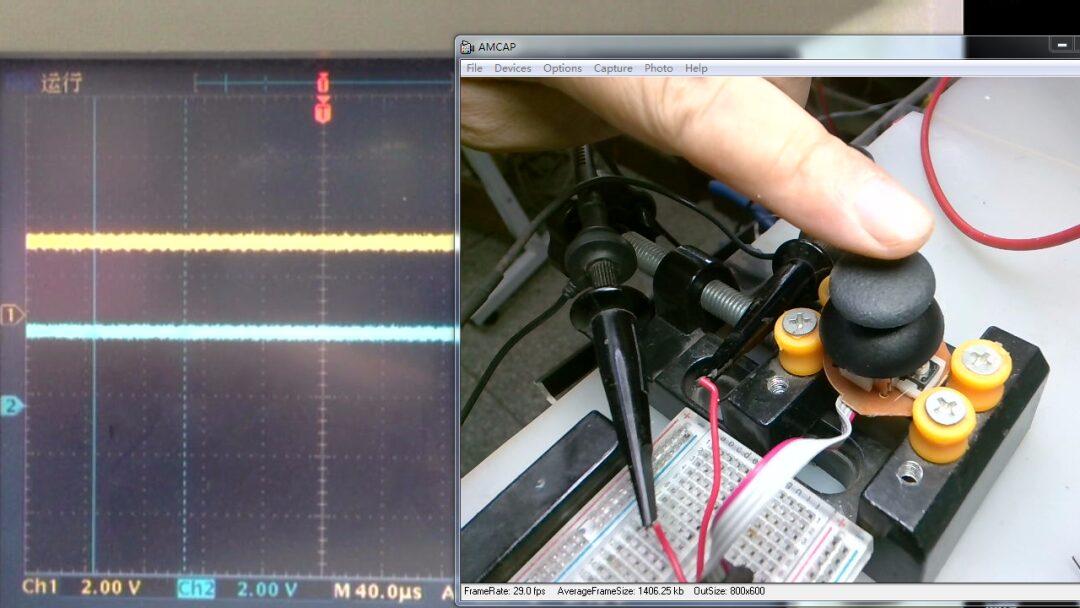
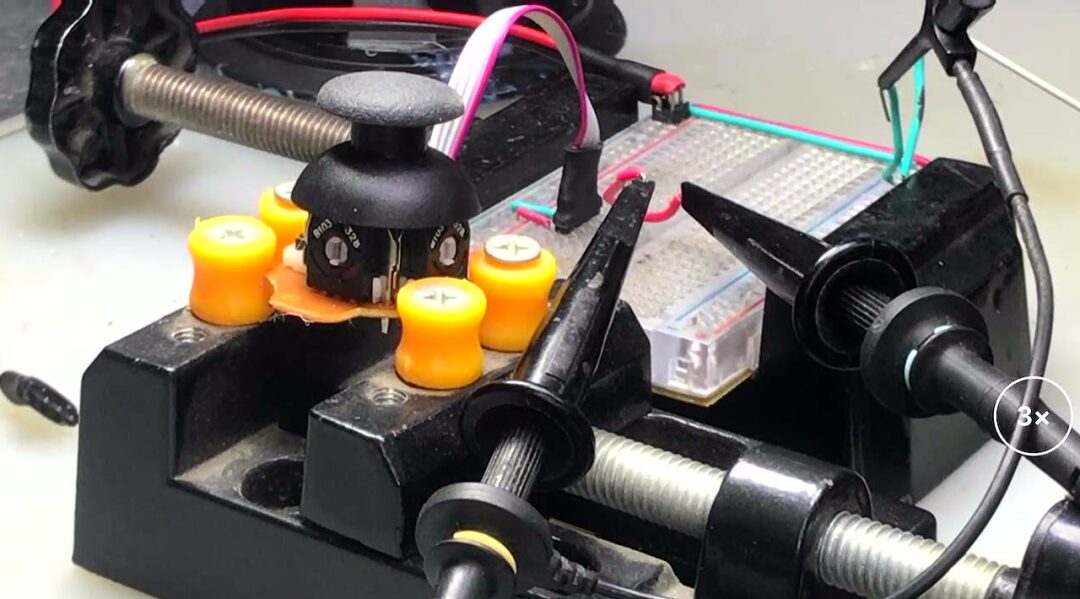
4. Conclusion
This article has conducted preliminary testing on the scheme of controlling the HDMI switcher via the WiFi module. The joystick was disassembled from a game controller. Next, I will use the microcontroller to connect the game controller and the WiFi module to jointly control this video switching module.
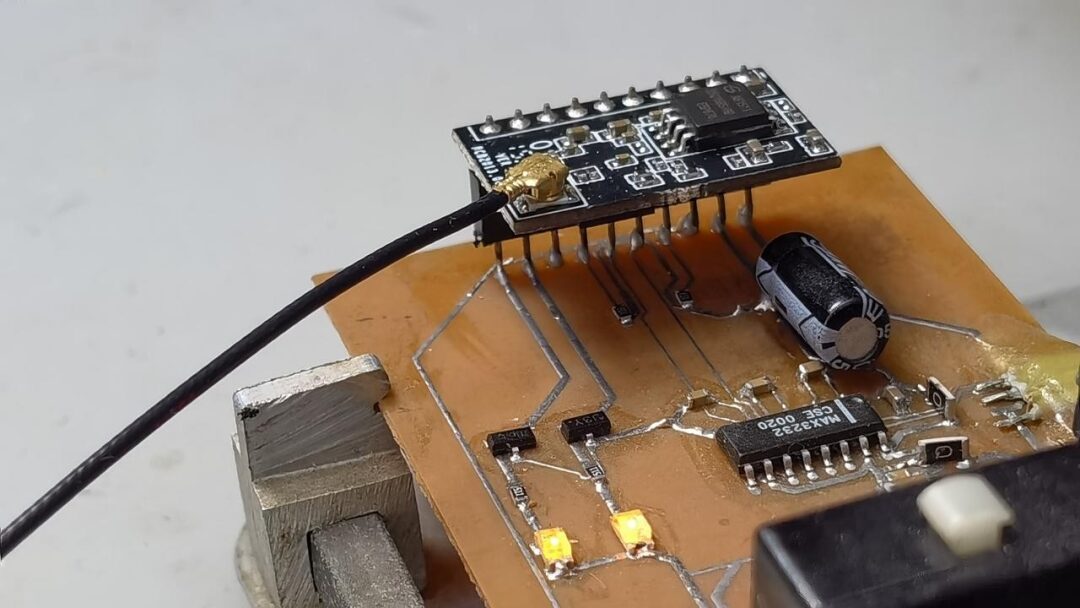
Author: Zhuo Qing
Source: TsinghuaJoking
Due to recent changes in the WeChat public platform push rules, many readers have reported not seeing updated articles in a timely manner. According to the latest rules, it is recommended to click “Recommended Reading, Share, Favorite,” etc., to become a frequent reader.
Recommended Reading:
-
After seeing Zhihui Jun’s workstation, I am in awe~
-
iPhone is suspected of falsely marking 5G signals, experts give four major reasons!
-
Stimulated by Huawei? Another 28 entities have been added to the control list
Please click 【Looking】 to give the editor a thumbs up
