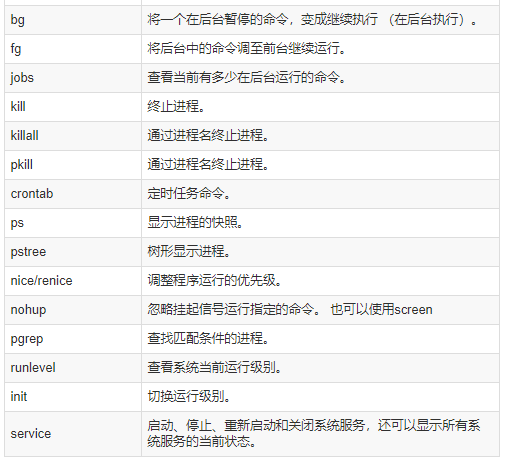Editor’s Recommendation
Linux commands are used to manage the Linux system. In the Linux system, everything from the central processing unit, memory, disk drives, keyboard, mouse, to users is treated as files. The commands for managing the Linux system are the core of its normal operation. One important point to note is that unlike DOS commands, Linux commands (including filenames, etc.) are case-sensitive.
Compiled from丨Network
Linux commands can be divided into internal commands and external commands: internal commands are loaded into memory when the system starts and reside in memory, which makes them efficient to execute. External commands are software functionalities of the system, which are read into memory from the hard disk only when needed by the user.
External commands, also known as filesystem commands, are programs outside the bash shell and are not part of the shell. External commands are generally located in /bin, /usr/bin, /sbin, or /usr/sbin.
Internal commands are integrated with the shell; they exist as components of shell tools and do not require spawning a subprocess to execute or opening a program file. We should also note that many commands have multiple implementations (for example, the same command may be both an internal and an external command).
Online Query and Help Commands
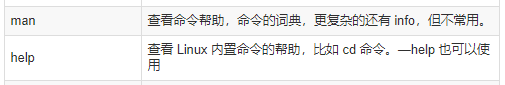
File and Directory Operation Commands
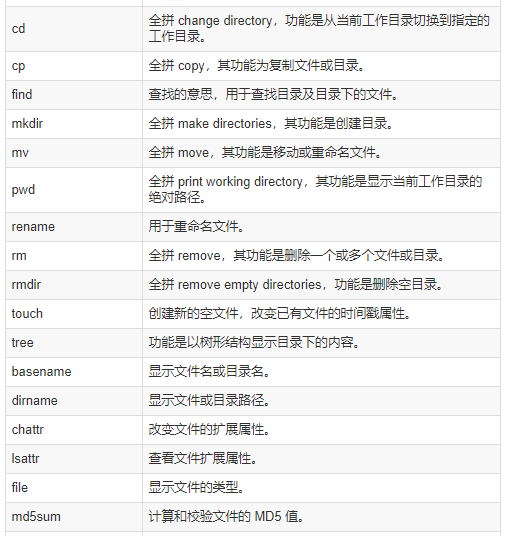
View File and Content Processing Commands
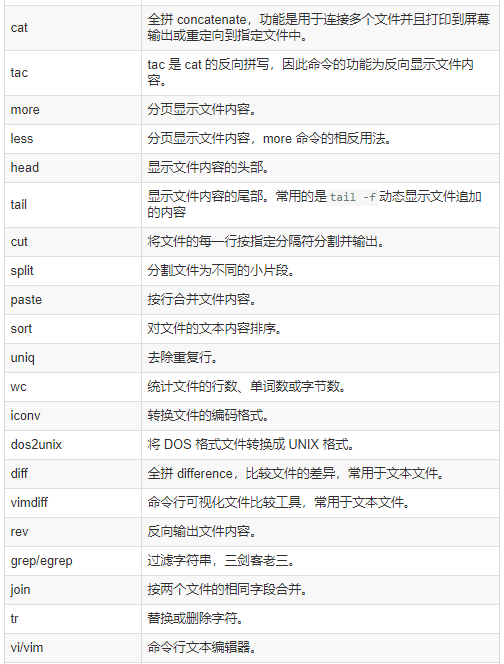
File Compression and Decompression Commands
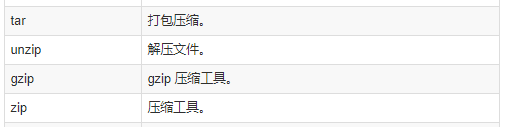
Information Display Commands
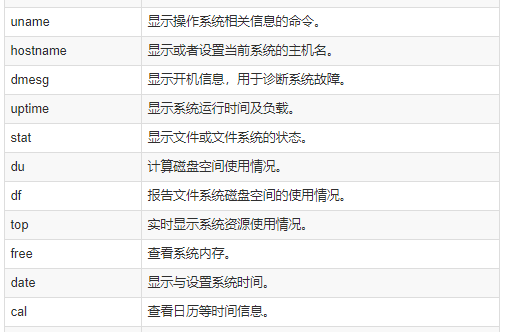
File Search Commands
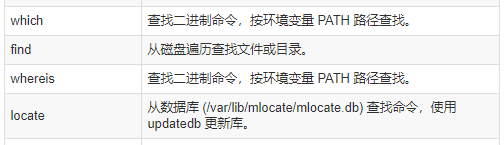
User Management Commands
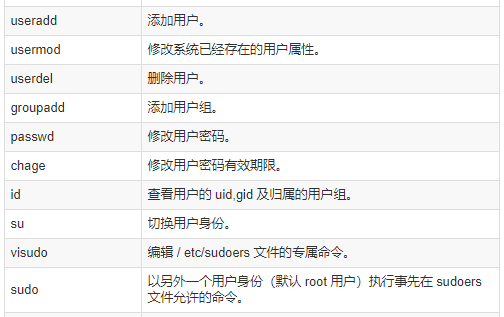
Basic Network Operation Commands
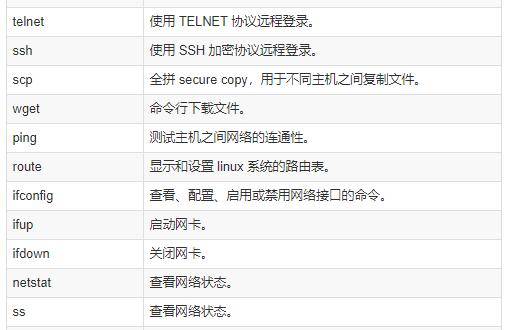
Advanced Network Operation Commands
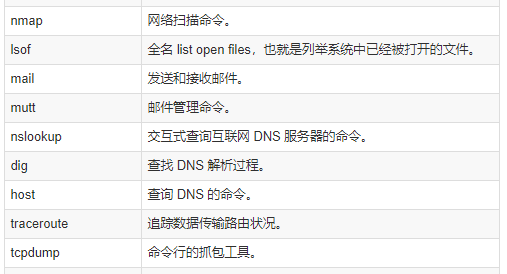
Commands Related to Disks and File Systems
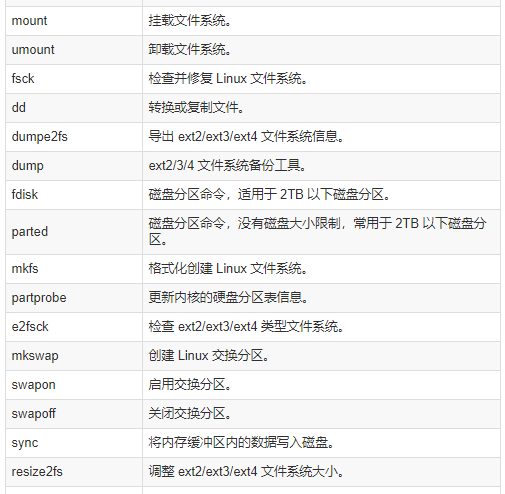
System Permissions and User Authorization Commands
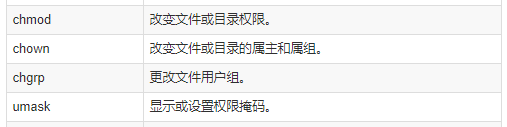
Commands to View System User Login Information
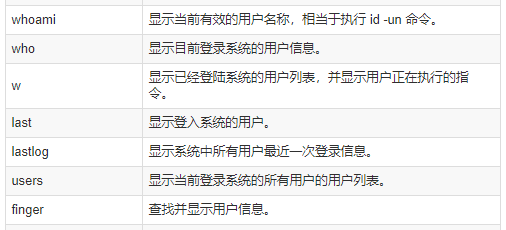
Built-in Commands and Others
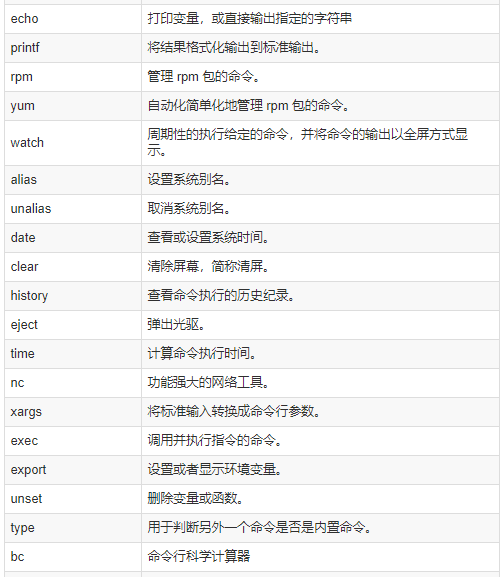
System Management and Performance Monitoring Commands
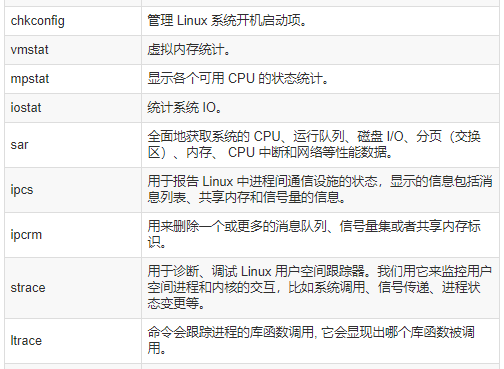
Shutdown / Restart / Logout and View System Information Commands
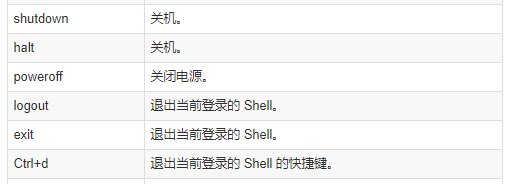
Process Management Commands