In the creative world of Arduino, when we desire to enable our small development board to collaborate seamlessly with various external devices, achieving more complex and powerful functions, the Wire library emerges like a hidden master, quietly facilitating our connection with I2C devices. Today, let us unveil the mystery of the Wire library and explore how it empowers our Arduino projects to shine.
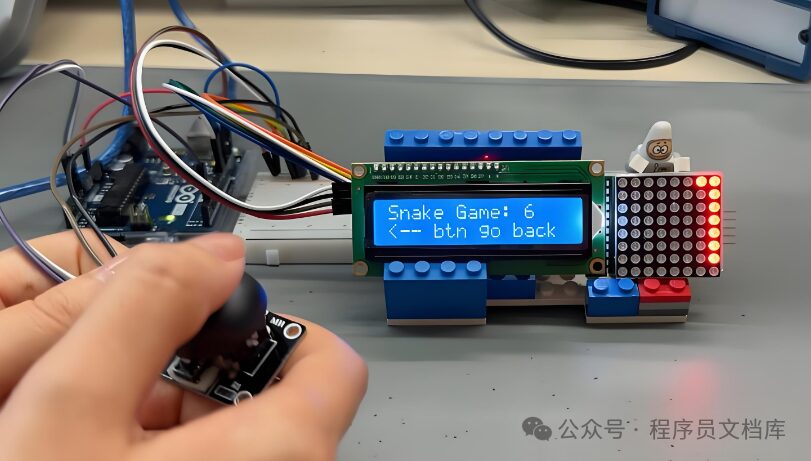
1. Encountering the Wire Library: Starting the Wonderful Journey of I2C Communication
Have you ever imagined that with just a few wires, you could allow Arduino to communicate freely with numerous smart devices? The I2C bus protocol grants us such magical power, and the Wire library is the key reins to harness this magic.
Imagine Arduino as an explorer, brimming with infinite creativity, ready to explore the unknown electronic realm. The Wire library is like the universal key in its hand, opening the door to the world of I2C devices. Whether it’s precise sensors, reliable storage chips, or other microcontrollers that support the I2C protocol, they can all be closely connected to Arduino through the Wire library, building an efficient collaborative intelligent system that lays a solid foundation for subsequent exciting adventures.
2. Core Skills: Function Showcase
-
begin (): The Initiator of Communication
This is the opening note of the I2C communication symphony played by the Wire library. “Wire.begin();” is a simple line of code, yet it carries extraordinary significance. It is like the spotlight that lights up the stage, activating Arduino’s I2C communication function, announcing that Arduino is ready to dance with various I2C devices. In every Arduino project involving I2C communication, this crucial step is indispensable, setting the stage for subsequent data transmission and interaction.
-
beginTransmission (address): The Addressing Pioneer
When Arduino locks onto the I2C slave device it wants to communicate with, the beginTransmission function charges ahead. “Wire.beginTransmission(0x50);” Here, 0x50 is the target device’s “exclusive house number”—the I2C address. It precisely points to a specific device, allowing the subsequent write function to accurately deliver data, just like a courier knowing the delivery address and methodically delivering the package, ensuring accurate data delivery.
-
write (data): The Data Courier
After the beginTransmission function opens the transmission channel, the write function shines as it takes on the “delivery” task. Its capabilities are impressive, whether it’s a single byte instruction like “Wire.write(0x01);” or complex information carried in a byte array like “Wire.write(dataArray, 5);”, it can reliably send data to the target I2C device, ensuring seamless communication between devices.
-
endTransmission (): The Grand Finale of Transmission
How can a perfect data transmission lack a concluding segment? The endTransmission function is the curtain closer of this transmission drama. “Wire.beginTransmission(0x50); Wire.write(0x01); Wire.endTransmission();” It sends all the “packages” accumulated by the previous write function to the target device, ensuring complete information transfer, marking a successful end to I2C communication.
-
requestFrom (address, quantity): The Data “Order Taker”
Sometimes, Arduino needs to retrieve information from the I2C device, and at this moment, the requestFrom function transforms into the “order taker.” “Wire.requestFrom(0x50, 2);” means that two data “dishes” have been “ordered” from the device at address 0x50. Subsequently, the read function can serve these “delicious dishes”—the data, one by one, for Arduino to enjoy, enabling reverse data retrieval.
-
read (): The Data “Diner”
Following the call of the requestFrom function, the read function eagerly takes the stage, playing the role of the data “diner.” Each time it is called, it picks up a byte of data from the I2C device’s “table,” savoring it. For example, “byte data1 = Wire.read(); byte data2 = Wire.read();” Like a diner elegantly tasting each dish, it systematically collects the data received from the device for further processing.
-
onReceive (handler) and onRequest (handler): The Event “Butler”
When Arduino transforms into an I2C slave device, this function pair becomes a considerate “butler.” The callback function specified by onReceive acts like the doorbell ringing at home, immediately notifying the host (Arduino) of a visitor (data sent by the master device) arriving, allowing timely processing; the callback function specified by onRequest acts like a supermarket restocker, immediately delivering the requested data when the master device “customer” makes a demand. For example, “Wire.onReceive(receiveData); Wire.onRequest(sendData);” where receiveData and sendData are the carefully arranged “butler” team—custom functions responsible for receiving and sending data, ensuring smooth interaction between devices.
3. Practical Applications: A Stage for Creative Flight
- Smart Environmental Monitoring Station
In the pursuit of a green lifestyle, building a smart environmental monitoring station has become a favorite for many enthusiasts. With the help of the Wire library, Arduino can closely cooperate with various environmental sensors. For example, connecting to the high-precision BME280 temperature, humidity, and pressure sensor is easy with just a few steps:
Wire.begin();
Wire.beginTransmission(0x76); // I2C address of BME280
Wire.write(0xF2); // Configuration register address
Wire.write(0x01); // Start single measurement mode
Wire.endTransmission();
Wire.requestFrom(0x76, 8); // Request 8 bytes of data, including temperature, humidity, pressure, etc.
byte data[8];
for (int i = 0; i < 8; i++) {
data[i] = Wire.read();
}
With such code, you can accurately obtain the temperature, humidity, and pressure values in the environment, gaining real-time insights into your surroundings, as if equipping your home life with a considerate environmental guardian. Whether adjusting indoor comfort or monitoring air quality changes, it can easily handle the task.
2. Personalized Configuration Storage
For projects that need to remember user preferences or device parameters, the combination of EEPROM and the Wire library is perfect. Imagine you have created a smart lighting system where users can set different lighting modes and brightness based on their mood. Using the Wire library to operate EEPROM:
Wire.begin();
// Write data to EEPROM
Wire.beginTransmission(0x50); // Assuming this is the address of EEPROM
Wire.write(0x01); // Starting address for configuration data
Wire.write(brightnessValue); // Write brightness value
Wire.endTransmission();
// Read data
Wire.beginTransmission(0x50);
Wire.write(0x01);
Wire.endTransmission();
Wire.requestFrom(0x50, 1); // Request to read 1 byte of brightness data
byte brightness = Wire.read();
Thus, the next time the lighting system starts, there is no need to reset; it can restore to the user’s last favorite mode, adding convenience and comfort to life, making technology more understanding of human needs.
3. Multi-board Collaborative Operation
In some complex smart control systems, it is common for multiple Arduinos or different microcontrollers to work together. For instance, in a small smart home system, one Arduino is responsible for collecting environmental data, while another controls household appliances. They are connected via the I2C bus, using the Wire library:
// Arduino collecting data
Wire.begin();
while (true) {
Wire.beginTransmission(0x60); // Send address to the Arduino controlling appliances
Wire.write(temperatureData); // Send temperature data
Wire.endTransmission();
delay(1000);
}
// Arduino controlling appliances
Wire.begin();
Wire.onReceive(receiveData);
void receiveData(int howMany) {
while (Wire.read() != -1) {
// Receive and process temperature data, controlling air conditioning, fans, etc.
}
}
In this way, the two Arduinos each perform their roles while working closely together, achieving intelligent control of the home environment, making life more pleasant, and fully demonstrating the powerful capabilities of the Wire library in multi-device collaboration.
4. Advanced Exploration: Uncovering More Potential
-
High-Speed I2C Communication Optimization
As project requirements for data transmission speed increase, we can delve into the underlying implementation of the Wire library, combining Arduino’s hardware characteristics to optimize I2C communication. For example, adjusting clock frequency and optimizing data transmission timing logic can ensure that even when transmitting large amounts of data at high speeds, data accuracy and stability are maintained, meeting the demands of high-end application scenarios such as real-time video transmission and high-speed data collection.
-
Custom I2C Device Driver Development
There are always some unique I2C devices on the market, whose functions and communication protocols may differ slightly from conventional devices. At this point, with a deep understanding of the Wire library, we can develop custom I2C device drivers ourselves. By carefully studying the device manual and utilizing the basic functions of the Wire library, we can construct a communication process specifically for the new device, expanding Arduino’s device compatibility library and allowing creativity to no longer be limited by existing device types.
The Wire library is undoubtedly a powerful ally for Arduino in achieving I2C communication. Whether you are a novice venturing into the electronic field with simple creative ideas or an experienced maker pursuing extremely complex system designs, it can lend you a helping hand. What are you waiting for? Grab your Arduino board and let the Wire library lead your next electronic masterpiece to emerge! Remember to share your wonderful creations!