After jailbreaking, you may encounter some issues.
For example, apps crashing or certain plugins being incompatible with a specific app.
Today, I recommend a plugin called Choicy, which manages plugin injection and can effectively resolve issues like app crashes after jailbreaking.

Choicy
Main features:
-
This content requires jailbreaking.
-
Completely free with rich functionality.
-
Tested on iOS 14.3.
Usage Introduction
Choicy is a plugin for adjusting plugin injection for apps. It is completely free.
Note: Choicy only disables injection, not blocking jailbreak detection plugins.
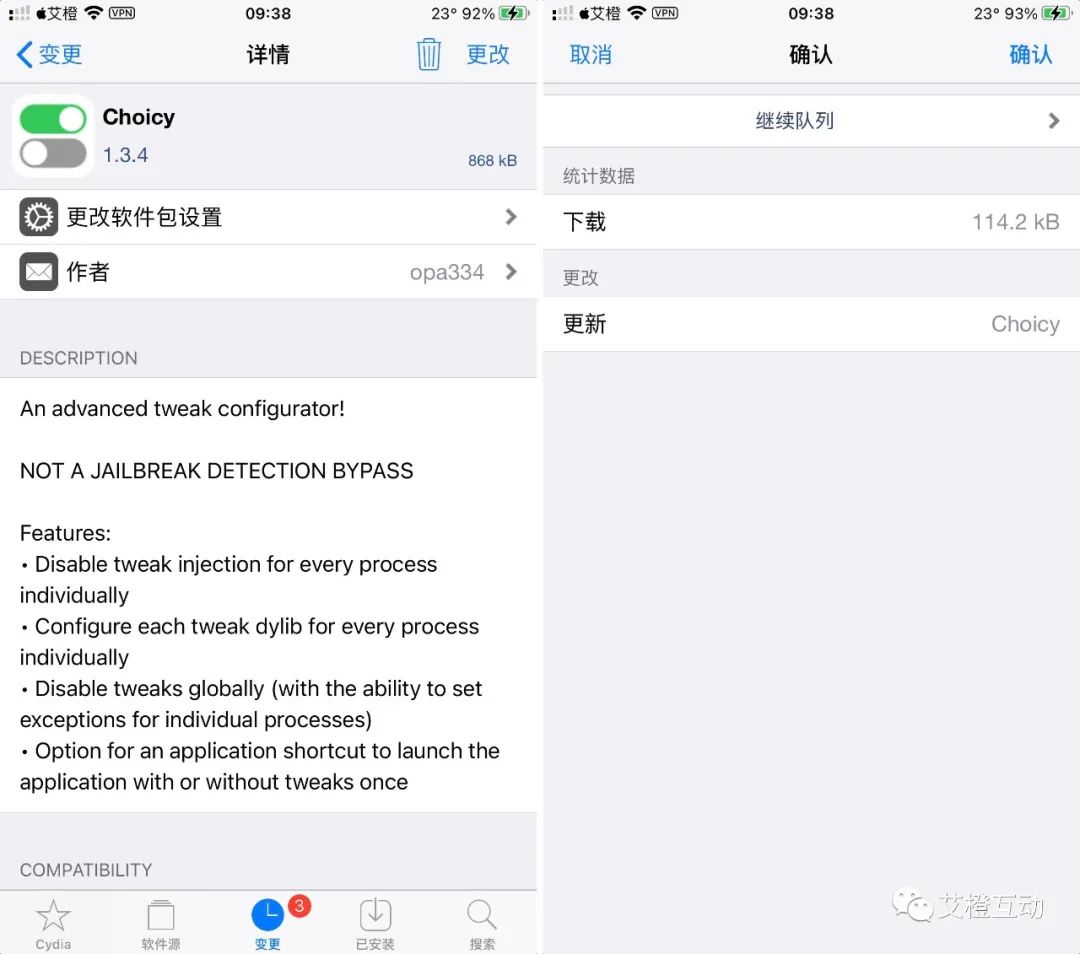
Choicy’s Main Features:
-
Can manage plugin injection status for Springboard, applications, and daemons.
-
Can configure adjustments for each process individually.
-
Can globally prohibit injection for each application, changes take effect immediately without logout.
-
Can customize plugin configurations for each application, changes take effect immediately without logout.
-
Quick launch applications via 3D Touch menu.
Choicy has rich settings options, as shown in the interface below, simple and efficient.
Configure Plugins: Global configuration for installed plugins. Supports blacklist and whitelist overrides.
Springboard: Configuration for Springboard, disables injection or selects plugins to be injected.
Applications: Individual configuration for apps, the most commonly used feature, disables injection or selects plugins to be injected.
Daemons: Displays all daemons, allows individual settings for processes, disables injection or selects plugins to be injected.
Illustration in Chinese localization by: HiKeYuan

1. SpringBoard
The SpringBoard options are mainly for managing SpringBoard injection for jailbreak plugins. Changes require logout to take effect.
For example, it can be used to troubleshoot desktop effect-related plugins.
Note: Please do not modify SpringBoard plugin configurations lightly unless necessary.
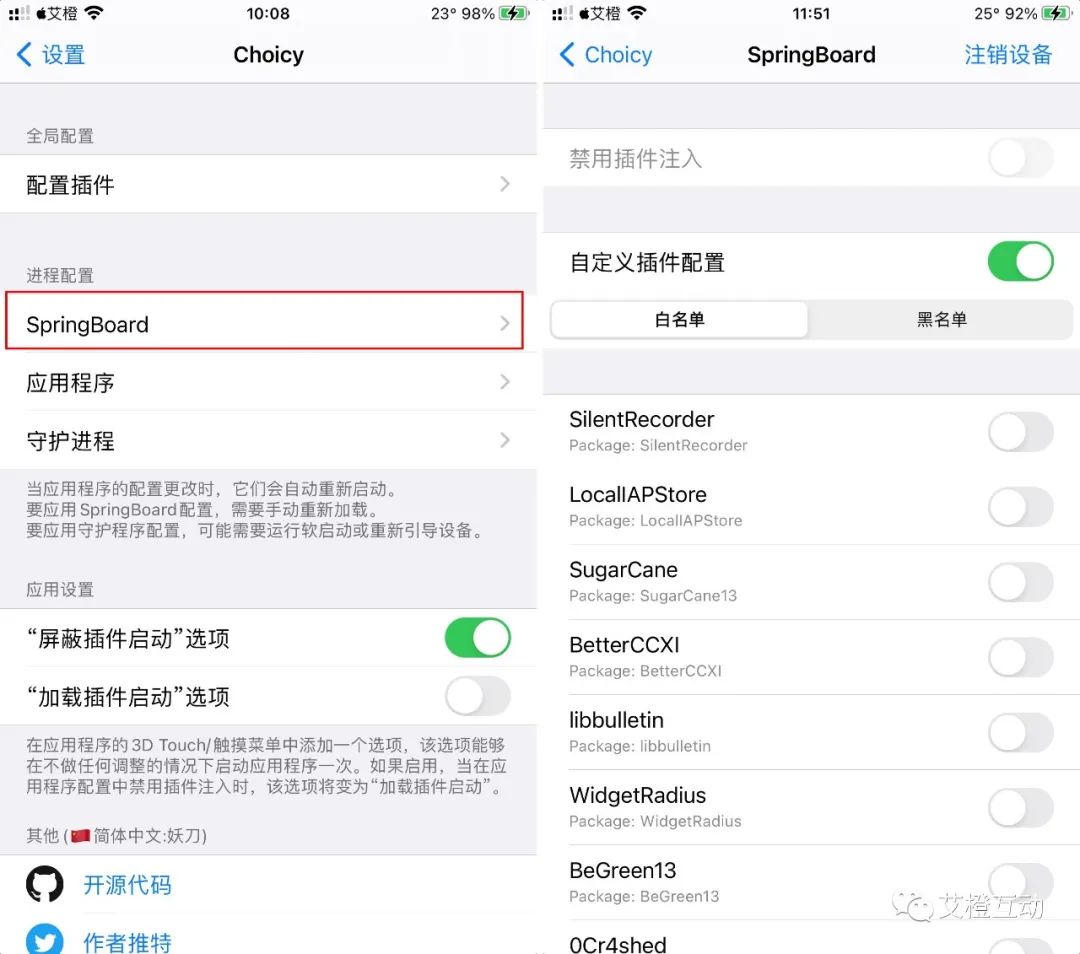
2. Applications
Choicy supports managing plugin injection for apps. This is our most commonly used feature. Changes take effect immediately without logout.
In the applications section, select the app you want to use Choicy with,
Disable Plugin Injection: Disables all plugin injections for a single app. This can easily resolve app crashes after jailbreaking. All installed plugins will not take effect for that app.
Custom Plugin Configuration: Allows you to customize which plugins to inject for a single app, avoiding errors caused by plugin conflicts affecting the app.

The custom plugin configuration for applications mainly serves to prohibit the injection of plugins that are incompatible with the app, allowing the app to function normally.
For example, if you want to use a plugin that causes issues with a specific app, you can add that plugin to the disable list in the app options to avoid incompatibility.
Custom plugin configuration for applications has whitelist and blacklist modes.
Whitelist: Plugins that need to be used, only selected ones will take effect. You can choose to only use the checked plugins for the app, disabling the injection of others.
Blacklist: Plugins that are prohibited from use, selected plugins will not be injected and will not take effect for the app. You can choose to only disable the checked plugins, while others remain effective.
For example, at one point, after jailbreaking, NetEase Cloud Music could not comment, like, or send private messages, indicating an error. We can use Choicy to disable suspected problematic or incompatible plugins to try to resolve the issue.
For example, a plugin can be injected only into a specified app, meaning the plugin only affects that specific app without impacting others.

3. Daemons
Choicy can view all daemons and customize plugin injection for daemons. Note: Requires a soft restart or reboot to take effect.
Note: Please do not modify daemon plugin configurations unless necessary.
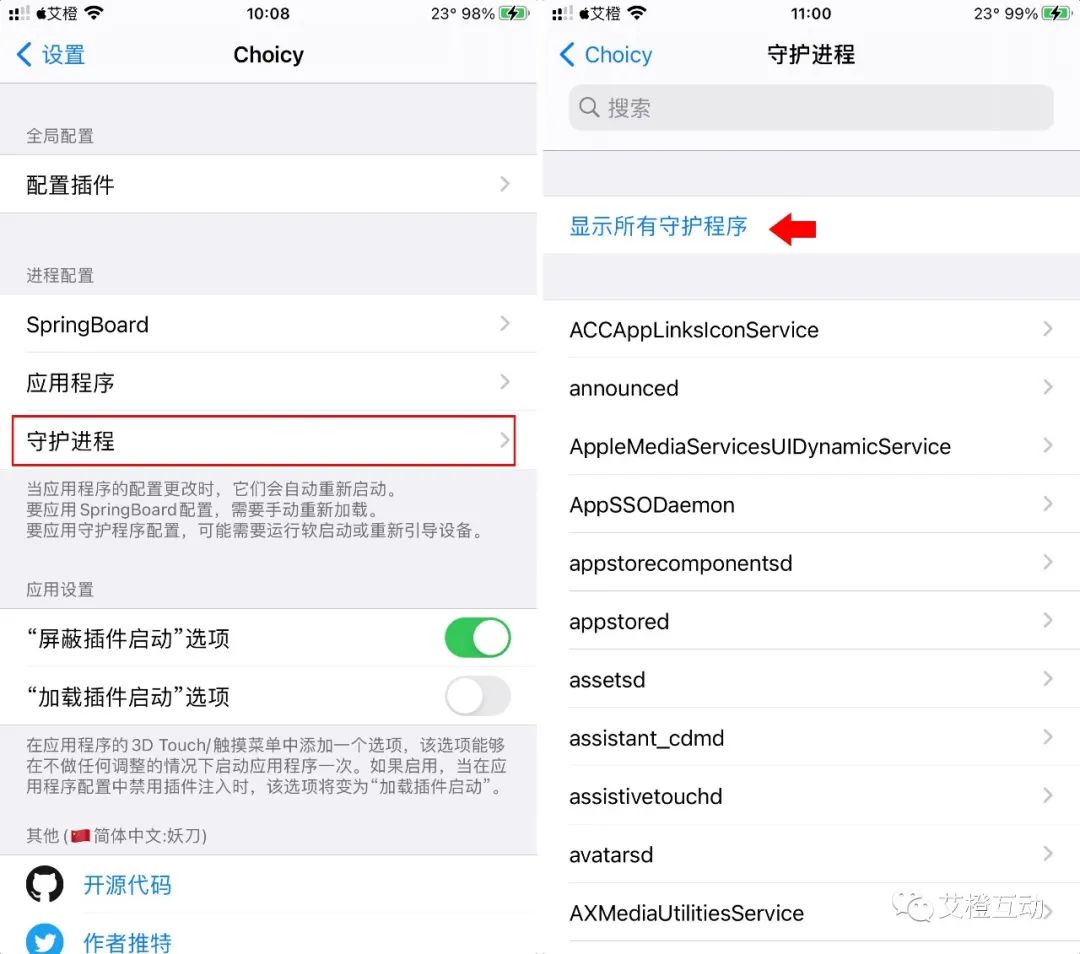
For example, some devices may encounter issues with in-app purchases after downloading apps from the App Store post-jailbreak.
You can find itunesstored in the daemons, click to enter, and turn on the disable plugin injection switch to prohibit all plugin injections, log out, and test if in-app purchases can work normally.
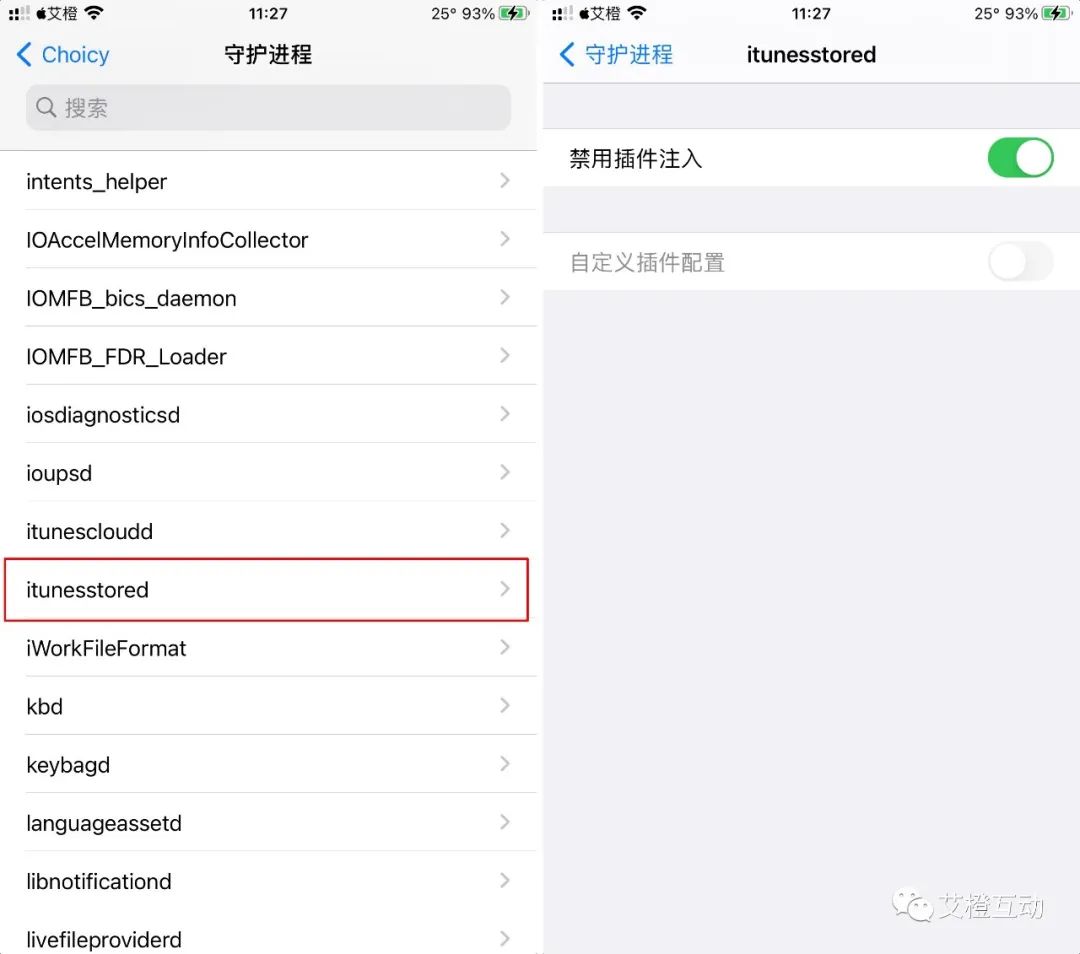
4. Quick Usage
Choicy supports quick usage through the 3D Touch menu, which includes:
Disable Plugin Launch: Enable the app once without loading any plugins.
Load Plugin Launch: When the app’s plugin injection is disabled in Choicy settings, the app icon’s 3D Touch menu will show load plugin launch.

For example, if the Tmall app crashes after jailbreaking, you can use the 3D Touch menu to “Disable Plugin Launch” to open and use it normally.
GIF demonstration

Plugin Download
Choicy plugin requires jailbreaking to use, you can add the source in Cydia for installation.
Name: Choicy
Author: opa334
Size: 868 kB
Version: Current 1.3.4
Price: Free
Language: English
Compatibility: Supports iOS 10 – iOS 14
Plugin Source: BigBoss Source
Author Source: https://opa334.github.io/
Localization Source: http://repo.qqtlr.com/
Long press to recognize the QR code below to view the plugin

Usage Summary
Choicy is a plugin injection management helper that can detail the management of injection situations in jailbreak processes. The most commonly used feature is customizing plugin injection for individual apps. By making reasonable adjustments, it can resolve issues like plugin incompatibility or app crashes after jailbreaking.
It is important to note that Choicy is not a plugin that blocks jailbreak detection; it only disables plugin injection, meaning plugins do not take effect on apps, without actively blocking jailbreak detection capabilities.
When you encounter app crashes and blocking jailbreak detection plugins doesn’t work, try Choicy.
Precautions:
-
Tested on iOS 14.3, plugin effective.
-
Not tested on A12+ devices due to absence.
-
This article only introduces the current version of the plugin; future changes may occur, and specific functions depend on the latest version.
-
Please carefully check the introduction and compatibility requirements before installing the plugin.
For more jailbreak-related content, please follow the WeChat public account AiCheng Interactive, and view in the jailbreak section. Long press to recognize the QR code below for quick reading.
Quality Plugin Collection
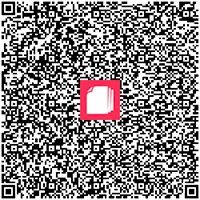
Interesting Plugin Collection

Official Source Collection

Plugin Query

Jailbreak Special Topic

More practical and interesting plugins will be introduced after testing.
Note: This article only introduces the plugin, detailing the current version’s features, which cannot guarantee long-term consistency. Whether to jailbreak, purchase, or install plugins should be considered carefully. Any issues caused by jailbreaking or installing plugins are the user’s responsibility.
