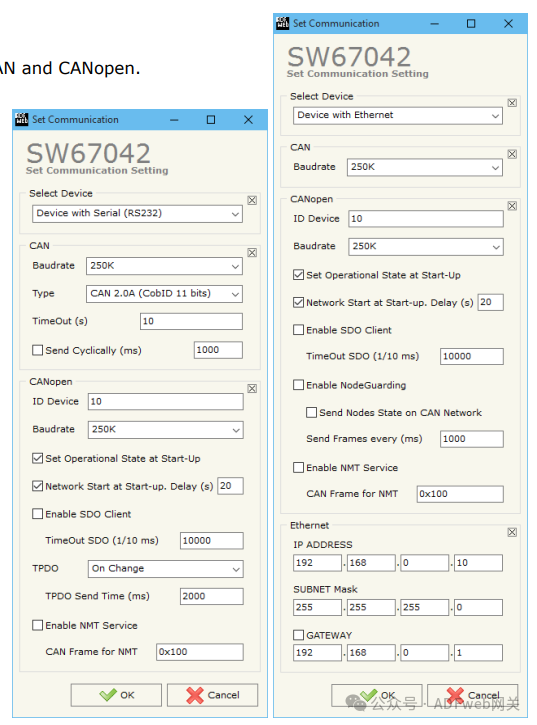CAN to CANopen –Gateway Converter–HD67042-A1
Author: Zou Wuyi Mobile185-020-77899 Email: [email protected]
1、Product Features:HD67042 is a CAN / CANopen converter. It has the following features:
- Triple isolation between CAN and power, CAN and CANopen, CANopen and power;
- Bidirectional information transmission between CANopen bus and CAN bus;
- Can be mounted on a 35mm DIN rail;
- Wide power input range: 8…24V AC or 12…35V DC;
- Wide operating temperature range: -40°C / 85°C (-40°F / +185°F).
Configuration:You need to install the Compositor SW67042 software on your PC to perform the following actions:
- Define the parameters of the CAN line;
- Define the parameters of the CANopen line;
- Define the received CAN messages and which CANopen objects they will map to;
- Define the sent CAN messages and from which CANopen objects they will be retrieved;
- Update the device.
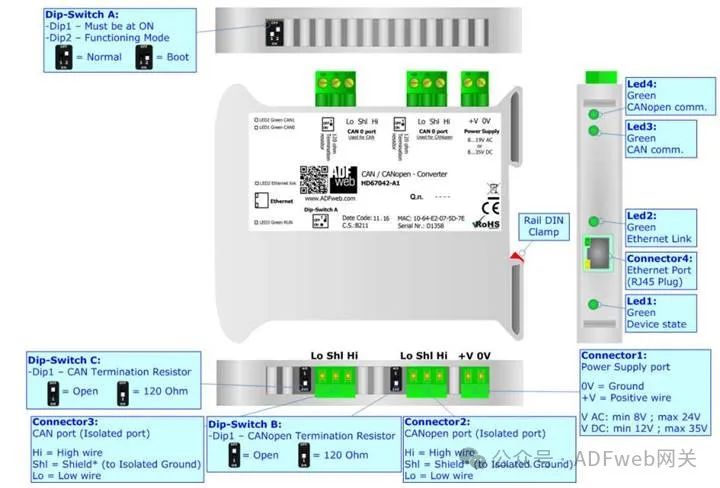
2、New Configuration / Open Configuration: The “New Configuration” button will create a folder containing the configuration of the entire device. The device configuration can also be imported or exported: To clone the programmable “CAN / CANopen – converter” configuration to configure another device in the same way, the folder and all its contents must be retained; To clone a project for a different version of that project, simply copy the project folder to another name and open the new folder with the “Open Configuration” button.
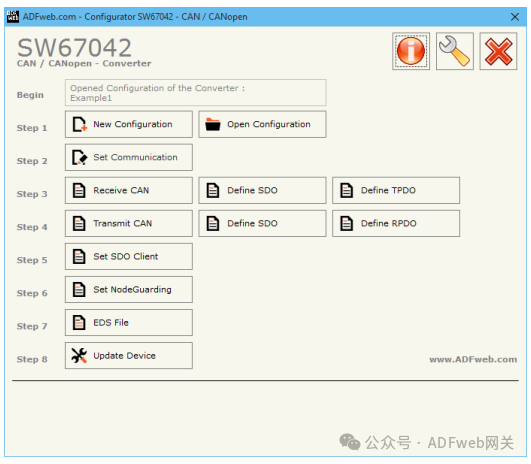
3、Setting Communication: This section defines the basic communication parameters for the two buses (CAN and CANopen). The “Set Communication” button in the main window (Figure 2) can bring up the “Set Communication” window (Figure 3). In the “Select Device” section, you can select the type of converter being used:
- Device with serial port (RS232);
- Device with Ethernet.
“CAN” field meanings are as follows:
- In the “Baud Rate” field, define the CAN data rate;
- In the “Type” field, you can define the type of CAN being used (2.0A or 2.0B) (only available when set to “Device with serial port (RS232)”;
- In the “Timeout (seconds)” field, define the timeout for data. If a CAN frame is not received within this time, the data value of the CANopen side will become “0” (only available when set to “Device with serial port (RS232)”;
- If the “Periodic Send (milliseconds)” field is checked, the transmitted CAN frames will be sent periodically. The delay time is defined in the right field (only available when set to “Device with serial port (RS232)”;
“CANopen” field meanings are as follows:
- In the “Device ID” field, define the CANopen ID of the converter;
- In the “Baud Rate” field, define the CANopen data rate;
- If the “Set to Run State on Startup” field is checked, define the CANopen state. That is, if this option is checked, the board will start in the run state; otherwise, it will start in the pre-operational state.