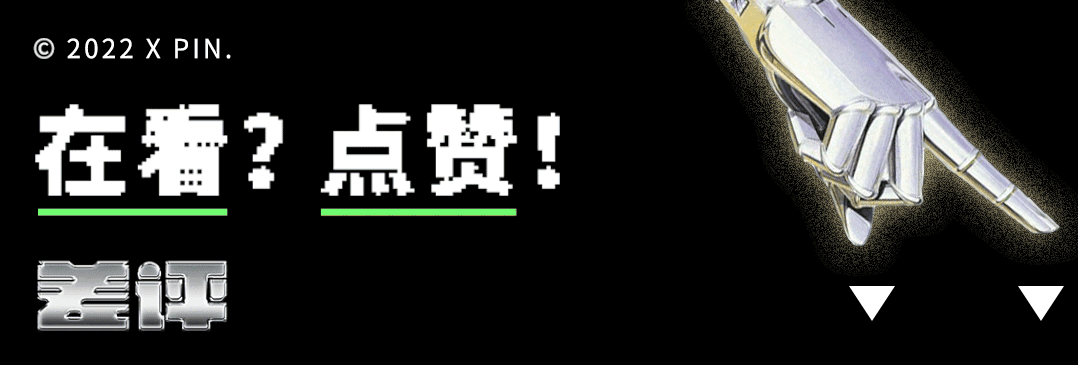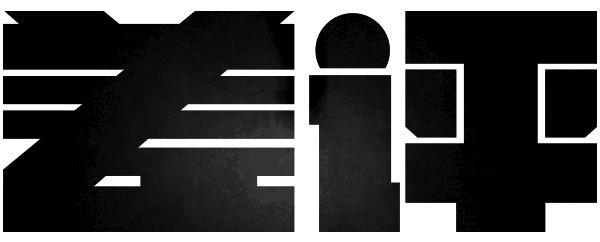
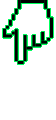
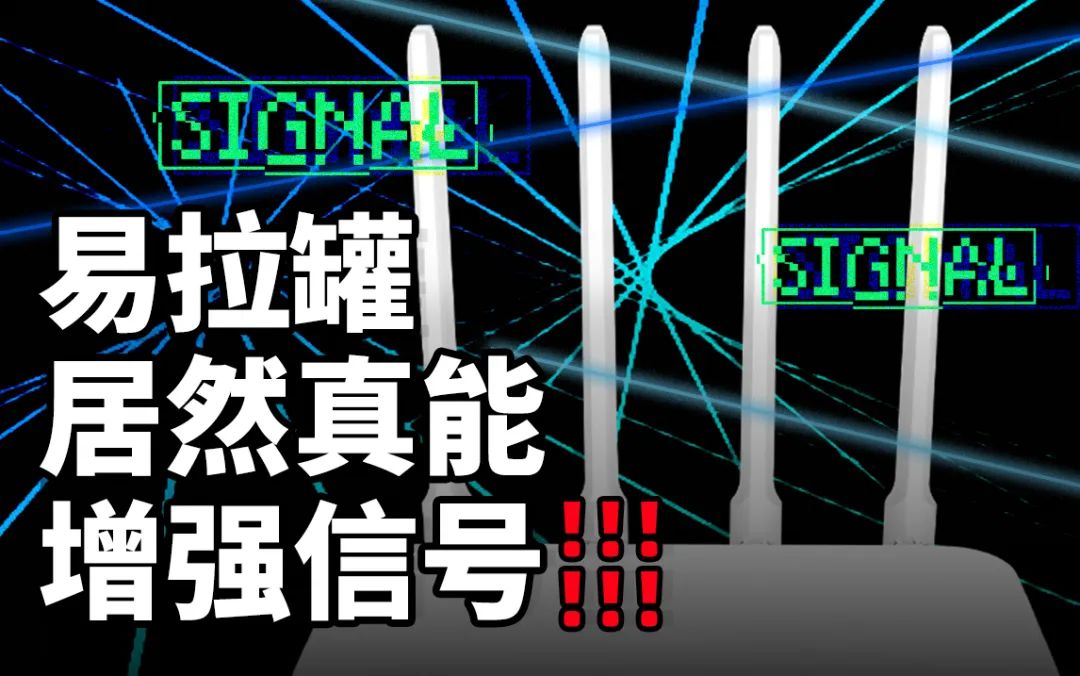
 Before the video starts, I want to ask, is your router placed in the corner of your room?
Before the video starts, I want to ask, is your router placed in the corner of your room?

 Theoretically, this solution is feasible. But in practice, how effective is it? I searched on Bilibili, but I couldn’t find anyone who had posted about it.
Theoretically, this solution is feasible. But in practice, how effective is it? I searched on Bilibili, but I couldn’t find anyone who had posted about it. After solving these two questions, there’s just one small problem left: should I choose a steel can or an aluminum can? Well, as we all know, soda cans come in different materials; the common Coca-Cola and Sprite are representative of the aluminum can camp, while the coffee I grew up drinking represents the steel can camp. So which material will be more effective? Of course, we will test them both!
After solving these two questions, there’s just one small problem left: should I choose a steel can or an aluminum can? Well, as we all know, soda cans come in different materials; the common Coca-Cola and Sprite are representative of the aluminum can camp, while the coffee I grew up drinking represents the steel can camp. So which material will be more effective? Of course, we will test them both!
According to what’s said online, there are two modes for placing the soda can.
One is the radar-style covering we mentioned earlier; the other is to cut it into a tube shape and place it on the antenna.
Huh? What does it mean to put it on the antenna?
It is said that because the signals directed all around are blocked, theoretically speaking, putting a soda can in this shape on the router’s antenna can enhance the signal power and penetration ability in the vertical direction and across floors to some extent. I don’t know how these strange ideas come about.
But anyway, to completely test the directional enhancement ability of the soda can on the router’s signal, we need to conduct the following four groups of experiments:
Comparing the two fixing methods of soda cans and comparing the two materials of soda cans.
 First, let me introduce the testing venue: the photography studio of the review team. We placed the router in the studio and connected it to the internet. Then we walked outside, separated by three walls, to test the horizontal “wall penetration” performance of different solutions; then we went upstairs to test the “diagonal” wall penetration performance of different solutions — since the second floor of this building is not ours, we couldn’t test the pure vertical wall penetration performance — but then again, testing wall penetration through just one floor isn’t very interesting.
First, let me introduce the testing venue: the photography studio of the review team. We placed the router in the studio and connected it to the internet. Then we walked outside, separated by three walls, to test the horizontal “wall penetration” performance of different solutions; then we went upstairs to test the “diagonal” wall penetration performance of different solutions — since the second floor of this building is not ours, we couldn’t test the pure vertical wall penetration performance — but then again, testing wall penetration through just one floor isn’t very interesting.

OK, let’s first test the situation without the soda can, with Beamforming technology enabled: standing in front of the router, the download speed is stable at over 240 Mbps.
Walking outside, after three walls, the speed can still reach 25 Mbps. Hmm… 8 points.
Now let’s turn off Beamforming and try again; this time the speed drops to only 15 Mbps, which is less than a fraction of the full speed of 240.
Next, we go upstairs; it seems that the difficulty of wall penetration across floors is still too high for the default antenna, as the wireless signal drops out halfway.
Let’s summarize briefly: the router’s built-in beamforming technology is indeed useful, providing almost a doubling of internet speed in wall penetration situations.
Next, we will test the soda can. First, we will try the less heard of “head-covering method,” going upstairs to test the directional penetration ability of the soda can — first, we put on the aluminum can and then turned the antenna towards the testing point on the upper floor. We went upstairs to test the speed — the signal dropped out completely, and this happened repeatedly.
Then we switched to the steel can — the result was the same.
It seems that the can-covering method is not as effective as advertised online; without it, we can’t connect, and with it, we still can’t connect, so it has no substantial effect.

Next, let’s try the more commonly heard radar antenna covering method.
 First, we go to the system settings to turn off Beamforming to avoid interference with the directional effects of the soda can, and then we attach the aluminum cover… download speeds of 15 Mbps, 30 Mbps! Finally, it finished at 25 Mbps. This means that from the results, the wall penetration effect achieved by the aluminum cover is similar to that achieved by enabling beamforming technology — so in that case, why not just enable beamforming technology, which can achieve smarter and more precise positioning?
First, we go to the system settings to turn off Beamforming to avoid interference with the directional effects of the soda can, and then we attach the aluminum cover… download speeds of 15 Mbps, 30 Mbps! Finally, it finished at 25 Mbps. This means that from the results, the wall penetration effect achieved by the aluminum cover is similar to that achieved by enabling beamforming technology — so in that case, why not just enable beamforming technology, which can achieve smarter and more precise positioning?
Hey, but we still have two cans left to test; let’s switch the aluminum cover to a stick-on cover and try again — wow, 40, 50, 60, 69!!! Are you serious, this coconut juice is so effective???
However, as expected, regardless of whether it’s the aluminum can or the steel can, their cross-floor wall penetration tests still failed.
However, all in all, soda cans do provide a real and effective way to enhance Wi-Fi signals directionally —
For horizontal wall penetration, both aluminum cans and steel cans are effective, with the aluminum can’s effect being similar to that achieved by the router’s built-in beamforming technology, while the steel can’s enhancement is significantly noticeable, more than double the effect of beamforming technology! I did a little research, and it turns out that steel has better electromagnetic shielding properties than copper and aluminum; I wonder if that’s why it performed so well through three walls, still achieving close to 70 Mbps! I’m not very knowledgeable about materials, so if anyone understands this better, feel free to chime in!
If you really have Wi-Fi signal issues, there’s nothing a Wi-Fi signal booster or a new pair of Wi-Fi 6 routers in a MESH setup can’t solve. But if you just want to save money and happen to enjoy drinking beverages… then I suggest you prioritize using soda cans.

 Oh, by the way, there’s a side note: to make this video, we also bought a router that costs over 80 yuan. This low-end router produced by brand T belongs to the Wi-Fi 4 specifications, has only two antennas, and works only on the 2.4 GHz frequency. Standing in front of the router, the speed test only shows 100 Mbps, and during my testing, it almost crashed every five minutes… However, this type of router is often provided by many rental agencies for tenants and is also the model many offline computer stores buy to fool our parents with. I also did some testing on this type of router — with three walls in between, the product from brand A could still achieve 15 Mbps without beamforming, while this router only managed a fraction of that, and even with a soda can, there was no change in performance — if you happen to have such a router at home and find gaming not smooth, forget about the soda cans; let’s address the root cause and get a new router… The AX series from Redmi or Honor, or a few hundred yuan models from ASUS and Netgear are all high cost-performance options.
Oh, by the way, there’s a side note: to make this video, we also bought a router that costs over 80 yuan. This low-end router produced by brand T belongs to the Wi-Fi 4 specifications, has only two antennas, and works only on the 2.4 GHz frequency. Standing in front of the router, the speed test only shows 100 Mbps, and during my testing, it almost crashed every five minutes… However, this type of router is often provided by many rental agencies for tenants and is also the model many offline computer stores buy to fool our parents with. I also did some testing on this type of router — with three walls in between, the product from brand A could still achieve 15 Mbps without beamforming, while this router only managed a fraction of that, and even with a soda can, there was no change in performance — if you happen to have such a router at home and find gaming not smooth, forget about the soda cans; let’s address the root cause and get a new router… The AX series from Redmi or Honor, or a few hundred yuan models from ASUS and Netgear are all high cost-performance options.
Alright, that’s all for this video. This is the Review TV, I’m Miro, and we’ll see you in the next episode~ Goodbye~
Easter Egg