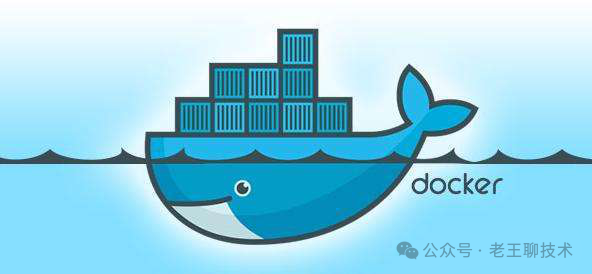
Installation
1. Pull the private registry image
docker pull registry2. Start the private registry container
docker run -di --name=registry -p 5000:5000 registry3. Check
Open a browser and enter the address http://ip:5000/v2/_catalog. You should see `{“repositories”:[]}` indicating that the private registry has been successfully set up and is currently empty.
4. Configure the Docker private registry address
Edit daemon.json
vi /etc/docker/daemon.jsonAdd the following content
{"insecure-registries":["ip:5000"]}5. Restart Docker
systemctl restart docker