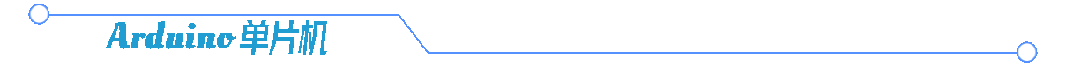
 01Software Download Official Website
01Software Download Official Website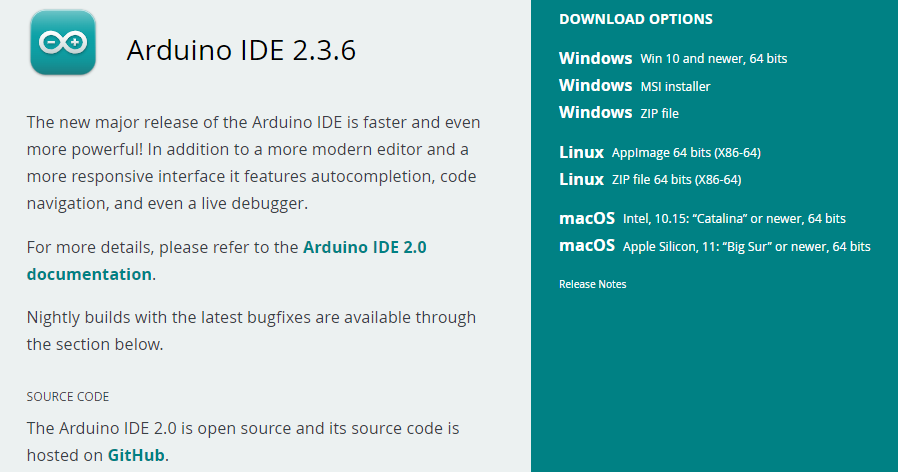
Arduino Official Website:https://www.arduino.cc/en/software/
 Mixly Official Website: http://mixio.org/explore/softwareNote: If you cannot download, please reply with “Microcontroller or Maxly” in the background or comment section to obtain the software.02IDE Interface Introduction
Mixly Official Website: http://mixio.org/explore/softwareNote: If you cannot download, please reply with “Microcontroller or Maxly” in the background or comment section to obtain the software.02IDE Interface Introduction
Verify:Verify:Code compilation ensures the program is correct;
Upload:Upload to the Arduino board;
Select Board & Port:Select Board & Port:The detected Arduino boards will automatically display here, along with the port number;;
Sketchbook:All project files stored locally on the computer can be found here. You can also sync with the Arduino cloud or retrieve projects from the online environment;
Boards Manager:Browse and install official and third-party supported board software packages. For example, to use the MKR WiFi 1010 board, you need to install the Arduino SAMD board software package;;
Library Manager::Browse thousands of library files provided by Arduino and its community;;
Debugger::Real-time testing and debugging of programs;;
Search::Search for content in the code by keywords;;
Open Serial Monitor::Open the serial monitor tool in a new tab in the console.
03Mixly Interface Introduction
Mixly:is a graphical programming tool developed by Dr. Fu Qian’s team at Beijing Normal University, which is independently developed in China and is free and open-source.It supports programming languages such as Arduino, MicroPython, and Python.

Graphical Program Selection Area:Code Module Area (similar to Scratch’s block module area)
Graphical Program Writing Area:Drag code blocks here to assemble according to your needs;
Program/Code Preview Area:This area can be displayed or hidden by clicking the view switch (the software supports three views: graphical, graphical combined with code, and pure code);
Message Prompt Area:This is the area for information feedback (similar to console/log output);
System Function Area (Toolbar):Includes functions such as new, open, save, save as, export library, import library, manage libraries, compile, upload, select main control board model and port, serial monitor, and software interface zoom in and out.
04Software Recommendations
1.For beginners, it is recommended to use graphical tools (Mixly), which are more user-friendly and easier to understand;Mixly uses the Blockly graphical programming engine, replacing complex text operations with graphical blocks, making it very friendly for beginners.It maintains the same functionality as the Arduino official website and adds many third-party extension libraries to meet the needs of maker competitions.
2.For those with a foundation, it is recommended to use the Arduino IDE, which requires a basic understanding of C/C++ programming languages;Arduino programs are written in C/C++.Although C++ is compatible with C, they are two different languages; C is a procedural programming language, while C++ is an object-oriented programming language. The latest Arduino core library is written in a mix of C and C++.
05Arduino Language
1.Arduino language:is actually a development framework for embedded devices based on C/C++.The core library provides various Application Programming Interfaces (APIs) for driving hardware devices, which are secondary encapsulations of lower-level microcontroller support libraries.
2. Program Structure:Programs in C/C++ will have a main (entry) function, while Arduino programs do not have a main function; however, it is not the case, as the main function is hidden by the core library, and you can directly use the Setup() and loop() functions.
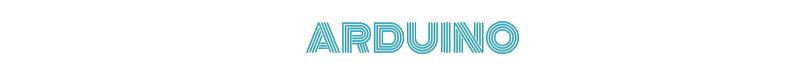
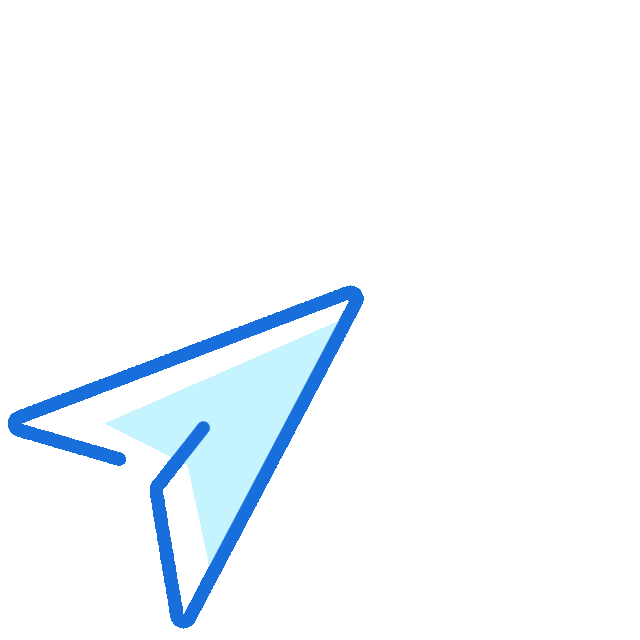 Share
Share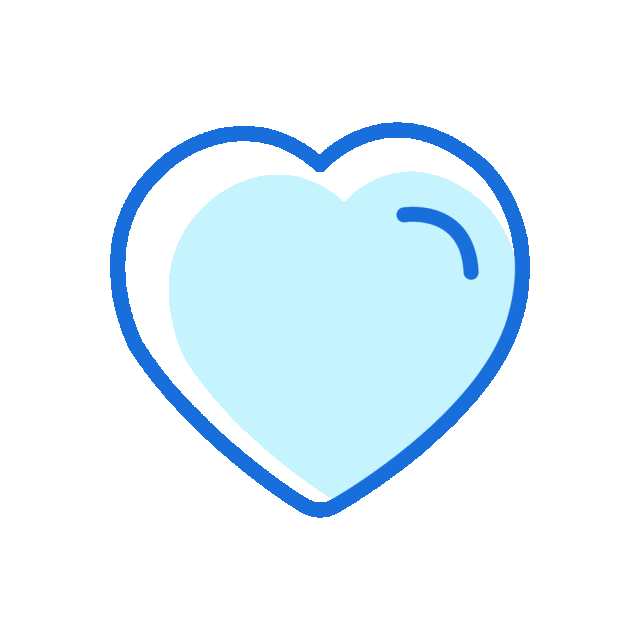 Collect
Collect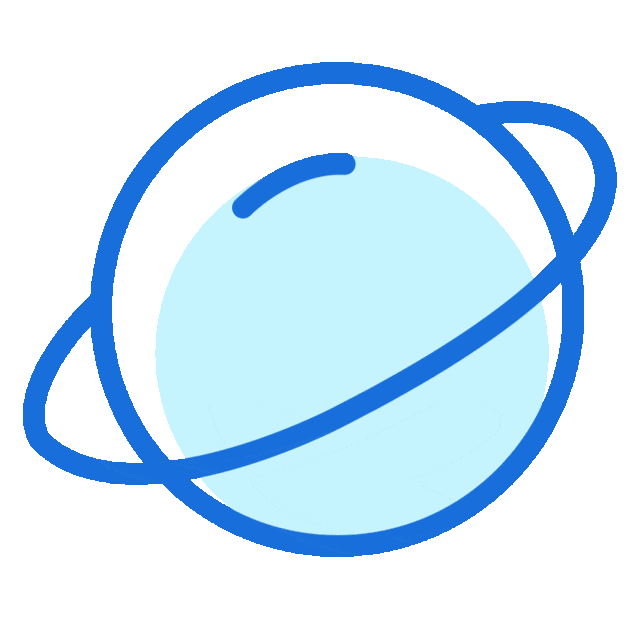 View
View Like
Like