Linux Cloud Computing | Daily Practice | Practical Tools | Career Development
In the world of Linux operations, automation tools are the magic weapons for improving efficiency. Today, we focus on Ansible—a simple, agentless automation tool that allows you to quickly get started and enjoy the fun of operations!
🎯 Ansible: Simple, Efficient, and Beginner-Friendly!
-
No Agent Required: No need to install additional plugins on controlled nodes; it manages directly based on SSH protocol.
-
Lightweight: Configuration updates only require operations on the management node, and controlled nodes automatically synchronize.
-
Easy Maintenance: Written in Python, the code is clear and easy to maintain.
🚀 3 Steps to Install Ansible
1️⃣ Install Ansible: Run the command in the Linux terminal:<span>yum install -y ansible</span>.2️⃣ Troubleshooting: If you encounter the error “No enabled repositories,” check the<span>/etc/yum.repos.d/</span> directory and manually add or upload a<span>.repo</span> file.3️⃣ Deployment Successful: After installation, run<span>ansible --version</span> to check the version information and confirm successful installation!
🎁 Fan Benefits
Follow our public account and reply with 【Linux Toolkit】 to get:✅ 150 basic Linux commands (bookmark version)✅ Linux installation tutorial
✅… …

01.Introduction to Automation Operation Tools
1.1 Puppet Automation Tool
-
🎨 Features: Puppet is a mature centralized configuration management system that supports Linux, Unix, and Windows platforms.
-
🔗 Model: Based on C/S (Client/Server) architecture, requiring installation of both server and client.
-
🔄 Working Method: The client periodically (default every half hour) sends requests to the server to obtain the latest configuration information and synchronize.
-
📝 Configuration File: After downloading the configuration file, the client configures strictly according to the file and feeds back the results to the server.
-
✅ Applicable Scenarios: Suitable for the entire lifecycle management of servers, including initial installation, configuration, updates, and system decommissioning.
Puppet Working Principle
-
🌍 Server Side (Puppet Master): Responsible for storing and managing configuration information.
-
🔗 Client Side (Puppet Agent): Periodically retrieves configuration information from the server and applies it.
-
🔄 Periodic Synchronization: The client connects to the server every half hour (configurable), downloads the latest configuration file, and applies it.
-
📝 Feedback Mechanism: After configuration is complete, the client feeds back the results to the server for monitoring and management.
Puppet’s Advantages and Disadvantages
-
👍 Advantages:
-
High Maturity: After years of development, it has rich features and strong community support.
-
Modular Design: Supports various modules, allowing flexible functionality expansion.
-
Full Lifecycle Management: Suitable for the entire lifecycle of servers, from installation to decommissioning.
-
👎 Disadvantages:
-
Complex Configuration: Requires detailed configuration on both client and server.
-
Client Agent Dependency: Each client needs to install an agent, increasing management complexity.
1.2 Saltstack Automation Tool
-
🎨 Features: Saltstack is an automation tool written in Python, supporting C/S (Client/Server) architecture.
-
🔗 Model: Requires installation of server (Salt-master) and client (Salt-minion plugin).
-
🚀 Efficient Synchronization: Introduces a message queue (MQ) mechanism for more efficient command execution and result feedback.
-
🔄 Working Method: The server sends commands, and the client executes them, returning results to the server. However, it must wait for all clients to respond, or it may miss some execution results.
-
✅ Applicable Scenarios: Suitable for scenarios requiring rapid command execution and feedback, ideal for large-scale server cluster management.
Saltstack Working Principle
-
🌍 Server Side (Salt-master): Responsible for sending commands and managing configurations.
-
🔗 Client Side (Salt-minion): Installed on controlled nodes, executing commands sent by the server.
-
🚀 Message Queue (MQ): Used for efficient synchronization of commands and results, ensuring quick responses.
-
🔄 Execution Mechanism: After the server sends commands, it waits for all clients to return results. If clients do not respond in time, some execution results may be missed.
Saltstack’s Advantages and Disadvantages
-
👍 Advantages:
-
Efficient Synchronization: The message queue mechanism makes command execution and result feedback very efficient.
-
Quick Response: Suitable for scenarios requiring rapid command execution and feedback.
-
Powerful Functionality: Supports various modules, allowing flexible functionality expansion.
-
👎 Disadvantages:
-
Client Response Dependency: The execution process requires waiting for all clients to return results, or it may miss some execution results.
-
Complex Configuration: Requires detailed configuration on both server and client, increasing management complexity.
1.3 Ansible Automation Tool
-
🎨 Features: Ansible is an automation tool developed in Python, simple to use, and does not require a client agent.
-
🔗 Model: Manages remotely based on SSH, utilizing the built-in SSH functionality of Linux servers without needing to install additional clients.
-
🚀 Efficient Management: Supports thousands of plugins and modules, capable of managing various software, platforms, and versions, supporting multi-level deployment of virtual containers.
-
🔄 Working Method: Connects to controlled nodes via SSH, executes commands, and returns results. Execution efficiency can be improved by optimizing SSH connection speed and using Ansible acceleration modules.
-
✅ Applicable Scenarios: Suitable for large-scale server cluster management, supporting enterprise-level automation operation needs.
Ansible Working Principle
-
🌍 Management Node: The server running Ansible, responsible for sending commands and managing configurations.
-
🔗 Controlled Node: The managed server that receives commands and executes them via SSH connection.
-
🚀 SSH Remote Management: Utilizes the SSH protocol, eliminating the need to install any agents on the client, simplifying the deployment and management process.
-
🔄 Execution Mechanism: The management node connects to the controlled node via SSH, executes commands, and returns results. Execution efficiency can be improved by optimizing SSH connection speed and using Ansible acceleration modules.
Ansible’s Advantages and Disadvantages
-
👍 Advantages:
-
Lightweight: No need to install agents on clients, simplifying deployment and management.
-
Efficient Management: Supports thousands of plugins and modules, capable of managing various software, platforms, and versions.
-
Simple to Use: Manages remotely based on SSH, utilizing the built-in SSH functionality of Linux servers without needing to install additional clients.
-
Supports Multi-Level Deployment: Supports multi-level deployment of virtual containers, meeting enterprise-level automation operation needs.
-
👎 Disadvantages:
-
SSH Performance Bottleneck: Being based on SSH, it may be limited by SSH performance, but this can be resolved by optimizing SSH connection speed and using acceleration modules.
-
Learning Curve: Although simple to use, beginners may need some time to familiarize themselves with its modules and plugins.
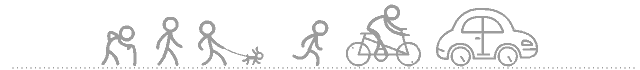

02.Ansible Operation Tool Principles
🎯 What is Ansible?
Ansible is an extremely flexible open-source tool suite that greatly simplifies the automation configuration management and process control methods for Unix administrators. It acts like a “smart remote control,” allowing you to remotely control and manage multiple servers, making complex operations simple and efficient.
🎯 More Features of Ansible
-
Powerful Command Line MechanismThe command line tool of Ansible is very powerful, allowing for quick execution of various tasks. For example, you can directly update the software packages on all controlled nodes via the command line.
-
Commercial License Web UI
Ansible also supports a commercial license Web UI, allowing for more intuitive management of configurations and authorizations through a graphical interface. This is very helpful for team collaboration and large projects.
🎯 Background of Ansible
Ansible was acquired by Red Hat in 2015 for $150 million and has since become the built-in automation operation tool of Red Hat. This means Ansible has received strong technical support and is very reliable in enterprise-level applications.
🛠️ Working Principle of Ansible
Ansible configures client systems through a “push” method, meaning all work can be done on the main server. The server running Ansible is called the “management node,” while the servers managed by Ansible are called “controlled nodes.”
-
Management Node (Command Center)This is the server running Ansible, equivalent to the “brain,” from which all instructions are issued.
-
Controlled Node (Managed Server)These are the servers that need to be managed, and they follow the instructions from the management node to complete various tasks.
Ansible connects to controlled nodes via the SSH protocol (a secure network protocol) and then pushes configuration instructions. The entire process does not require the installation of any additional agent plugins on the controlled nodes, making it very convenient.
🎯 Core Advantages of Ansible
-
Lightweight: When updating configurations, only operations on the management node are required, and controlled nodes automatically synchronize, just like “one-click update” simplicity.
-
No Agent Required: Controlled nodes do not need to install any plugins, reducing deployment complexity.
-
Batch Tasks: You can write “playbooks” (similar to shell scripts) to complete multiple tasks at once without operating on each machine individually.
-
Easy Maintenance: Written in Python, the code is clear and easy to understand, making maintenance effortless.
-
Supports sudo: Even ordinary users can execute commands requiring administrator privileges through sudo.
-
Decentralized: There are no complex distributed nodes; the architecture is simple and easy to manage.
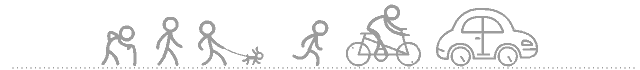

03. Ansible Tool Installation and Configuration
How to install and configure Ansible on Linux systems. Don’t worry, I will guide you step by step in the simplest way, so you can also become an operations expert!
🎯 3.1 Installing Ansible
Ansible is a very powerful automation tool that allows you to easily manage multiple servers. Installing Ansible is actually quite simple and only requires a few commands. However, before starting, ensure your system meets the following requirements:
-
Supported Operating Systems: Linux, BSD, Mac OS X, etc.
-
Python Version: Minimum requirement is Python 2.6 or higher. If your system is Python 2.4, remember to upgrade first!
For YUM-based systems like Rocky Linux and OpenEuler, we can directly use the YUM tool to install Ansible.
📝 Installation Steps
-
Open Terminal Open the command line terminal in your Linux system.
-
Run Installation Command Enter the following command to install Ansible:
yum install -y ansible3. Check Installation Success After installation, run the following command to confirm if Ansible is installed successfully:
rpm -qa | grep -aiE ansibleyum list ansible4. Check Ansible Installation Path If you want to know where Ansible is installed, you can run:
rpm -ql ansiblefind / -name ansible5.Check Ansible Version Finally, check the version information of Ansible:
ansible --version🛠️ 3.2 Troubleshooting Installation Issues
Sometimes, you may encounter some minor issues during installation. For example, you might see an error message like:
<span>Error: There are no enabled repositories in "/etc/yum.repos.d", "/etc/yum/repos.d", "/etc/distro.repos.d".</span>
This error means that there are no enabled YUM sources in your system. Don’t worry, the solution is simple!
📝 Solution Steps
1. Check YUM Source Files YUM reads source information from<span>/etc/yum.repos.d/</span> directory’s<span>.repo</span> files. You can manually create or upload a<span>.repo</span> file. For example, if you are using OpenEuler, you can create an<span>openEuler.repo</span> file.
2. Create or Upload Repo File You can use the<span>rz</span> command to upload files or directly create a repo file in the terminal.
vi /etc/yum.repos.d/openEuler.repoThen add the following content to the file (modify according to your system version):
[openEuler]name=openEulerbaseurl=http://your-repo-urlenabled=1gpgcheck=03.Re-run Installation Command After saving and exiting, run the installation command again:
yum install -y ansible🚀 3.3 Ansible Tool Platform Deployment Successful
Congratulations! If you followed the steps above, Ansible should have been successfully installed on your system. Next, let’s understand the default directory structure of Ansible.
📂 Ansible Default Directory Structure
-
Main Directory:
<span>/etc/ansible/</span>This is the default main directory of Ansible, containing important configuration files and directories. -
<span>hosts</span>File: This is the list of IPs or hostnames of managed hosts. You can define groups here for batch management. -
<span>ansible.cfg</span>File: This is the main configuration file of Ansible, where you can modify Ansible’s behavior. -
<span>roles</span>Directory: This is the path for roles or plugins, which is empty by default.
🎯 Common Modules of Ansible
Ansible is based on multi-module management, with commonly used modules including:
-
<span>command</span>: Execute commands -
<span>shell</span>: Execute shell commands -
<span>script</span>: Run scripts -
<span>yum</span>: Manage YUM packages -
<span>copy</span>: Copy files -
<span>file</span>: Manage files and directories -
<span>docker</span>: Manage Docker containers -
<span>cron</span>: Manage scheduled tasks -
<span>mysql_user</span>: Manage MySQL users -
<span>ping</span>: Test if a host is reachable -
<span>user</span>: Manage users -
<span>acl</span>: Manage access control lists
You can use the following command to view all supported modules:
ansible-doc -l | moreIf you want to see detailed help information for a specific module, you can run:
ansible-doc module_nameFor example, to view the help information for the<span>docker</span> module:
ansible-doc dockerAnsible is a very powerful automation tool, and both installation and configuration are very simple. With the YUM tool, we can easily install Ansible on Rocky Linux and OpenEuler systems.
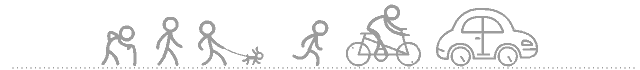 Ansible Concepts and Principles Analysis – Comprehensive Case
Ansible Concepts and Principles Analysis – Comprehensive Case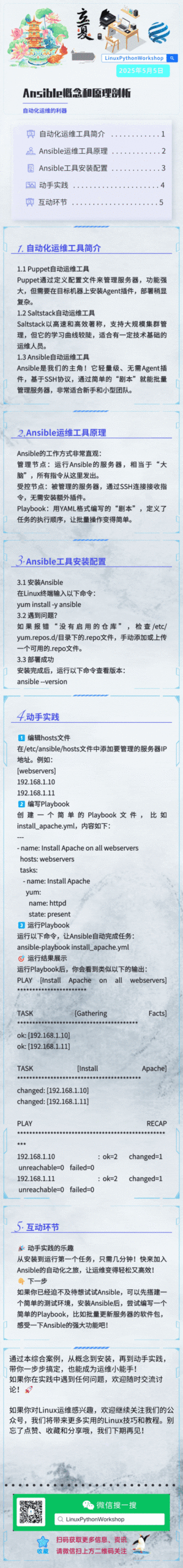
Previous Recommendations
LVS+Keepalived High Availability Practice: Building Indestructible Network Services (Part 3)
LVS+Keepalived High Availability Practice: Building Indestructible Network Services (Part 2)
LVS+Keepalived High Availability Practice: Building Indestructible Network Services (Part 1)
LVS+Keepalived High Availability Practice: Building Indestructible Network Services
SHELL Programming Array Practice: Mastering Array Operations and Enterprise Applications
🌟 The next article will introduce:
🐧 Ansible Module Case Practice: Beginners Can Easily Get Started!
🎯 1. Ansible Ping Module Practice
1.1 Ansible Ping Server Status
🛠️ 2. Ansible Command Module Practice
2.1 Ansible Command Module Remote Execution of Date Command
2.2 Ansible Command Module Remote Execution of Ping Command
2.3 Ansible Hosts Regex Pattern Remote Execution of df -h
📝 3. Ansible Copy Module Practice
📚 4. Ansible Yum Module Practice
🛠️ 5. Ansible File Module Practice
🛠️ 6. Ansible User Module Practice
🛠️ 7. Ansible Cron Module Practice
🛠️ 8. Ansible Synchronize Module Practice
🛠️ 9. Ansible Shell Module Practice
🛠️ 10. Ansible Service Module Practice
From basic modules to advanced operations, Ansible makes operations easy and efficient. Come and practice to experience the charm of automated operations!
Article Statement This article is exclusively published by the Linux Engineer Club. Please obtain authorization from the account administrator before reprinting. Planning and Production
Planning: Qingfeng | Supervisor: Mingyue
Editor: Xiaoxiao | Image Source: Gaoding Design and Network, infringement will be deleted
🚀 Welcome to the Treasure World of Linux Operations!
This is a paradise for technology enthusiasts, gathering cutting-edge Linux operation dry goods. Whether you are a beginner or a senior engineer, you can find your treasure here.
🔍 System Optimization: Master Linux system optimization skills to boost server performance and easily cope with high concurrency challenges.
🔍 Troubleshooting: Quickly locate problems and efficiently solve faults to ensure stable system operation.
✏️ Script Writing: Learn to write efficient scripts to automate daily tasks and improve work efficiency.
🤖 Automated Operations: Explore automated operation tools to achieve one-click deployment, monitoring, and management, making operations easier.
🌟 Interactive Topic: What is the biggest challenge you have encountered in Linux operations? Feel free to share your story in the comments section, and let us grow together!
🌟 Path of Growth: Let us work together on the road of operations, exploring the mysteries of Linux and achieving a stronger self!
🌟 Join Us: QQ Group Number 628669460, follow me for more practical dry goods, and let’s sail through the sea of technology together!
