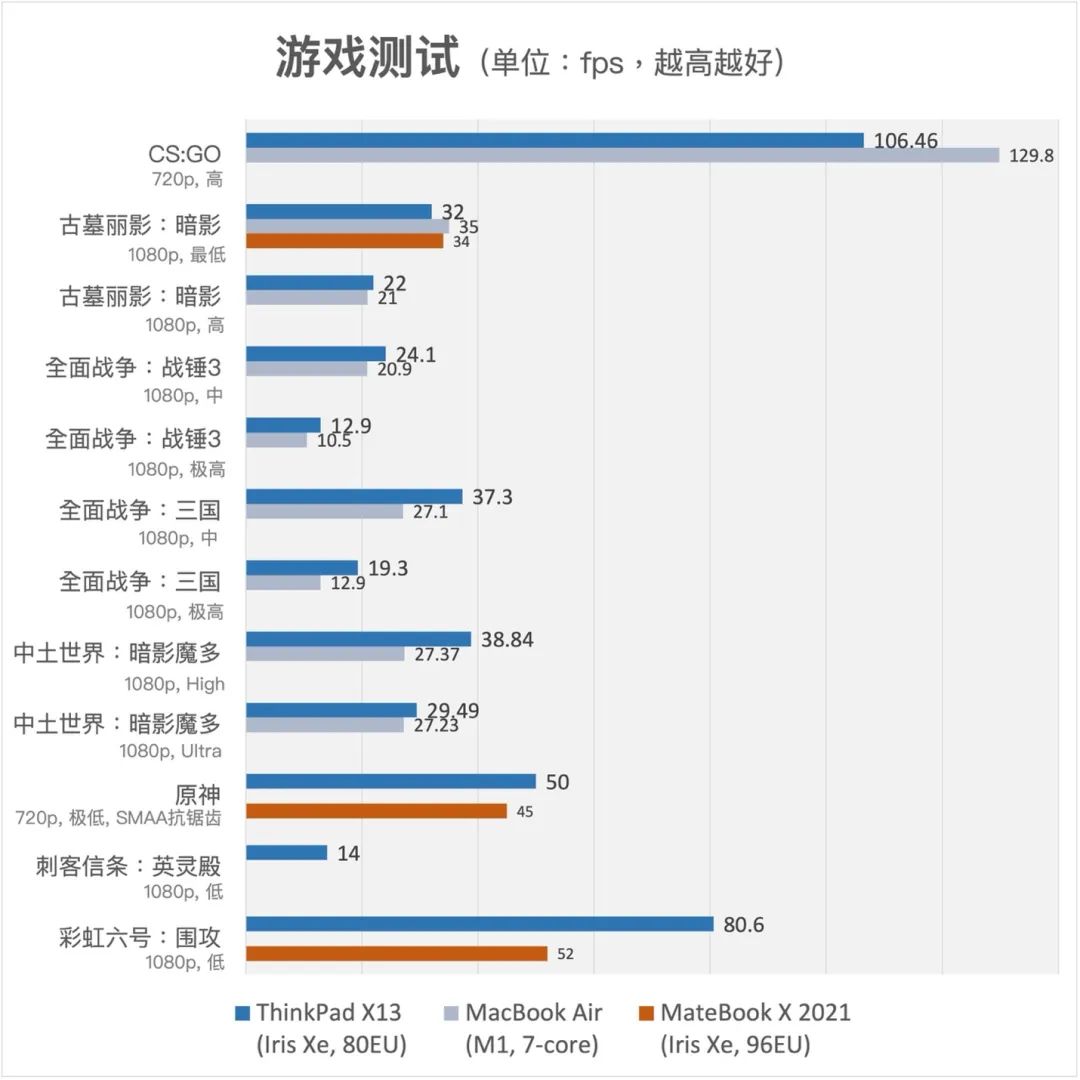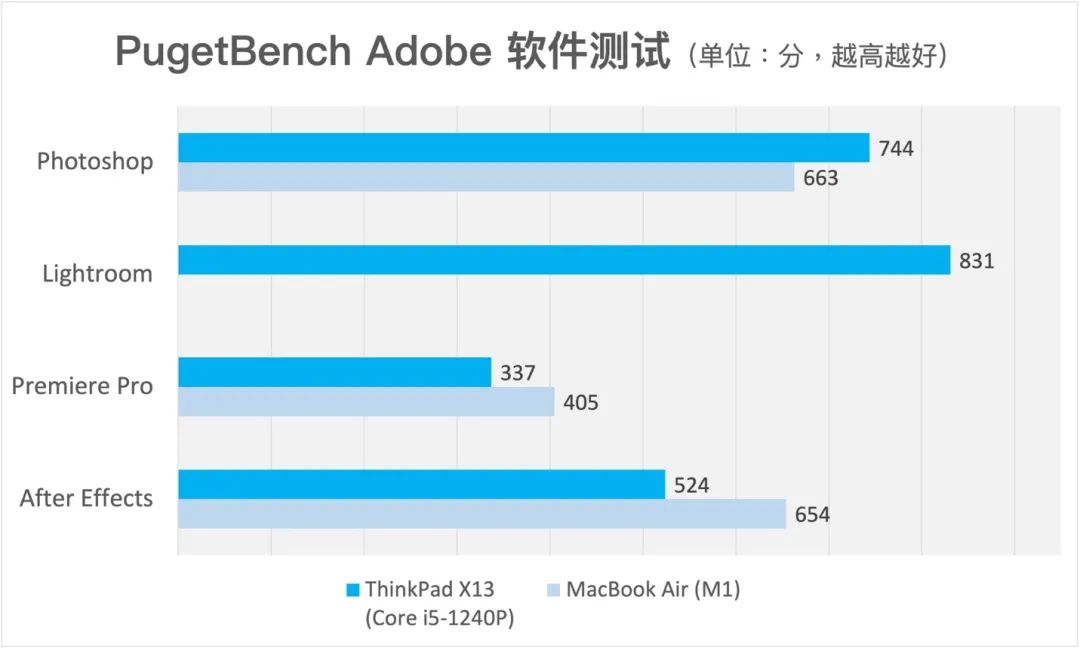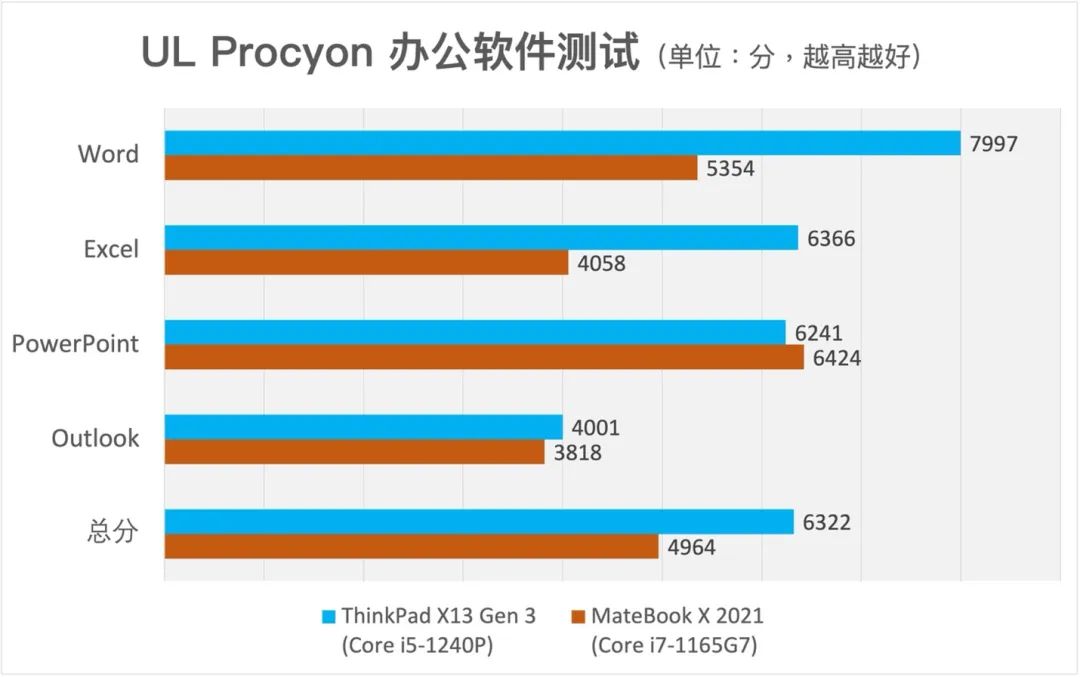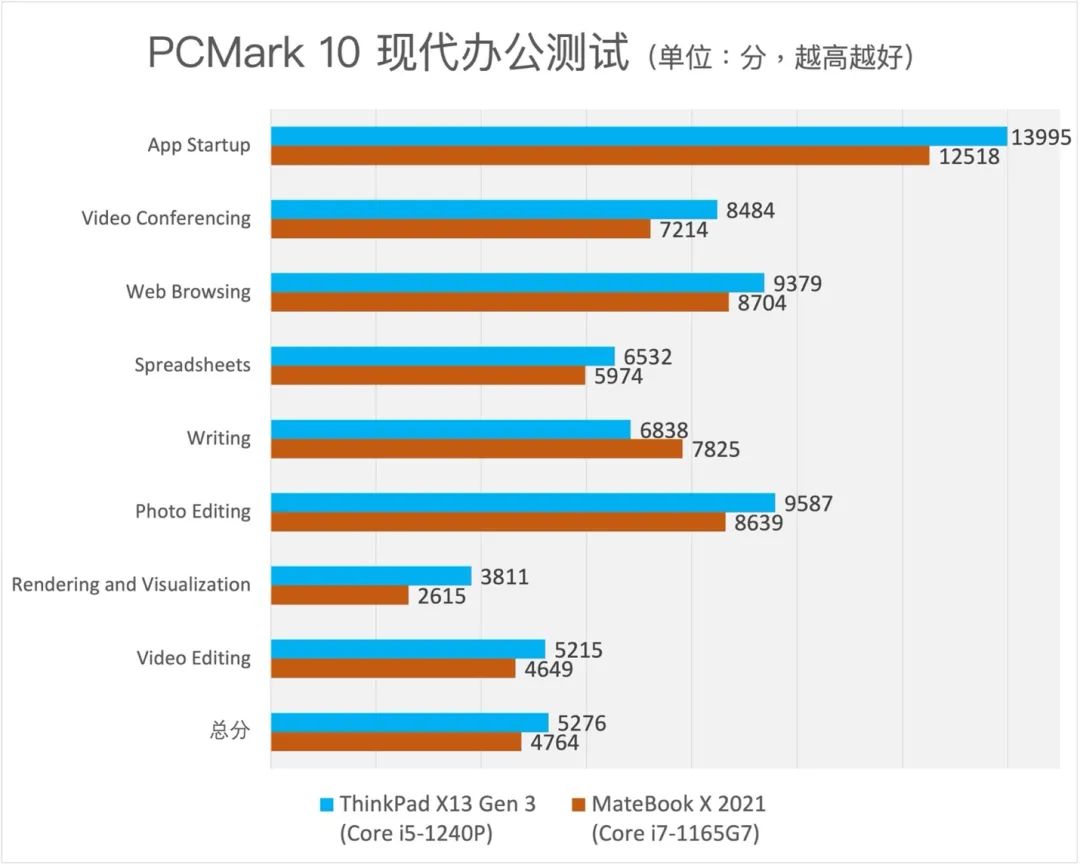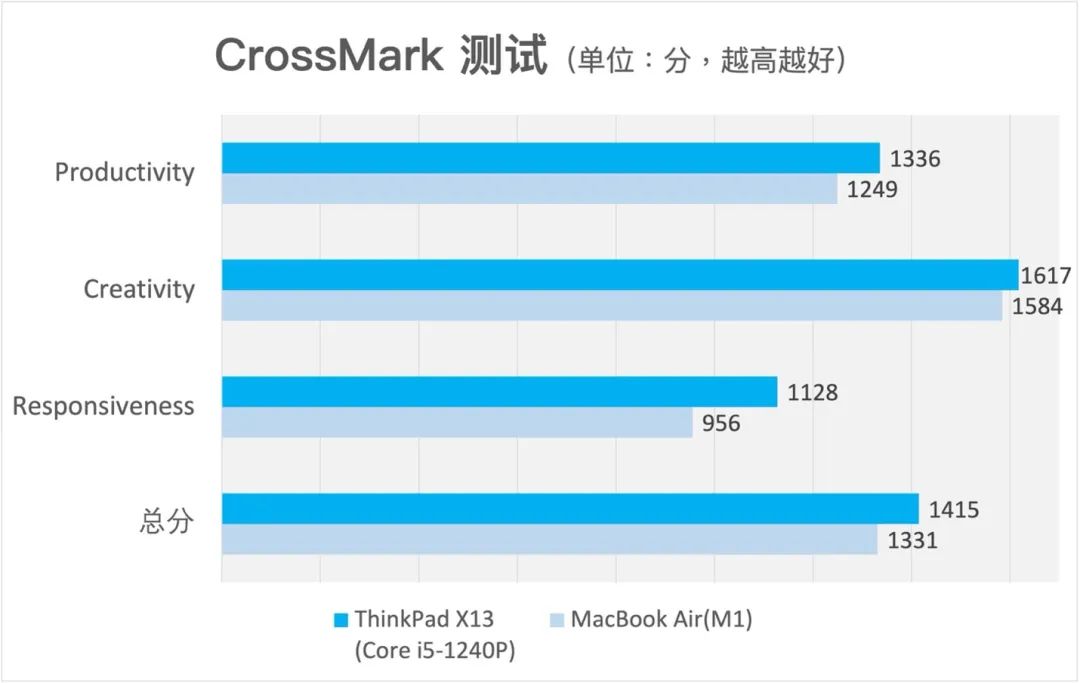This is a laptop with peculiar performance release.
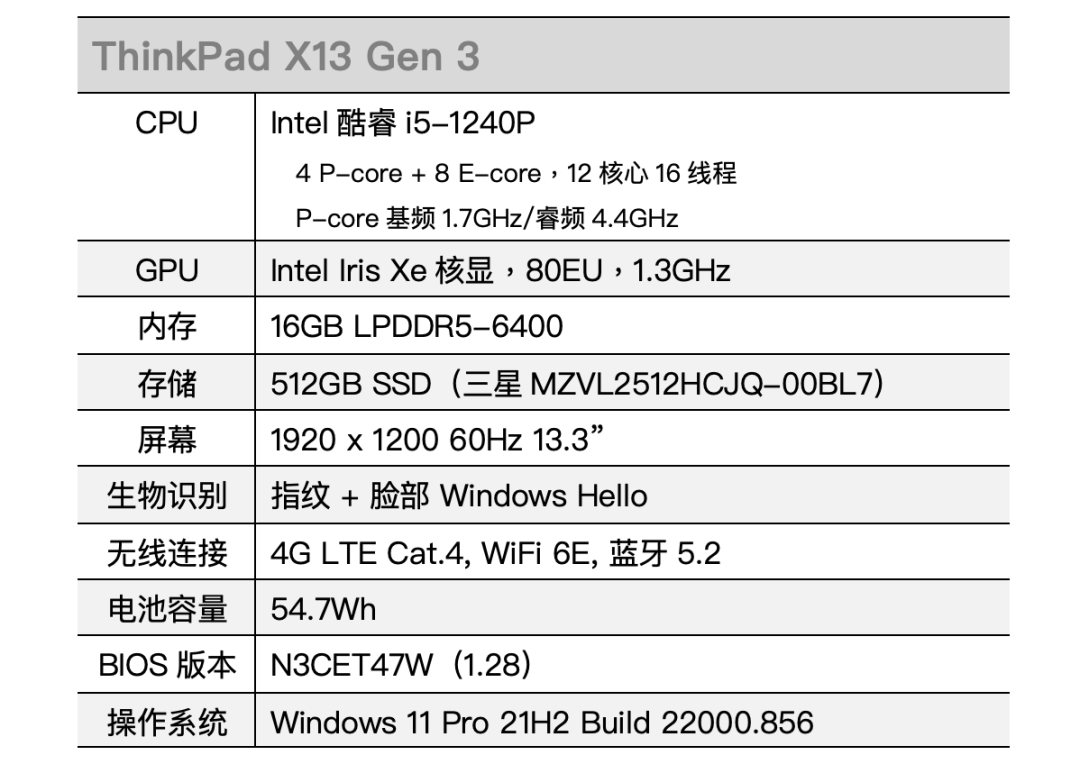

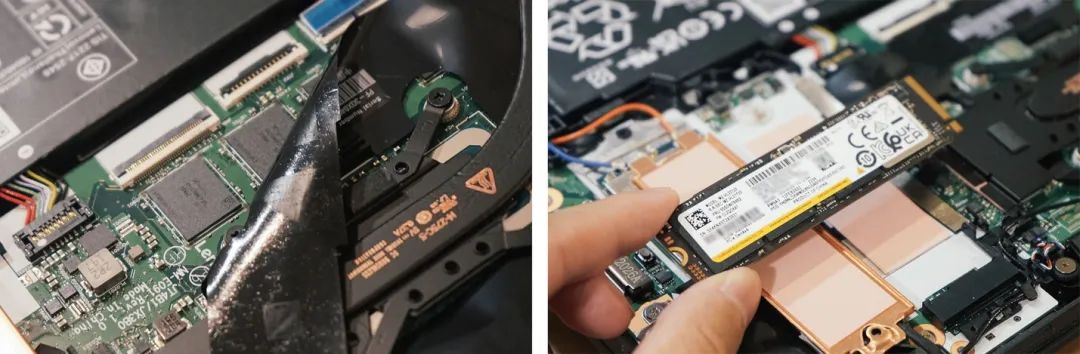
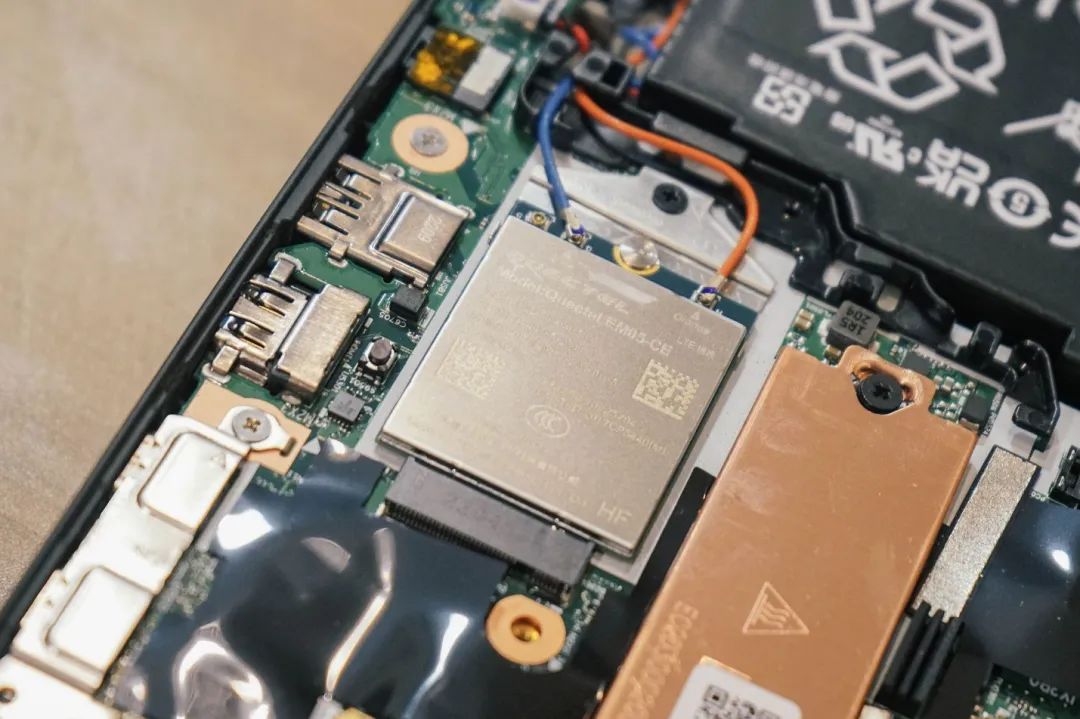

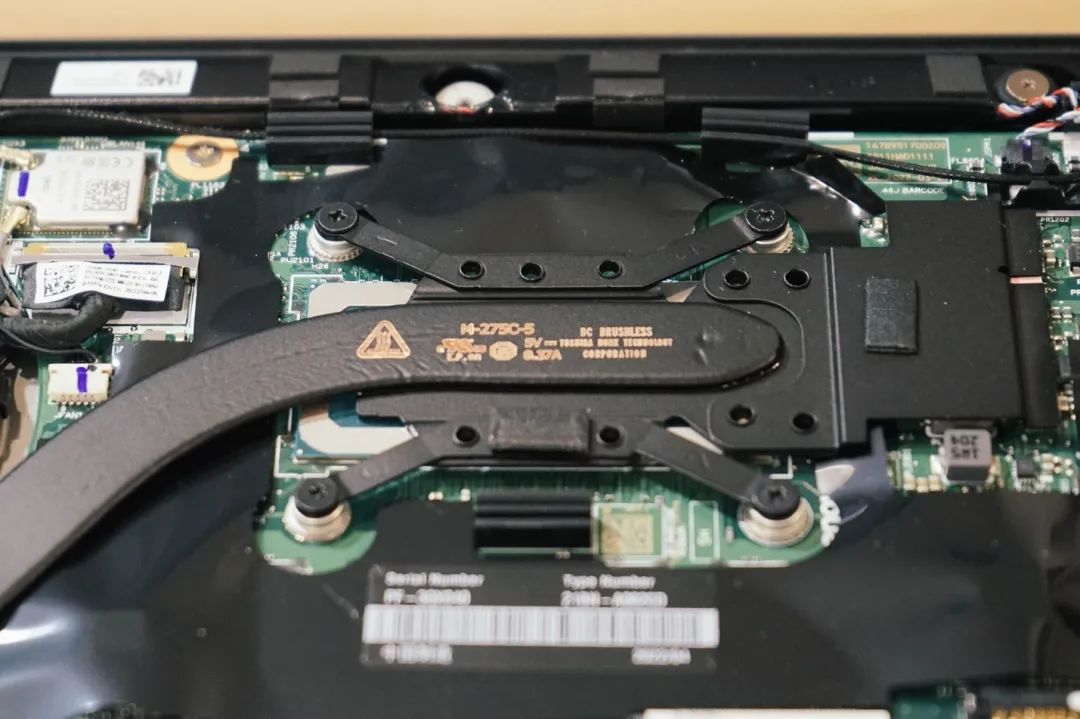
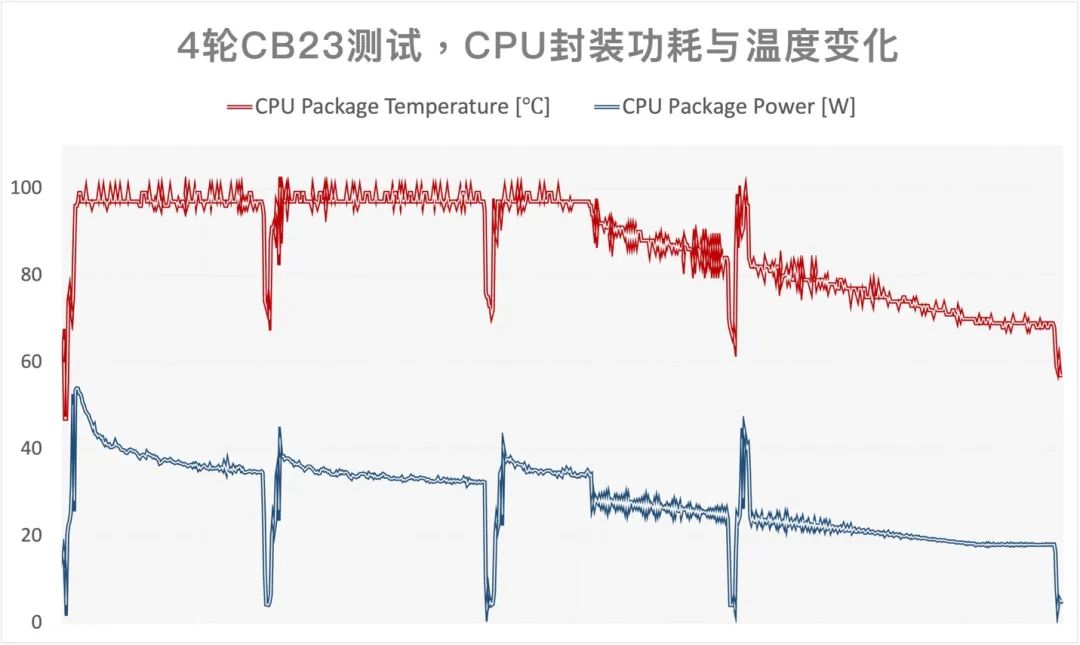
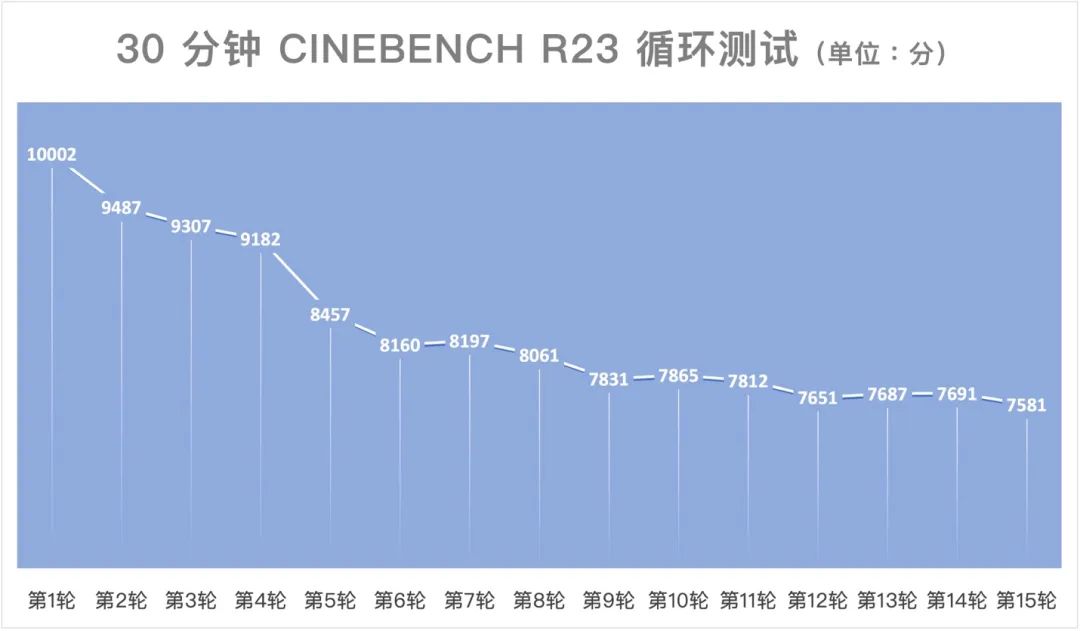
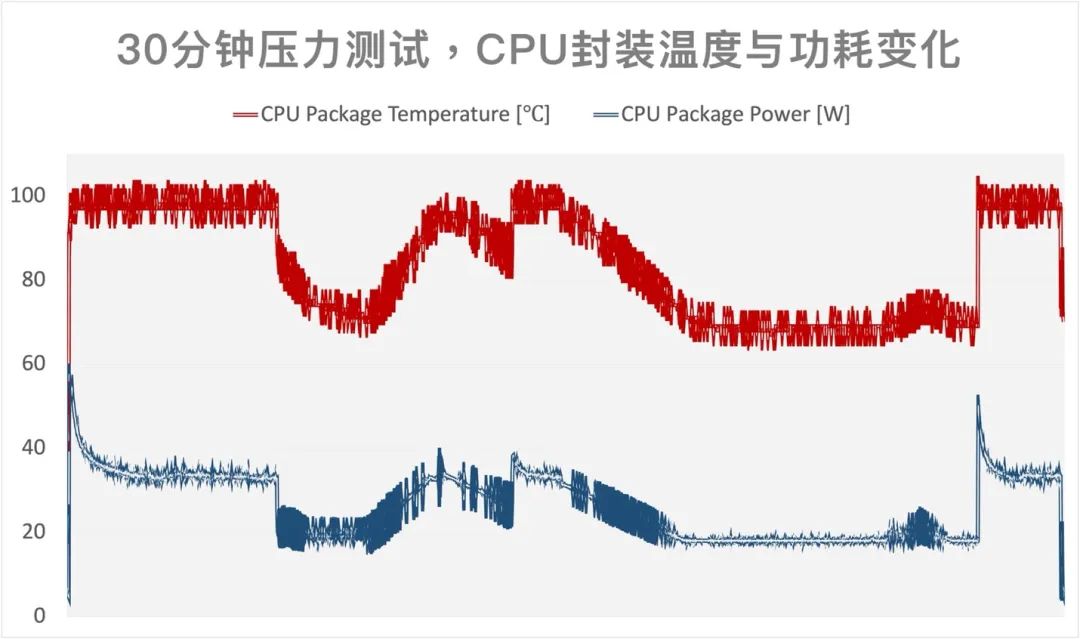
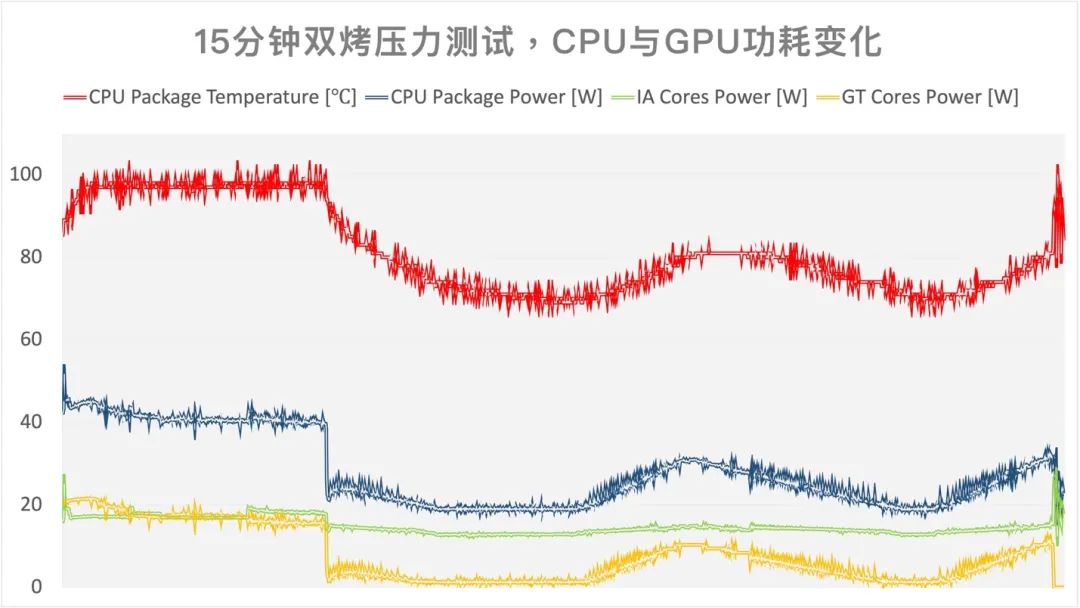
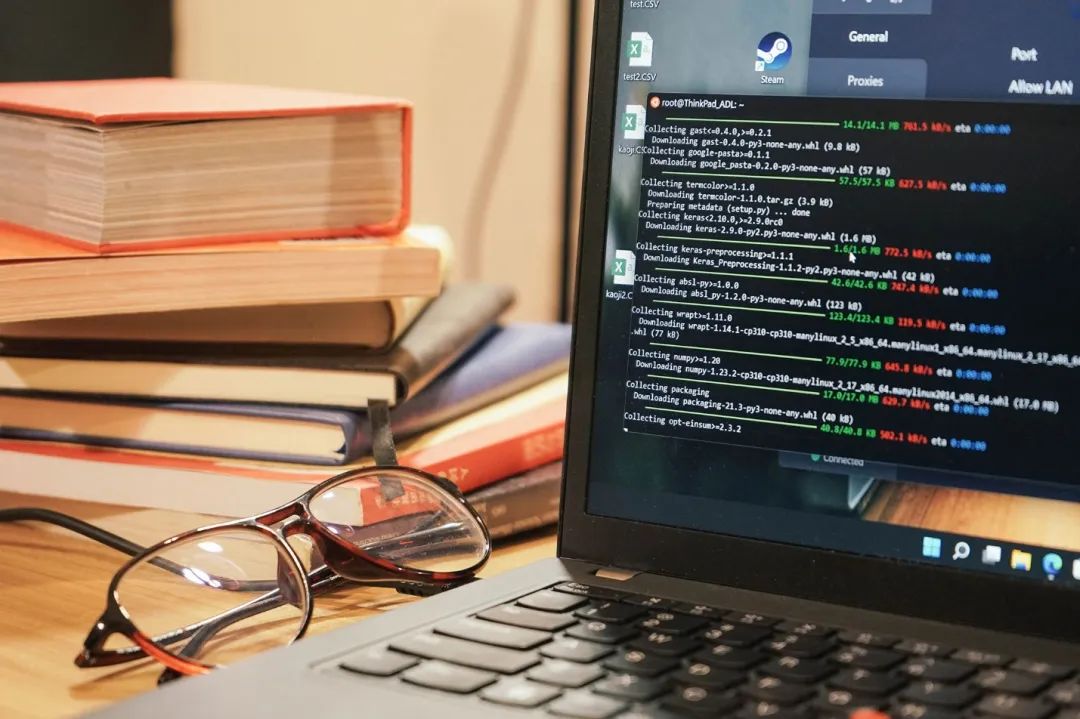
Running AI Benchmark on a Thin and Light Laptop
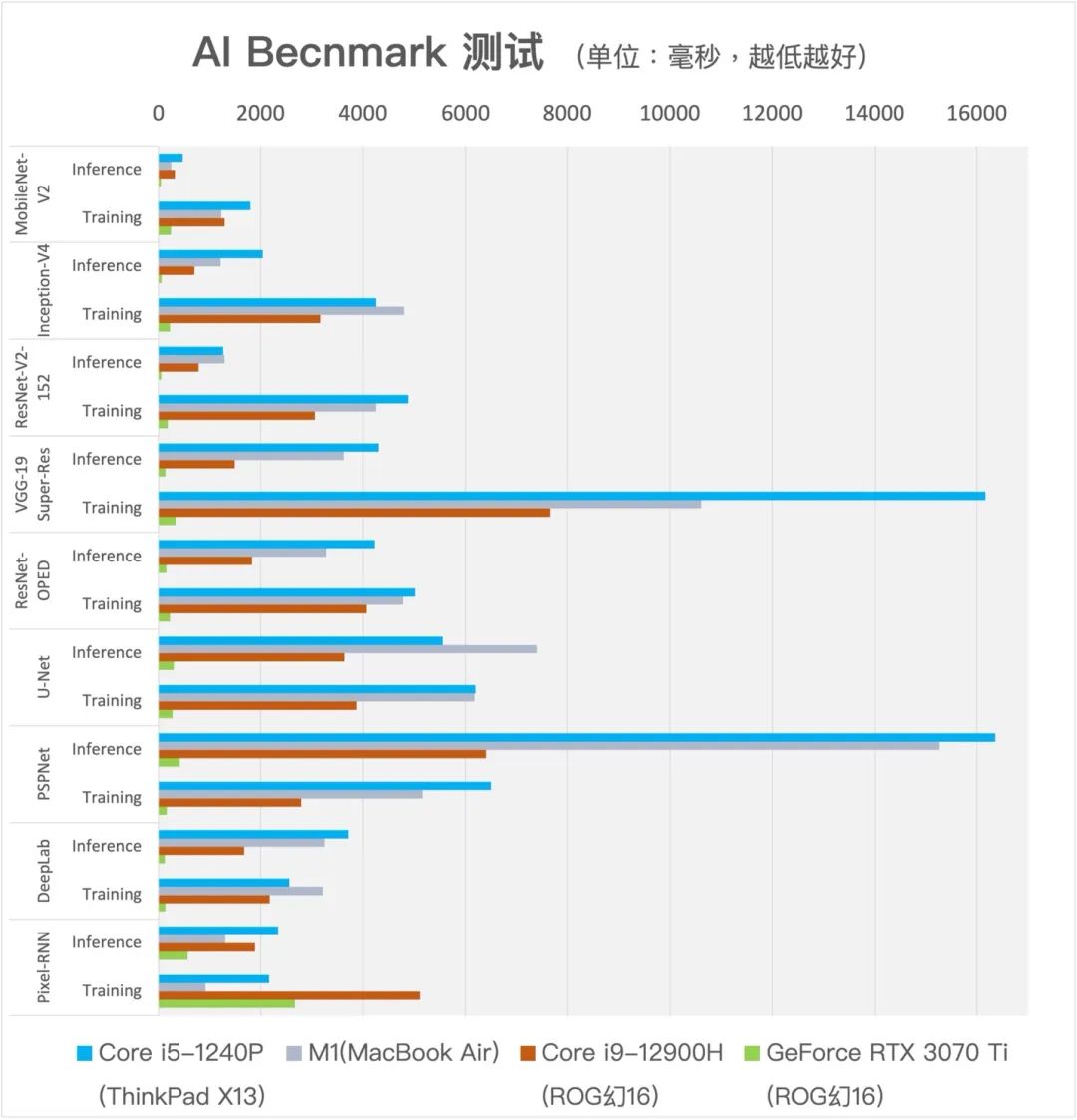
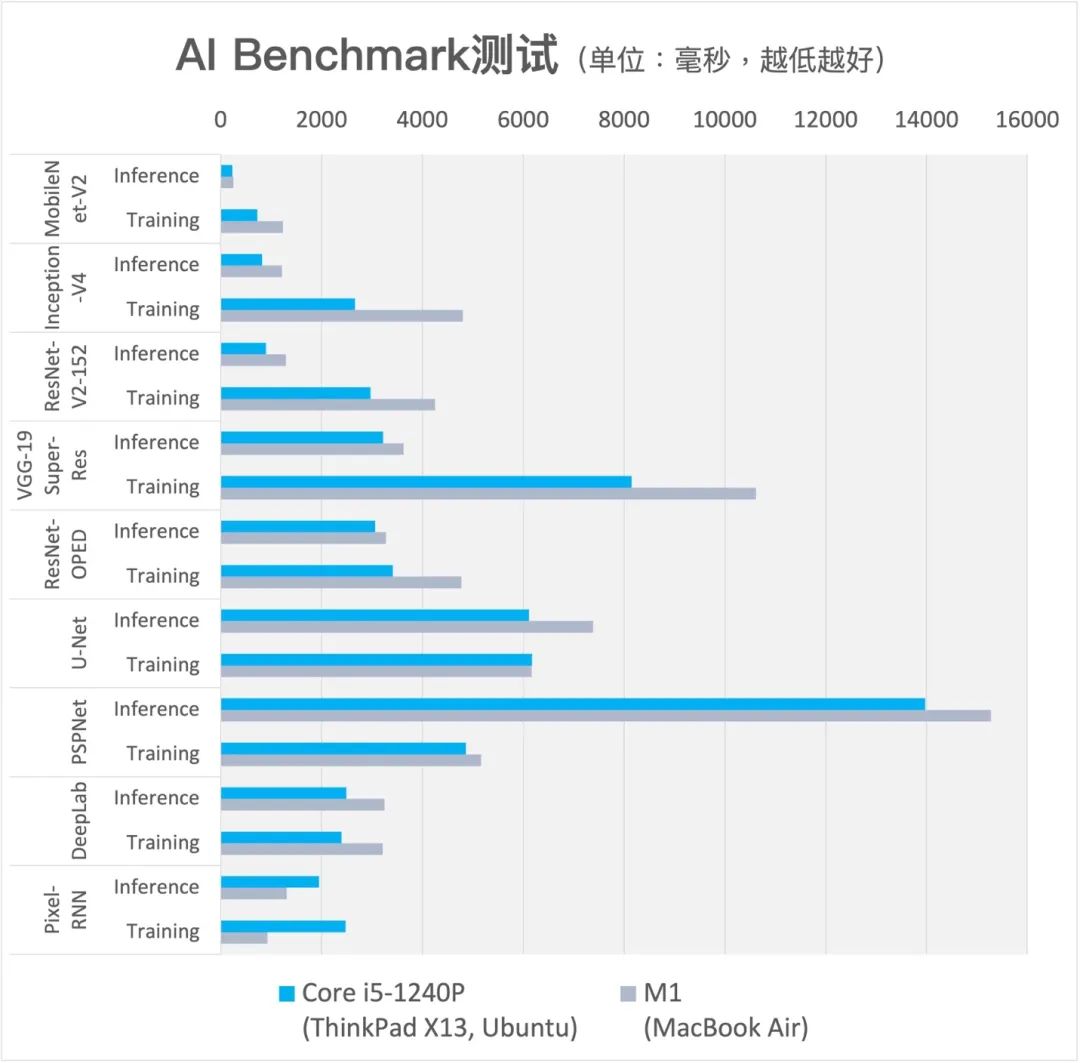
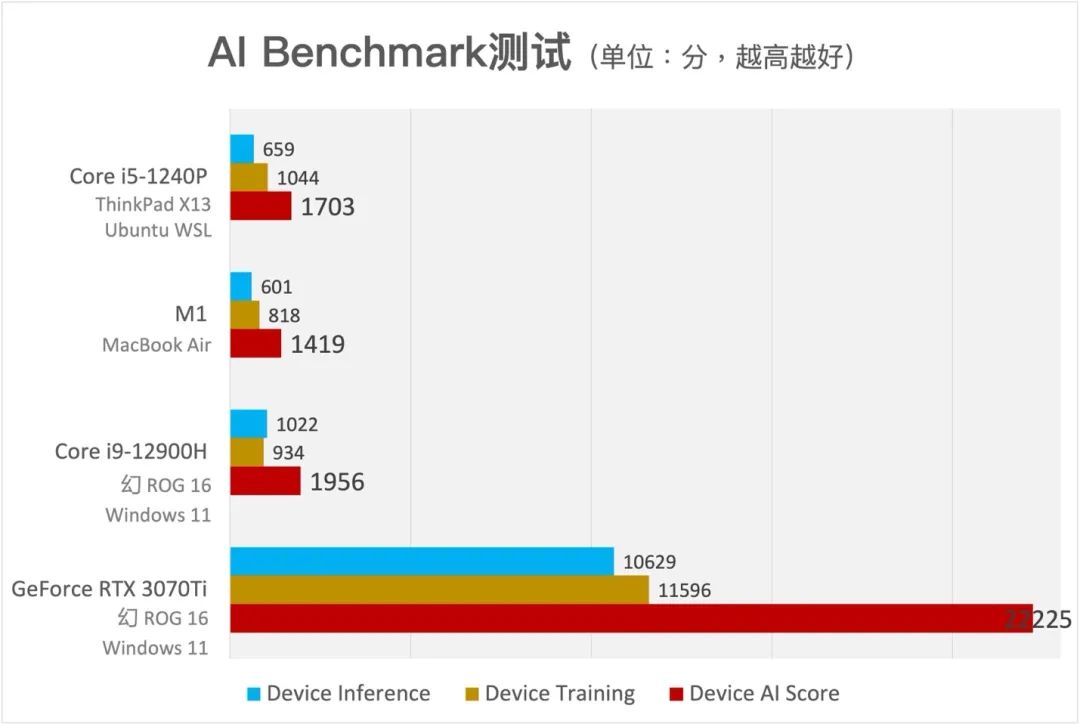
Theoretical Performance Tests of CPU and GPU
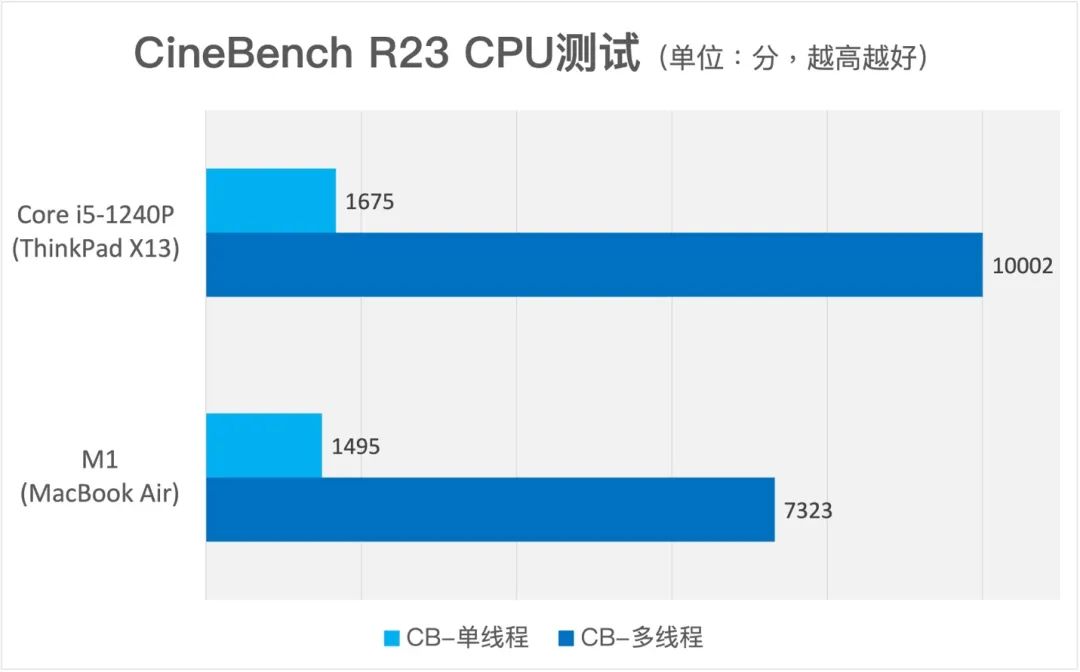
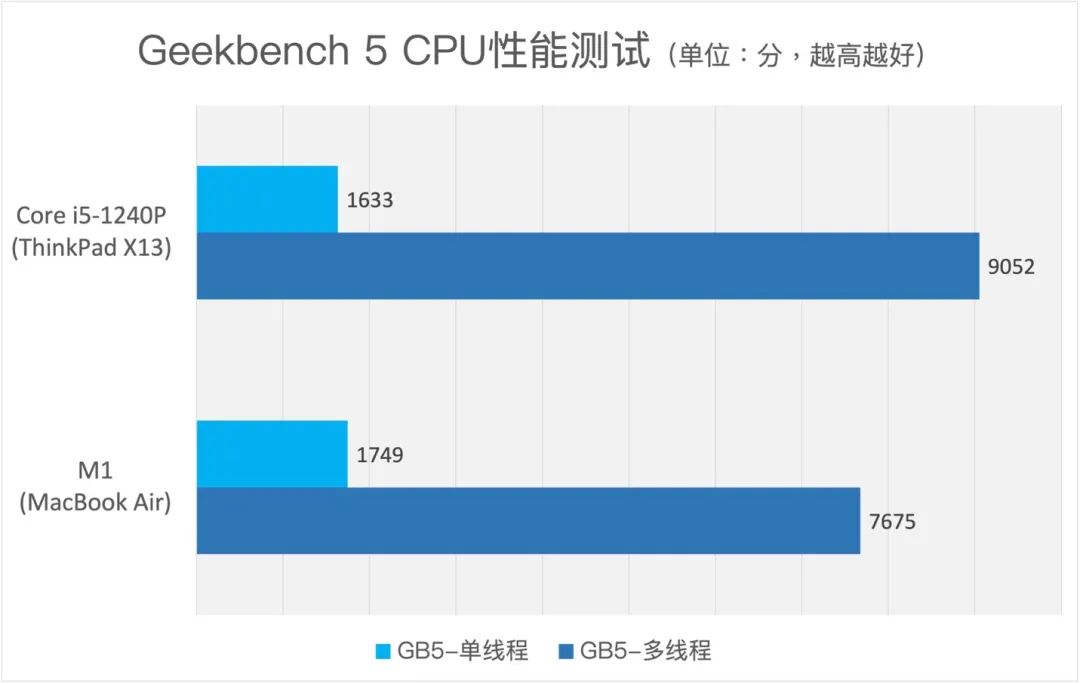
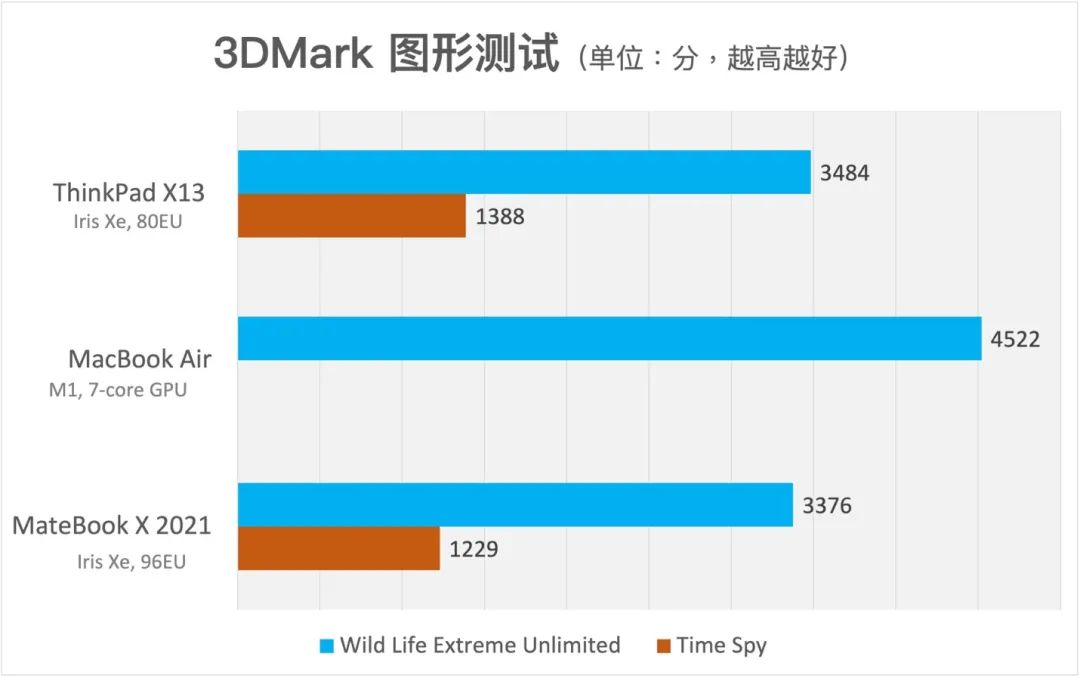
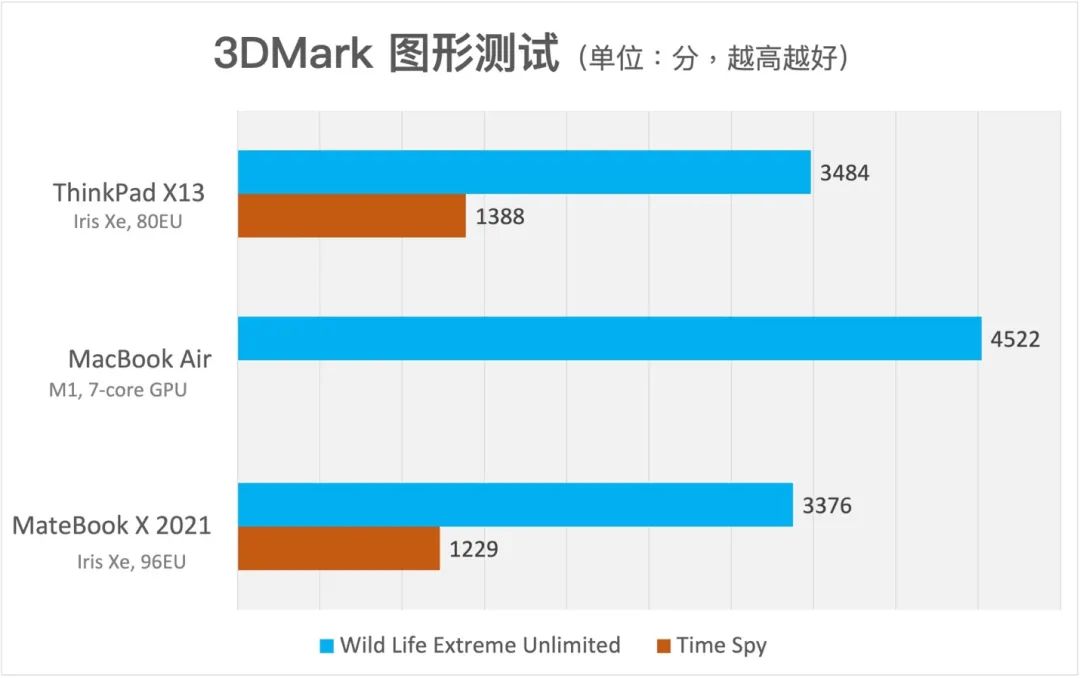
Gaming, Office, and Productivity Performance
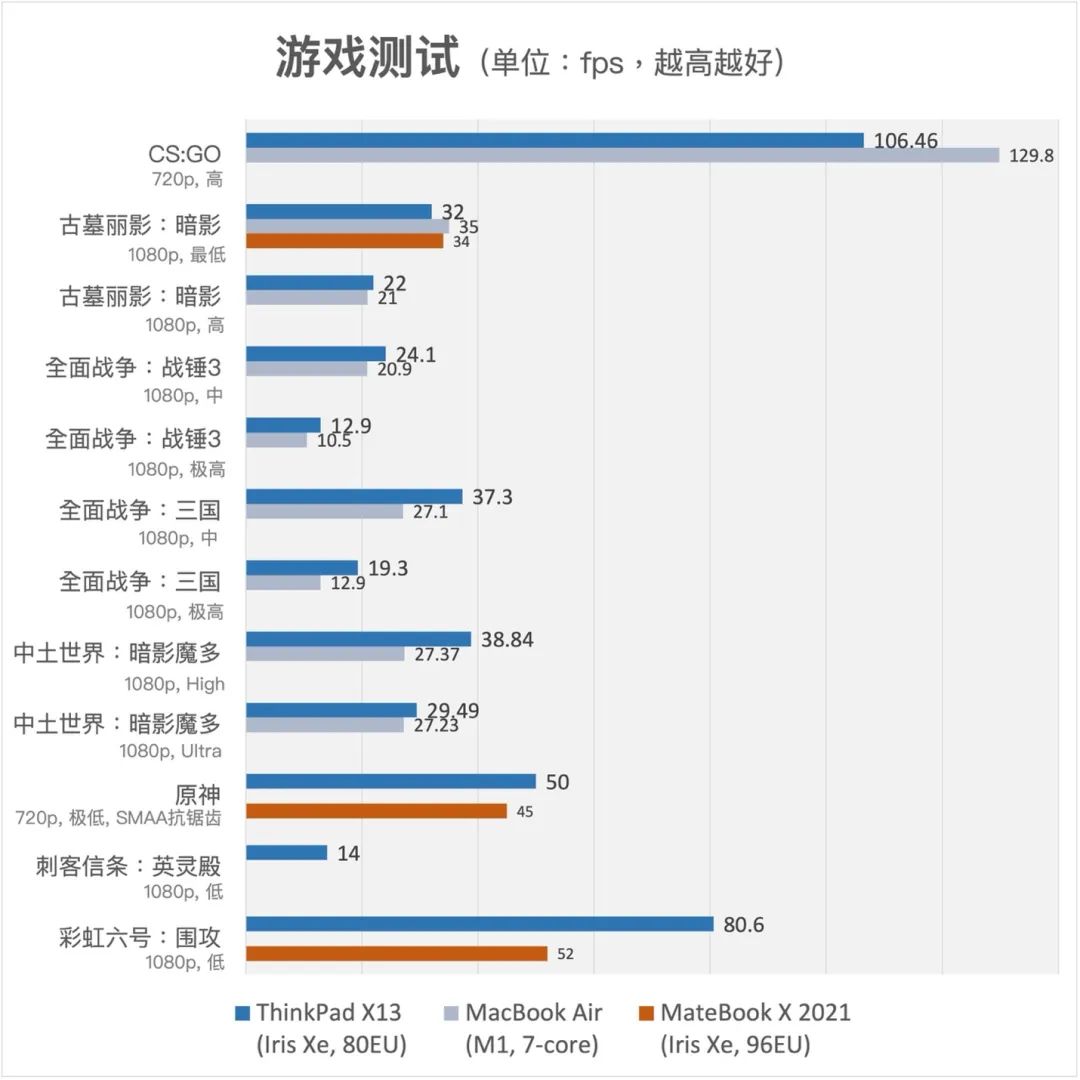
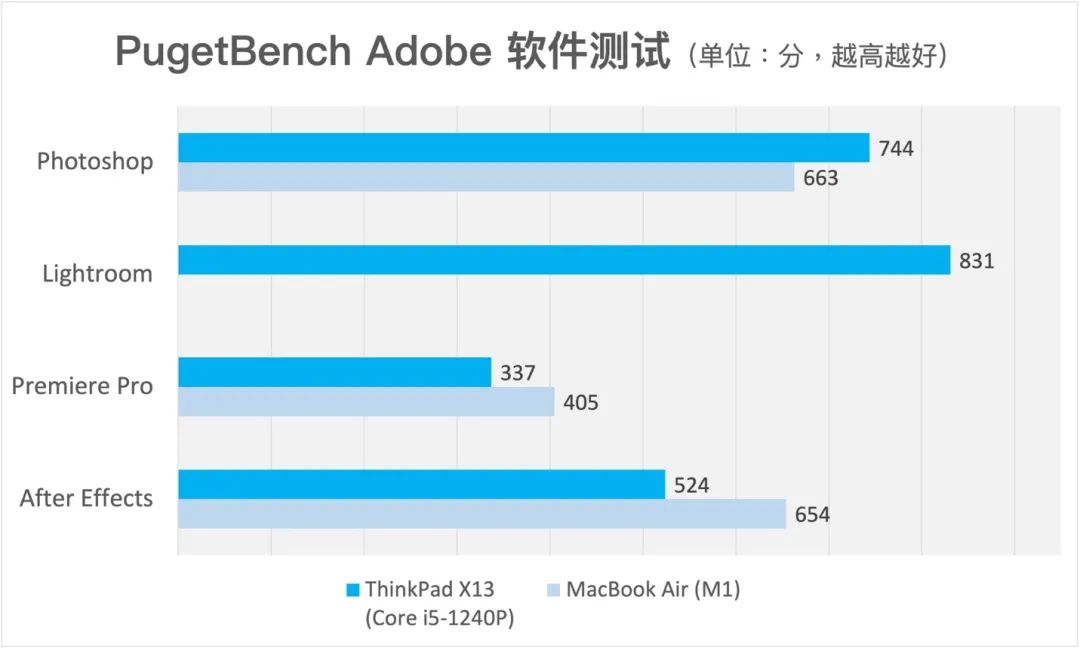
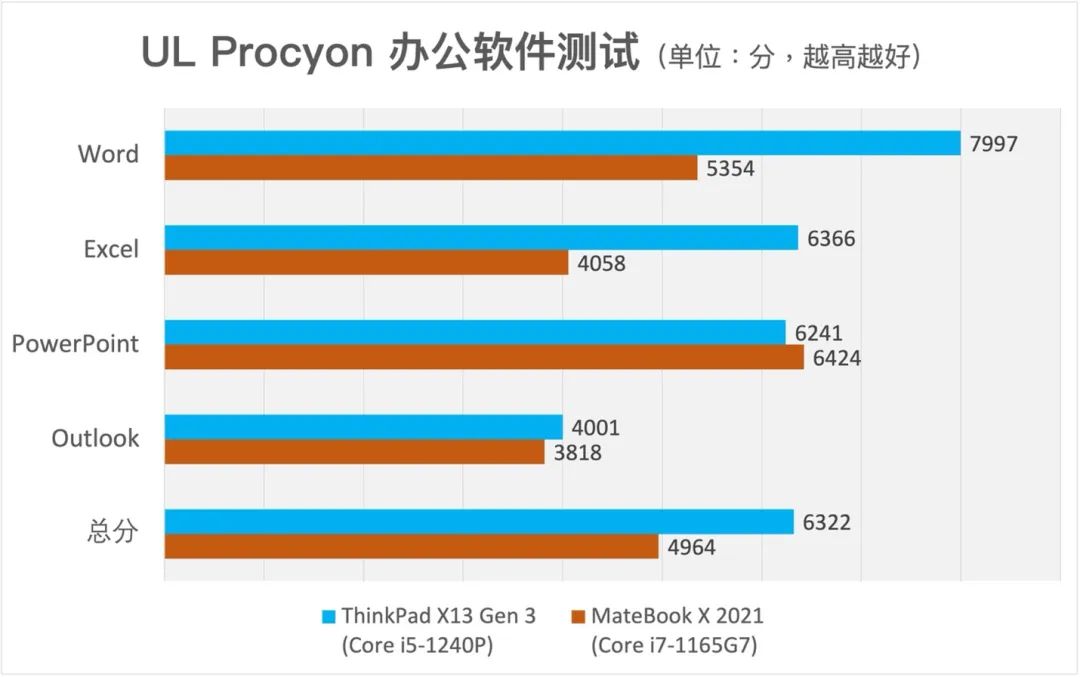
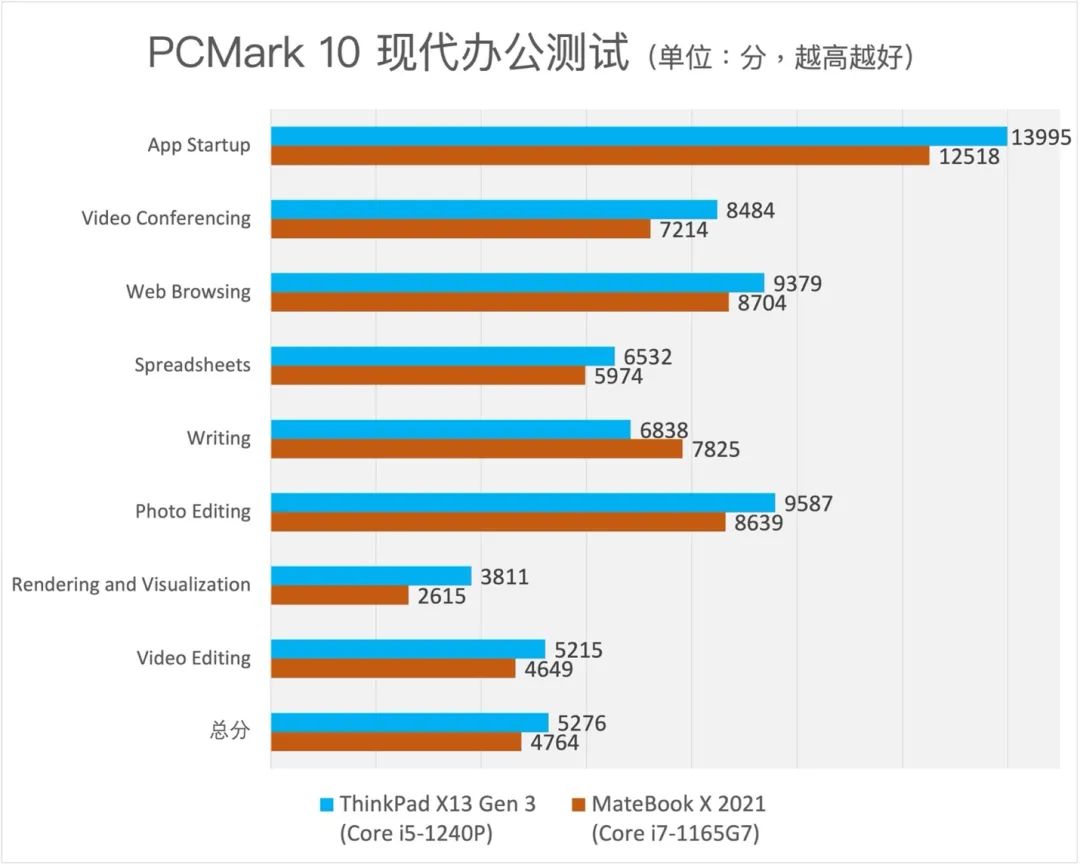
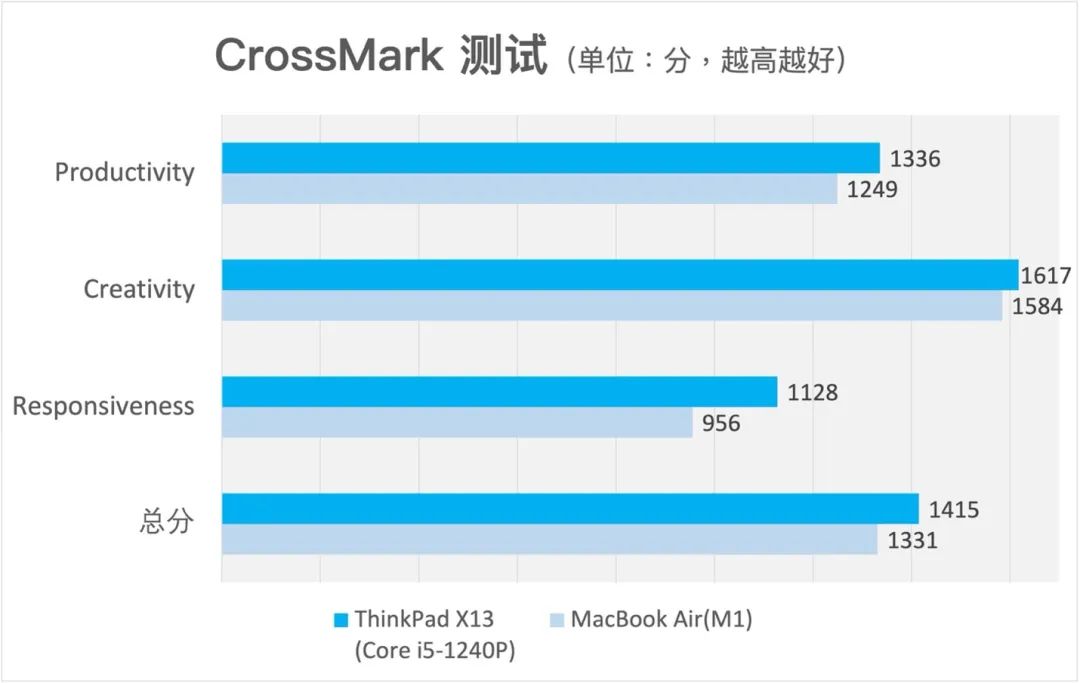



This is a laptop with peculiar performance release.
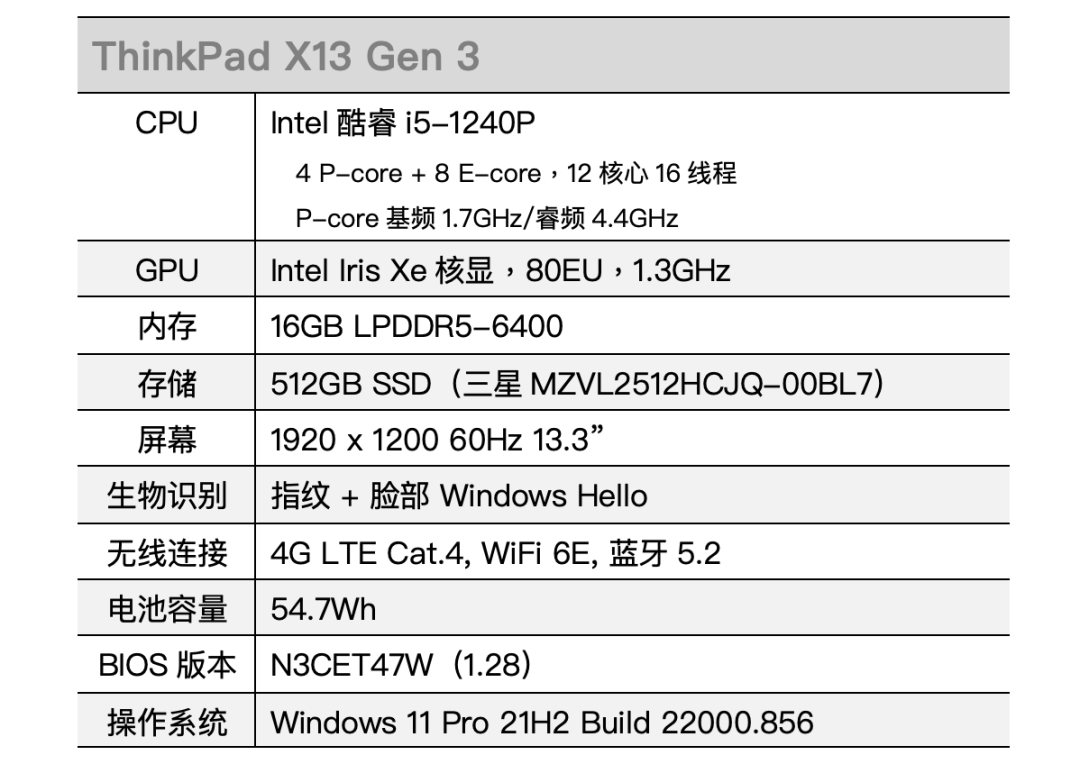

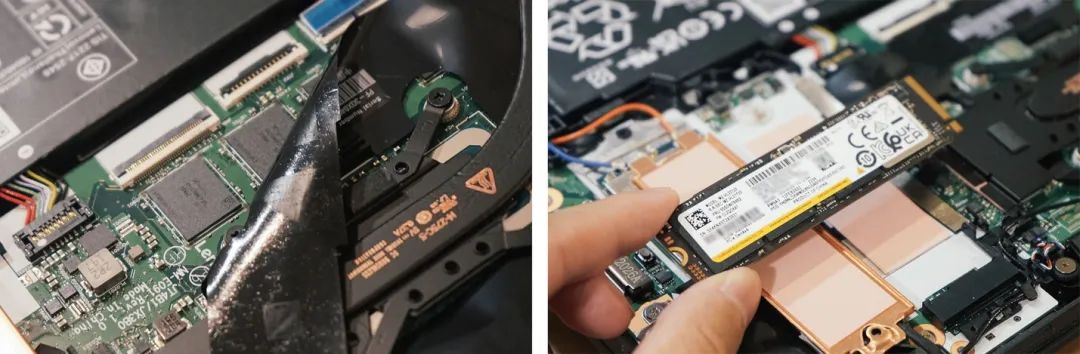
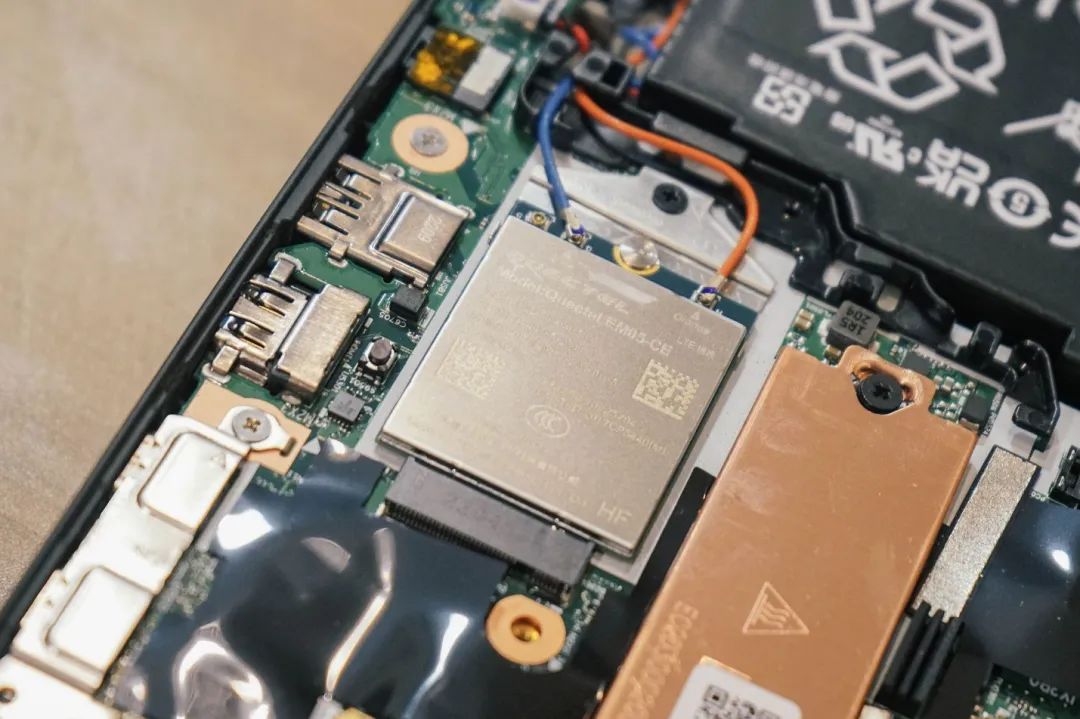

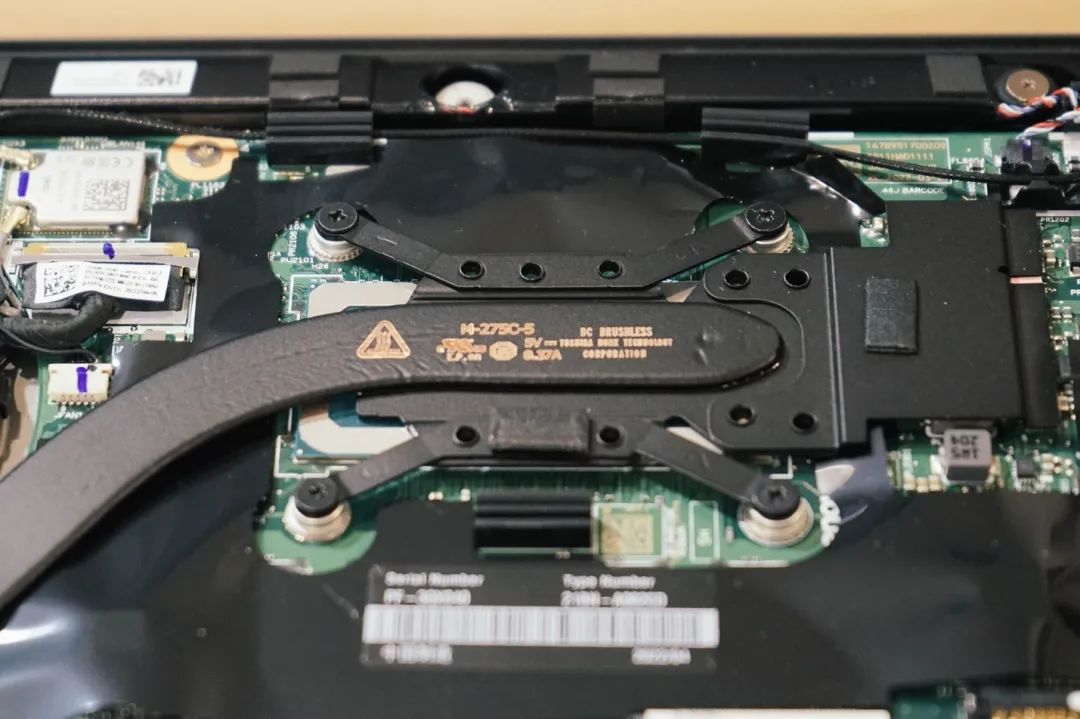
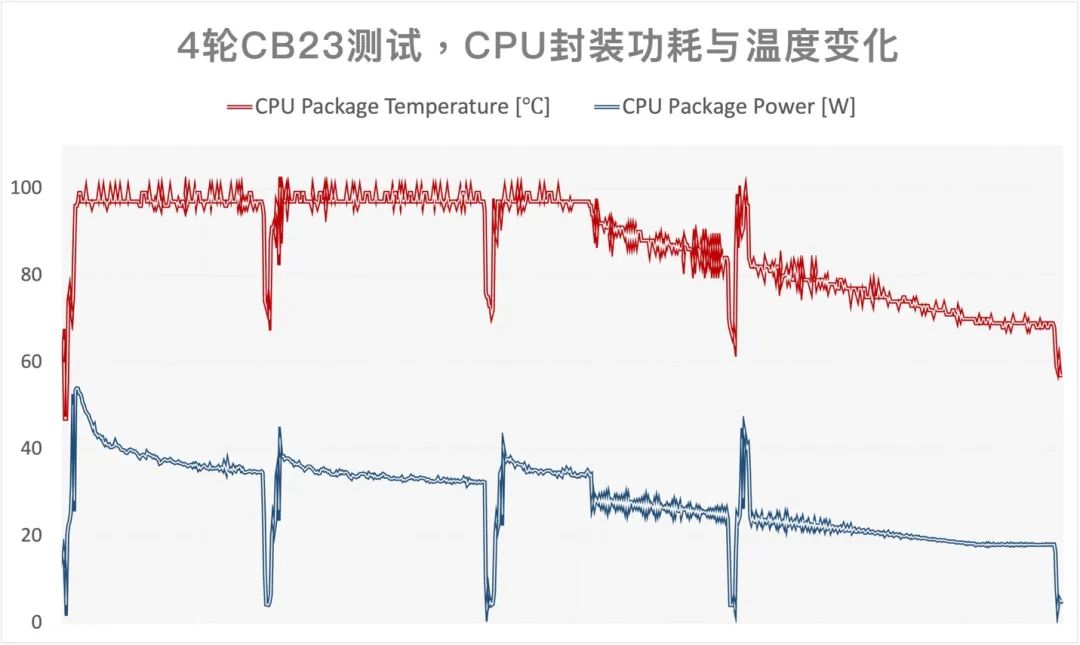
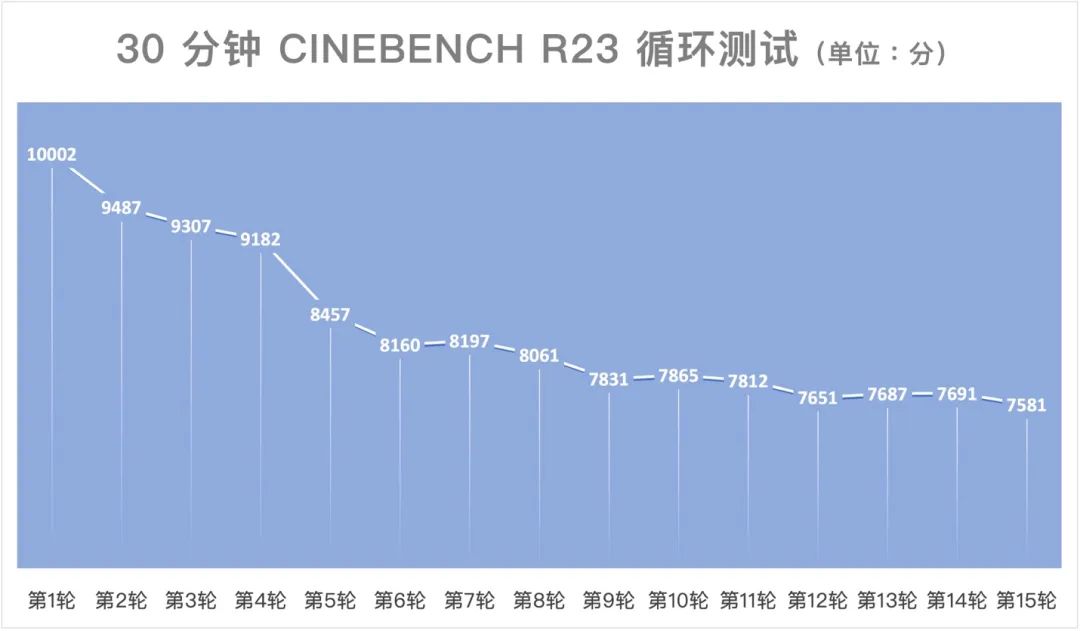
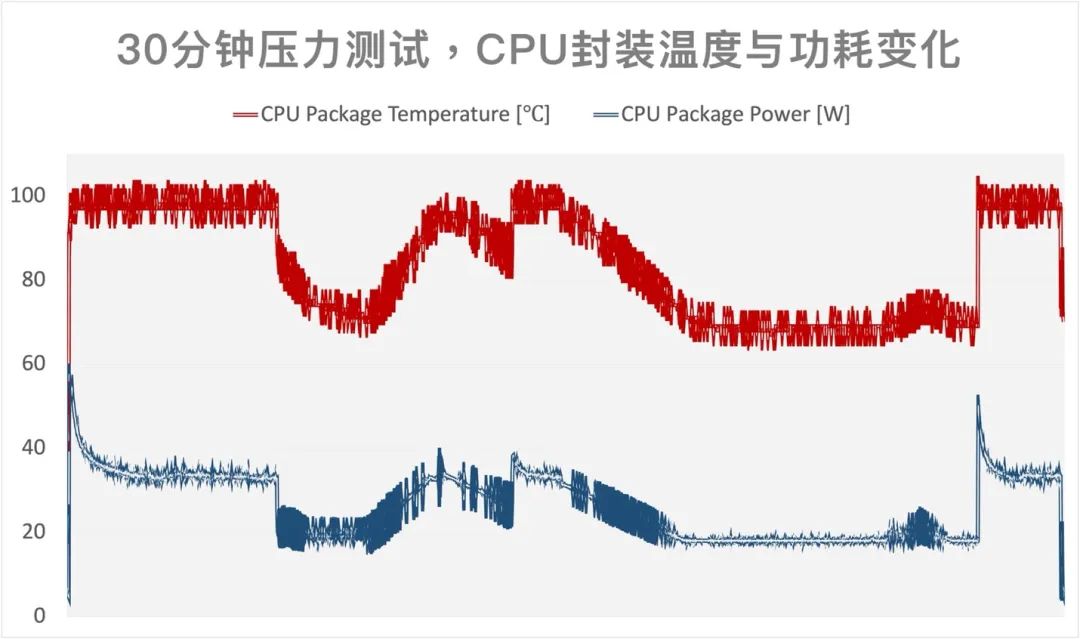
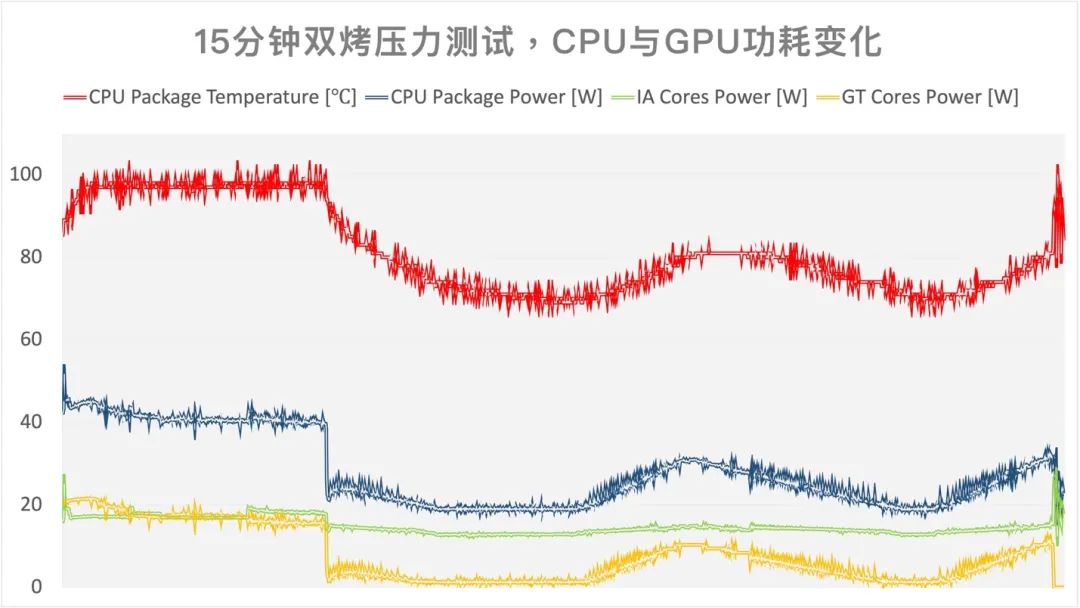
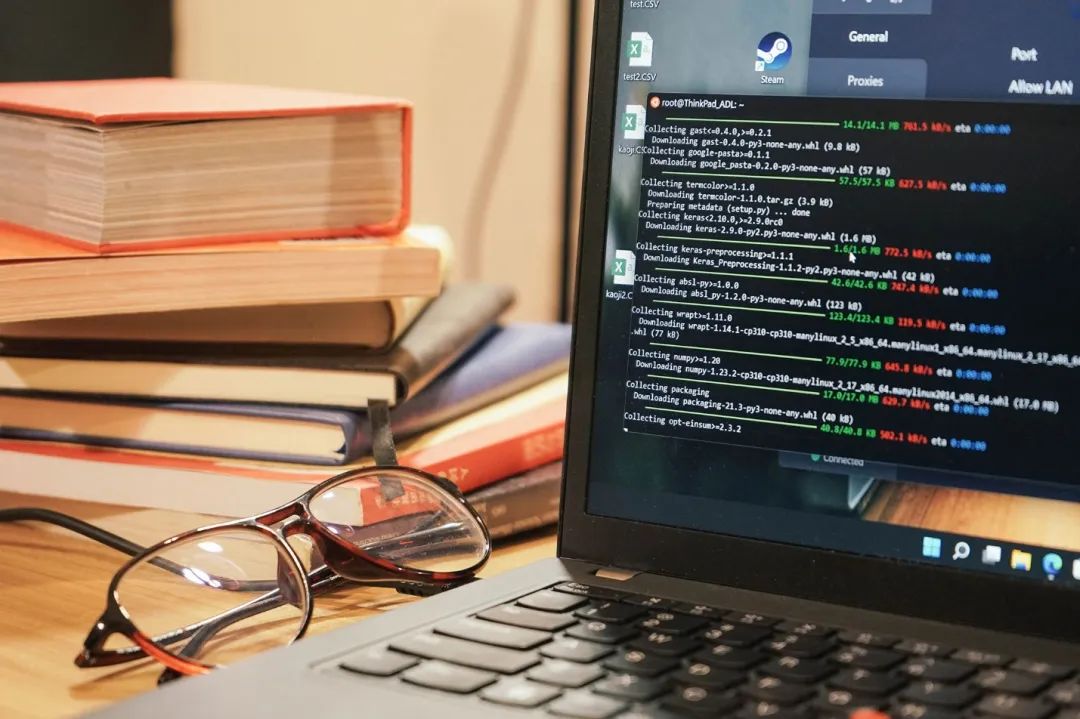
Running AI Benchmark on a Thin and Light Laptop
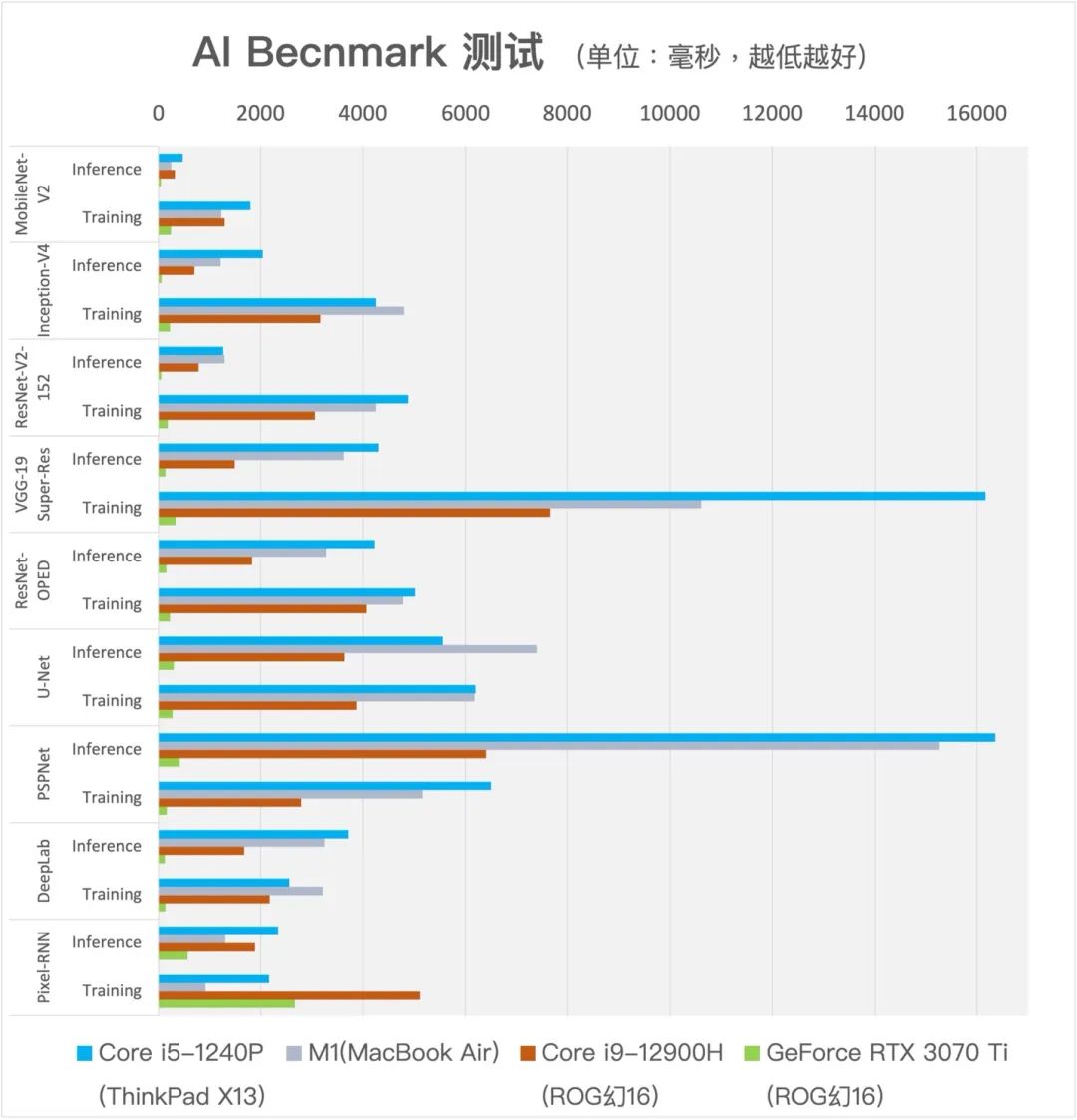
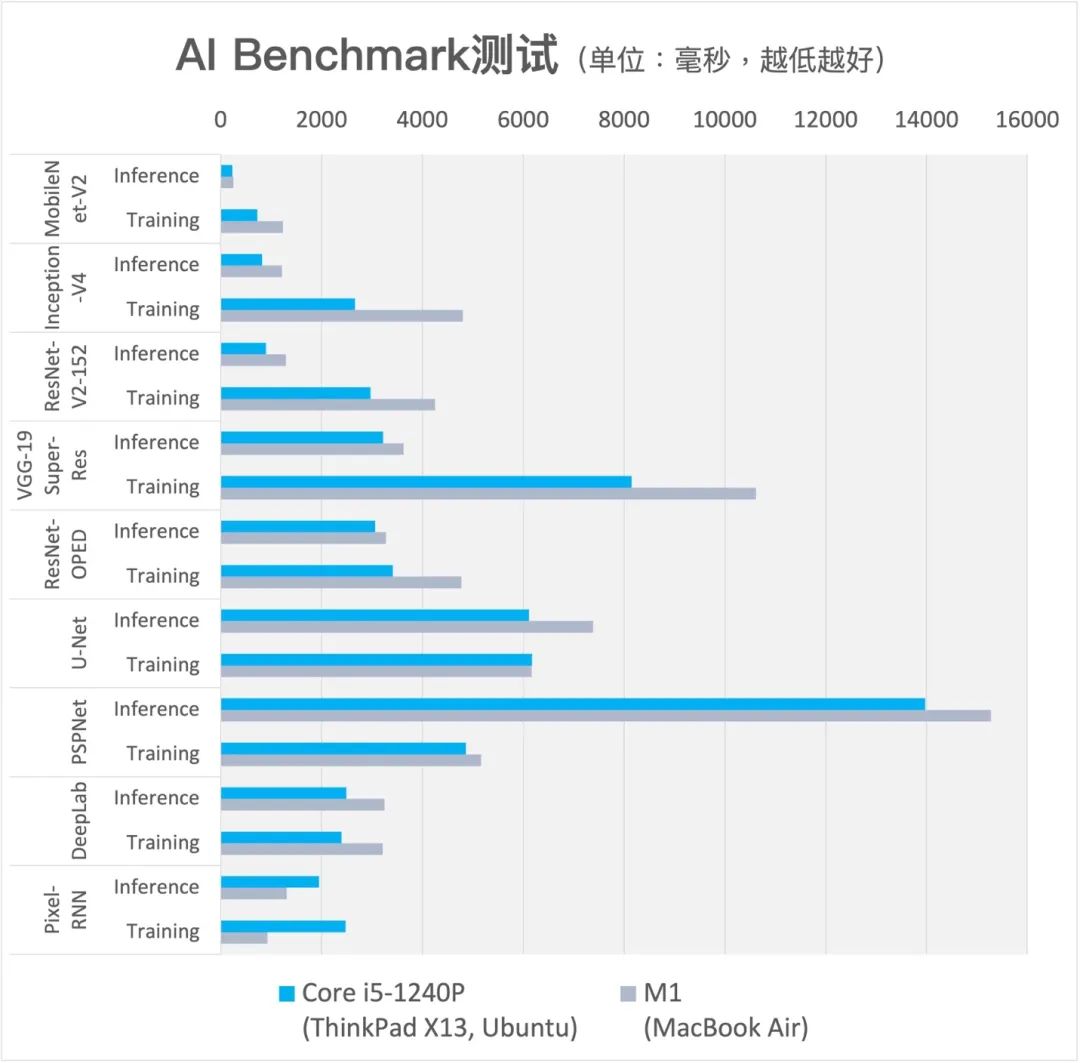
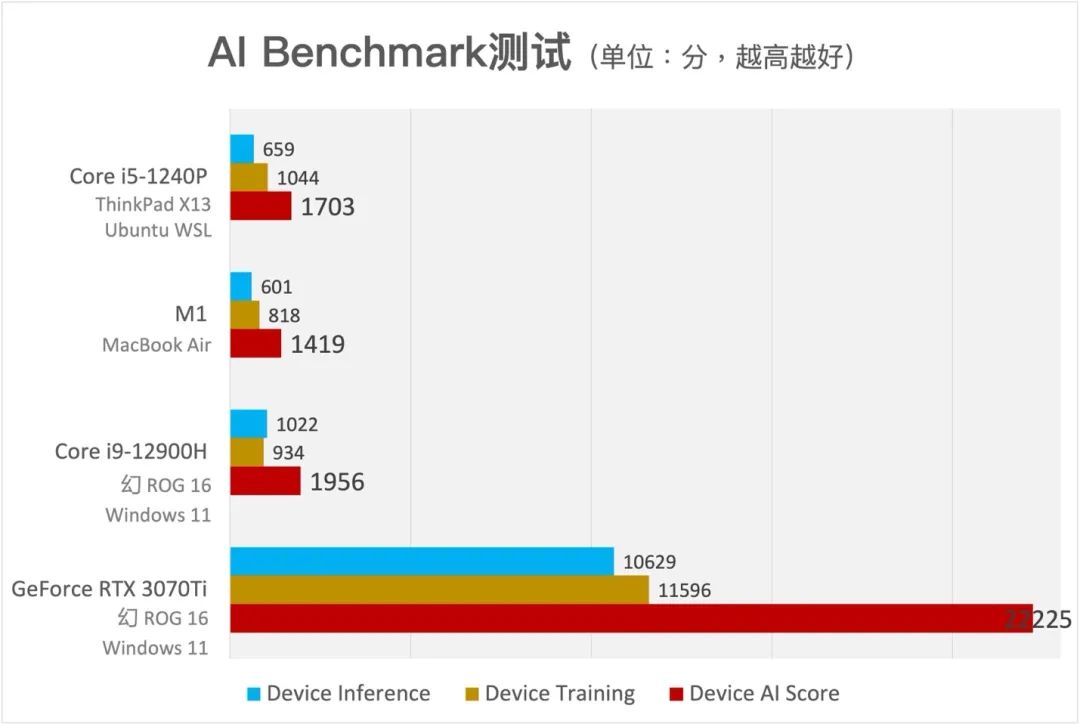
Theoretical Performance Tests of CPU and GPU
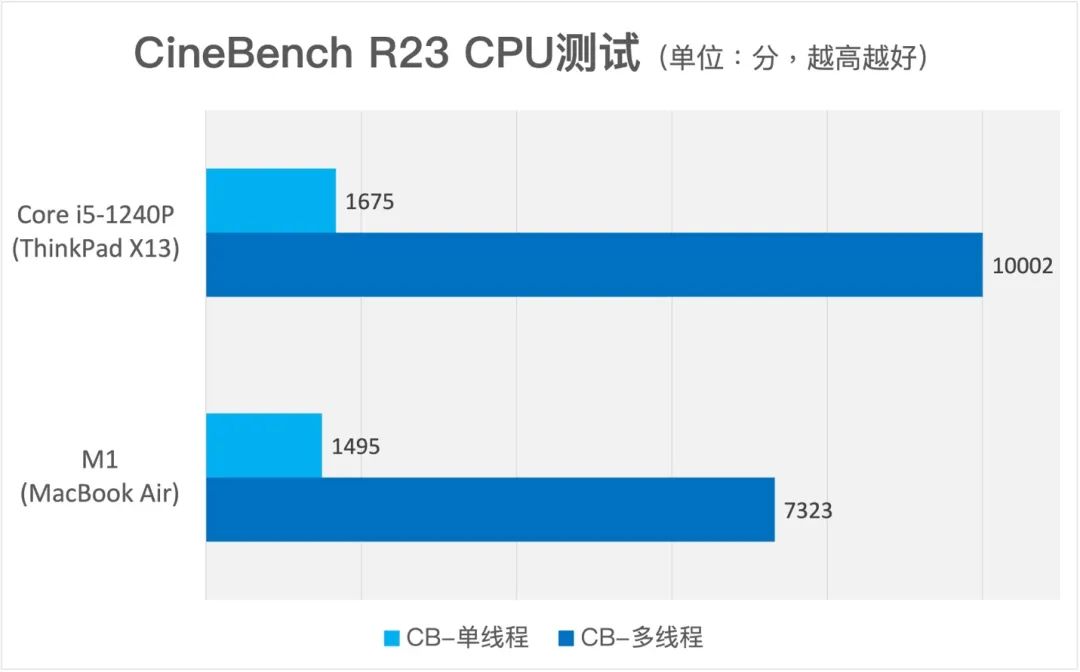
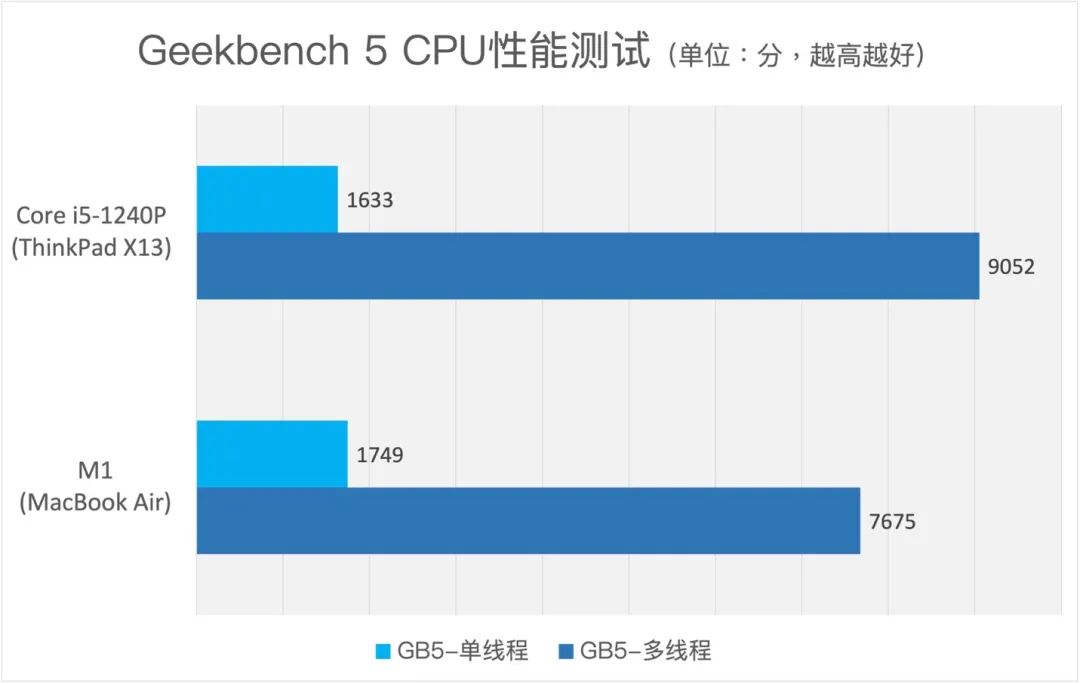
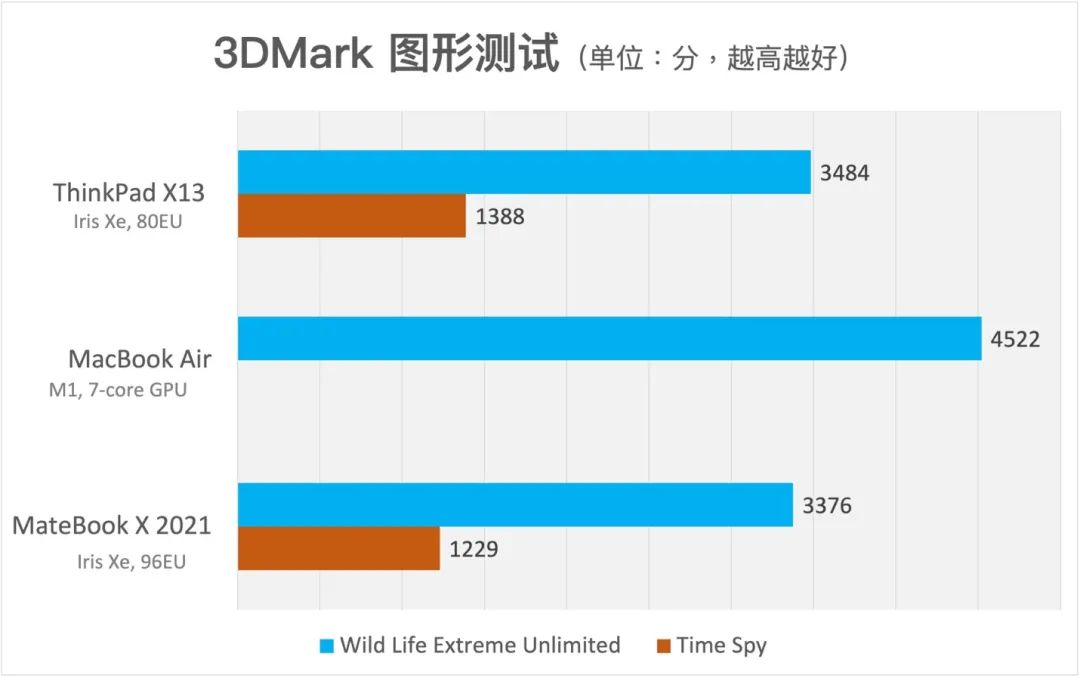
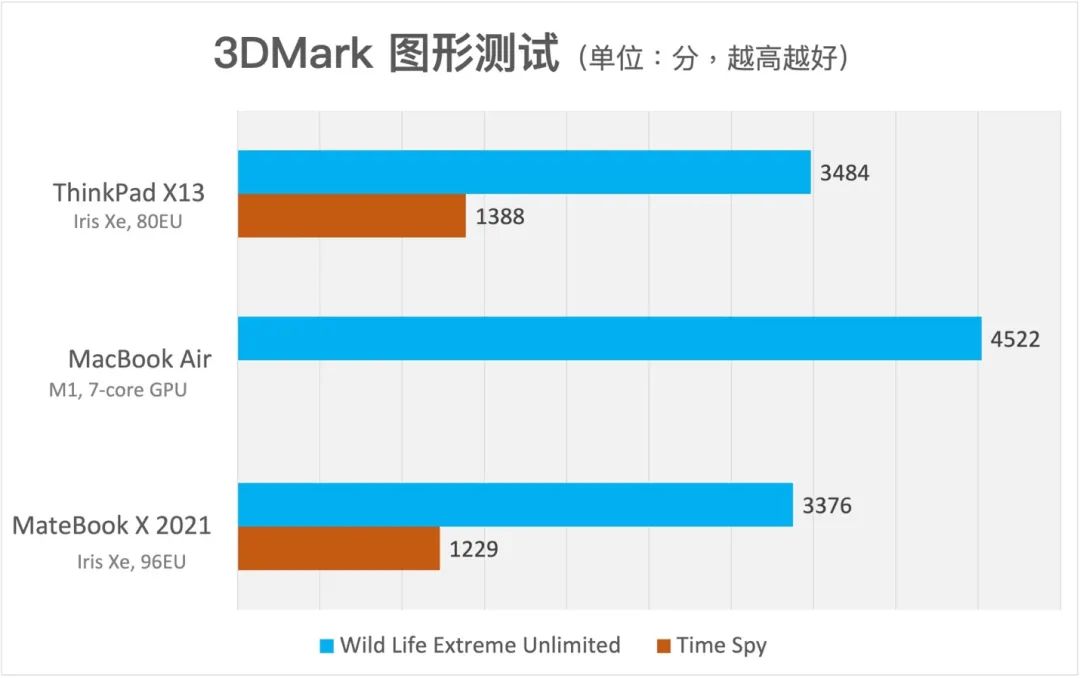
Gaming, Office, and Productivity Performance