Today, the Apple Watch officially goes on sale, and many netizens have already received their pre-ordered products this morning, including the famous hardware repair site iFixit.
This time iFixit first disassembled the 38mm Sport version of the Apple Watch, and they also received the stainless steel version, but have not disassembled it yet.

Without further ado, let’s get started:

The Apple Watch Sport version comes in a rectangular box, while the stainless steel version uses a square box.

The box contains a strap, power adapter, and magnetic charging cable. To be the first to disassemble the Apple Watch, iFixit staff went straight to Australia.
 Take another look at the complete
Take another look at the complete
 The strap has a printed wearing method
The strap has a printed wearing method
 The Apple Watch uses a magnetic charging cable, similar to the MacBook’s MagSafe technology, and the cable connects magnetically.
The Apple Watch uses a magnetic charging cable, similar to the MacBook’s MagSafe technology, and the cable connects magnetically.
 The back cover has various information printed on it, with the heart rate sensor’s LED light in the center.
The back cover has various information printed on it, with the heart rate sensor’s LED light in the center.

 Before disassembling, we first remove the Apple Watch’s strap.
Before disassembling, we first remove the Apple Watch’s strap.
To remove the strap, you need to press the small buttons on both sides. Also, it is worth noting that the strap is assembled in China.
 The diagnostic interface on the side, and the specific model of this disassembly is A1553.
The diagnostic interface on the side, and the specific model of this disassembly is A1553.
 Since there are no screws, we can only use heating to remove the screen.
Since there are no screws, we can only use heating to remove the screen.

 Carefully prying open the screen
Carefully prying open the screen
 There are cables hidden under the screen, and although disassembling is complex, it is not a challenge for iFixit.
There are cables hidden under the screen, and although disassembling is complex, it is not a challenge for iFixit.
 Finally separated
Finally separated

 The golden part seems to be the antenna
The golden part seems to be the antenna
 Comparing with a mechanical watch
Comparing with a mechanical watch
 The disassembly tools are completely different
The disassembly tools are completely different
 Using a plastic prying tool to remove the lithium-ion battery
Using a plastic prying tool to remove the lithium-ion battery

 The Apple Watch uses a 3.8V, 0.78 lithium-ion battery, with a capacity of 205mAh. Apple claims the Apple Watch’s battery life can reach 18 hours. The 42mm Apple Watch has a longer battery life.
The Apple Watch uses a 3.8V, 0.78 lithium-ion battery, with a capacity of 205mAh. Apple claims the Apple Watch’s battery life can reach 18 hours. The 42mm Apple Watch has a longer battery life.
In comparison, the Moto 360 and Samsung Gear Live use a 300mAh battery. Hopefully, Apple can optimize the Watch operating system to avoid battery issues similar to those of the Moto 360.

 The Apple Watch has a very unique screw inside that can only be disassembled by modifying the screwdriver.
The Apple Watch has a very unique screw inside that can only be disassembled by modifying the screwdriver.
 Successfully unscrewed the screw.
Successfully unscrewed the screw.
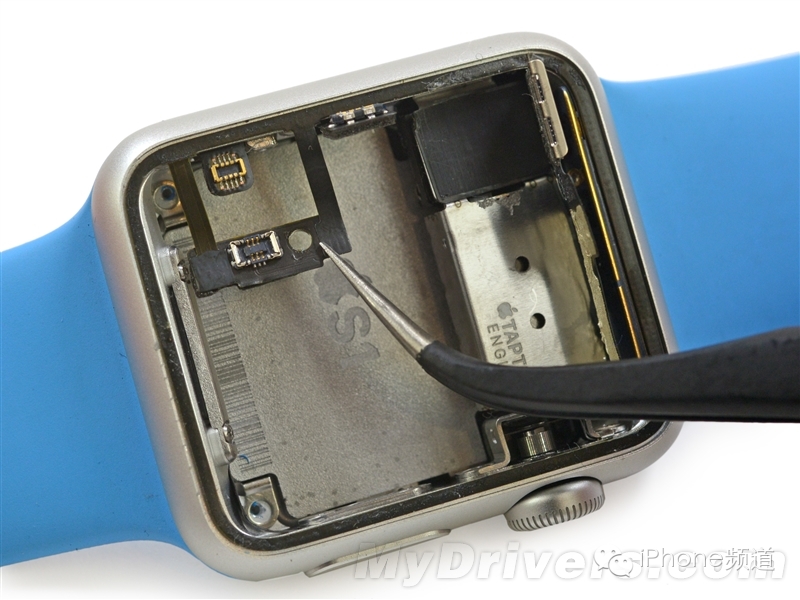
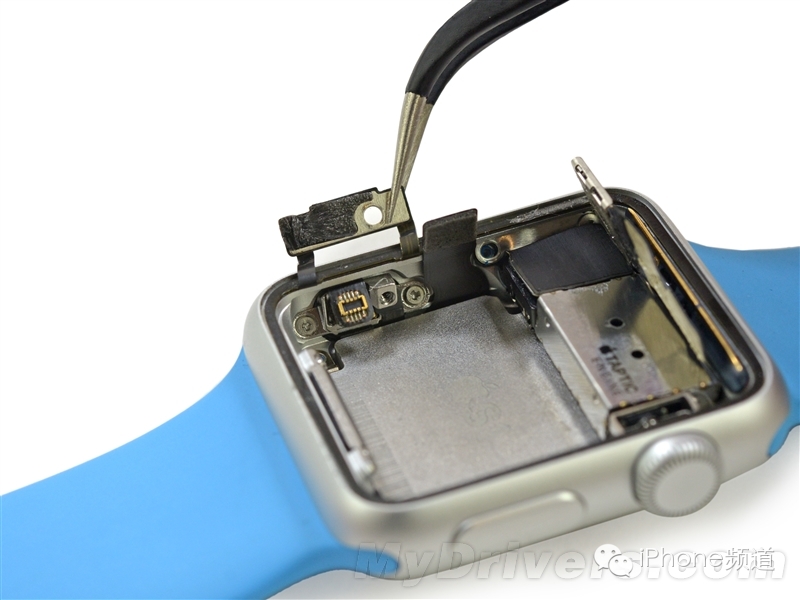 The internal space of the Apple Watch is very small, and we can see the microphone’s cable hidden in the inner and outer layers of the case.
The internal space of the Apple Watch is very small, and we can see the microphone’s cable hidden in the inner and outer layers of the case.
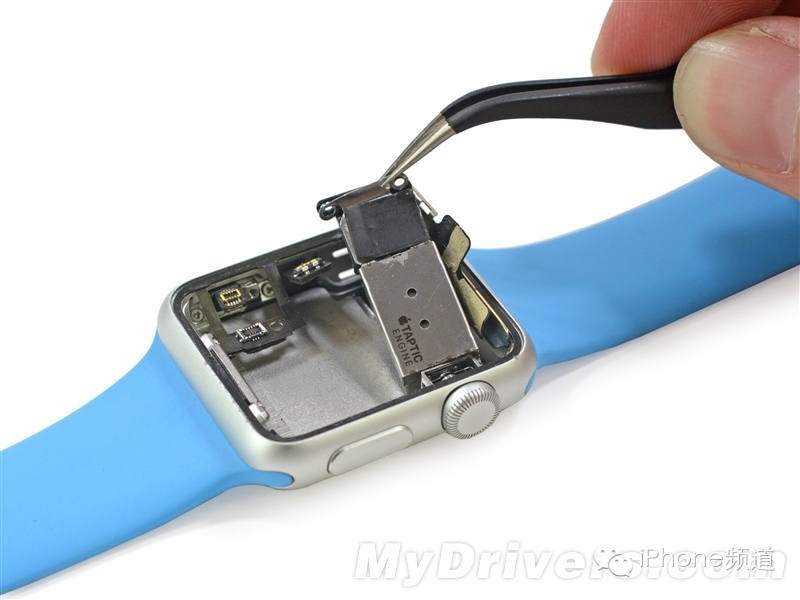
The Tapic Engine is connected to the back of the speaker, clearly saving space.

 This is the Tapic engine.
This is the Tapic engine.
 The speaker of the Apple Watch
The speaker of the Apple Watch
 The Apple Watch speaker has a rubber ring that provides some degree of water resistance.
The Apple Watch speaker has a rubber ring that provides some degree of water resistance.
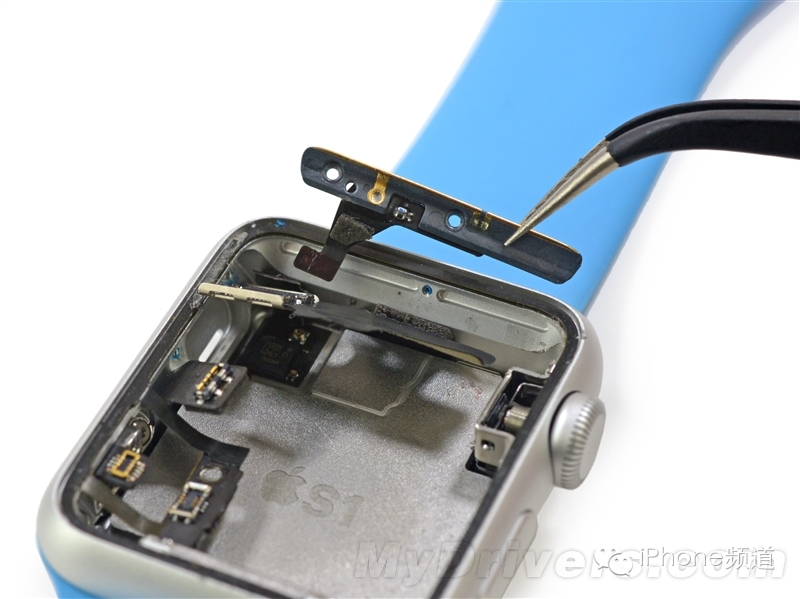

 This is the antenna of the Apple Watch
This is the antenna of the Apple Watch
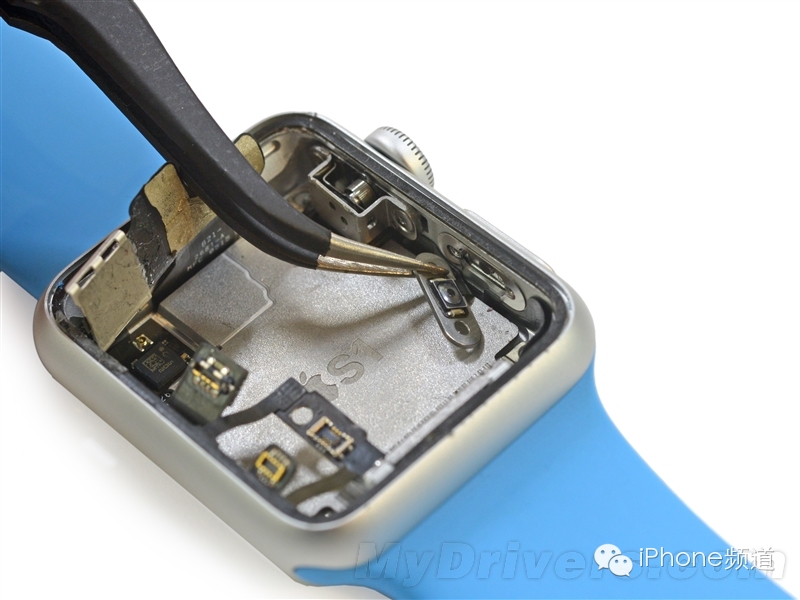
 The side button of the Apple Watch is also connected by a cable. There is a rubber ring around the button to prevent water ingress.
The side button of the Apple Watch is also connected by a cable. There is a rubber ring around the button to prevent water ingress.
Like the iPhone, the side button of the Apple Watch is also connected to the mechanical button by a cable, and it also uses a rubber ring to prevent water ingress.
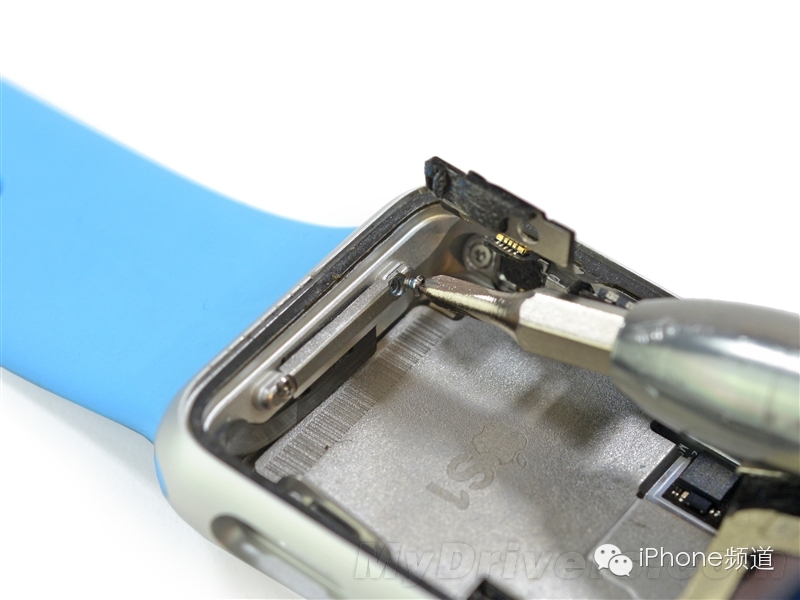

 After removing the two small screws, we can see the hidden diagnostic interface.
After removing the two small screws, we can see the hidden diagnostic interface.

 After removing the digital crown, we can see the S1 chip.
After removing the digital crown, we can see the S1 chip.

 Various complex cables.
Various complex cables.


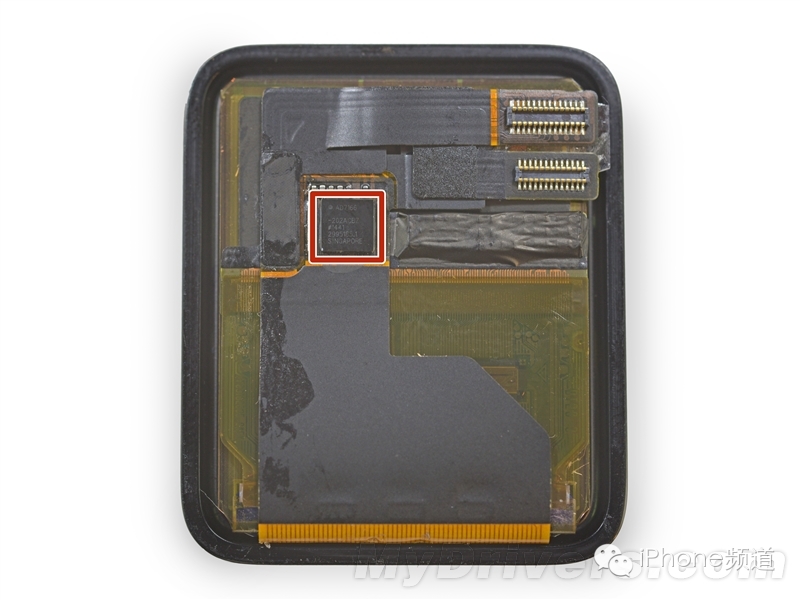 After removing the S1 chip, we can see the display and the only chip: Analog Device AD7166 ARM Cortex M3 touchscreen controller.
After removing the S1 chip, we can see the display and the only chip: Analog Device AD7166 ARM Cortex M3 touchscreen controller.
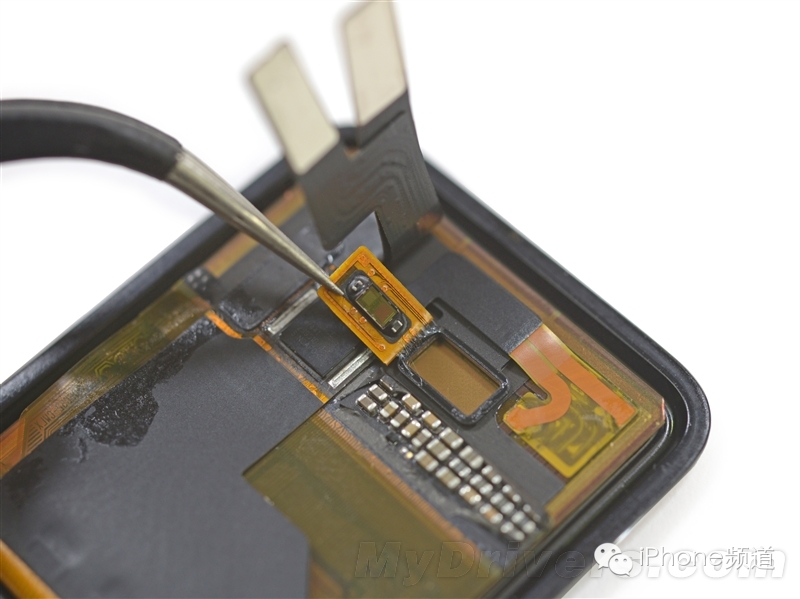


 The digital crown looks like a Nest thermostat. It is connected to the button at the bottom via a cable.
The digital crown looks like a Nest thermostat. It is connected to the button at the bottom via a cable.
 The heart rate sensor at the bottom.
The heart rate sensor at the bottom.
 There are magnets at the bottom for connecting to the MagSafe magnetic charging cable.
There are magnets at the bottom for connecting to the MagSafe magnetic charging cable.





 The magnetic charger, not much to introduce
The magnetic charger, not much to introduce


 The stainless steel version is still being disassembled
The stainless steel version is still being disassembled
Although iFixit has not yet given a repair score, based on the disassembly process, a final score of 1 point (the hardest to repair) is inevitable.
In addition, the 200mAh battery really makes people worry about its battery life; Apple’s claim of 18 hours should be standby time, right?
