Concubine: “Your Majesty, I heard that you are recently researching an IoT project? I would like to try developing a simple sensor monitoring system, but I don’t know where to start…”
Majesty: “It is good that you have such ambition. Today, I will teach you to use Cursor, this magical tool, to easily master sensor network development.”
Concubine: “Cursor? What kind of treasure is this?”
Majesty: “This is a programming tool developed by a master. It understands code autocompletion, intelligent suggestions, and even helps you refactor code. Come, let me show you the first spell.”

Chapter One: Installing and Configuring the Sensor Library

Concubine: “How do we start?”
Majesty: “First, create a new project, and let Cursor generate the basic code structure for us.”
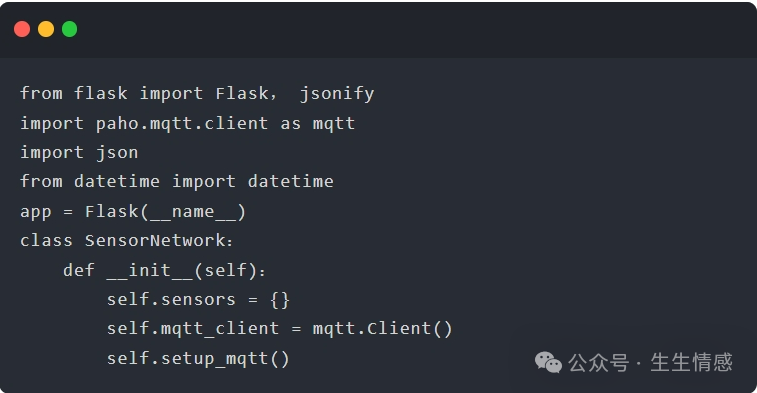
Concubine: “Wow! The code framework appeared instantly; this is too magical!”

Chapter Two: Writing Sensor Data Collection

Majesty: “Not only that, we will continue to add the functionality to connect sensors. You just need to input keywords in Cursor, and it will intelligently recommend code.”
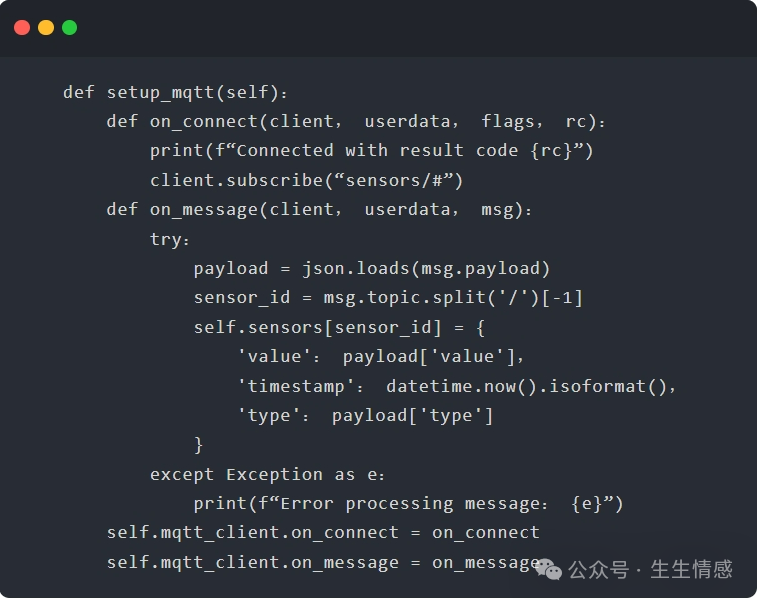
Concubine: “I see! This is how to receive sensor data. But what do these callback functions mean?”
Majesty: “These are the essence of the MQTT protocol. When the sensor connects successfully, on_connect will be called; when data is received, on_message will handle this information.”

Chapter Three: Building a Web API Interface

Concubine: “How do we view this sensor data?”
Majesty: “This requires adding some API interfaces. Watch closely; this is another amazing skill of Cursor!”
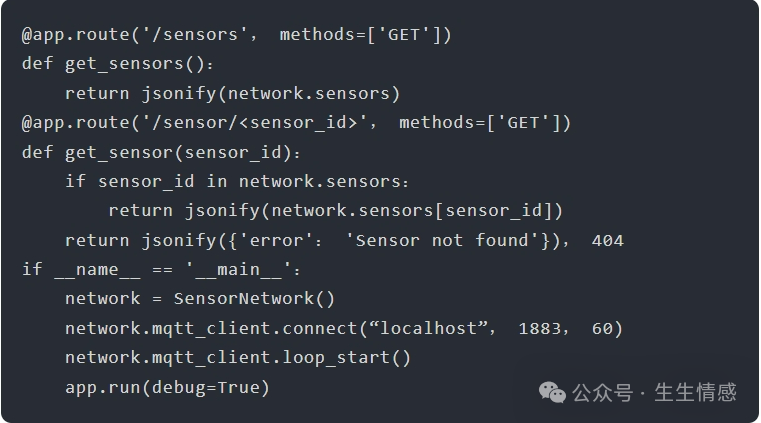
Concubine: “Awesome! Now I can view sensor data through the web interface. Cursor has really been a great help!”
Majesty: “Exactly, now you can easily obtain data from any sensor. To test the system, just use this simulation script to send data:”
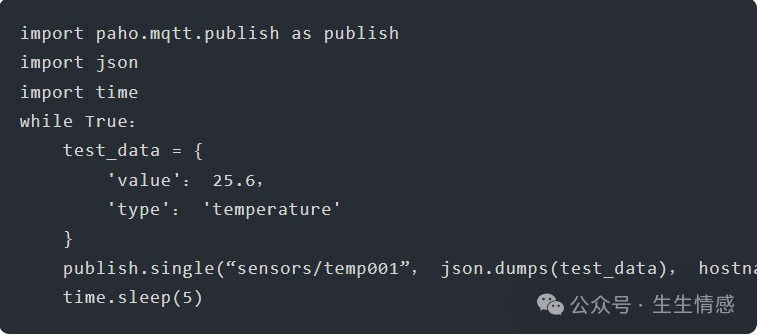
Concubine: “Completing such a complex system in one day is truly amazing!”
Majesty: “This is the charm of Cursor. It not only autocompletes code but also understands context and provides intelligent suggestions. By the way, remember to frequently use Cursor’s code formatting feature to keep your code clean.”
Concubine: “I have learned a lot! But what other features can we add to this system?”
Majesty: “You can add data visualization, alert functions, and even integrate machine learning for predictive analysis. Once you are familiar with the basic functions, we can discuss these advanced topics further.”
Concubine: “I can’t wait! With this magical tool, programming has really become fun!”
Majesty: “Indeed, you have high comprehension. Remember, the way of programming lies in persistence. Today’s sensor network is just the beginning; Cursor has many more wonderful uses waiting for you to discover.”