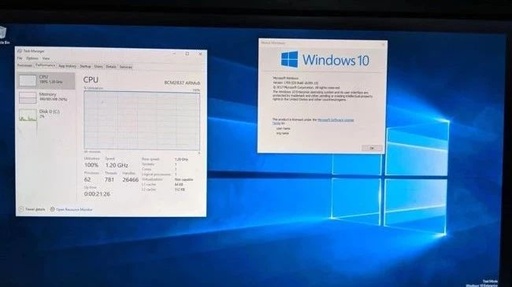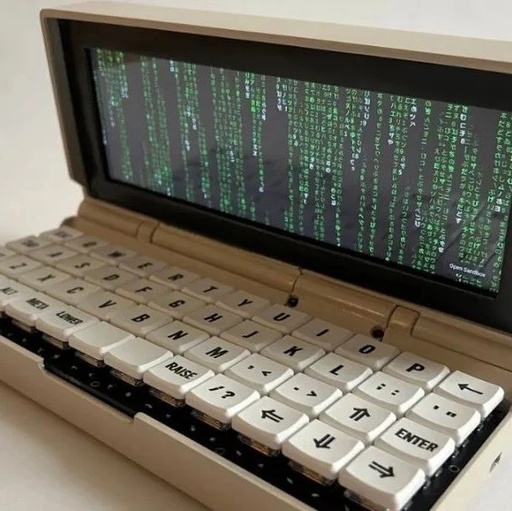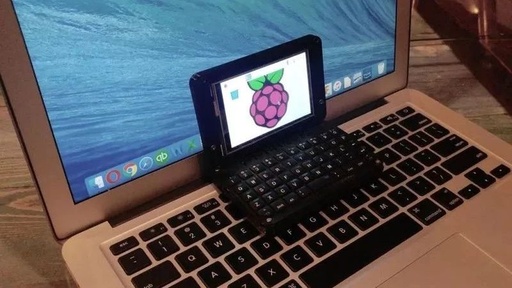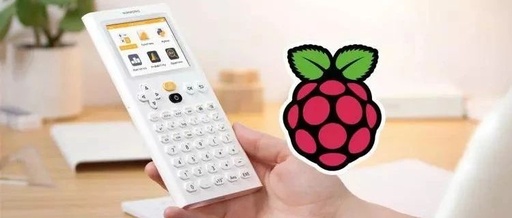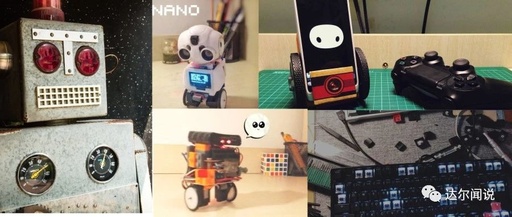Transform Your Old Smartphone into a Powerful TV Box
Transforming an old smartphone into a TV box is an interesting DIY project that not only maximizes the remaining value of old devices but also reduces the cost of purchasing new equipment. This article will detail the steps and technical details on how to convert an old smartphone into a TV box, helping everyone easily … Read more