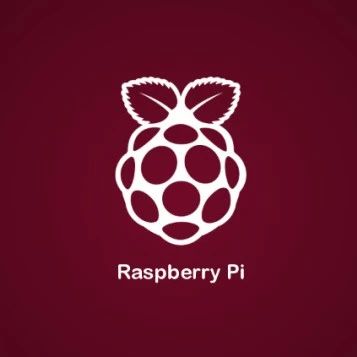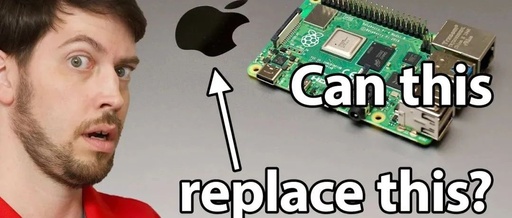DIY Boston Dynamics-Inspired Robot with Raspberry Pi
Source: Quantum Bit What to do if you can’t afford a Boston Dynamics robot dog priced at 530,000? Why not use an open-source project to DIY one with a Raspberry Pi, costing less than 4,000 yuan. Doesn’t it feel like you have a Boston Dynamics dog? Let’s start with a warm-up exercise to show off … Read more