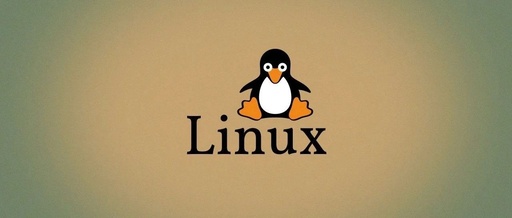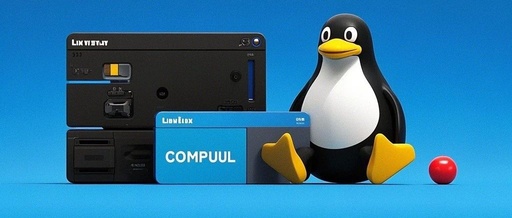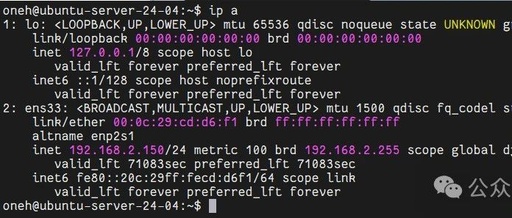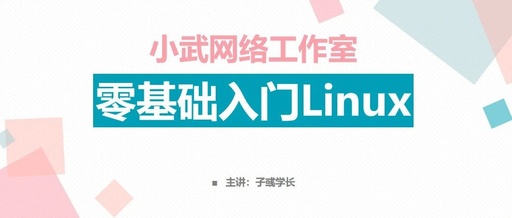Part One of Linux Learning – Nano Editor and Proper Shutdown Procedures
Common commands for the nano editor, where ^ represents Ctrl and M represents Alt. When shutting down Linux, use the who command to check online status, netstat -a to check network connections, and ps -aux to view background processes. Before shutting down, use the sync command to write data to disk. Use the shutdown command … Read more