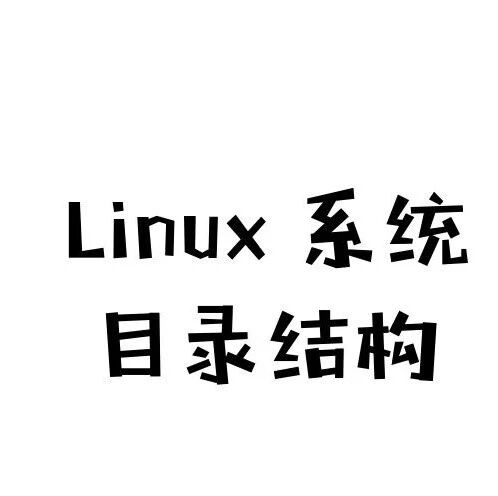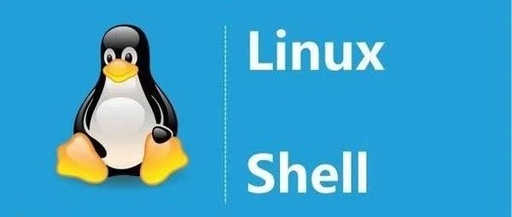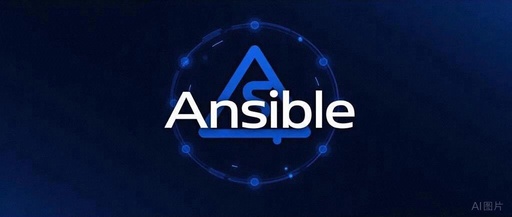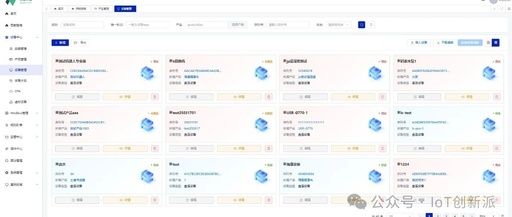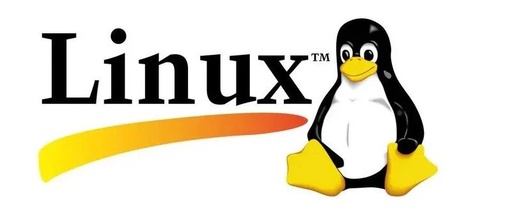Summary of Linux Knowledge Points
1. Basics 2. Help Commands 3. File and Directory Management (Part 1) 4. File and Directory Management (Part 2) 5. Permission Management 6. Vim Text Editor 7. File System and File Search 8. System Management 9. Disk Partitioning, Logical Volumes, and Boot Repair 10. Understanding BASH in Shell 11. Basic Shell Commands 12. Text Operations