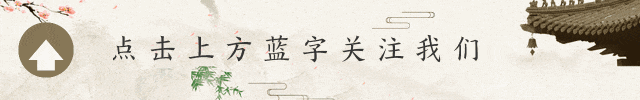

The Mijia Smart Home is a set of smart home solutions launched by Xiaomi, covering various devices such as smart appliances, security devices, health monitoring, and environmental monitoring. Its core lies in the Mijia app, which allows users to centrally control and manage all Mijia devices.
- Download and Install the Mijia App: Search for “Mijia” in the Apple App Store or Android app store, download and install it, then open the app and register a Xiaomi account, completing phone verification.
- Select the Right Gateway: The gateway is a key device for connecting and linking smart home devices. For example, the Xiaomi AI Speaker Play Enhanced Edition comes with a Bluetooth mesh gateway at a relatively low price; if the budget allows, the Xiaomi AI Speaker Pro is a better choice, with more microphones, better sound quality, and more stable device connections.
- Device Preparation: Ensure that the Mijia device to be added is powered on and in pairing mode. Most Mijia devices automatically enter pairing mode when first powered on; refer to the device manual for instructions.
- Add Device in the App: Open the Mijia app, click the “Add Device” button, and the app will automatically search for nearby Mijia devices. Once found, click the device icon and follow the on-screen prompts to complete the connection.
- Device Naming: Once the device is successfully connected, name the device for easier management, such as naming a smart light “Living Room Light”.
- Create Scene Modes: The Mijia app offers a scene mode feature, allowing users to set multiple devices to the same scene. For example, set “Leaving Home Mode” to turn off all devices with one click; or set “Waking Up Mode” to automatically turn on bedroom lights and curtains.
- Automation Settings: Using the automation feature in the Mijia app, other devices can be automatically triggered based on the status of devices and sensor signals. For example, set the lights to automatically turn on when a motion sensor detects movement and the ambient light is dim; or when a door/window sensor detects that the door is open, automatically activate the camera for monitoring.
- Voice Control Setup: Connect Mijia devices with Xiaomi speakers and other voice assistants, allowing users to control devices via voice commands. For instance, saying “Turn on the living room light” or “Turn off the air conditioner” enables convenient voice control.
- What to do if the device cannot connect: Check if the device is in pairing mode, ensure the phone and device are on the same Wi-Fi network; if the problem persists, try restarting the device and router.
- How to resolve login issues with the app: Check if the network connection is normal; if you forget the password, you can reset it via your phone number.
- Why is the device slow to respond: This may be due to unstable network; it’s advisable to check the Wi-Fi signal strength and try restarting the device.
- What to do if the smart light is offline: If using a regular switch with a smart light, turning off the light may cause the device to go offline; consider switching to a smart switch or breaking the habit of turning off the light manually.
- How to make the timing for turning off lights more precise when leaving: Use a human presence sensor to detect when there is no one in the room before executing the light-off operation.
- What if the smart curtain motor forgets to reserve power: You can buy an extension cord to find power near the curtain box; or purchase a smart curtain companion, which can be hung behind the curtain and needs to be charged periodically.
- What to do if the sensor cannot connect to Mijia: Ensure the sensor is marked as connected to the Mijia app and supports Xiao Ai control; also check if there is a gateway, as some sensors require a gateway to connect to Mijia.
- How to set up scheduled tasks for smart appliances: In the Mijia app, find the corresponding smart appliance, click to enter, and select the scheduling feature to set specific on or off times.
- Can third-party smart devices be connected to Mijia: The Mijia app supports some third-party smart devices, allowing other brand smart devices to be added to the Mijia ecosystem for unified management, but be mindful of device compatibility.
- How to update device firmware: The Mijia app periodically pushes device firmware updates, and users can check and update within the app to ensure devices operate normally and gain new features.
By following the steps above, users can easily set up smart home linkage in Xiaomi Mijia and enjoy the convenience and comfort brought by smart home technology. However, various issues may arise during use, requiring troubleshooting based on actual situations.
With dreams in mind, every step is powerful, as hope blooms in the heart; gratitude brightens the dark moments of life, remembering the good, and happiness arrives as scheduled; being more tolerant towards others brings peace to one’s own heart; a heart full of sunshine makes the world fragrant; the little joys of life are the sweetest candies amid busyness; face life with a positive attitude, and life will be filled with positive energy;