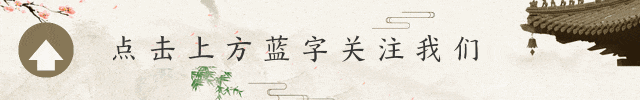

Before embarking on the wonderful journey of Xiaomi Mijia smart home devices, the first step is to search for “Mijia” in your smartphone’s app store, then download and install the app. It acts like a magical key that opens the door to your smart home. Once installed, open the Mijia app, follow the prompts to register a Xiaomi account, and complete phone verification. This step is like obtaining a pass for your smart life journey, simple yet important.
Xiaomi Mijia offers a wide variety of smart home devices, so you can choose based on your needs and preferences. For instance, for smart speakers, there are the Xiaomi AI Speaker Play Enhanced Edition and the Xiaomi AI Speaker Pro. The Play Enhanced Edition is quite affordable, priced around 60 yuan, and comes with a Bluetooth mesh gateway, making it a good entry-level choice; whereas the Pro version excels in microphone count, sound quality, and connection stability, but is relatively more expensive, around 200 yuan. Smart switches also come in single-fire and zero-fire types, which should be purchased according to the electrical wiring situation in your home. When it comes to smart lighting, ensure compatibility with Mijia and pay attention to parameters like color temperature and brightness.
Once your device is prepared and powered on, open the Mijia app and click the “+” button in the upper right corner; this is like calling your smart device to meet your phone. The app will automatically scan for nearby Mijia devices. After finding a new device, click on it and wait for about ten seconds, and the device will be successfully added to the Mijia app. You can assign it a room, such as living room or bedroom, for easier management later on. It’s like giving each smart device its own “home,” allowing them to better serve you in their respective positions.
After successfully adding the device, you can enter the device control interface for detailed settings. For example, with smart lighting, you can adjust color temperature and brightness to create different effects based on your mood and needs. Smart sockets can be set to turn on and off at specific times, such as turning on the rice cooker remotely while you are at work, ensuring you come home to a hot meal. Smart curtain motors can be set to open or close automatically when pulled, controlled via phone or voice, and can also interact with other devices to create smarter scene modes.
-
Question: What to do if the device cannot be added?
Answer: Ensure the device is in pairing mode, check that your phone and device are on the same Wi-Fi network, and try restarting the Mijia app. -
Question: What to do if the smart device is offline?
Answer: Check if the device is powered, ensure the network connection is normal, and try restarting the device and router. -
Question: How to achieve the function of lights turning on when someone is present and off when they leave?
Answer: Install human presence sensors in appropriate locations and set up corresponding automation scenes. -
Question: What should be noted during the installation of smart curtain motors?
Answer: Determine the width of the curtain box and the location of the power supply in advance, and you can choose a smart curtain companion, but be careful to select the corresponding model. -
Question: What to do if the Xiaomi AI speaker sometimes cannot recognize voice commands?
Answer: Check if the microphone is blocked, clean the microphone, or restart the Xiaomi AI speaker. -
Question: Does the firmware of smart devices need to be updated?
Answer: It is recommended to regularly check the device status in the Mijia app and update the firmware in a timely manner to ensure the device operates well. -
Question: How to create smart scene modes?
Answer: In the Mijia app, click on the “Smart” option, then follow the prompts to add devices and set conditions to create scenes like Home Mode, Sleep Mode, etc. -
Question: Are there any requirements for the placement of smart devices?
Answer: Choose suitable positions based on the function and characteristics of the device, such as installing human presence sensors at doorways, bedside, etc., and door/window sensors on the door and frame. -
Question: What to do if I forget the login password for the Mijia app?
Answer: You can reset the password using your phone number. -
Question: How to allow multiple family members to control home devices together?
Answer: Use the device sharing feature in the Mijia app to add family members’ accounts.
In this world of smart homes, Xiaomi Mijia devices act like considerate little assistants, and through simple initial setup, they can bring you a convenient and comfortable living experience. Let’s enjoy the wonderful life that technology brings, creating warmth and convenience in our smart homes.
Be a warm person, illuminating those around you like the sun; bravely chase the light in your heart, as it is the direction we move forward; respect others and gain respect, fostering harmonious interpersonal relationships; hope in your heart will drive your progress; life is beautiful, discover it with your heart; do not complain about life’s disappointments, as they are helping you polish a more brilliant self; be grateful for the trials of time, allowing your soul to forge a steel-like resilience; wear a smile on your face, letting the sunshine into your heart, and the world will become brighter; treasure every encounter, as fate may be weaving wonderful stories; do not give up any opportunity, do not stop working hard, and steadily move towards success;