0x01 Re-Understanding RDK X3
The X3pi product has been on the market for some time. From January 2023 to now January 2024, the X3Pi community (https://developer.horizon.ai/), the Horizon Developer Platform HHP, and the robot operating system tros.bot (https://developer.horizon.ai/togetherosbot), including the X3Pi, have all been updated to RDK X3 2.0;
However, the concept of the Horizon robot development platform remains unchanged – making robot development simpler, more fun, and more efficient. Making people’s lives better and safer.
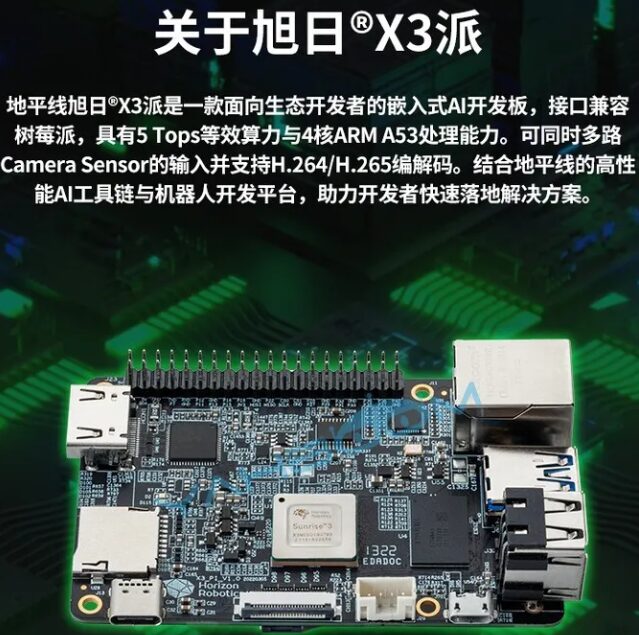
The Horizon X3Pi is an embedded AI development board aimed at ecological developers, compatible with Raspberry Pi interfaces, featuring 5 Tops edge-side inference and 4-core ARM A53 processing capabilities. It can simultaneously input multiple Camera Sensors and supports H.264/H.265 encoding and decoding. Combined with Horizon’s high-performance AI toolchain and robot development platform, it helps developers quickly implement solutions.
The image above is the earliest cover of the X3Pi forum, which only internal testers could obtain.
The image below shows the latest RDK X3 2.0 and RDK module;
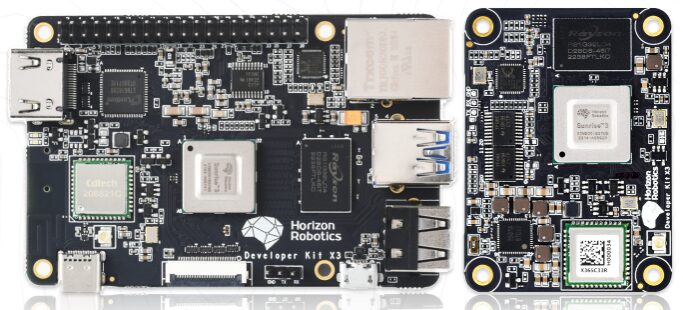
The Horizon Robotics Developer Kit X3 Series includes two products, RDK X3 and RDK X3 Module, both equipped with Horizon’s high-performance smart chip from the X3 series, featuring 5 Tops edge-side inference computing power while maintaining compatibility in size and interfaces with Raspberry Pi 4B, CM4, etc., facilitating quick integration for developers.
Note: RDK stands for Horizon Robotics Developer Kit
The image below is of the first-generation X3Pi:


Hardware Information | RDK X3 User Manual (horizon.cc)
(https://developer.horizon.cc/documents_rdk/hardware_development/rdk_x3/hardware)
Since I acquired the X3Pi early on, I used the first-generation X3Pi. Next, let’s take a look at the differences between the first generation, the second generation, and the Module.
0x02 Purchasing Channels for X3Pi

Various TB stores have them for sale. The price is much cheaper than Raspberry Pi.
RDK X3 (horizon.cc)(https://developer.horizon.cc/rdkx3)
0x03 Appearance Differences Between X3Pi 2.0 and 1.0
X3Pi 2.0
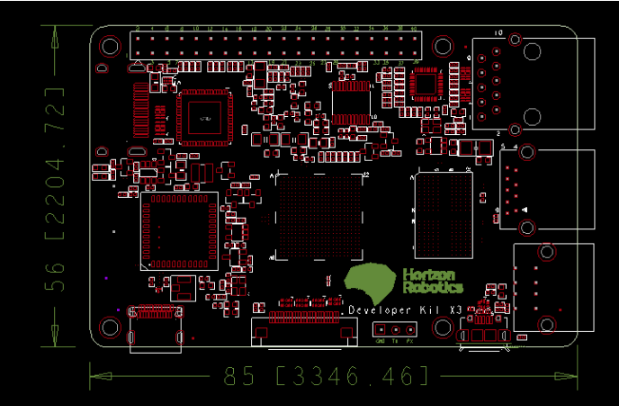
X3Pi 1.0
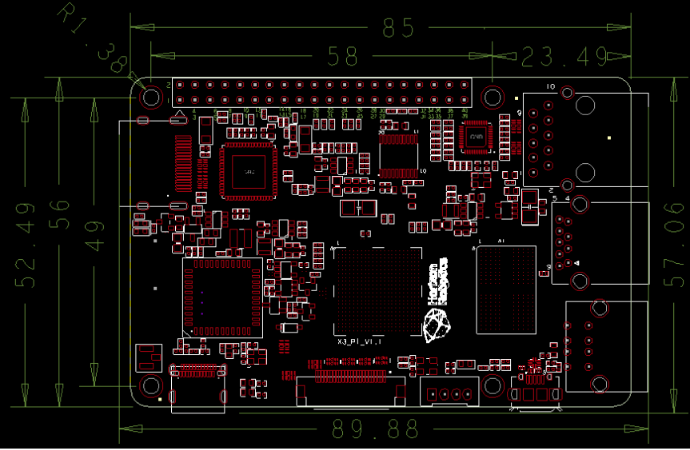
Overall, there are not many changes in size and peripheral interfaces; here I will teach you how to distinguish between X3 1.0 and 2.0.
1| The position of the Horizon LOGO is different, the 1.0 LOGO is vertical on the right side of the CPU, while the 2.0 LOGO is horizontal at the bottom right of the CPU; the CPU position of 2.0 is slightly higher.
2| The position of the WIFI antenna socket has changed, the 1.0 antenna socket is closer to the edge of the board. The 2.0 WIFI antenna socket has been moved to the inside.
3| The DEBUG interface has changed from an xh connector to a 2.54mm pin header;
0x04 Differences in Schematics Between X3Pi 2.0 and 1.0
1| 40PIN
Default, the first image is 2.0, the second image is 1.0
2.0 Schematic
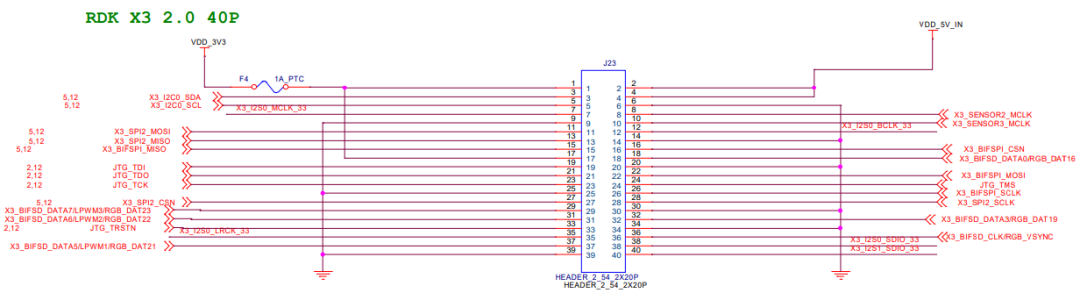
1.0 Schematic
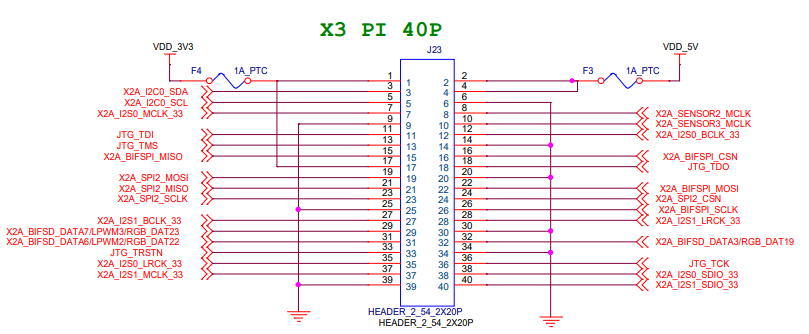
2.0 Pin Definition
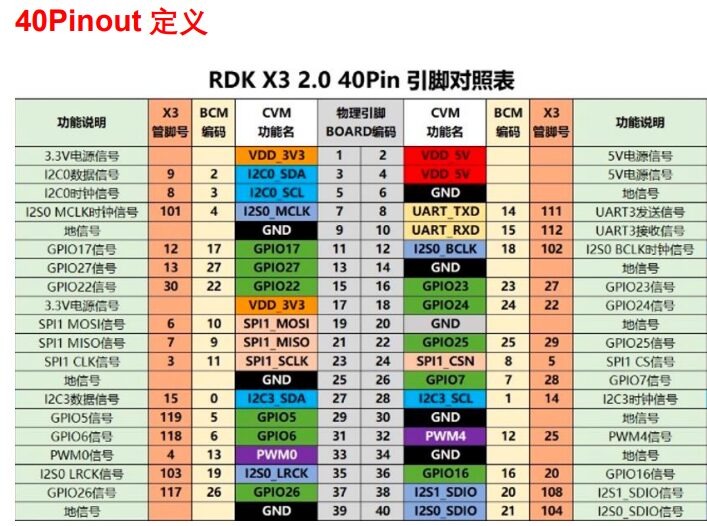
1.0

Note that a few pins have changed;
2| HDMI
2.0
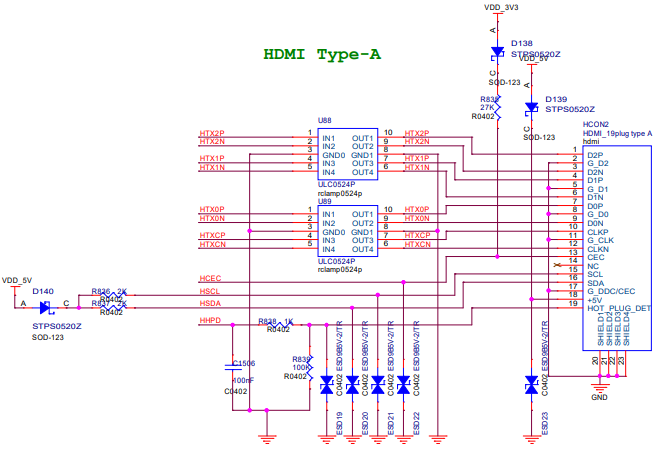
1.0
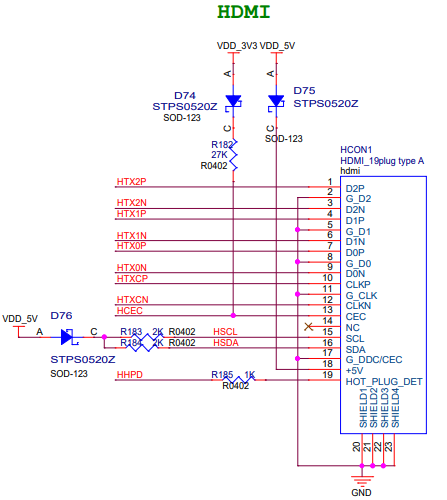
2.0 has added ESD devices at the HDMI interface for anti-static surge protection.
Compared to 1.0, 2.0 has added ESD devices at all interfaces. The schematic is also more detailed.
3| UART DEBUG Interface
2.0
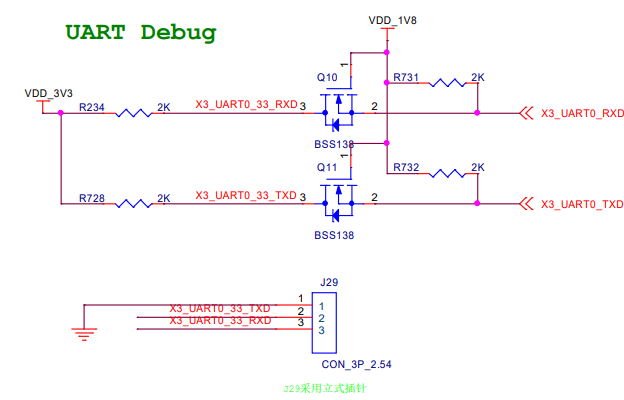
1.0
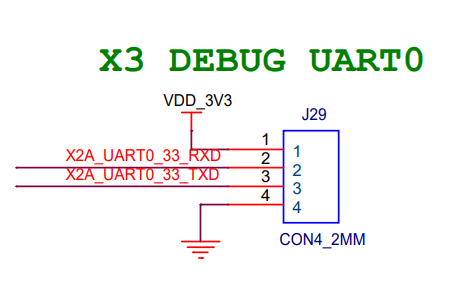
One pin has been removed, note the changes in TX and RX interfaces. 2.0 has added MOSFETs, improving compatibility;
0x05 Finally, Let’s Look at Hardware Resources
RDK X3 2.0 has optional onboard RAM capacities of 2GB and 4GB
RDK X3 1.0 has optional onboard RAM capacities of 2GB and 4GB.
Main features of RDK X3 2.0 include a quad-core Cortex® A53 processor, 5 Tops BPU computing power, up to 4GB of memory, supporting 4K@60 frames video encoding; main interfaces include HDMI, Gigabit Ethernet, USB 3.0, USB 2.0, MIPI CSI, UART Debug, TF card interfaces, etc. The module is equipped with dual-band 2.4/5.0GHz wireless LAN and Bluetooth 4.2 modules, with a PCB antenna already on the board, and can also be used with external antenna kits to achieve wireless connectivity, reducing user development and testing costs, and shortening time to market.
Main features of RDK X3 1.0 include a quad-core Cortex® A53 processor, 5 Tops BPU computing power, up to 4GB of memory, supporting 4K@60 frames video encoding; main interfaces include HDMI, Gigabit Ethernet, USB 3.0, USB 2.0, MIPI CSI, MIPI DSI, UART Debug, TF card interfaces, etc. The module is equipped with a 2.4GHz wireless LAN and Bluetooth 4.1 module, with a PCB antenna already on the board, and can also be used with external antenna kits to achieve wireless connectivity.
From this, it can be seen that the wireless module has been updated;
2.0 storage: NA, external TF card can be used
1.0 storage: supports MicroSD storage card
2.0 supports NA?
There are no differences in the images, both have CIS interfaces;
However, in terms of display, 2.0 has canceled the MIPI DSI interface, canceled the MIPI DSI interface, canceled the MIPI DSI interface. I haven’t used this interface specifically.
2.0
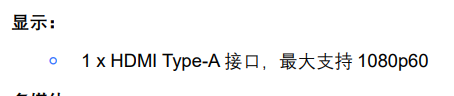
1.0
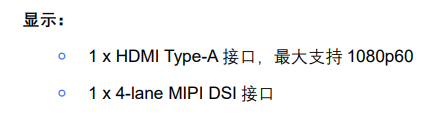
0x06 Conclusion
Alright, this blog post details the differences between the X3Pi 2.0 and 1.0.





