Course Details:
This course mainly introduces the process, methods, techniques, and design concepts of 51 microcontroller application system development through typical examples, focusing on the system design of the 51 microcontroller, combining software and hardware in a simple and understandable manner. This book comprehensively explains various technologies in microcontroller development through 26 module examples, including microcontroller interface expansion, memory expansion, input/output and display technologies, practical electronics production, sensor control technology, electrical drive and control technology, microcontroller communication technology, typical devices and application technologies, peripheral circuit design, software programming, and more. This course is based on the Changxue 51 development board. It includes: Introduction to the 51 microcontroller, register settings and usage, hardware testing, principles and usage of various application module devices, peripheral circuit design, and C programming for the 51 microcontroller.
This course is aimed at microcontroller design users in various fields, especially those who have mastered the theoretical aspects of microcontroller development but lack practical development experience. It is also suitable as a textbook for various university-related programs and social training courses.
The CEPARK Changxue series multifunctional development learning board experimental box is designed by the Electronic Garden technical team based on years of development practice experience, combined with dozens of development boards for various MCUs such as 51, AVR, PIC, MSP430, ARM, STM32, CAN, USB, and dozens of peripheral application modules. This series integrates existing functions and expands them, featuring an innovative plug-and-play structure that allows both the function baseboard and the core board to be used separately or together, greatly sharing basic resource function modules and peripheral general accessories, supporting various chips, and enabling endless expansion.
Course Outline:
Lesson 1: Introduction to Changxue 51 Development Learning Board1. Introduction to Changxue series three-in-one 51 microcontroller development board 2. Introduction to Changxue series three-in-one 51 microcontroller development board modules 3. Supporting chips, programmers, and simulators 4. Introduction to peripheral accessories for the development learning boardLesson 2: How to Use Changxue 51 Development Learning Board1. Preparation for using the 51 development board 2. Hardware connections 3. Installation of CP2102 driver 4. Downloading and burning program process 5. Hardware testing 6. Common problems and solutions during downloadLesson 3: Explanation of 8-bit Monochrome Flowing Light Module1. Introduction and principles of LED lights 2. Types of LED lights and polarity 3. Explanation of hardware circuit 4. Bit control to light up LED 5. Byte control to light up LED 6. Lookup table to light up LED 7. LED blinking 8. Shift display to light up LED 9. LED display of binary addition 10. Pattern flowing lights.Lesson 4: Explanation of 6-bit Color Flowing Light Module1. Introduction to color LED lights 2. Explanation of hardware circuit 3. Sequentially lighting up LEDs 4. Pattern flowing lightsLesson 5: Explanation of 1-digit Digital Tube Module1. Introduction to digital tubes 2. Structure of 1-digit digital tube 3. Explanation of circuit 4. Encoding of digital tube 5. Segment display of digital tube 6. Static display of numbers on digital tube 7. Dynamic display of numbers on digital tube 8. Display of special symbolsLesson 6: Explanation of 8-bit Digital Tube Module1. Introduction to 4-in-1 digital tube 2. Principle of 4-in-1 digital tube 3. Circuit analysis 4. Introduction to 74HC595 chip 5. Pins of 74HC595 6. Working principle of 74HC595 7. Cascading of 74HC595 8. Encoding 9. Display data at specified position 10. Static scanning 11. Dynamic scanningLesson 7: 8-bit Independent Key Module1. Introduction to independent keys 2. Classification of independent keys 3. Debouncing of keys 4. Experimental design of independent keys 5. Scanning of independent keys 6. Experiment controlling flowing lights 7. Displaying independent keys with four-in-one digital tubeLesson 8: 4×4 Matrix Keyboard Module1. Introduction to matrix keyboard 2. Detection of matrix keyboard 3. Jitter and debouncing 4. Experimental design of matrix keyboard 5. Row-column scanning and three methods of inversionLesson 9: Detailed Explanation of 51 Microcontroller Timer Module1. Structure of timer 2. Working principle of timer 3. Clock cycle 4. Initial value calculation for four working modes 5. Timer interrupt 6. Timer 0 experiment 7. Timer 1 experiment 8. Generating 1ms square wave 9. Generating 200ms square wave 10. Generating multiple different frequency square waves 11. Key control PWM dimmingLesson 10: Detailed Explanation of 51 Microcontroller External Interrupt1. Structure of timer 2. Working principle of timer 3. Clock cycle 4. Initial value calculation for four working modes 5. Timer interrupt 6. Timer 0 experimentLesson 11: Detailed Explanation of 51 Microcontroller Serial Communication1. Basic knowledge of serial communication 2. RS-232 standard 3. CP2102 module 4. Baud rate doubling settings 5. Serial control register SCON 6. Pulse settings 7. Baud rate settings 8. Multi-machine communication 9. Serial communicationLesson 12: 51 Microcontroller Buzzer Module1. Introduction to buzzers 2. Classification of buzzers 3. Experimental design of buzzers 4. Buzzer producing long sound 5. Buzzer producing ticking sound 6. Buzzer producing alarm sound 7. Buzzer producing police car sound 8. Buzzer producing ambulance sound 9. Buzzer producing fire truck sound 10. Buzzer playing musicLesson 13: 51 Microcontroller Relay Module1. Introduction to relays 2. Classification of relays 3. Main technical parameters of relays 4. Introduction to ULN2003 5. Experimental design 6. Relay switching 7. Relay simulating washing machine rotationLesson 14: 51 Microcontroller DC Motor Module1. Introduction to DC motors 2. Working principle of DC motors 3. Introduction to ULN2003 4. Characteristics of DC motors 5. Key control of DC motors 6. Key speed control of DC motors
Lesson 15: Stepper Motor Control1. Introduction to stepper motors 2. Technical parameters of stepper motors 3. Reaction-type stepper motors 4. Permanent magnet stepper motors 5. 28BYJ-48 stepper motor 6. ULN2003 7. Unidirectional rotation of stepper motor 8. Forward and reverse rotation of stepper motor 9. Single-key direction control of stepper motor 10. Stepper motor acceleration and deceleration 11. Digital tube display 12. Dual-key speed control 13. Triple-key speed control direction 14. Comprehensive control
Lesson 16: LCD1602 Liquid Crystal Display1. Introduction to LCD; 2. Introduction to LCD1602; 3. Technical parameters of LCD1602; 4. Character display principle; 5. LCD1602 controller instructions; 6. LCD1602 timing control; 7. Points to note about 1602; 8. LCD1602 static display program; 9. LCD1602 dynamic display program; 10. LCD1602 scrolling display program;Lesson 17: LCD12864 Liquid Crystal Display1. Introduction to LCD; 2. Introduction to LCD12864; 3. Explanation of internal registers of LCD12864; 4. Explanation of system instructions for LCD12864; 5. LCD12864 interface timing; 6. Principles of character and image display; 7. Points to note for using LCD12864; 8. How to extract character patterns; 9. LCD12864 character display program; 10. LCD12864 image display program.Lesson 18: DS18B20 Temperature Detection1. Introduction to DS18B20 2. Introduction to DS18B20 pins 3. Internal structure of DS18B20 4. Timing of DS18B20 5. Working principle 6. Experimental design 7. Digital tube displays temperature valueLesson 19: AT24C02 Module1. Introduction to EEPROM 2. AT24C02XX series 3. Introduction to AT24C02 chip 4. Introduction to IIC bus 5. Start and stop signals and acknowledgment signals 6. Write operation 7. Read operation 8. AT24C02-LCD1602 displayLesson 20: DS1302 Module1. Introduction to real-time clock 2. Introduction to DS1302 chip 3. DS1302 registers 4. Timing control of DS1302 5. DS1302-OLED display time programLesson 21: Infrared Reception1. Introduction to infrared 2. Infrared remote control system 3. Integrated infrared reception 4. Infrared transmission protocol 5. Encoding 6. Infrared encoding and decoding 7. Infrared transmission and reception 8. LCD1602 displays infrared remote control key valuesLesson 22: AD/DA Conversion1. A/D conversion 2. D/A conversion 3. PCF8591 read operation 4. PCF8591 write operation 5. Introduction to PCF8591 6. Hardware connection 7. Communication with the host computerLesson 23: TFT Touch Color Screen1. Basic knowledge of TFT color screen. 2. Pixels and resolution 3. Color depth 4. CEPARK TFT color screen 5. Control pin settings 6. TFT initialization function 7. TFT color block display 8. TFT display text 9. TFT display images 10. XPT2046 principle 11. Color screen touch screenAppendix 1: Introduction to 51 Microcontroller1. Introduction to microcontrollers 2. Introduction to 51 microcontroller 3. Introduction to AT microcontroller 4. Introduction to STC microcontroller 5. Selection of STC12C series 6. 51 microcontroller systemAppendix 2: KEIL Installation and Usage1. Introduction to Keil C51 2. Installation of Keil C51 3. Creating a project 4. Project settings 5. Compilation, linking 6. Common debugging commands in Keil 7. Keil debugging windowAppendix 3: SST Simulation Chip Online Simulation1. Introduction to simulation knowledge 2. Introduction to SST89E516RD 3. Hardware connection 4. Project settings 5. SimulationAppendix 4: C Language Explanation for 51 Microcontroller1. Introduction to computer languages 2. Data types in C language 3. Constants and variables 4. Operators and expressions 5. C51 program design 6. Functions 7. Interrupt service functions and register groups 8. Storage methods for variables 9. Keil C and ANSI CAppendix 5: Introduction to Modular Programming 1. Introduction to modular programming 2. Source file .C 3. Header file .h 4. Steps for modular programming
Course Details:
This course is based on the Changxue 51 microcontroller development learning experimental box, which details the basic knowledge of the 51 microcontroller and common peripheral basic modules, as well as practical development applications, integrating theory with practice, and explaining based on example development. This course’s videos are high-definition, with a clear directory structure and detailed explanations with illustrations. Below are some screenshots of the video pages.
Explanation of Microcontroller Principles:
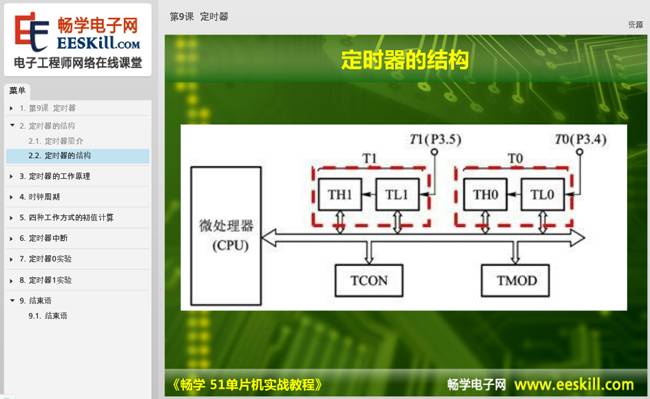
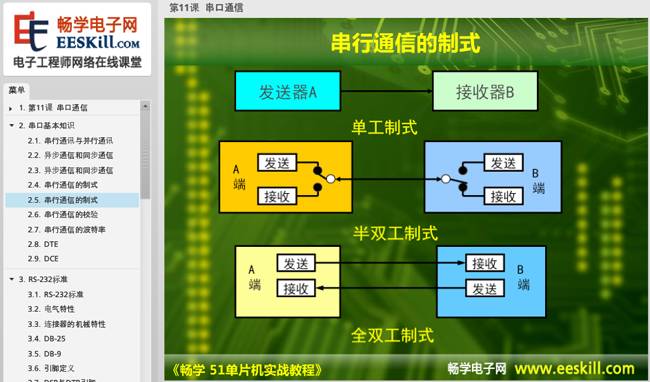
Click “Read the Original” to log in to the Electronic Changxue website, where you can order online and study online.

