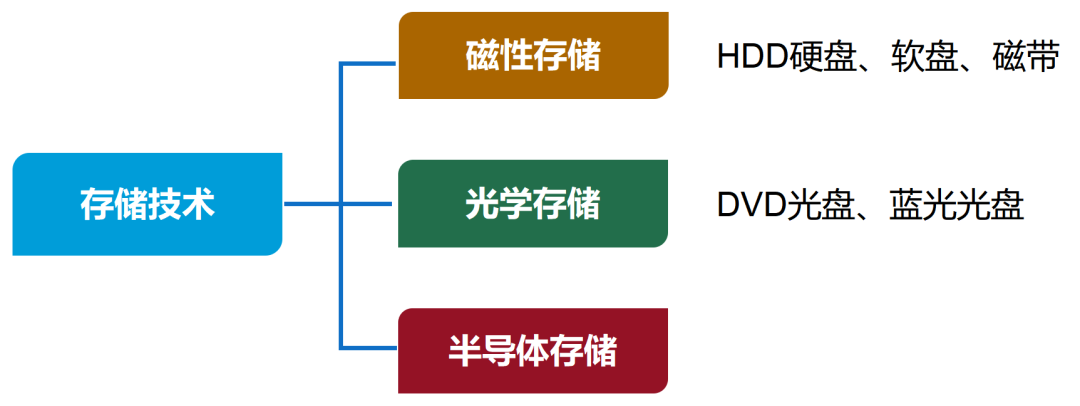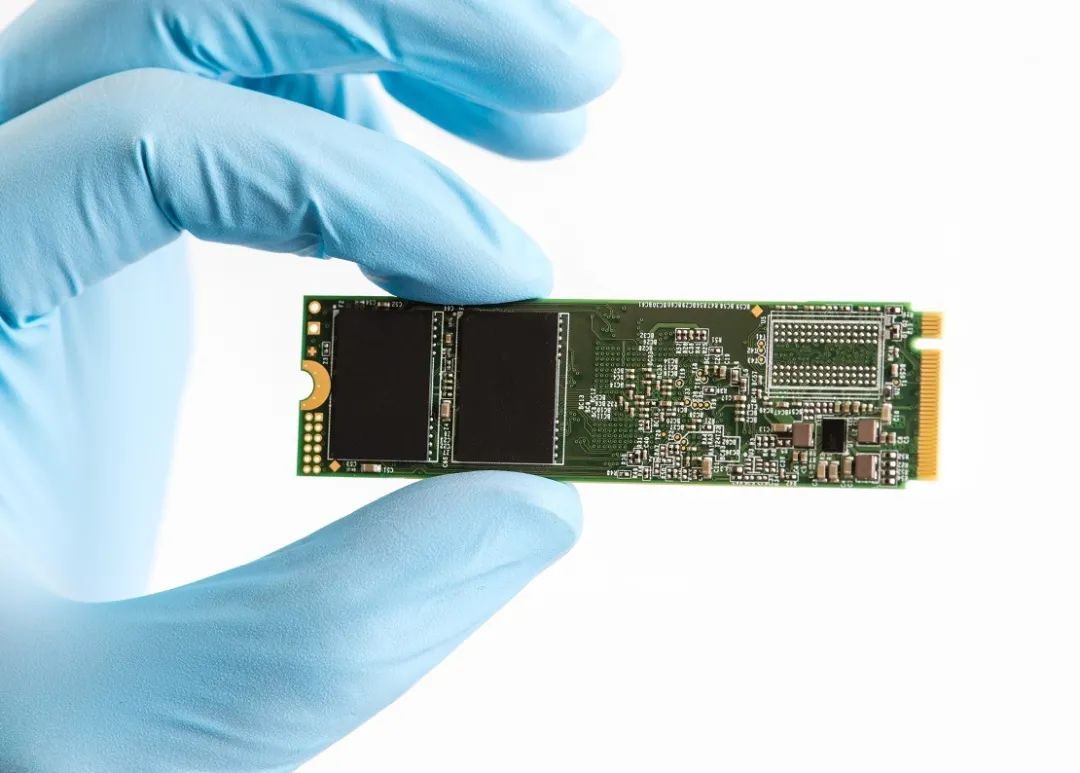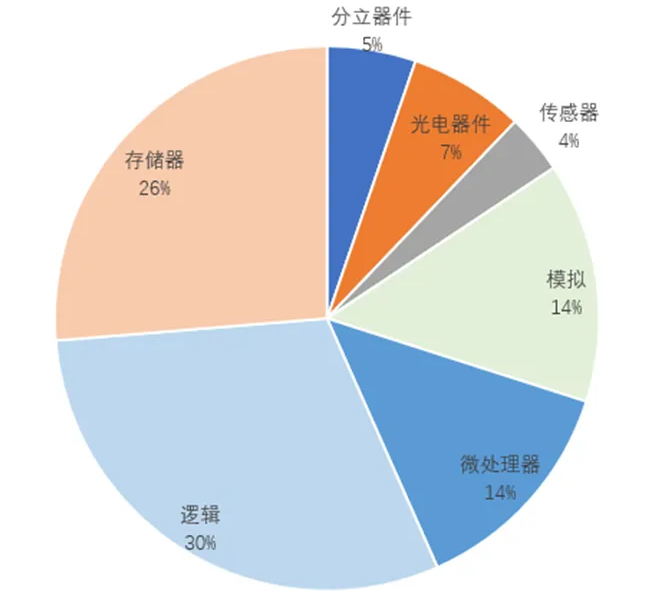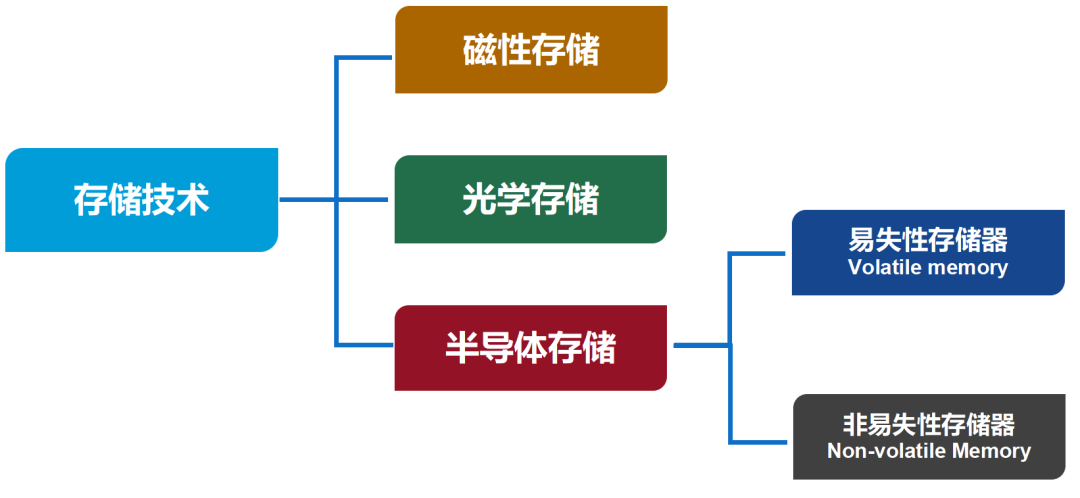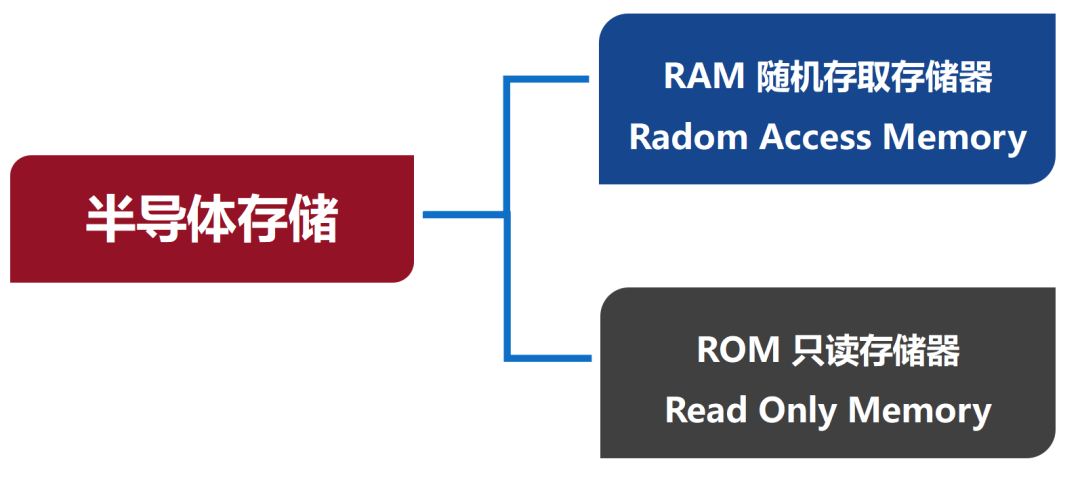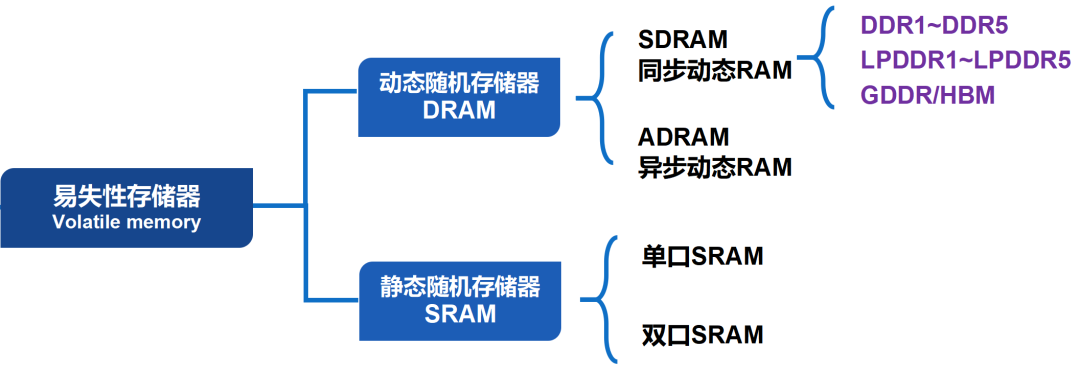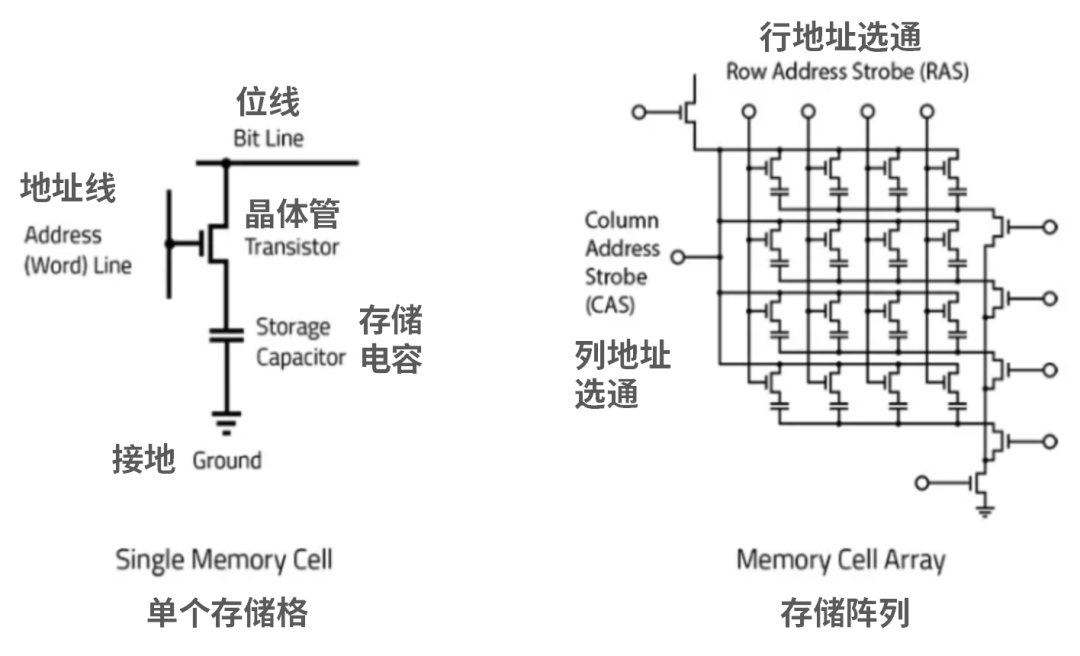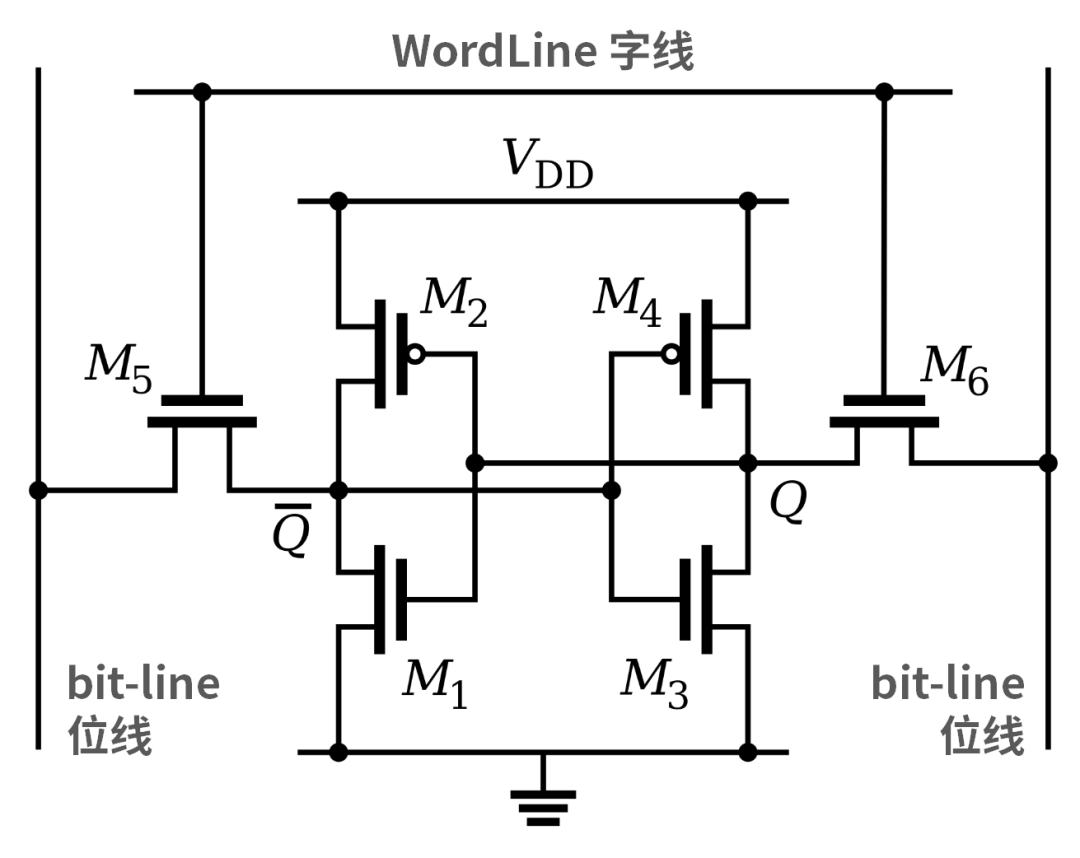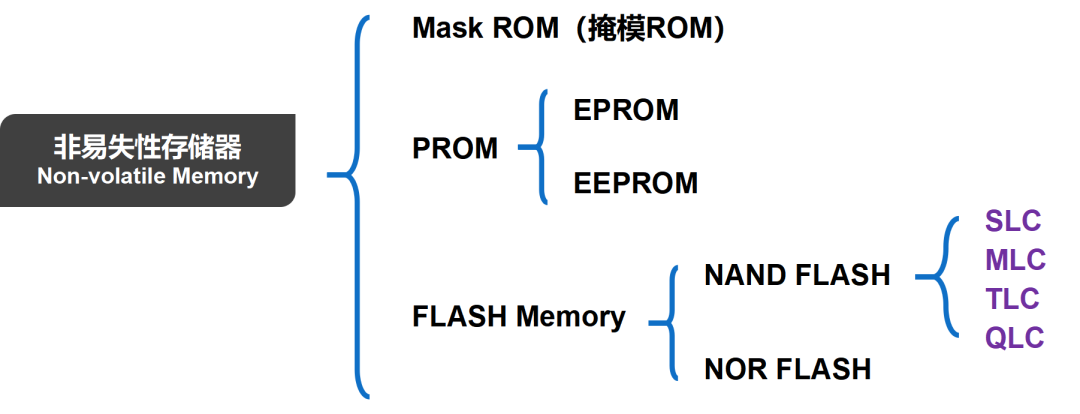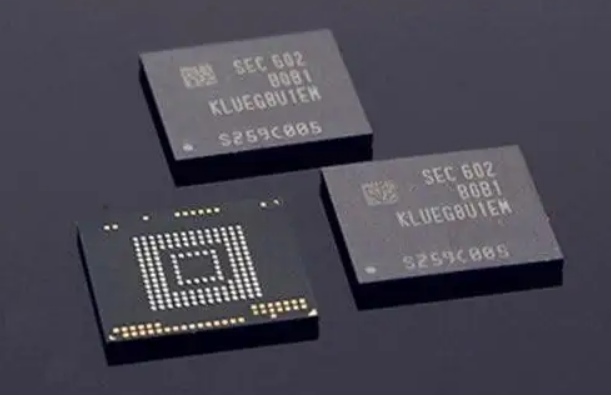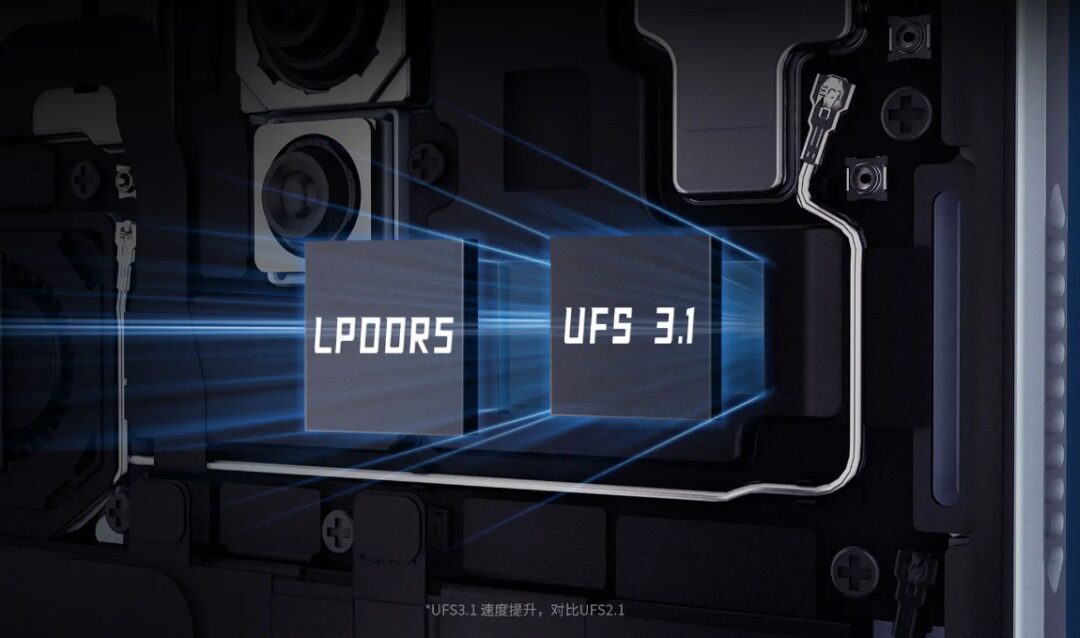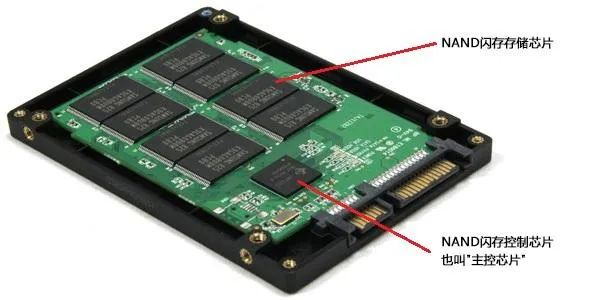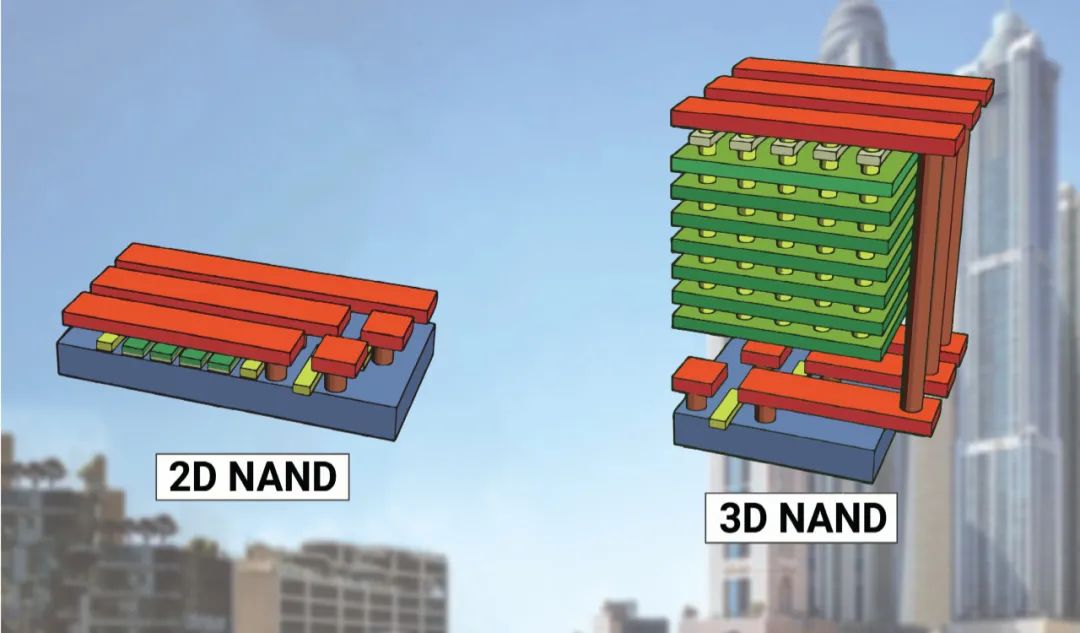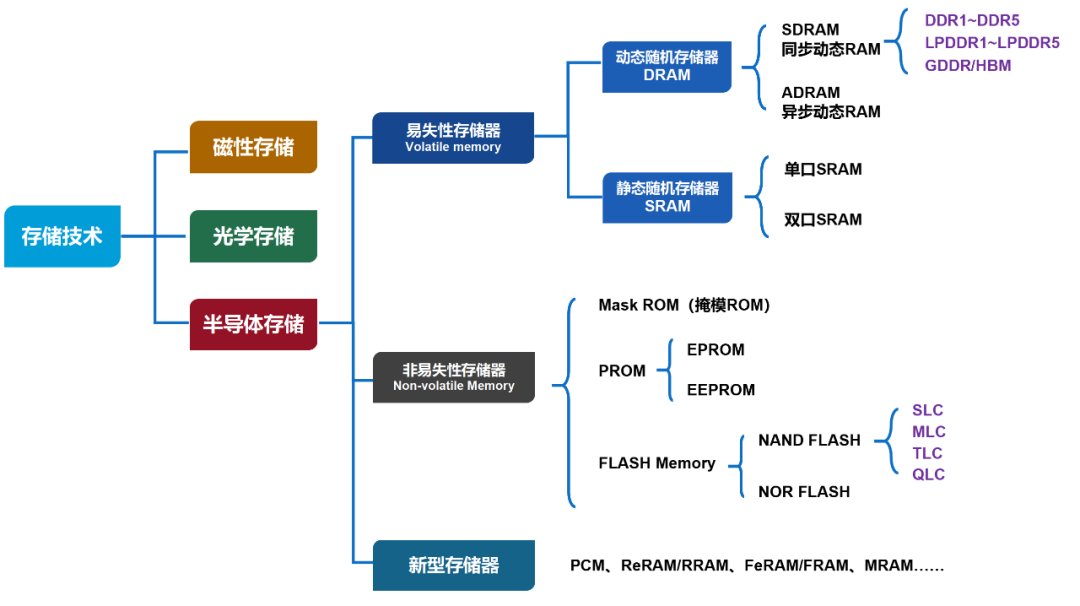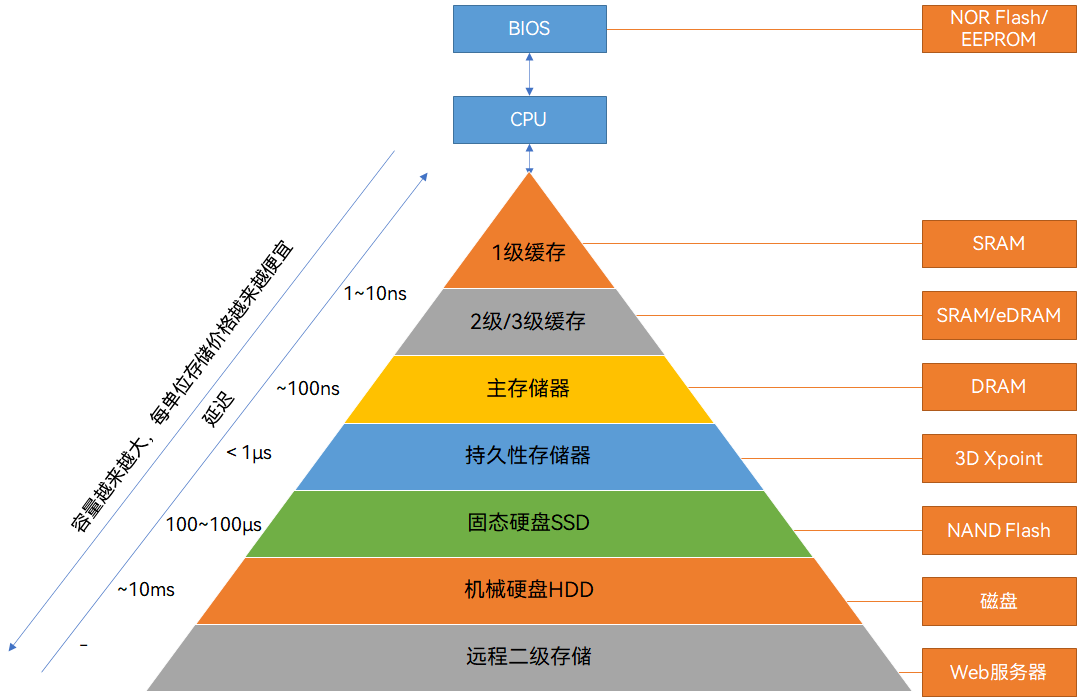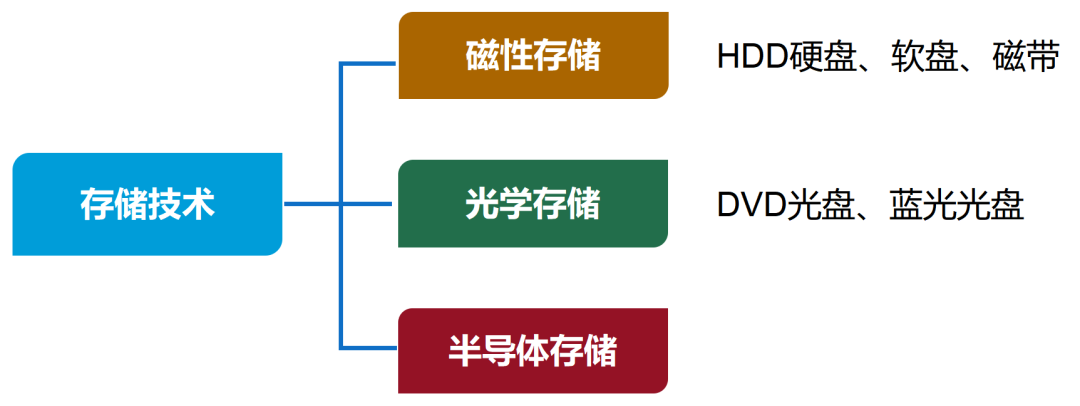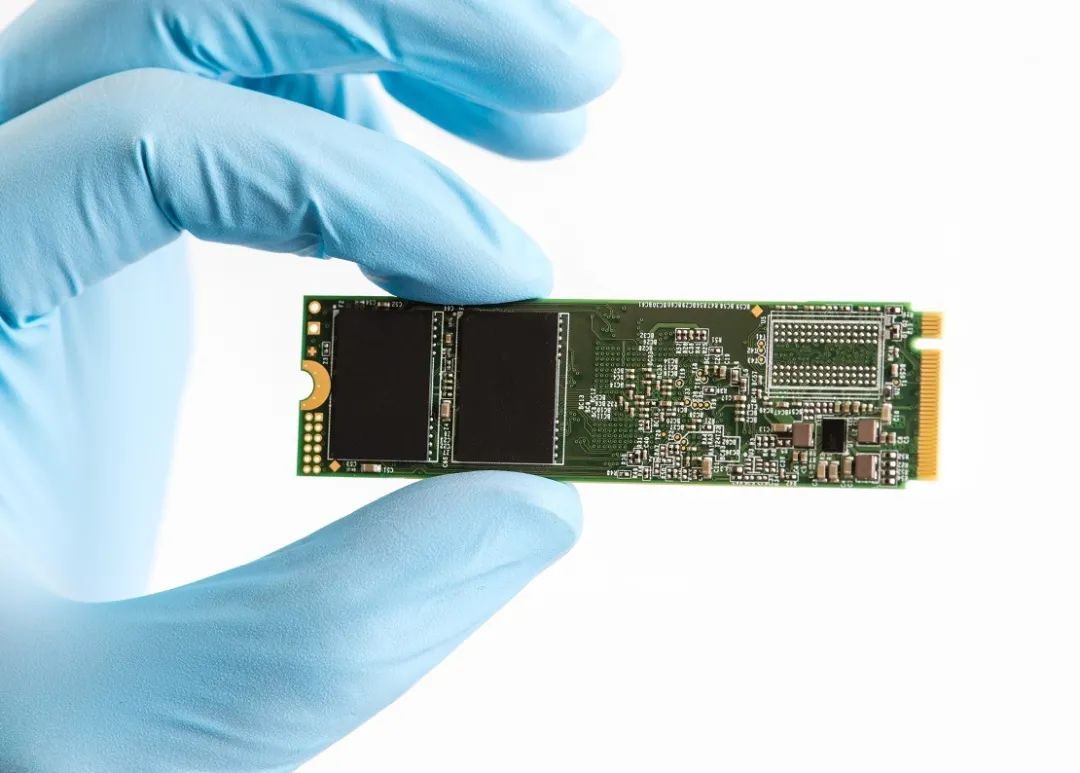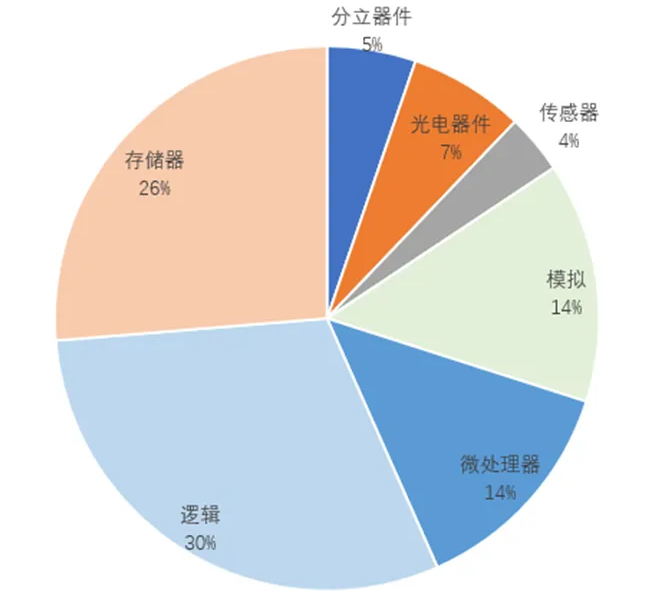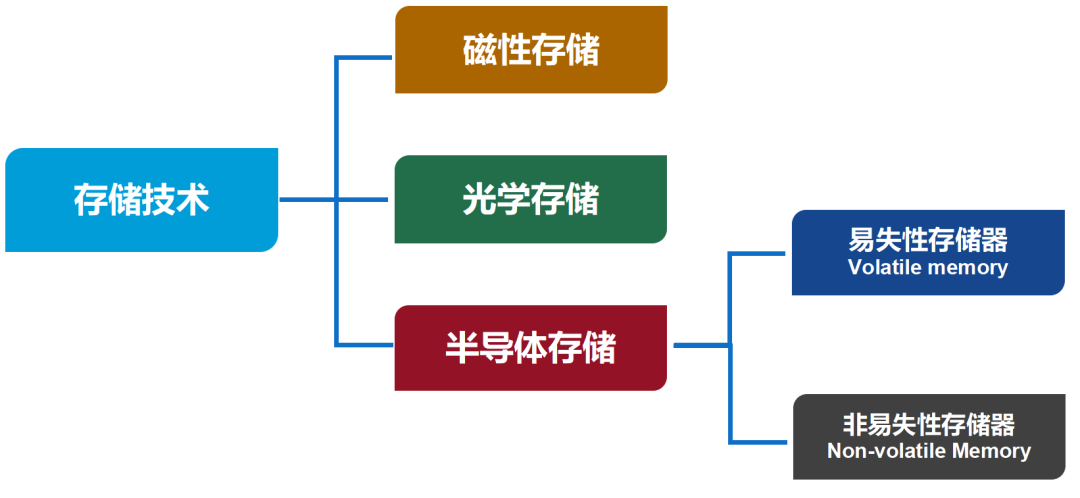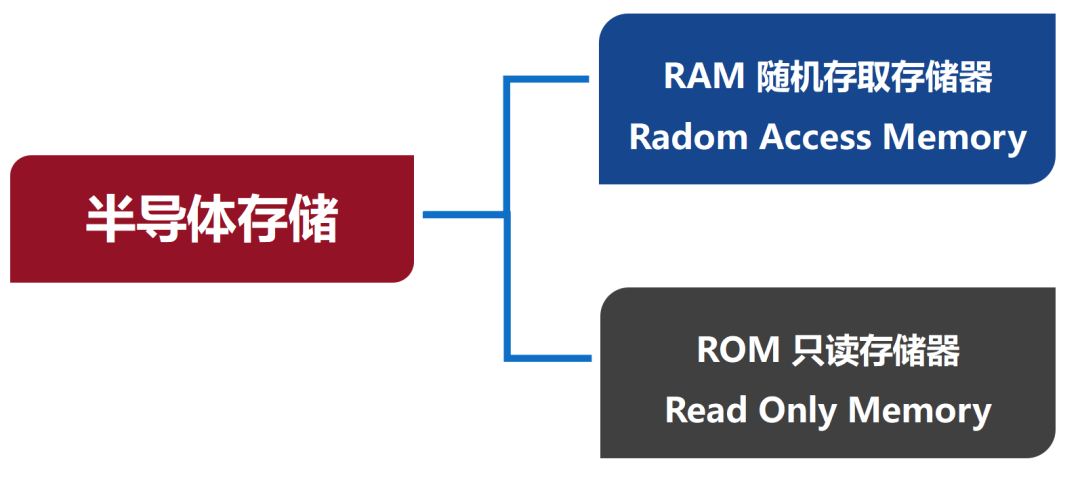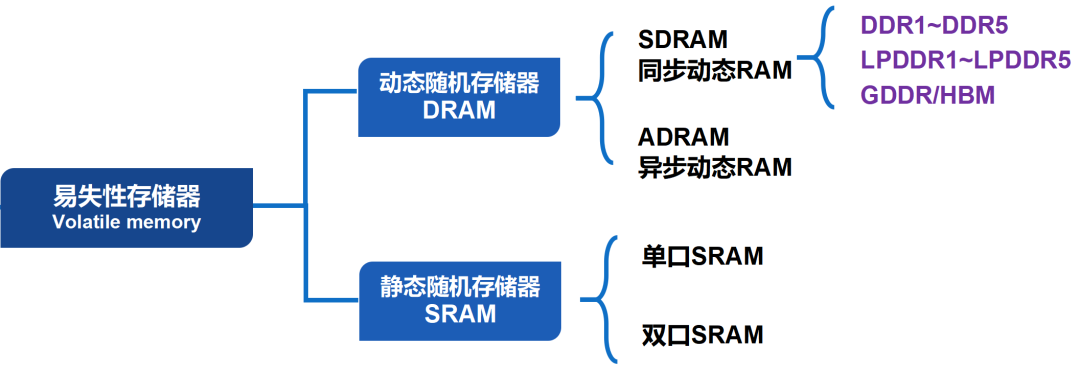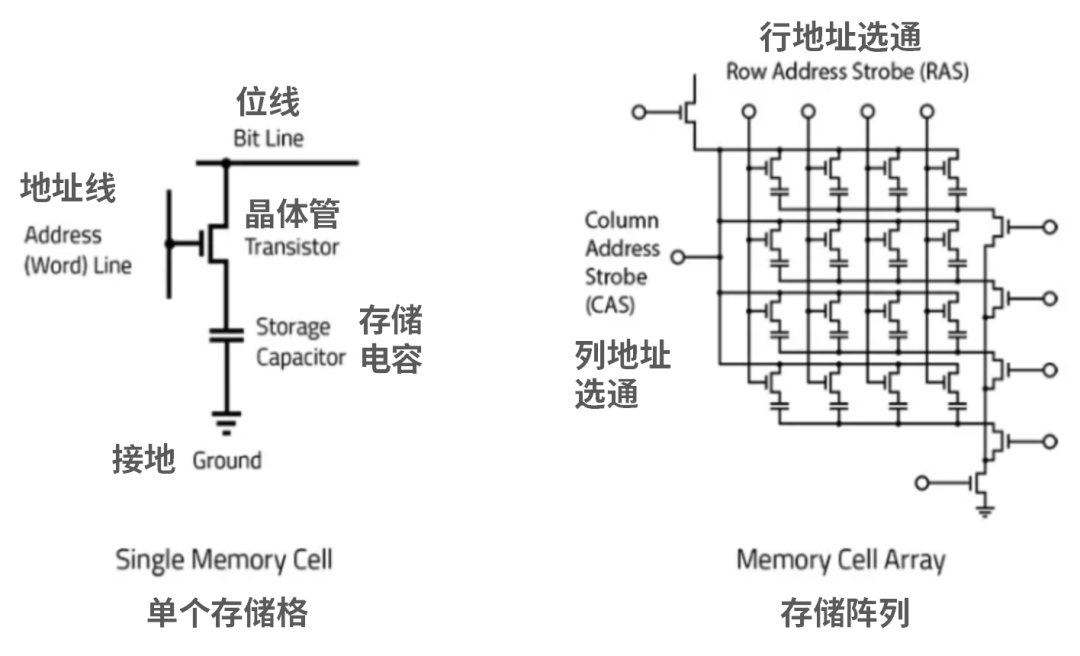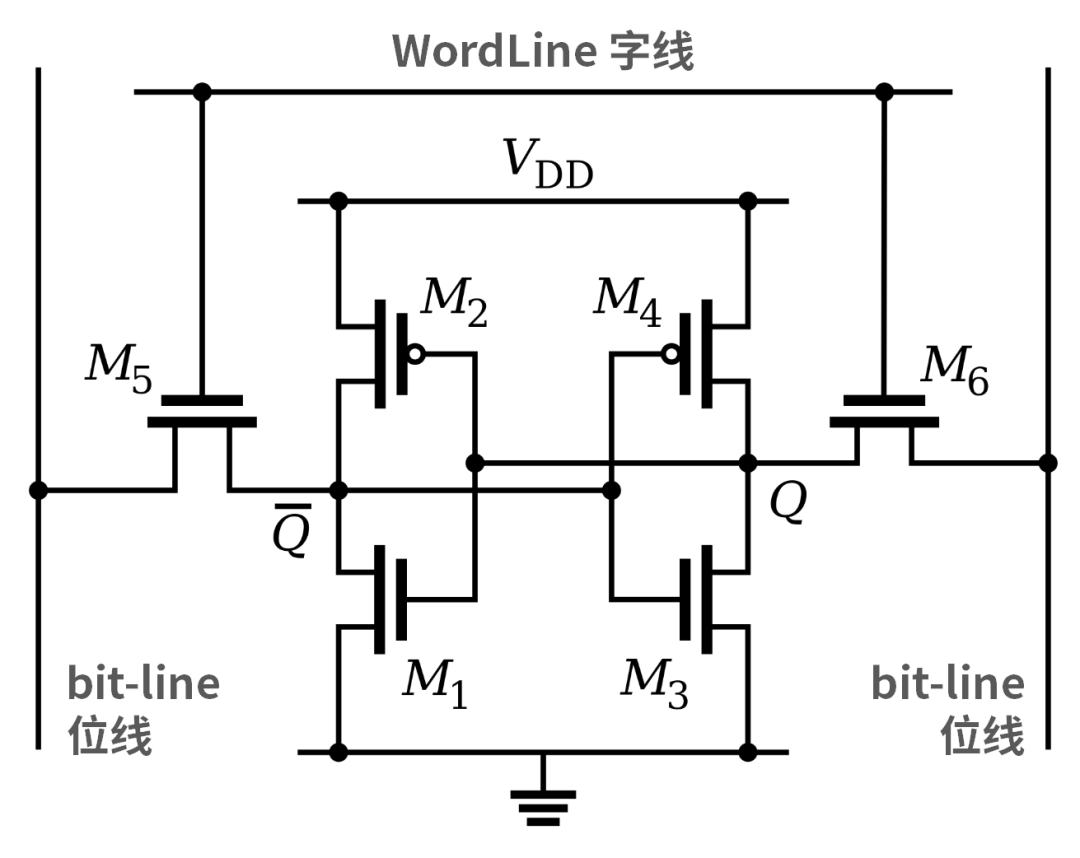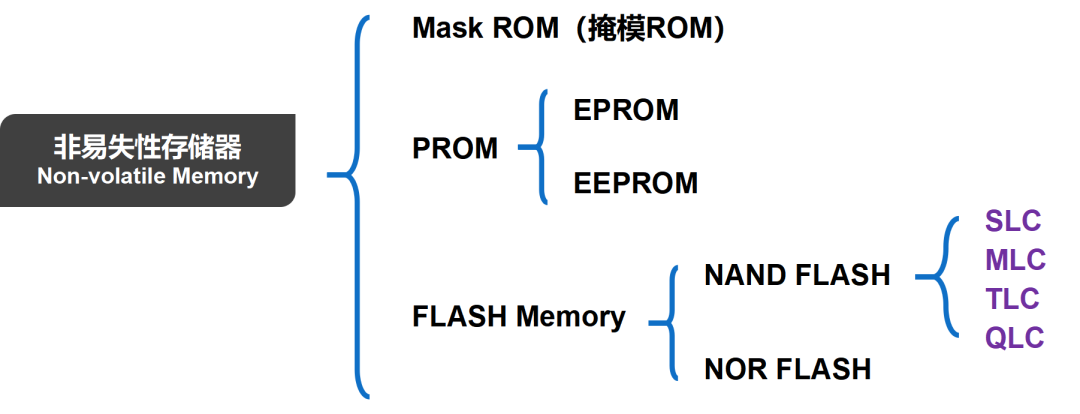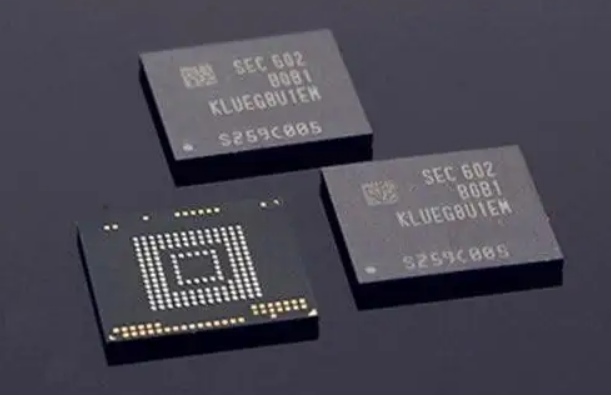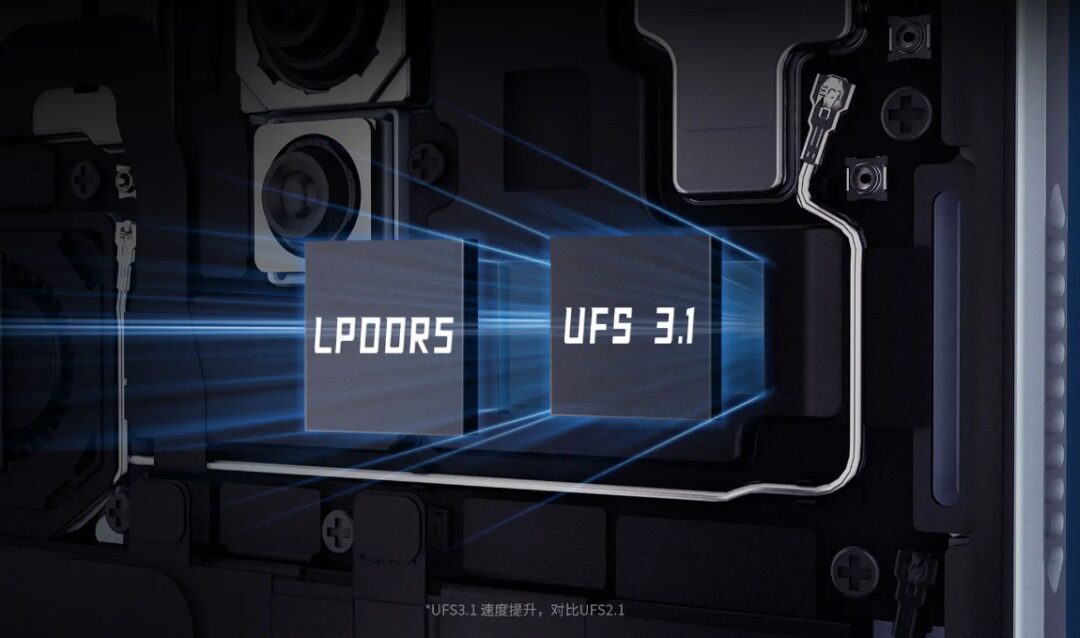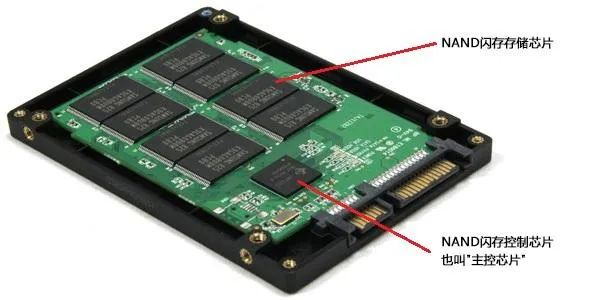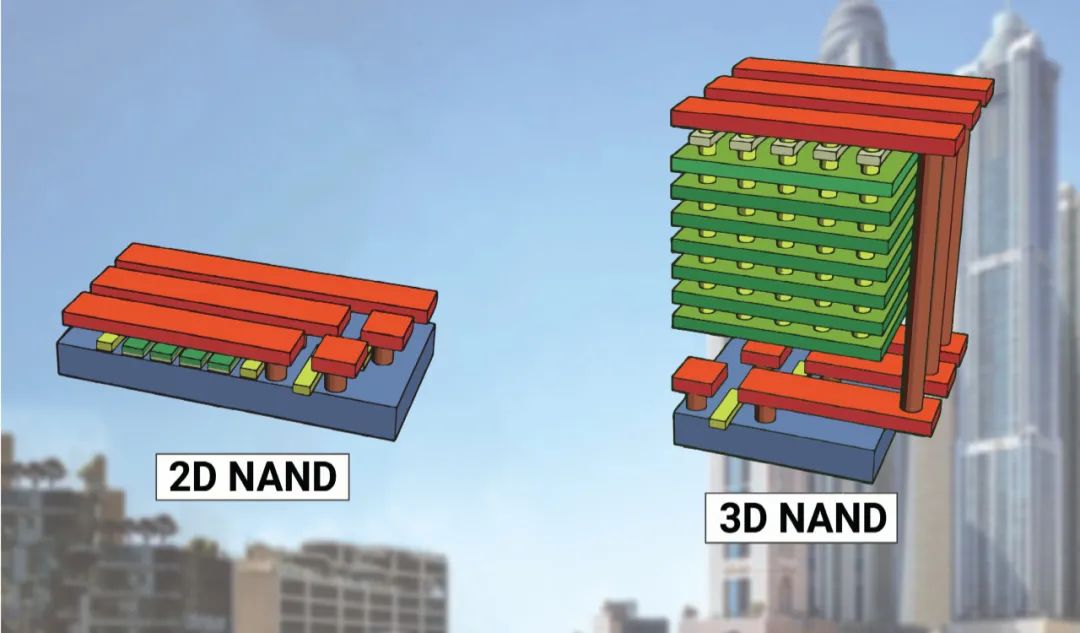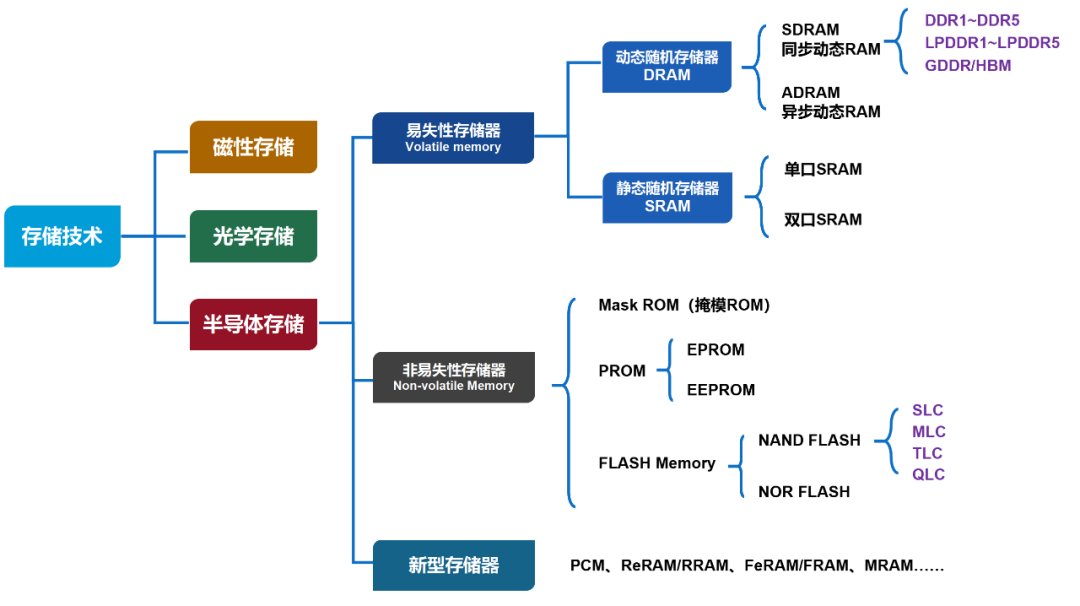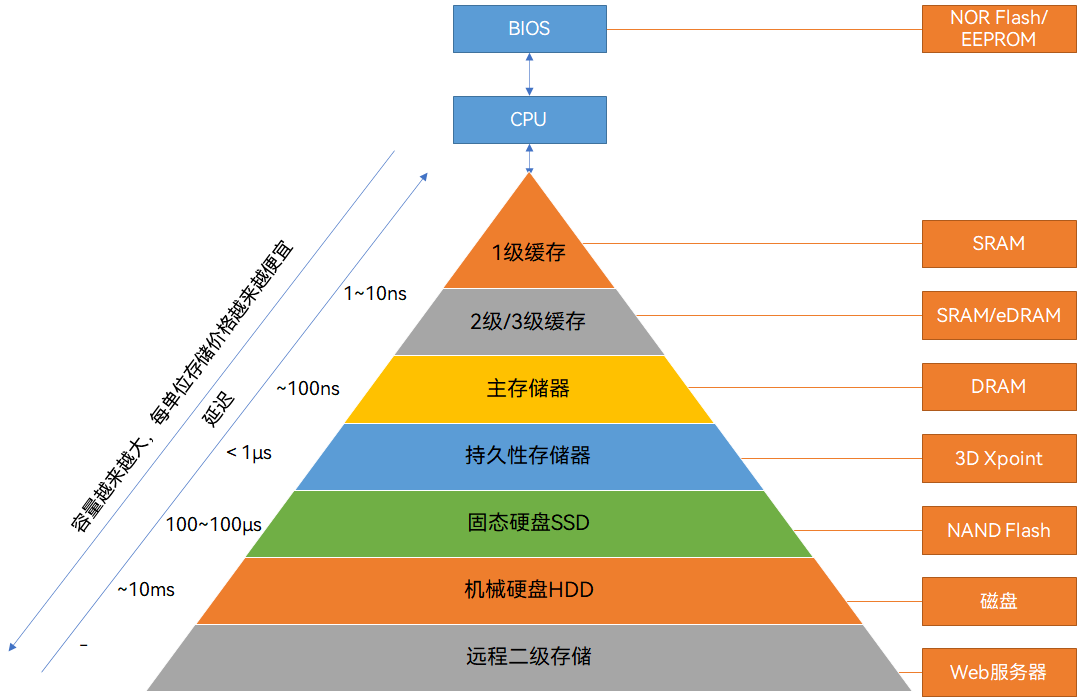Skip to content

Previously, I provided a detailed introduction to the history of HDDs, floppy disks, and CDs.
You may have noticed that in our daily lives, there are actually many more storage media than the three mentioned above.
The USB drives, TF cards, SD cards we frequently use, as well as the DDR memory and SSDs used in computers, all belong to another type of storage technology.
This technology is referred to as “semiconductor storage”.
Today, I will focus on educating you about this area.
█ Classification of Semiconductor Storage
Modern storage technology can be broadly divided into three main categories: magnetic storage, optical storage, and semiconductor storage.
Semiconductor memory, in simple terms, is memory that uses “semiconductor integrated circuits” as the storage medium.
If you disassemble your USB drive or SSD, you will find PCB circuit boards and various chips and components inside. Among these chips, there is a specific type that is designed for data storage, often referred to as “storage chips”.
Compared to traditional disks (such as HDDs), semiconductor memory is lighter, smaller, and faster in read and write speeds. Of course, it is also more expensive.
In recent years, there has been a high level of attention on the chip semiconductor industry. However, the focus has mainly been on computing chips like CPUs, GPUs, and mobile SoCs.
Little do people know that semiconductor memory is also one of the core pillars of the entire semiconductor industry. In 2021, the global semiconductor memory market size was $153.8 billion, accounting for 33% of the entire integrated circuit market size, which is one-third.
2022 Global Semiconductor Major Category Share
Memory has decreased but still accounts for 26%
Semiconductor memory is a large category that can be further divided into: volatile (VM) memory and non-volatile (NVM) memory.
As the name suggests, volatile memory cannot retain data after power is lost, while non-volatile memory can retain data.
This is actually quite understandable. Those who have studied basic computer knowledge should remember that storage is divided into memory and external storage.
Memory, previously known as operational memory (RAM), works in conjunction with the CPU when the computer is powered on. Once the power is off, the data is lost, which classifies it as volatile (VM) memory.
External storage, such as hard drives, contains a large amount of data files. When the computer is shut down, as long as you perform a save (write) operation, the data will continue to exist, classifying it as non-volatile (NVM) memory.
Please note: many resources now also classify semiconductor memory into random access memory (RAM) and read-only memory (ROM). You should be familiar with this, right?
ROM (Read-Only Memory): It is easy to understand; it can be read but cannot be written to.
RAM (Random Access Memory): This refers to the ability to “randomly read or write data from any storage unit in memory,” as opposed to traditional magnetic storage which requires “sequential access.”
Some people believe that volatile memory is RAM and non-volatile memory is ROM. However, this is not precise, and the reasons will be explained later.
Over the past few decades, there have not been significant changes in volatile memory, which is mainly divided into DRAM (Dynamic Random Access Memory) and SRAM (Static Random Access Memory).
DRAM consists of many repeated bit cells, each basic unit composed of a capacitor and a transistor (also known as 1T1C structure). The amount of charge stored in the capacitor represents “0” and “1”. The transistor controls the charging and discharging of the capacitor.
Image Source: Lam Research
Due to the leakage phenomenon in capacitors, it is necessary to periodically refresh the “dynamic” charge before data changes or power loss to maintain the potential. Otherwise, data will be lost.
This is why DRAM is called “dynamic” random access memory.
DRAM has always been the mainstream solution for computer and mobile phone memory. The memory modules (DDR) for computers, graphics card memory (GDDR), and operational memory (LPDDR) for mobile phones are all types of DRAM.
It is worth mentioning that in the graphics memory area, besides GDDR, there is also a new type of memory called HBM (High Bandwidth Memory). It is created by stacking many DDR chips together and packaging them with the GPU (the memory chips are not visible externally).
SRAM may be less familiar to many. In fact, it is the technology used for CPU caches.
The architecture of SRAM is much more complex than that of DRAM.
The basic unit of SRAM consists of at least 6 transistors: 4 field-effect transistors (M1, M2, M3, M4) form two cross-coupled inverters, and 2 field-effect transistors (M5, M6) control the bit line switches, forming a latch (flip-flop) that holds binary numbers 0 and 1 when powered on.
Thus, SRAM is referred to as “static” random access memory.
SRAM does not require periodic refreshing, has a fast response time, but consumes more power, has lower integration density, and is expensive.
Therefore, it is mainly used for CPU main caches and auxiliary caches. Additionally, it is also used in FPGAs. Its market share has always been relatively low, leading to less visibility.
█ Non-Volatile Memory (NVM)
Next, let’s take a look at non-volatile memory products.
The technological routes for non-volatile memory products are quite diverse. The earliest type is the ROM mentioned earlier.
The oldest ROM is the “true” ROM—completely read-only, with the stored content written at the factory, making it impossible to modify.
This type of ROM has very poor flexibility; if the content is written incorrectly, it cannot be corrected and must be discarded.
Mask ROM is a representative of this type of ROM. In simple terms, it directly uses mask technology to “engrave” information into the memory, preventing users from making changes, suitable for early mass production.
Later, experts invented PROM (Programmable ROM). This type of ROM can generally only be programmed once. At the factory, all storage units are set to 1. By using specialized equipment, a current or light (ultraviolet) can be used to fuse a fuse, allowing data to be rewritten.
PROM has higher flexibility than ROM but still not enough. Ideally, it should allow for data modification, leading to the invention of EPROM (Erasable Programmable ROM).
Erasing can be done via light or electricity. The more convenient method is electrical erasure, leading to EEPROM (Electrically Erasable Programmable ROM).
EEPROM modifies data at the byte level. This means it can write 0 or 1 to each bit, reading and writing by “bit” without needing to erase all content first. However, the erasure operation is still too slow.
In the 1980s, Japanese Toshiba technology expert Toshio Masuda invented a new type of memory that could perform fast erasure operations, known as Flash memory.
Flash means “quickly” in English.
Due to space limitations, we will introduce the specific principles of FLASH in a separate article next time. For now, we just need to know that Flash storage is erased in “blocks”.
The common block sizes are 128KB and 256KB. 1KB equals 1024 bits, which is several orders of magnitude faster than EEPROM’s bit-level erasure.
Currently, the mainstream representative products of FLASH are only two: NOR Flash and NAND Flash.
NOR Flash is a code-type flash memory chip, characterized by executing (XIP, Execute In Place) within the chip, meaning applications do not need to read the code into system RAM but can run directly in Flash memory.
Thus, NOR Flash is suitable for storing code and some data, offering high reliability and fast read speeds, with performance and cost advantages in low to medium capacity applications.
However, the write and erase speeds of NOR Flash are very slow, and its size is twice that of NAND Flash, limiting its applications and resulting in a lower market share.
In the early days, NOR Flash was used in high-end mobile phones, but as smart devices began to introduce eMMC, even this market was squeezed out.
In recent years, the application of NOR Flash has rebounded, with market recovery. It is widely used in low-power Bluetooth modules, TWS headsets, mobile phone touch and fingerprint sensors, wearable devices, automotive electronics, and industrial control.
In contrast, NAND Flash has a much larger market share.
NAND Flash is a data-type flash memory chip that can achieve large-capacity storage.
It reads and writes data on a page basis and erases data on a block basis, so while its write and erase speeds are about 3-4 orders of magnitude slower than DRAM, they are still 3 orders of magnitude faster than traditional mechanical hard drives, making it widely used in eMMC/EMCP, USB drives, SSDs, and other markets.
Earlier, eMMC was quite a buzzword.
eMMC stands for Embedded MultiMediaCard, which packages the MMC interface, NAND, and main controller into a small BGA chip, primarily to solve compatibility issues with NAND brands and facilitate manufacturers in quickly and simply launching new products.
eMCP further integrates eMMC with LPDDR to reduce module size and simplify circuit connection design.
In 2011, the UFS (Universal Flash Storage) 1.0 standard was born. Subsequently, UFS gradually replaced eMMC and became the mainstream storage solution for smartphones. Of course, UFS is also based on NAND FLASH.
These years, mainstream smartphones have been equipped with SSDs, which are predominantly based on NAND chips and have developed very rapidly.
Internal Structure of SSDs
Based on the density differences of internal electronic units, NAND can be further divided into SLC (Single-Level Cell), MLC (Multi-Level Cell), TLC (Triple-Level Cell), and QLC (Quad-Level Cell), representing the number of bits stored in each storage unit as 1, 2, 3, and 4 respectively.
From SLC to QLC, the storage density gradually increases, and the cost per bit decreases. However, performance, power consumption, reliability, and P/E cycles (program/erase cycle count, i.e., lifespan) decrease.
In recent years, there has been considerable debate in the DIY assembly community regarding SLC/MLC/TLC/QLC. Initially, users were concerned that SSDs would have reduced lifespans. However, it turned out that the lifespan is still sufficient, so acceptance has gradually increased.
Early NAND was all 2D NAND. As the process technology entered 16nm, the cost of 2D NAND skyrocketed, and the difficulty and cost of planar miniaturization became unbearable. Thus, 3D NAND emerged.
Image Source: electronics-lab
Simply put, it’s like moving from a single-story house to a multi-story building, utilizing vertical stacking to increase storage capacity and reduce the process pressure of 2D NAND.
In 2012, Samsung launched the first generation of 3D NAND flash memory chips. Since then, 3D NAND technology has continuously evolved, with increasing stacking layers and larger capacities.
█ New Types of Memory (Non-Volatile)
In 2021, IBM proposed the concept of “Storage-Class Memory” (SCM). IBM believes that SCM can replace traditional hard drives and complement DRAM.
Behind SCM is the industry’s exploration of new types of memory (media).
By industry consensus, new types of memory can combine the high-speed access of DRAM with the data retention capabilities of NAND flash after power off, breaking the boundaries between memory and flash, integrating them into one, achieving lower power consumption, longer lifespan, and faster speeds.
Currently, several new types of memory are primarily represented by: phase-change memory (PCM), resistive memory (ReRAM/RRAM), ferroelectric memory (FeRAM/FRAM), magnetic memory (MRAM, with the second generation being STT-RAM), and carbon nanotube memory.
Due to space constraints (mainly because I don’t quite understand them, too complex), I won’t introduce them one by one today. I will write a special article once I have researched them thoroughly.
To summarize, I have created a complete classification diagram of semiconductor storage:
This diagram shows that there are many types of storage. However, as I mentioned earlier, you should mainly focus on DRAM, NAND Flash, and NOR Flash, as these three types of memory account for over 96% of the market share today.
In fact, all types of memory will find their position in the market based on their characteristics and play their value.
Generally speaking, the more powerful the memory, the more expensive it is, and it will be closer to computing chips (CPU/GPU, etc.). Weaker memory can meet needs with lower storage latency and insensitivity to write speeds, thus reducing costs.
Typical Memory Hierarchy in Computer Systems
Image Source: Guokr Hard Technology
The evolution of semiconductor storage technology has always benefited from Moore’s Law, continuously improving performance while reducing costs. In the future, as Moore’s Law gradually becomes ineffective, where will semiconductor storage technology head, and can new types of storage media rise? Let’s wait and see.
1. “Data Storage White Paper” by Huawei, Roland Berger;
2. “China Storage White Paper”, 2022 Computing Power Conference;
3. “History of Computer Storage”, China Storage Network;
4. “A Brief History of Hard Drive Development”, SunnyZhang’s I World;
5. “Development History of Storage Technology”, Xie Changsheng;
6. “History of Storage Media”, Bilibili, Yin Leng Wei Sui;
7. “Next Generation Data Storage Technology Research Report”, Xin Tong Yuan;
8. “Storage Chip Industry Research Report”, Guo Xin Securities;
9. “Domestic Storage Waiting for a Revolution”, Fu Bin, Guokr;
10. “When it Comes to Semiconductor Storage, No Article is More Comprehensive Than This”, Xin Shiye;
11. “Technology Brief 035 – Semiconductor Storage and Flash Memory”, Wu Mijin, Zhihu.