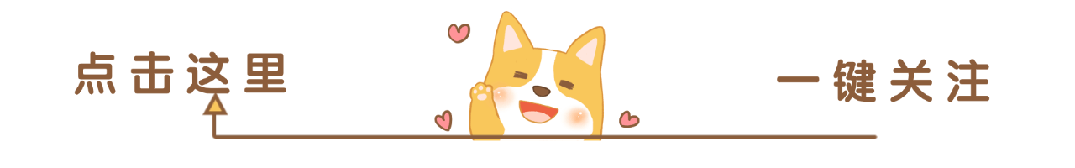
▼ Click the card below to follow me
▲ Click the card above to follow me
Hey, electrical buddies! Today, let’s talk about the security issues of industrial control systems, especially the network security of Siemens PLCs. This topic might sound a bit high-end, but it’s actually closely related to our daily work. Imagine if the production line you are responsible for suddenly gets attacked by hackers; that scene would definitely be worse than your code failing to compile! Let’s learn how to protect our industrial control systems together.
The Importance of Industrial Control System Security
Industrial Control Systems (ICS) are like the brain and nervous system of a factory. If they are attacked, the consequences could be more serious than you think: production line shutdowns, equipment damage, and even threats to worker safety. I remember a colleague who, due to negligence, allowed an unauthorized USB device to connect to the system, resulting in the entire production line halting for half a day, causing significant financial losses. Security protection is truly urgent!
Common Security Risks of Siemens PLCs
As the backbone of industrial control, Siemens PLCs naturally become a target for hackers. Here are some common security risks to be keenly aware of :
- Default Passwords Not Changed : This is like leaving your house key hanging on the door; it’s basically inviting thieves in!
- Firmware Not Updated in Time : Old firmware versions may have known vulnerabilities, like little holes in your door lock waiting to be exploited.
- Poor Network Isolation : Exposing the PLC directly to the public internet is like leaving your front door open in a busy street; it’s too dangerous!
- Inadequate Access Control : Without proper permission management, it’s like giving every visitor a master key.
Preventive Measures: Arm Your PLC with “Armor”
Now that we know where the dangers lie, the next step is to find ways to prevent them. Here are some practical protective measures:
1. Password Management
// Example: Change PLC Password// Using TIA Portal Software1. Open the project2. Select PLC3. Go to the "Protection & Security" tab4. Set a new password5. Save and download the configurationRemember: The password should be complex, preferably a combination of letters, numbers, and special characters. Don’t use easily guessable things like birthdays or phone numbers!
2. Firmware Updates
Regularly check the Siemens official website to update firmware in a timely manner. Just like mobile system updates, new versions usually fix known security vulnerabilities.
3. Network Isolation
// Network Topology ExampleInternet --|Firewall|-- Enterprise Network --|Firewall|-- Control Network -- PLCStrictly isolate the control network from the enterprise network and the internet . If remote access is necessary, be sure to use a VPN.
4. Access Control
Utilize Siemens’ access control features to set user permissions based on the “principle of least privilege”. For instance, operators can only view and operate, while engineers can modify programs.
5. Communication Encryption
// Enable SSL/TLS encrypted communication// Configure in TIA Portal1. Select PLC2. Go to "Protection & Security" > "Connection mechanisms"3. Enable "Permit access with HTTPS only"4. Generate or import SSL certificates5. Download the configuration to the PLCEncrypted communication is like giving data an invisible cloak; even if intercepted, it can’t be easily decrypted.
Real-World Application Case: Security Upgrade in a Chemical Plant
Recently, I participated in a security upgrade project for a chemical plant. The original system was almost entirely open, with frightening security risks. We made the following improvements:
- Updated the firmware of all PLCs
- Implemented strict network isolation, using a separate physical subnet for the control network
- Configured fine-grained access control, assigning permissions based on job roles
- Enabled encrypted communication to protect data transmission
- Installed an industrial firewall to monitor and filter abnormal traffic
After the upgrade, not only was the system’s security significantly improved, but operational efficiency also improved. The boss was so happy he nearly jumped up!
Common Questions and Solutions
-
Q: Will security measures affect PLC performance? A: The impact is usually minimal. However, if noticeable delays occur, network structure optimization or hardware upgrades can be considered.
-
Q: How to handle security issues with legacy systems? A: A phased upgrade strategy can be adopted, starting with network isolation, then gradually updating hardware and software.
-
Q: What if employees resist new security measures? A: Strengthen training and explain the importance of security measures. Real-life security incident cases can be used to illustrate.
Important Notes
- Conduct regular security audits to promptly identify and fix vulnerabilities.
- Establish an emergency response plan to address potential security incidents.
- Keep software and firmware updated , but verify compatibility in a testing environment before updating.
- Do not neglect physical security ; control cabinets should be locked, and access to critical equipment should be restricted.
The security of industrial control systems is like an endless marathon, requiring our continuous attention and improvement. I hope this article has given you a deeper understanding of PLC and industrial control system security. Remember, security is not a one-time job but a continuous process.
Here’s a little homework for everyone: Try conducting a security assessment of the system you are responsible for and see what can be improved. If you find security risks, take action quickly to resolve them; don’t wait until problems arise to regret it. Good security protection ensures smooth production!

Like and Share

Let Money and Love Flow to You