
Setting up the environment can be quite challenging, not because of the setup itself, but due to unfamiliarity and concerns about making mistakes or missing steps. The setup of the development environment for CC2430/2530 is actually quite simple; the only requirement is to find the corresponding version of the IAR crack software. Of course, if you’re affluent, feel free to purchase the official version. Here, I will demonstrate setting up the ZigBee development environment using IAR 9.10.3.
-
Preparation Tools
The standard tools for developing ZigBee are as follows:
-
IAR Embedded Workbench for 8051
-
IAR Embedded Workbench for 8051 crack file
-
cebalcontrolleddevices-TexasInstruments (downloader driver)
-
SmartRF Flash Programmer
-
Z-Stack-Mesh-1.0.0 protocol stack (other versions like HA can also be downloaded)
-
PC serial debugging assistant
-
One of SmartRF04EB or CC Debugger downloader
If you need the development tools, you can contact me (including the crack software). My personal blog system is currently being improved, and I will provide an FTP download address later.
-
Installation
Step 1: Double-click the IAR installation file and select Install IAR Embedded Workbench; the program will install automatically.
Step 2: Install the downloader driver by plugging in the downloader and using Driver Genius or Driver Booster to detect and install it.
Step 3: Install SmartRF Flash Programmer, which also only requires following the prompts to install.
Step 4: Install the ZigBee protocol stack.
-
Cracking
Use the IAR9103 key generator to crack it.
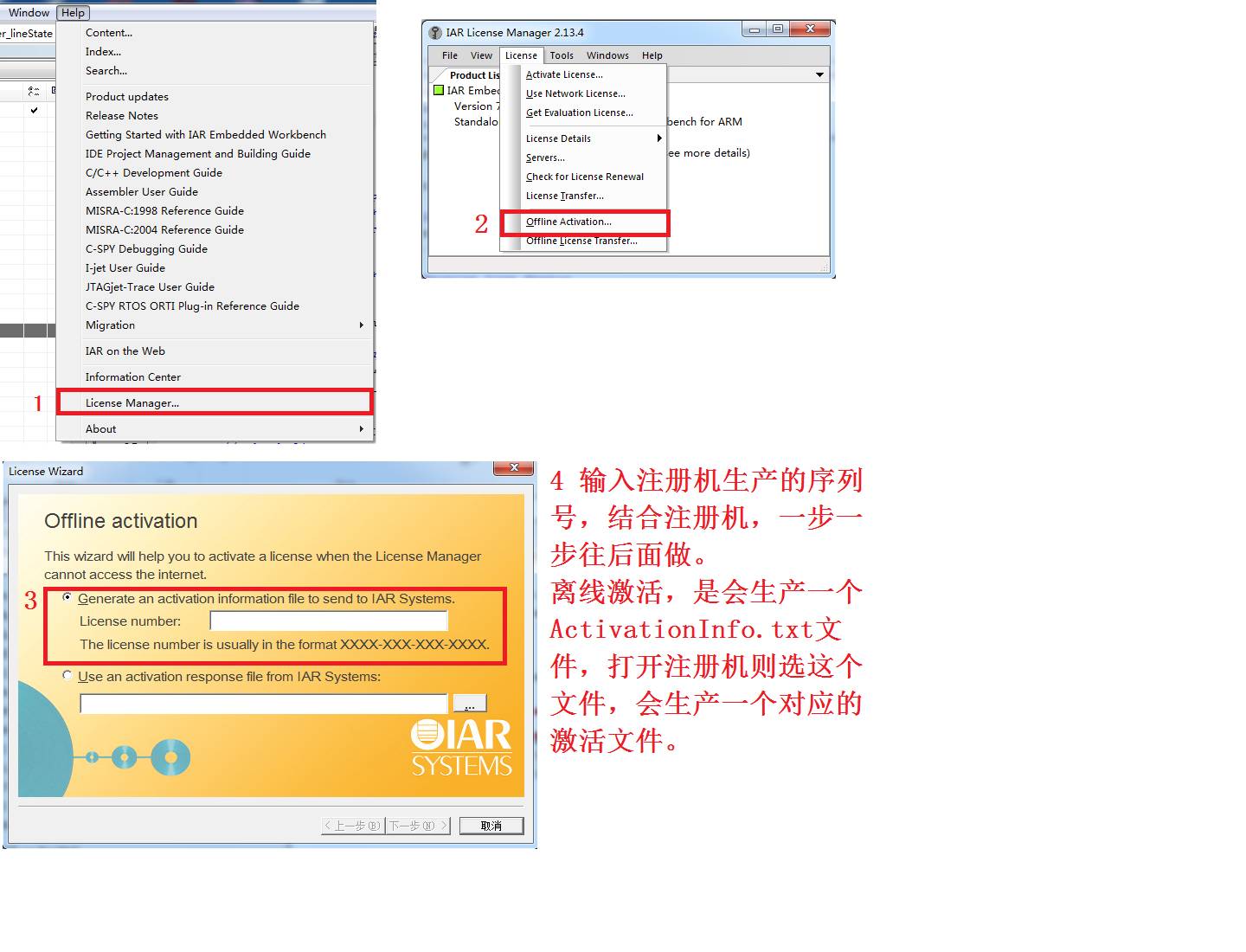
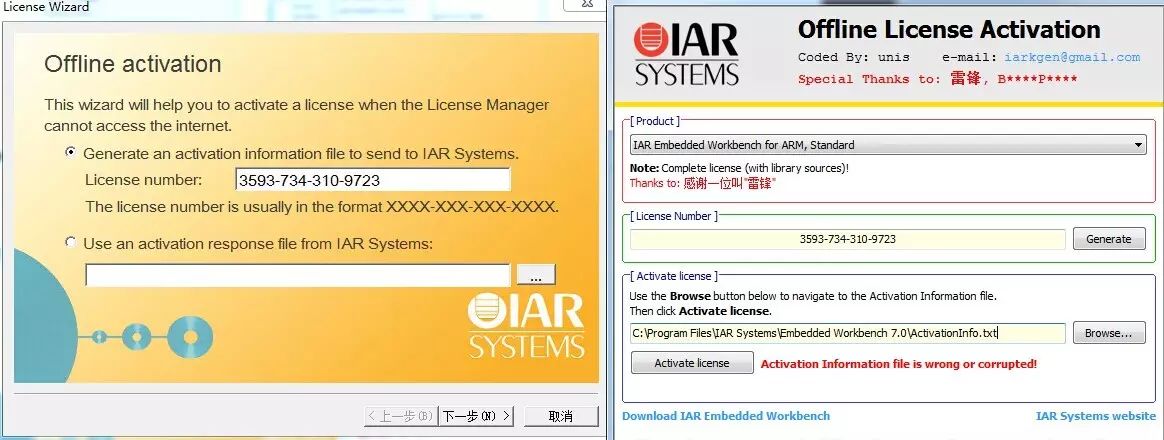
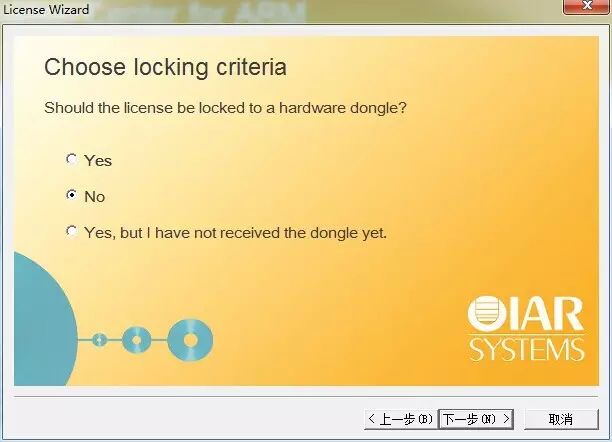
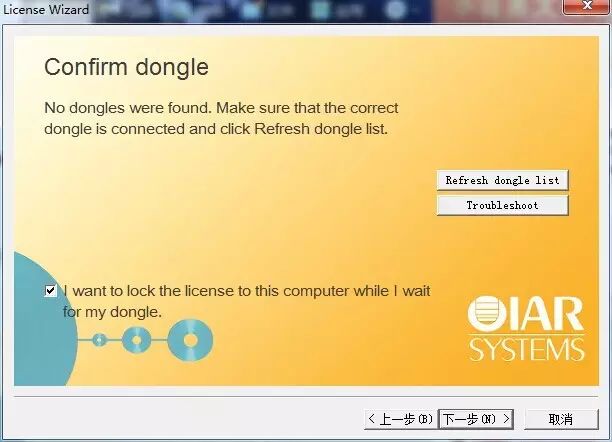
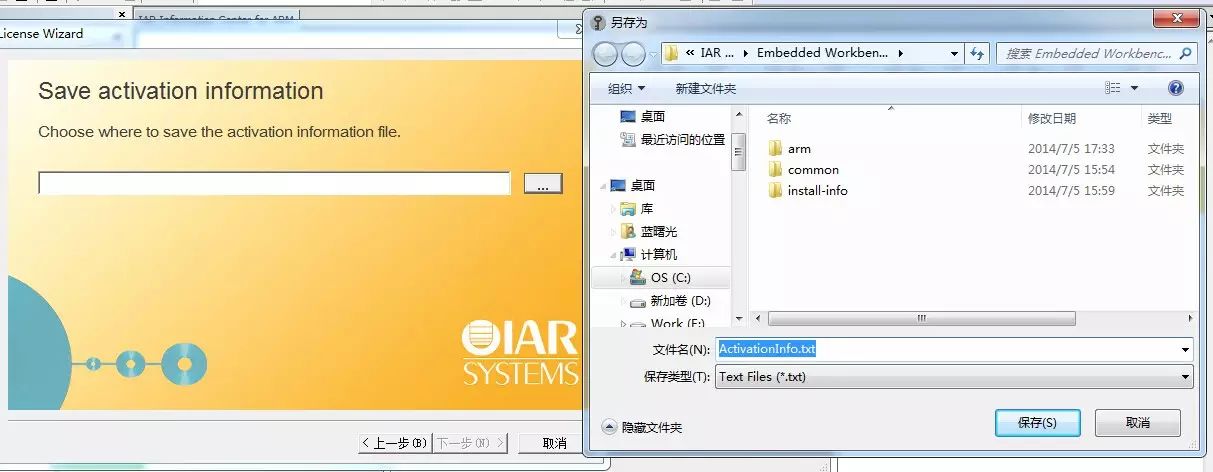
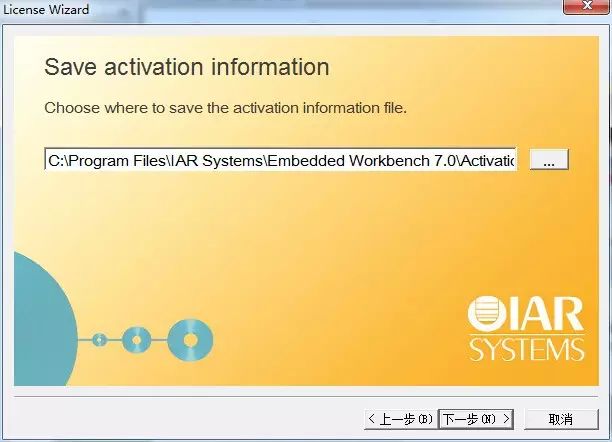
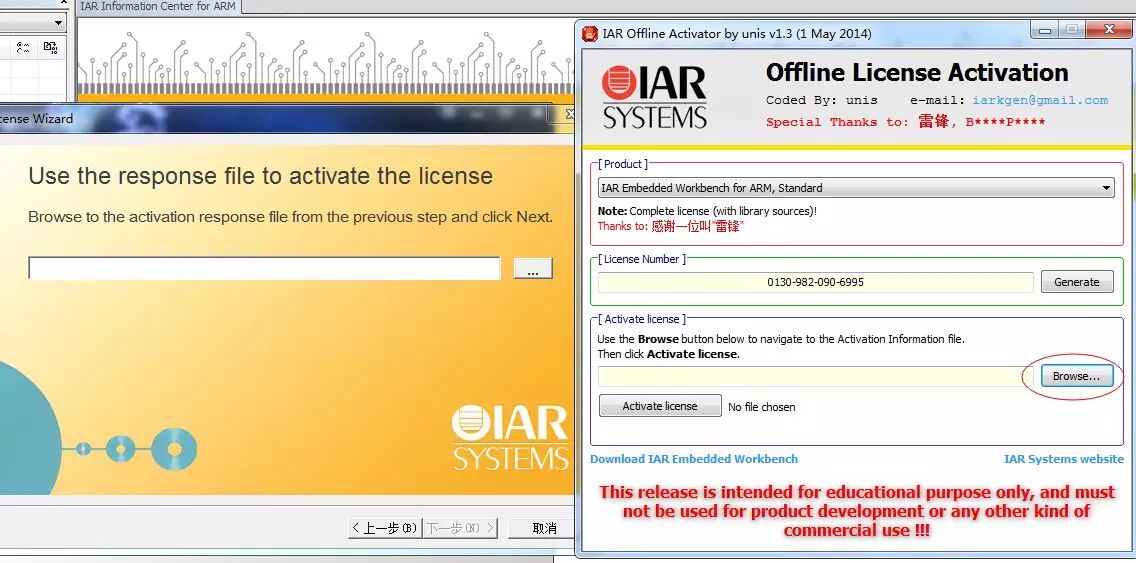
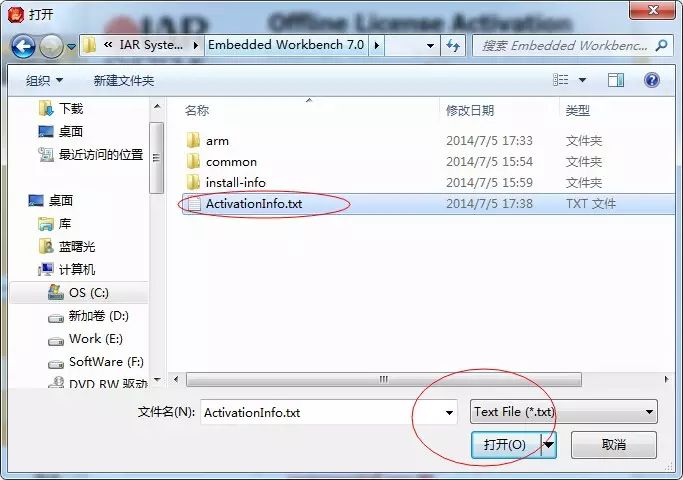
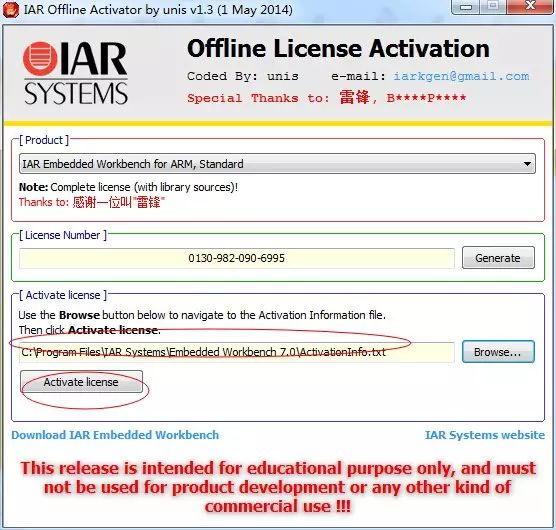
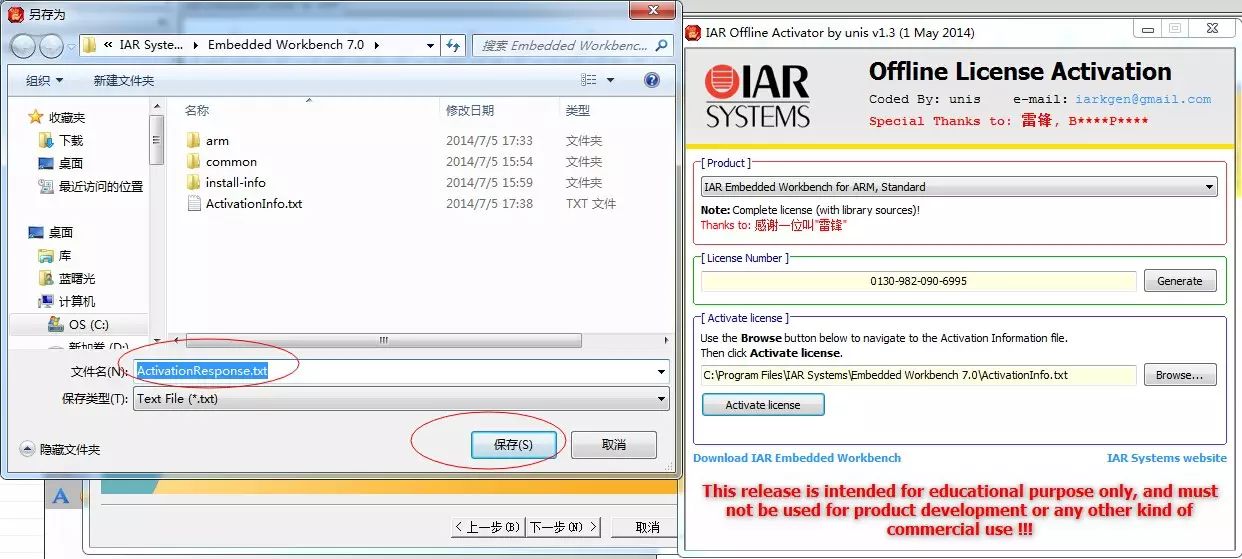
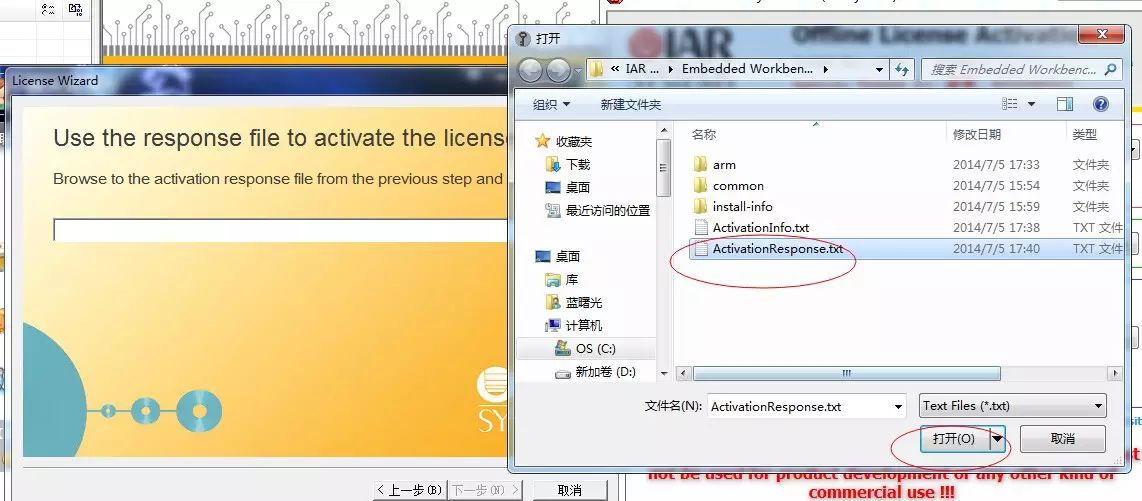
By following the steps above, you can successfully activate IAR.
-
Open Your First Project
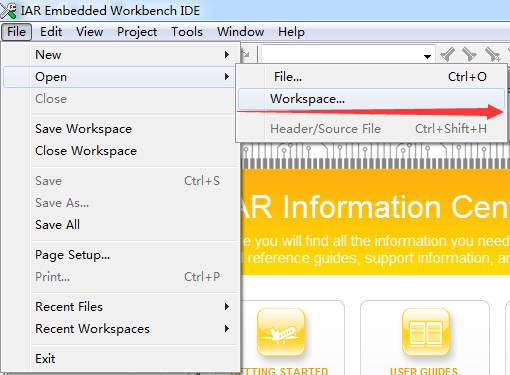
The Z-Stack is installed by default under the C drive. Select the GenericApp project in the ProjectszstackSamplesGenericAppCC2530DB directory to open it. You may be prompted that this is an old project, just ignore it and click OK.
Next, let’s take a look at some configurations in IAR.
Click on the project, right-click and select Options.
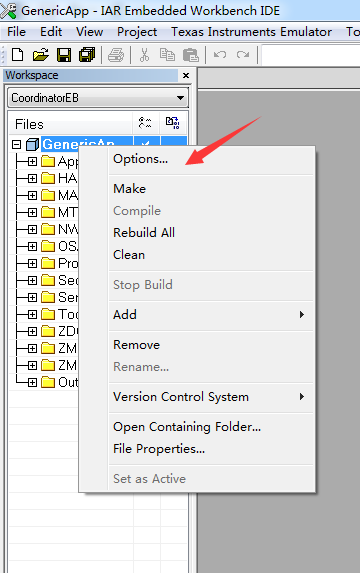
In the C/C++ Compiler under Preprocessor, the Defined symbols are the precompiled options we will use later.
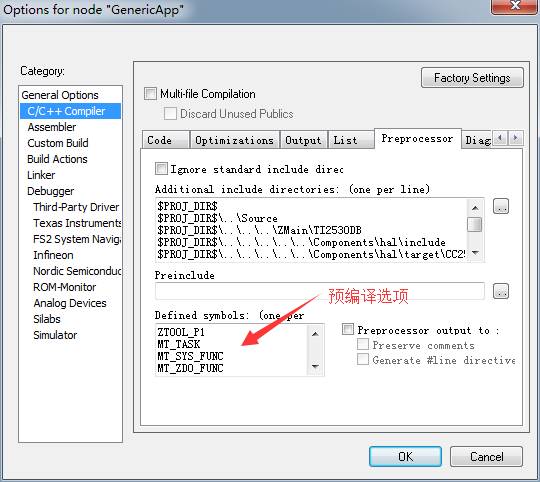
If you need to generate hex files later, please configure the Output in the Linker as follows.
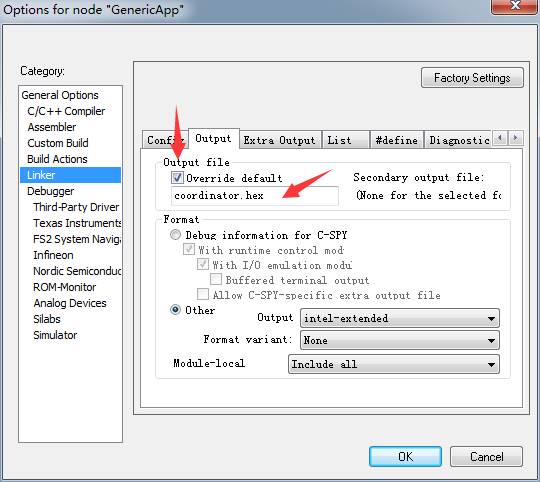
In the Debugger, ensure that the Driver in Setup is set to Texas Instruments, so that the program can be downloaded to the hardware via smartRF04EB or CC Debugger.
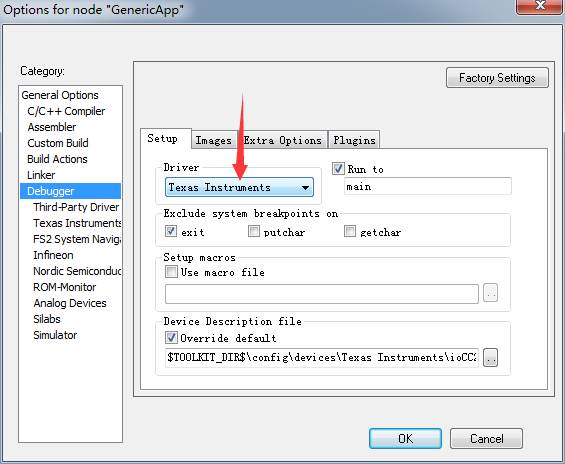
If you need to erase Flash before downloading, please check Erase flash in Texas Instruments’ download; otherwise, the node’s flash may retain the previous network information or other NV area contents.
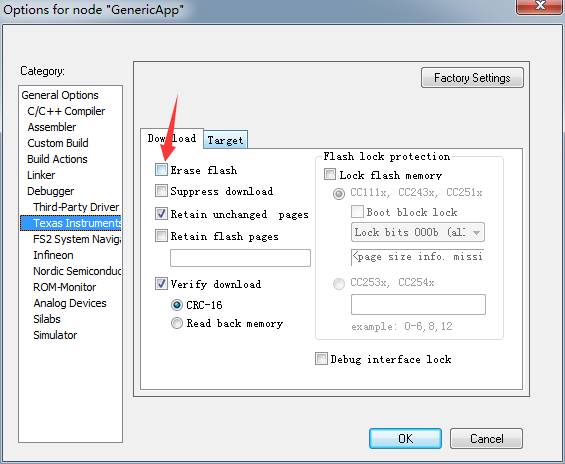
The remaining settings can be ignored for now; we can compile and download now.
Click Compile:
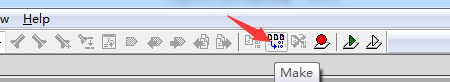
After completion, remember to press the reset button on the downloader before downloading; otherwise, you may encounter an error stating that IAR cannot find the device. Of course, it is not necessary to press the reset button every time; if a warning or prompt appears, pressing the reset button twice usually resolves it:
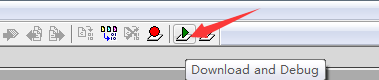
At this point, our development environment is basically set up. If you wish to capture packets and other functions, please install the latest Packet_Sniffer from TI.
This article is reproduced from the Internet of Things.

Long press the left QR code to recognize and follow