We are now in an era where online classes are popular, but for students who do not have a computer, or those who have a computer but do not have MATLAB installed, how can they complete the assignments given by the teacher? Below we introduce two methods for everyone to use.
Using MathWorks’ Cloud Computing Platform for Calculations
Two things need to be done: download the MATLAB mobile app and register for a MathWorks account.
1. Download the MATLAB mobile app
Download site for MATLAB mobile: https://ww2.mathworks.cn/products/matlab-mobile.html
Alternatively, you can simply search for MATLAB in the Huawei App Market or the Apple Store. After installation, the following interface will be displayed:
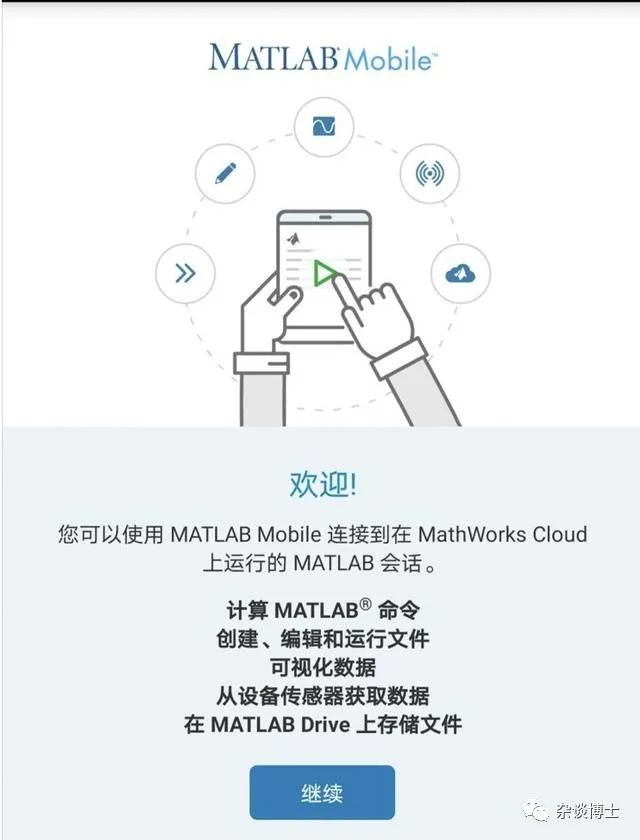
Then click continue to enter the following interface:
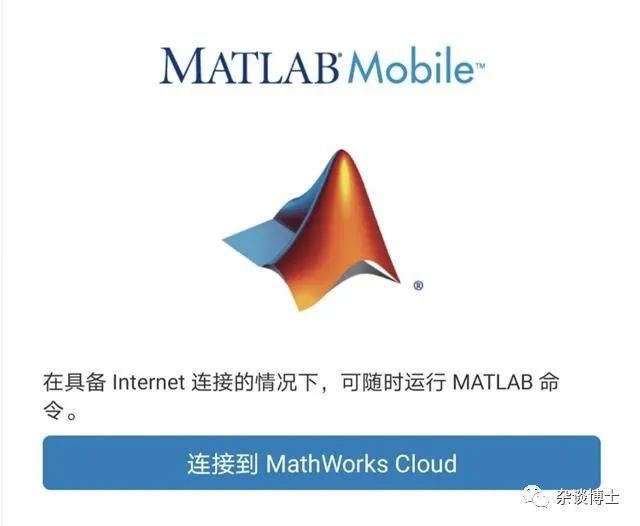
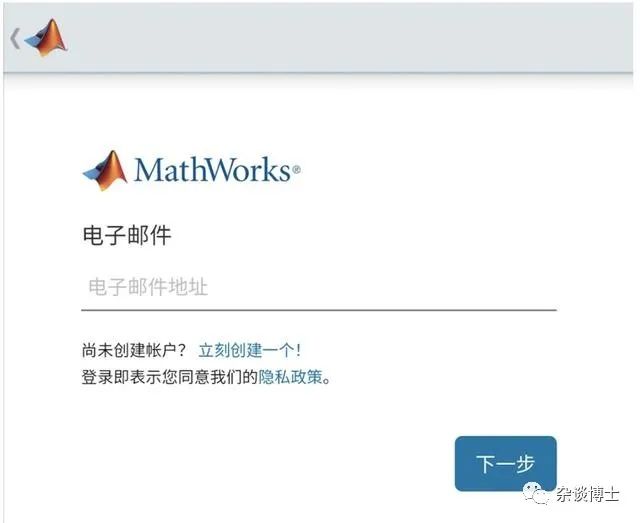
2. Register for a MathWorks account
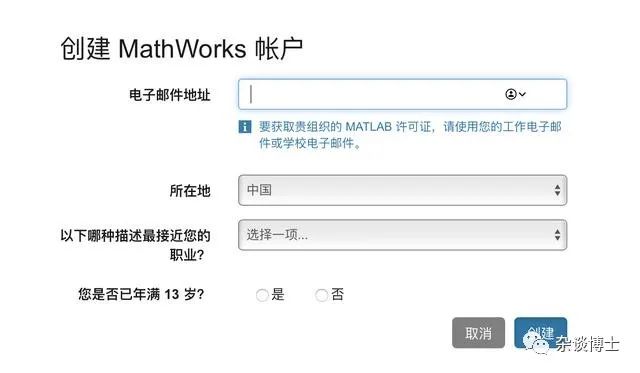
It is important to note that when you register, if it asks for a registration code, just leave it blank.
Once the above two steps are completed, you can start operating on your mobile device. The interface that appears when you open it is the familiar MATLAB command window:
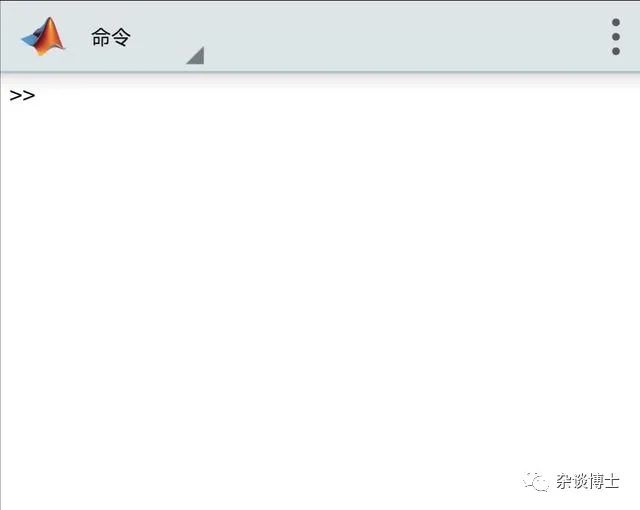
Now let’s perform a few simple tests:
Generate a row vector:
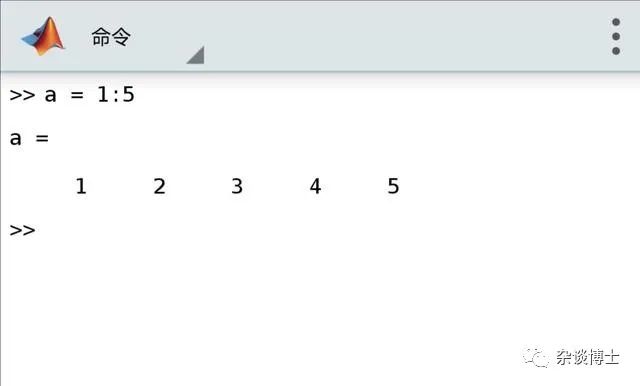
Use the plot command to create a graph:
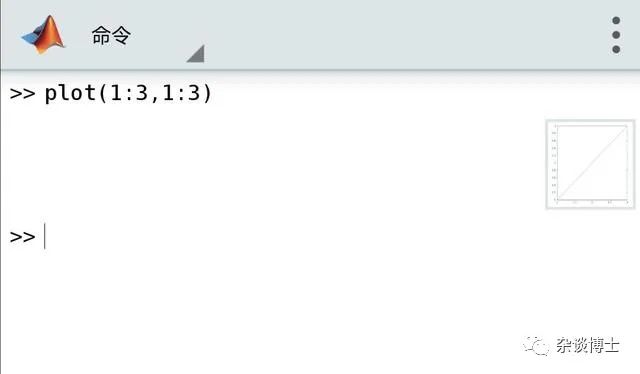
In addition to executing commands, file operations can also be performed:
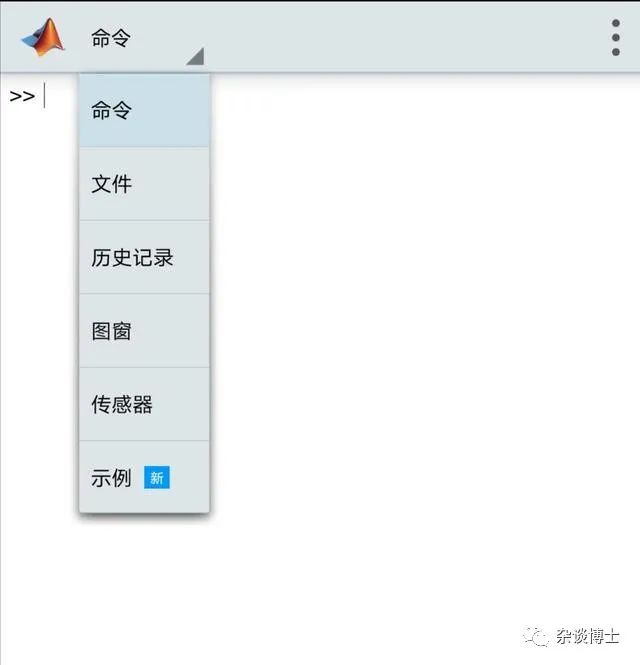
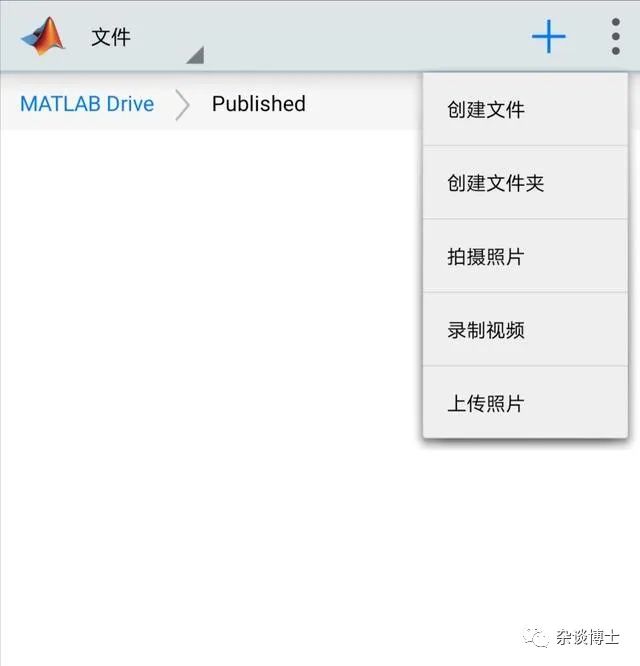
Create a new m-file named matrixinfo and write the following content:
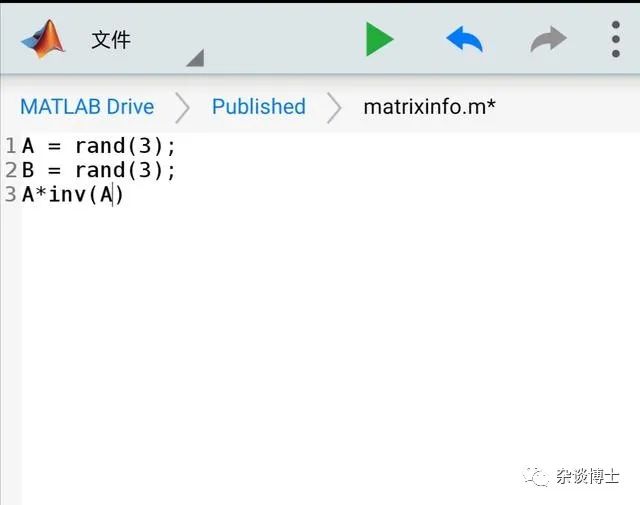
Click the green triangle arrow at the top to get the following result:
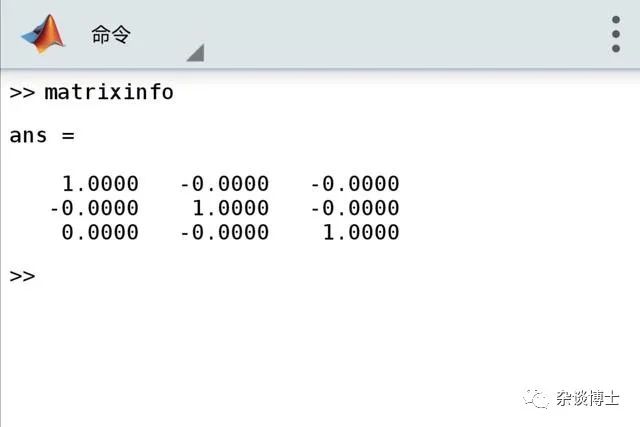
This is an official guide, so feel free to use it, kids! Of course, one issue to consider is your data usage, which may be relatively high.
Using the Online MATLAB Learning Tool Octave Online
1. Website: https://www.jdoodle.com/execute-octave-matlab-online/
No software installation is required; you just need to know how to use MATLAB and be familiar with MATLAB commands. The interface after opening looks like this:
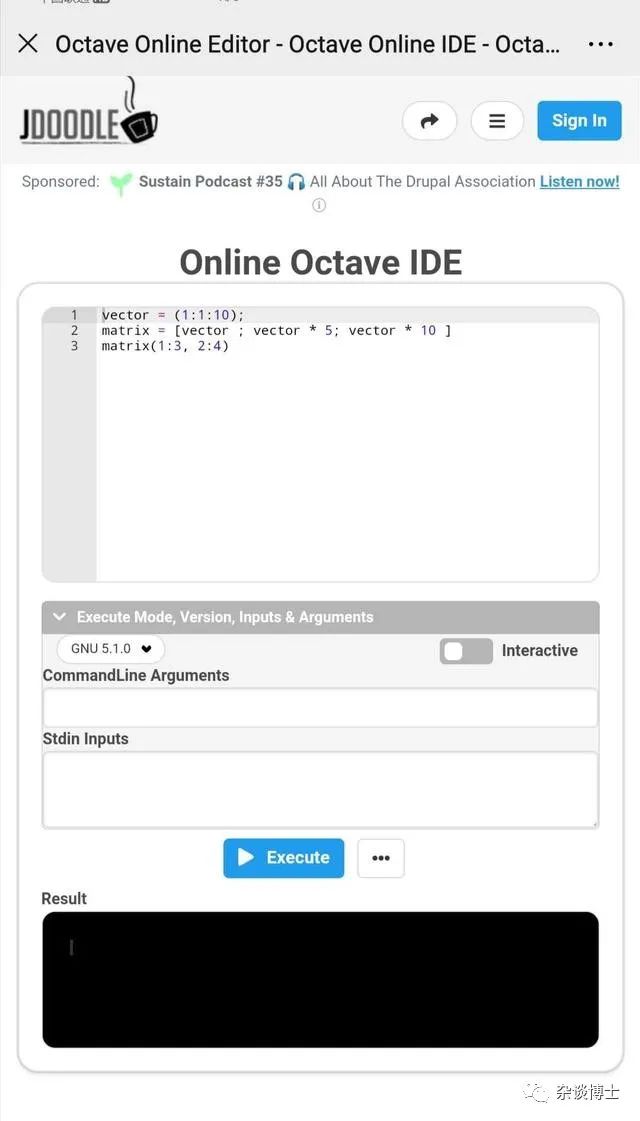
You can write code at the top, and the results will be displayed at the bottom:
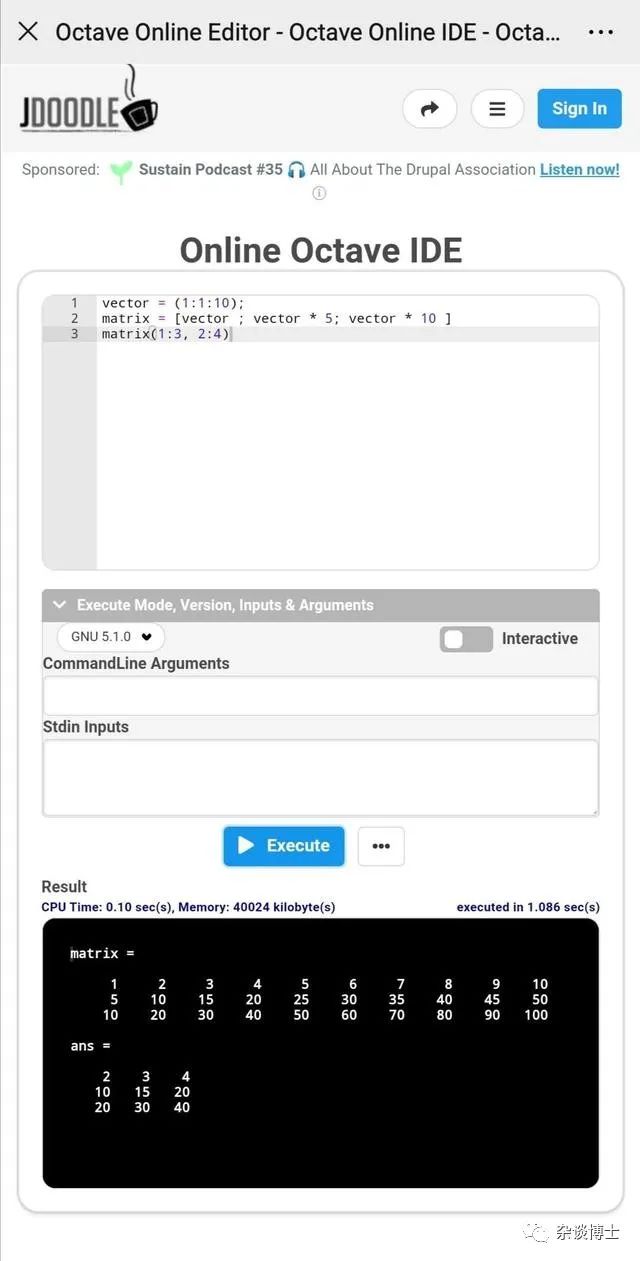
However, when you execute plotting commands, it may not work:
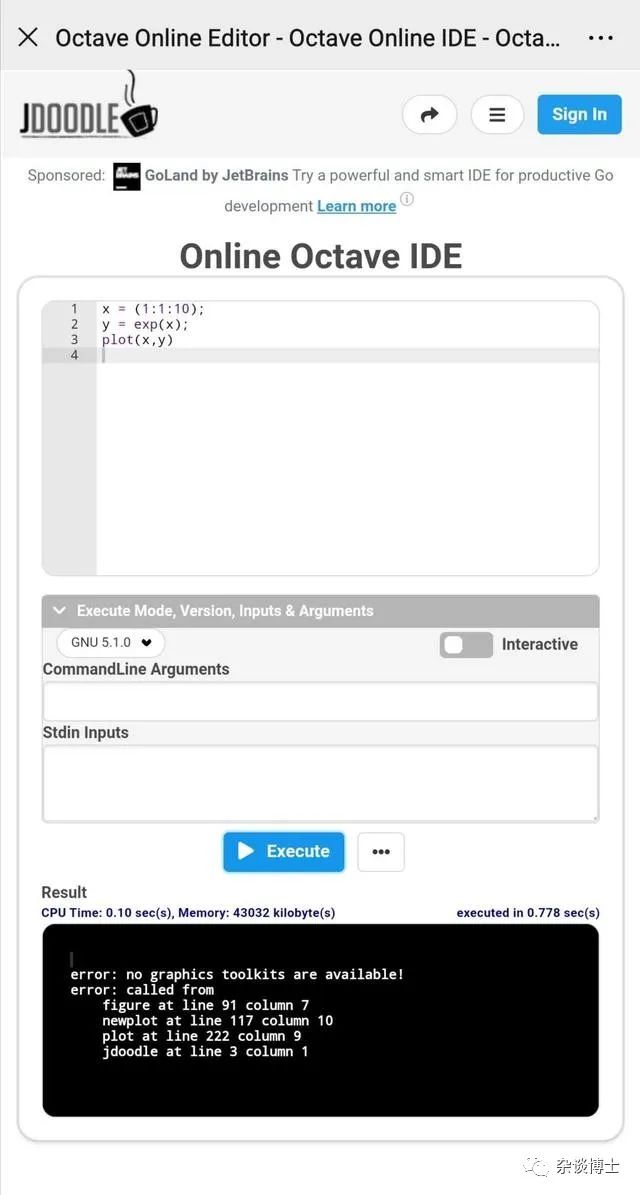
2. Another better website is: https://octave-online.net. A small issue is that it often loses connection and you may need to wait a while to reconnect.
You can log into this website on your mobile device, and of course on a computer as well, which will be more convenient. You can execute any MATLAB command, for example:
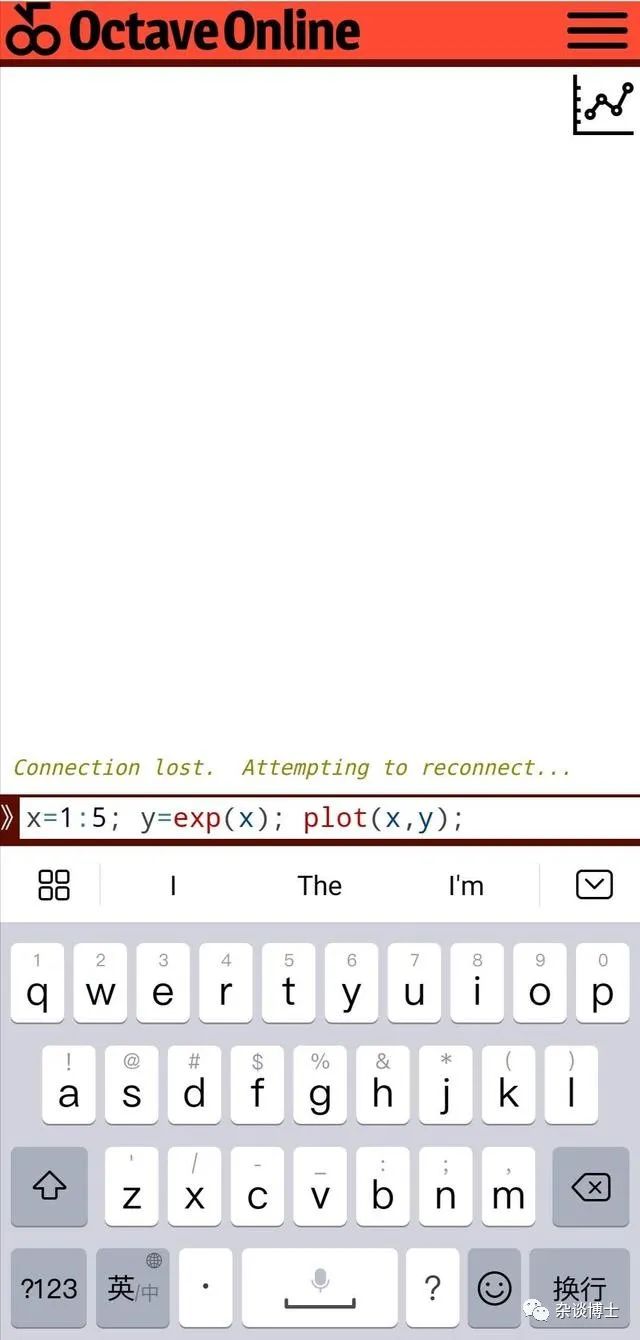
When you click the line break below, you can get the following result:
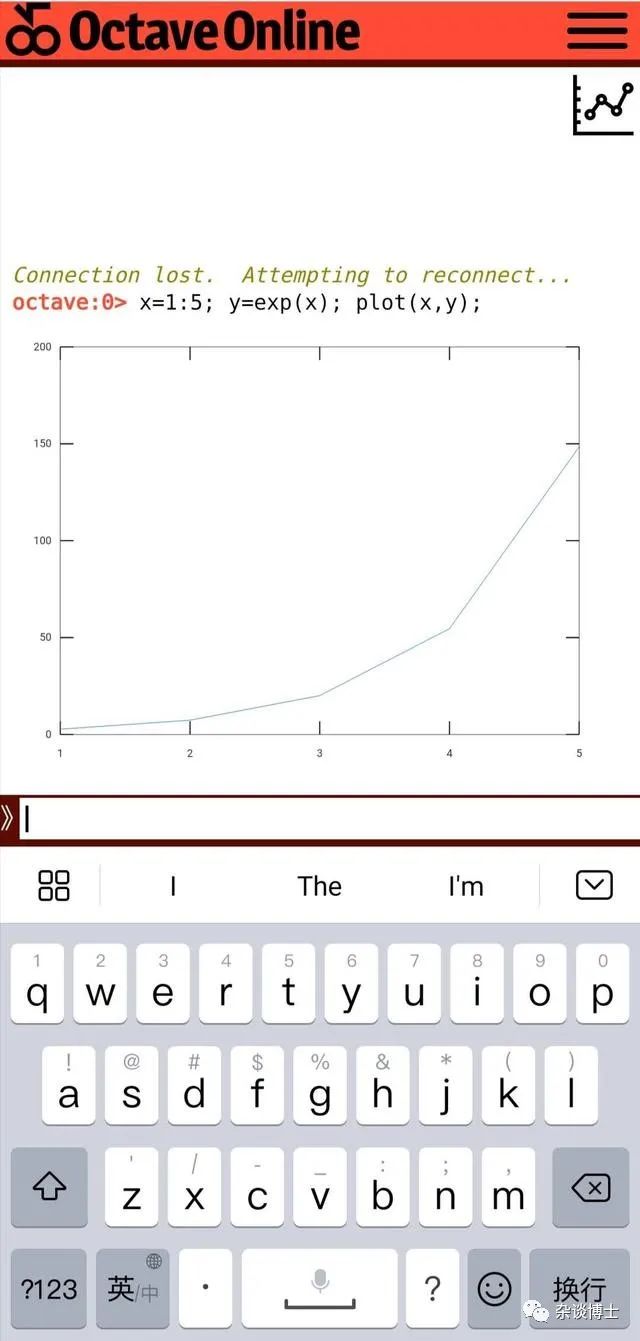
This is the unregistered version. Once you register, you will have access to more rich content, and everyone can try it out themselves.