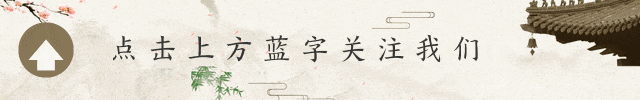

Bluetooth headsets sometimes encounter issues where they cannot pair with mobile phones, causing inconvenience for users. This article will delve into the reasons and solutions for Bluetooth headsets failing to pair with phones.
- Device Not Turned On or Improperly Set: First, ensure that both the Bluetooth headset and the phone have their Bluetooth functions turned on. Some Bluetooth headsets require specific actions to enter pairing mode; if the headset is not in pairing mode, the phone will not be able to find it. Additionally, there may be restrictions in the phone’s Bluetooth settings, such as not being set to discoverable mode or being connected to other devices, which can also lead to pairing failures.
- Low Battery: Whether it is the Bluetooth headset or the phone, low battery levels can affect the normal operation of Bluetooth functionality, leading to pairing issues. Generally, Bluetooth headsets have a battery indicator light; if the light is flashing or off, it may need charging.
- Distance Too Far or Signal Interference: The effective transmission distance of Bluetooth is usually around 10 meters. If the distance between the headset and the phone exceeds this range, or if there are obstacles in between, it may lead to connection failures. Additionally, other electronic devices nearby, such as Wi-Fi routers or microwaves, may interfere with Bluetooth signal transmission.
- Incompatible Software Versions: Sometimes, the firmware version of the Bluetooth headset may not be compatible with the phone’s operating system version, which can result in pairing issues. Older versions of headsets may not perfectly match newer phone Bluetooth versions, and vice versa.
- Check Device Status: Confirm that both the Bluetooth headset and the phone have their Bluetooth functions turned on and that the headset is in pairing mode. Refer to the headset’s manual; typically, pressing a specific button for a long time can enter pairing mode, and the headset’s indicator light will flash once in that mode. Also, check the phone’s Bluetooth settings to ensure no other devices are occupying the connection.
- Ensure Sufficient Battery: Connect the Bluetooth headset to a charger and charge it for at least 15 minutes before attempting to pair again. Also, ensure that the phone has sufficient battery to avoid pairing issues due to low power.
- Adjust Distance and Avoid Interference: When pairing, keep the Bluetooth headset and phone close together, within effective transmission distance, preferably within 10 meters and without obstacles. Additionally, turn off other electronic devices that may interfere with the Bluetooth signal, such as Wi-Fi routers or microwaves.
- Update Software Versions: Check the firmware and operating system versions of both the headset and the phone to ensure they are up to date. Users can visit the headset manufacturer’s official website to obtain the latest firmware updates, and check for updates in the phone’s system settings.
Taking Apple’s AirPods series as an example, AirPods Pro and AirPods 3 differ in functionality; AirPods Pro features active noise cancellation, better isolating external sounds, making it suitable for use in noisy environments, while AirPods 3 does not have active noise cancellation but still offers excellent sound quality. In terms of design, AirPods Pro’s in-ear design provides a more secure fit, ideal for use during exercise, whereas AirPods 3 has a semi-in-ear design that is more comfortable to wear. Both models boast high quality and durability. In terms of price, AirPods Pro is relatively more expensive.
Looking at Sony’s WF-1000XM4 and WF-1000XM3, the WF-1000XM4 has further improved noise cancellation capabilities, filtering low and high-frequency noise more effectively. In terms of sound quality, the optimized sound is clearer and fuller. In design, the WF-1000XM4 is more compact and lightweight, offering greater comfort. Quality-wise, both models are backed by Sony’s quality assurance, but the WF-1000XM4 has been optimized in certain details. Price-wise, the WF-1000XM4 is also slightly higher than the WF-1000XM3.
-
Q: Why does my Bluetooth headset keep showing “pairing failed”?
A: It may be due to the headset not entering pairing mode, the phone’s Bluetooth not being turned on, the device being too far apart, or incompatible software versions, etc. You can follow the above solutions to troubleshoot. -
Q: What should I do if the connection is unstable after successfully pairing my Bluetooth headset?
A: First, ensure that the headset and phone are within effective distance and that there are no interference sources nearby. You can also try clearing the phone’s Bluetooth cache or updating the headset’s firmware. -
Q: How can I determine if my Bluetooth headset is compatible with my phone?
A: Check the headset’s manual or official website to confirm if the supported Bluetooth version of the headset is compatible with the phone’s Bluetooth version. You can also consult customer service. -
Q: What should I do if I forgot my Bluetooth headset’s pairing code?
A: Generally, the pairing code for Bluetooth headsets is 0000 or 1234. You can also refer to the headset’s manual for the correct pairing code. -
Q: What should I do if my Bluetooth headset cannot enter pairing mode?
A: Check if the headset has sufficient battery, as some headsets require adequate battery to enter pairing mode. You can also try restarting the headset or resetting it to factory settings. -
Q: What should I do if my phone cannot find the Bluetooth headset?
A: Ensure that the headset is in pairing mode and that the phone’s Bluetooth function is turned on. You can try restarting both the phone and the headset or clearing the phone’s Bluetooth cache. -
Q: What should I do if there is no sound after connecting my Bluetooth headset to my phone?
A: Check the volume settings on both the headset and phone to ensure that the volume is turned on and not muted. You can also try reconnecting or testing with other audio files. -
Q: How can I update the firmware of my Bluetooth headset?
A: Visit the headset manufacturer’s official website, find the firmware update program for the corresponding model, and follow the instructions to update. -
Q: Can a Bluetooth headset connect to multiple phones at the same time?
A: Some Bluetooth headsets support simultaneous connections to multiple phones, but generally require first pairing successfully with the first phone before pairing with other phones. -
Q: What is the typical battery life of a Bluetooth headset?
A: Generally, the battery life of Bluetooth headsets is around 2-3 years, but the specific lifespan will be affected by usage frequency, charging habits, and other factors.
Dreams are the lighthouse of life, illuminating the path ahead; face life’s challenges with a smile, and they will surrender; life is full of challenges, and one must bravely face them; in the noisy world, maintain inner peace and listen to your own voice; weave a basket of life with optimism, filling it with flowers of happiness, joy, and hope; be grateful for the trials of the years, allowing the soul to forge a steel-like resilience in the vicissitudes; repay grievances with virtue, and gain inner peace and tranquility; nurture relationships with care, and they will bloom brilliantly; the posture of striving is more worthy of applause than the result; when storms rage, hold tight to the umbrella of courage, and keep moving forward to overcome difficulties.