
THE START
Update the public account and website (search Baidu: Yuxiang Platform) for assistance with the Proteus 8.10 version.
Proteus combines ease of use with powerful functionality, helping to design, test, and layout professional PCBs. The Proteus Design Suite 8 features nearly 800 variants of microcontrollers that can be simulated directly from schematics, making it one of the most intuitive professional PCB layout software packages on the market.
The Proteus PCB Design product includes schematic capture and PCB layout modules, designed to be both user-friendly and powerful. Features like a world-class shape-based autorouter, 3D visualization, automatic net adjustment, design summaries, and assembly variants can save time during product design. In addition, a robust design rules system can enforce necessary PCB rules and clearances.
Feature Overview
-
Easy to use while providing powerful capabilities and flexibility
-
High precision and reliability for designing and simulating various circuits with AVR
-
Complete simulation design tools and various measurement elements
-
Includes a comprehensive library of microcontrollers in the ISIS library
-
Ability to program within the software environment
-
Quickly design PCBs or printed circuit boards without altering the design circuit
-
VSM functionality (stands for Virtual System Modeling)
-
Utilizes advanced routing modes
-
Accurately and completely debug programs
-
Graphical design and 3D display
System Requirements
-
Supported Operating Systems: Windows 7/8/10
-
CPU: 2.2GHz Dual-Core
-
Memory: 4 GB RAM
-
Available Hard Disk Space: 1 GB
Download and Installation
Website: https://www.labcenter.com/

1. Right-click to run as administrator to start installation
2. Modify or accept the default installation directory, click next
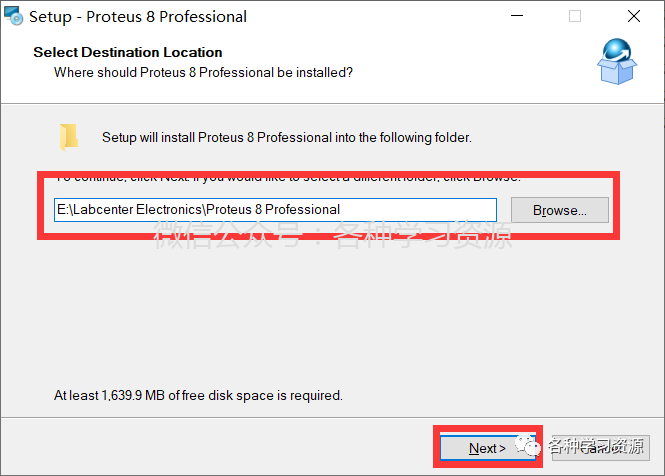
3. Click next
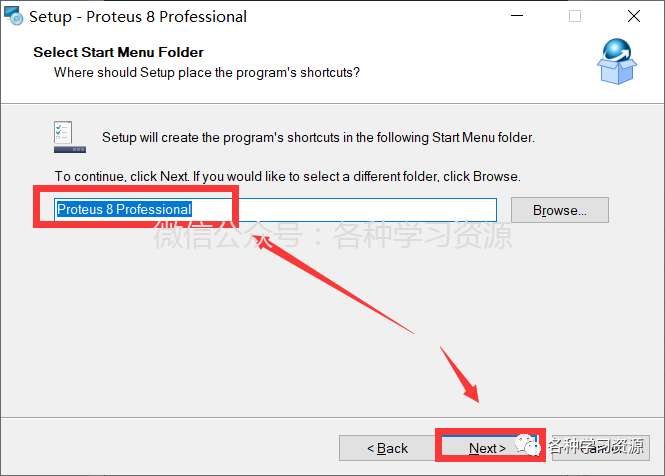
4. Start installation
If a pop-up appears, click ignore.
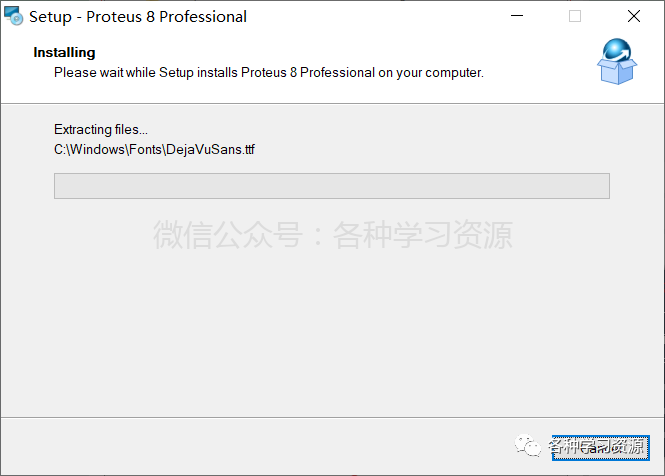
5. Click finish
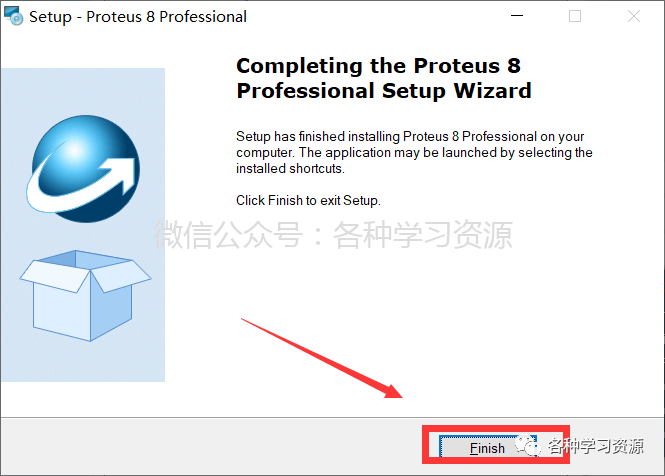
6. Open the software to start using
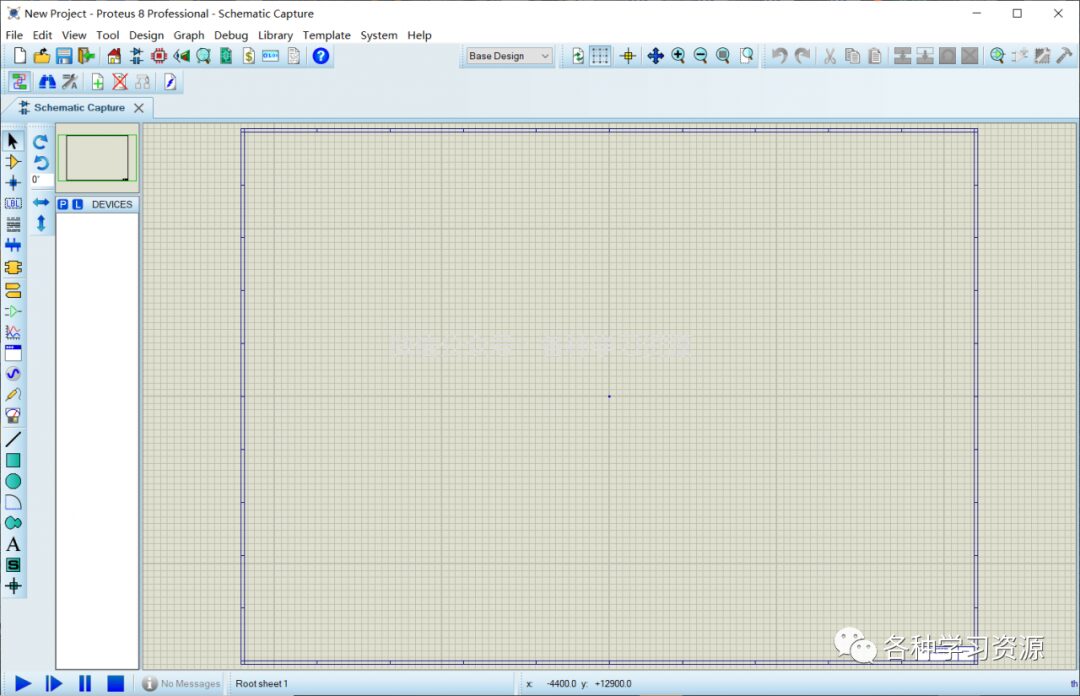
Important Disclaimer
-
This resource is for personal learning and communication purposes only. Do not use it for other purposes. For more comprehensive services, please purchase through the official website.
-
If the download link becomes invalid, please contact us promptly.
-
All our materials come from the internet and are provided by users for learning purposes only. Do not use them for other purposes; otherwise, you will be responsible for any consequences.
-
We do not own the rights to the teaching materials provided by this public account; all rights belong to the copyright holders.
-
Please delete downloaded materials within 24 hours and do not use them for commercial purposes. We are not responsible for any consequences arising from this.
-
If we have unintentionally violated your rights, please contact us promptly, and we will delete it immediately.
Software Acquisition
Follow the WeChat account “Various Learning Resources” and send “202010093” in the background
