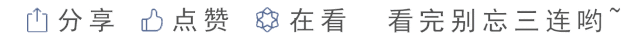Hello everyone! Recently, the WeChat official account has been revamped. To avoid missing messages from the class representative, please add the class representative’s official account to your “Favorites⭐”. Thank you very much~

Proteus is a well-known EDA tool (simulation software) from the UK, which allows for everything from schematic layout, code debugging to microcontroller and peripheral circuit co-simulation, with a one-click switch to PCB design, truly achieving complete design from concept to product.
This article introduces the installation guide for Proteus 8.0.
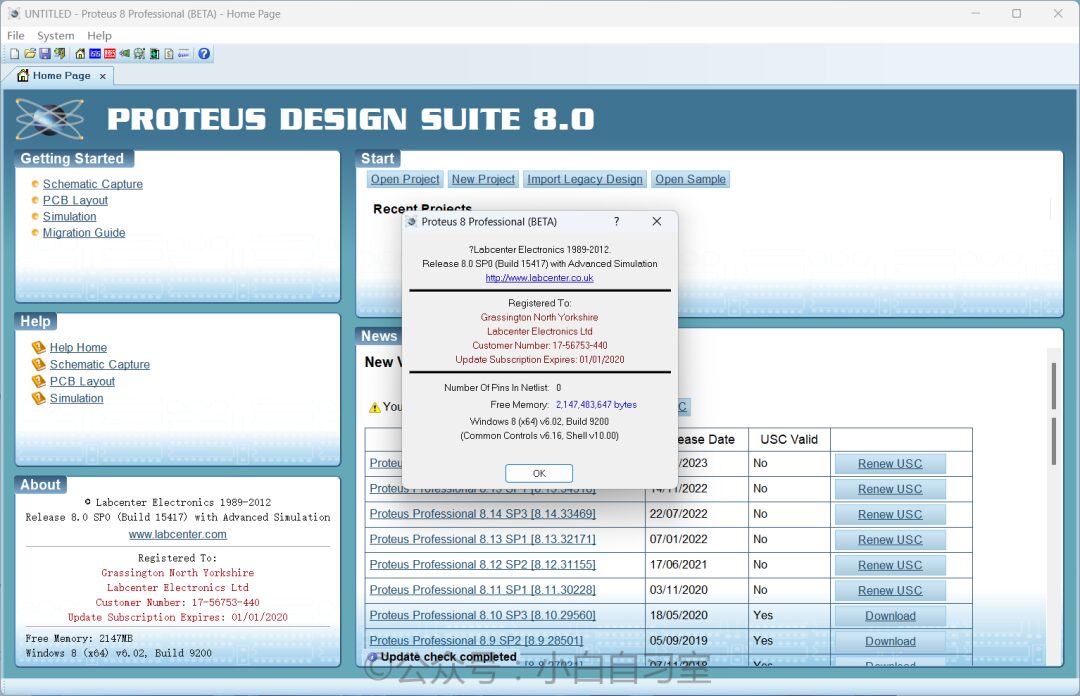
01
Installation Process
① Download and unzip the installation package provided by the class representative, then double-click the proteus to start the installation.
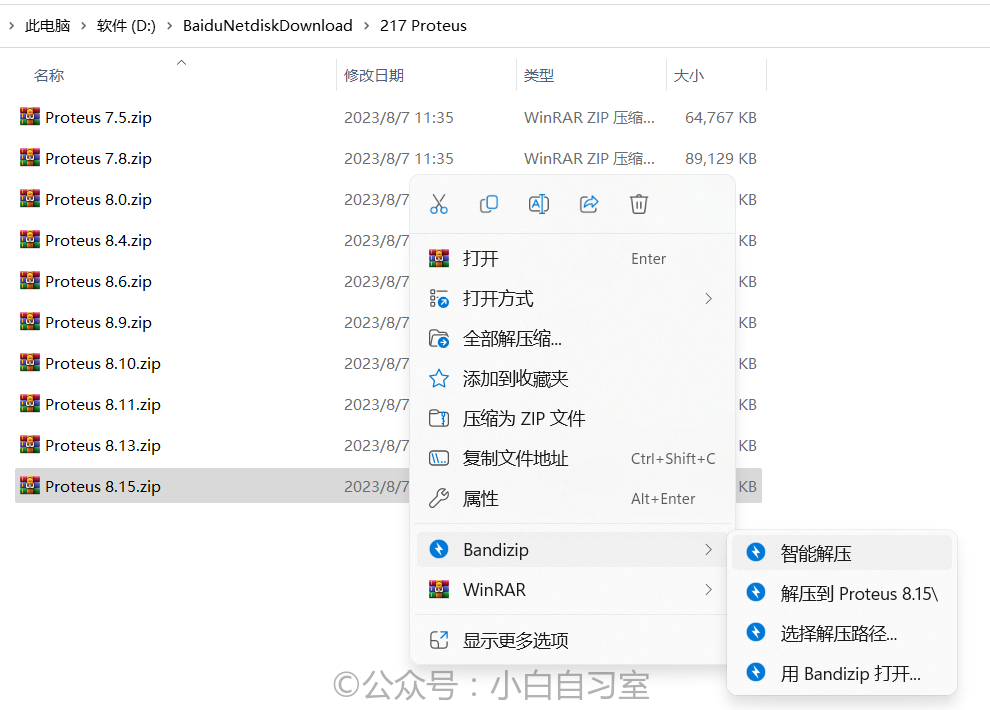
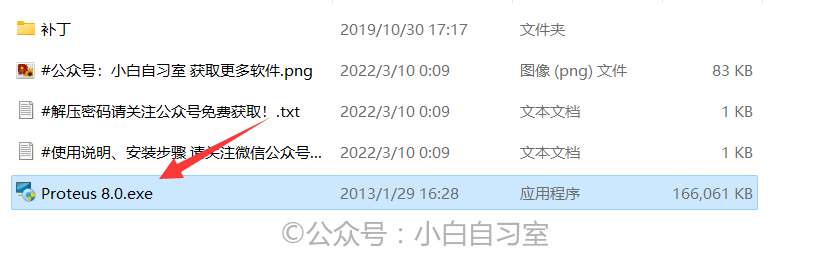
② Click next, accept, and next, next, next.
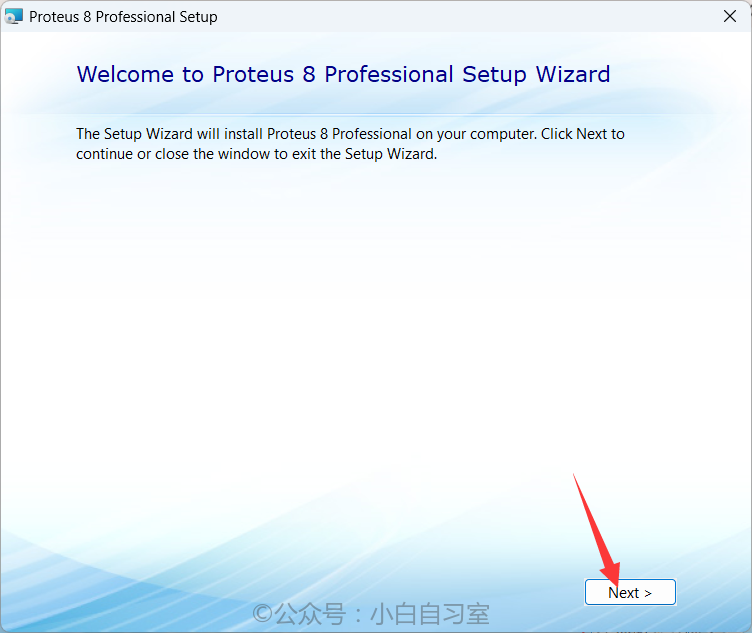
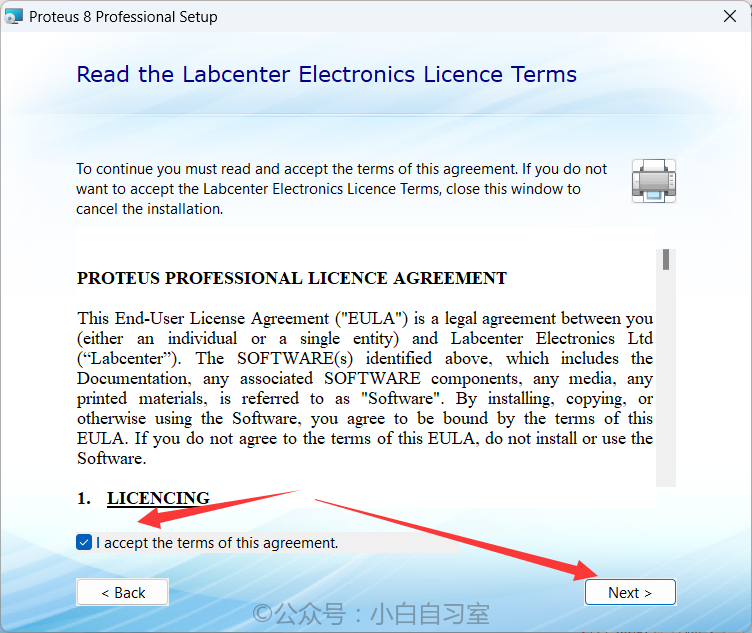
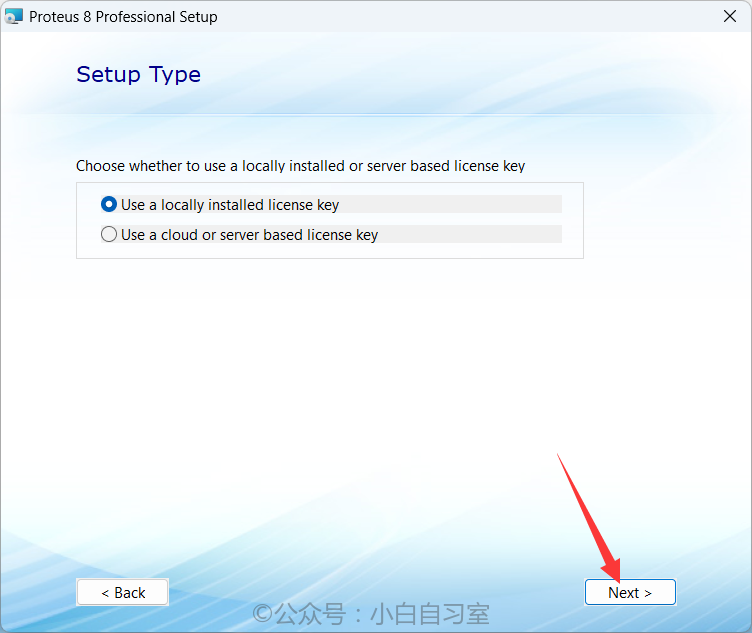

③ In the automatically popped-up window, select the license file, click “Browse For Key File”, choose the “LICENCE.lxk” file from the installation package, then click “install”. Click to install, then close the pop-up window. It may close slowly, don’t worry.
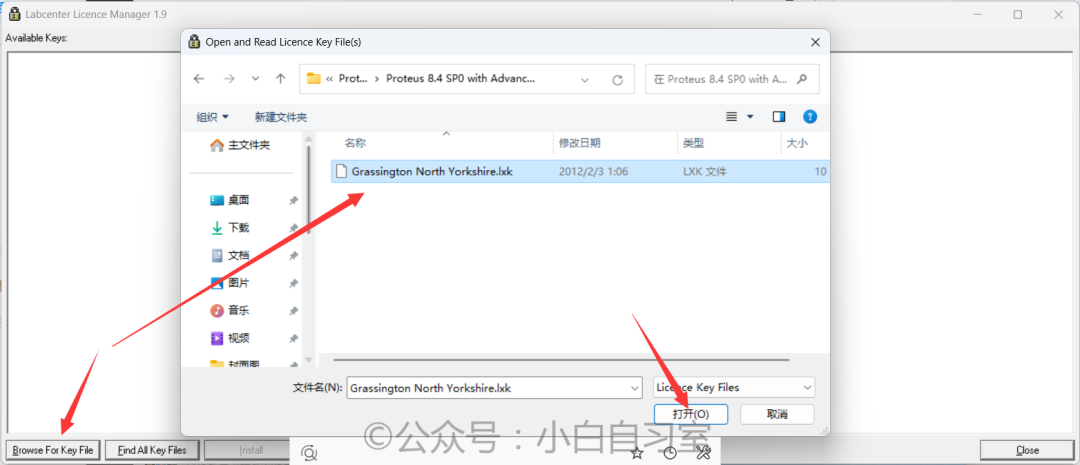
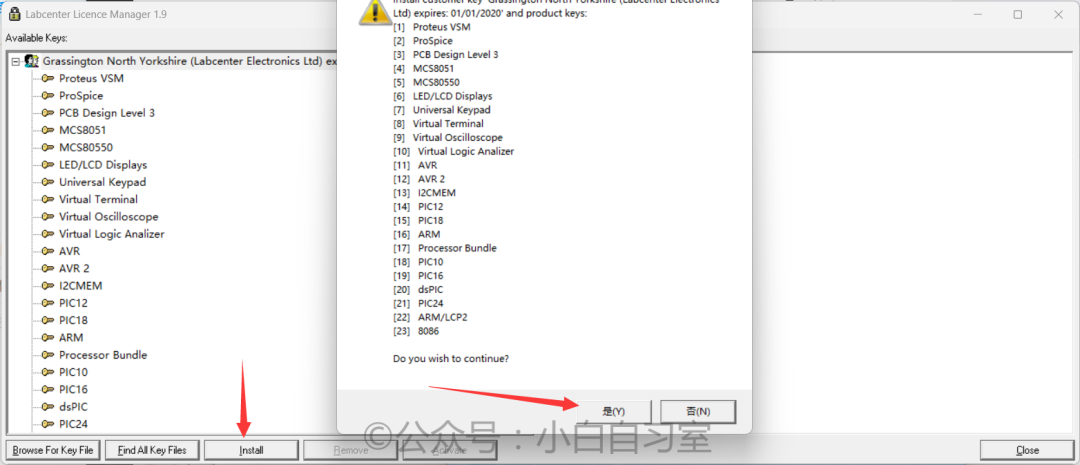
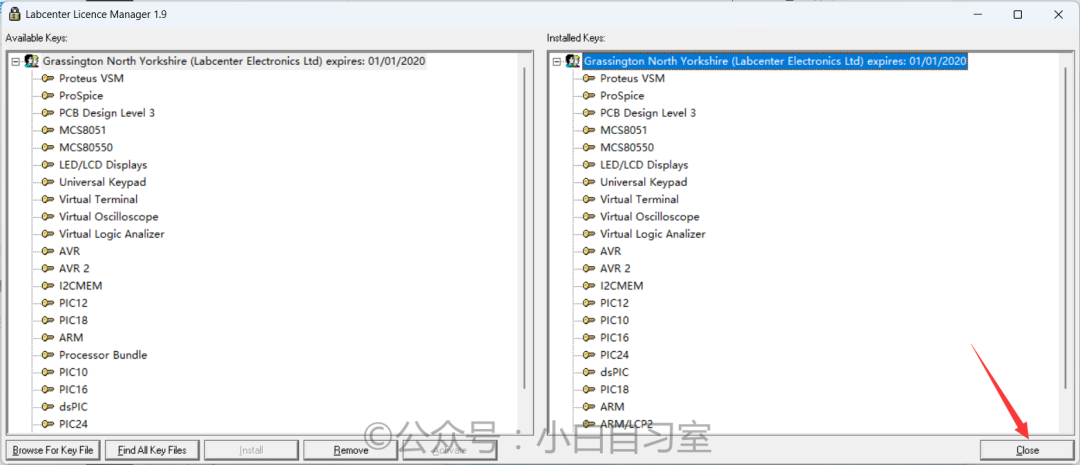
④ Continue to click next, select the default installation option “Typical”, and the main installation will be completed.
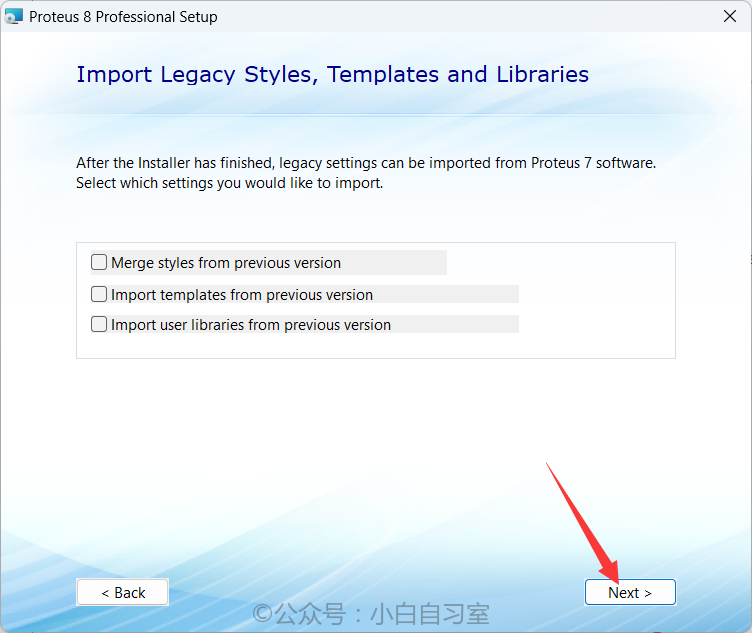
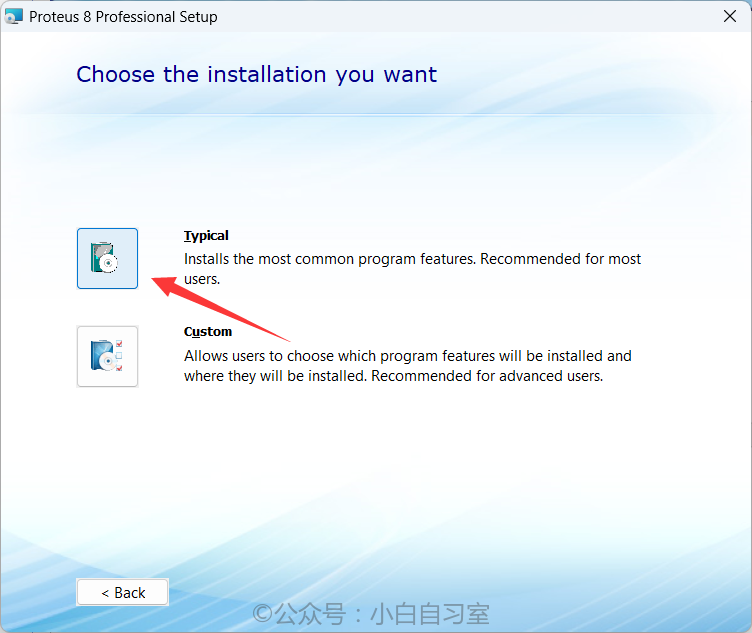
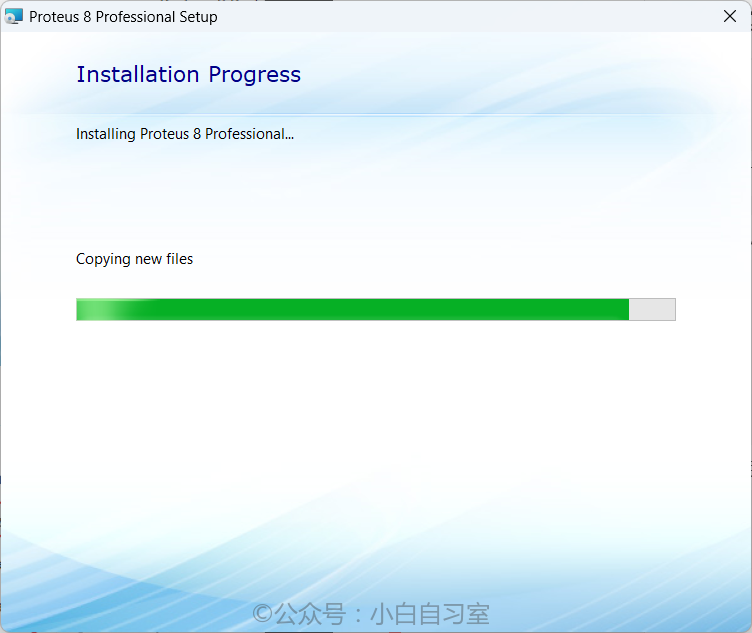
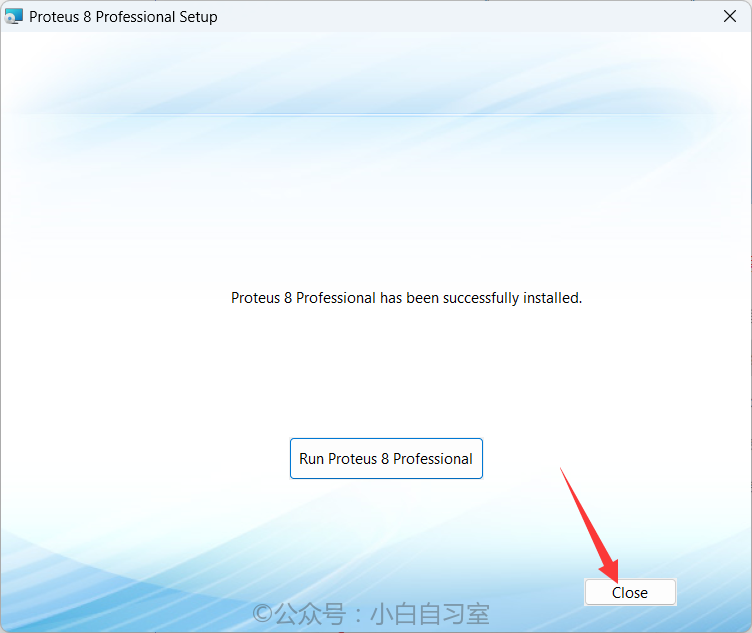
⑤Copy the “BIN” and “MODELS” folders from the installation package folder.
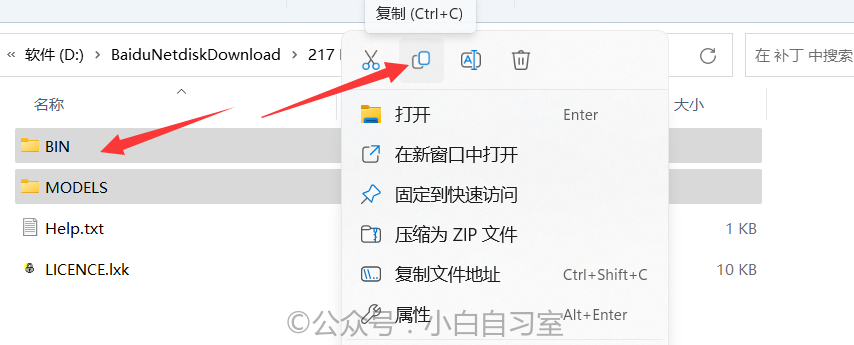
⑥ Go back to the desktop, find the “Proteus” shortcut, right-click the icon, and select “Open File Location”. Then enter the upper folder of the opened folder “Proteus 8 Professional”, paste the copied folders, and replace the files.

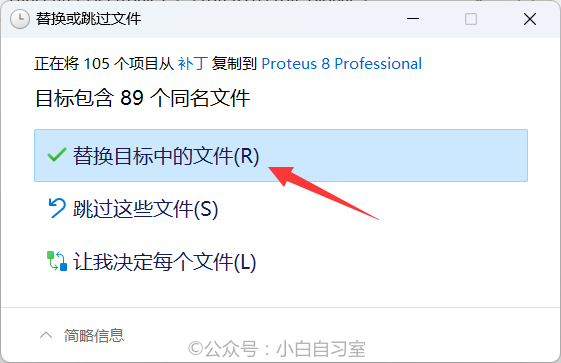
⑦ The installation is now complete; you can run Proteus from the desktop.
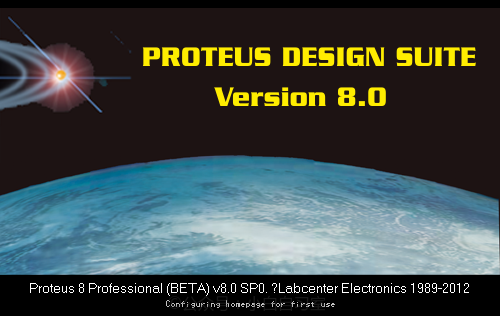
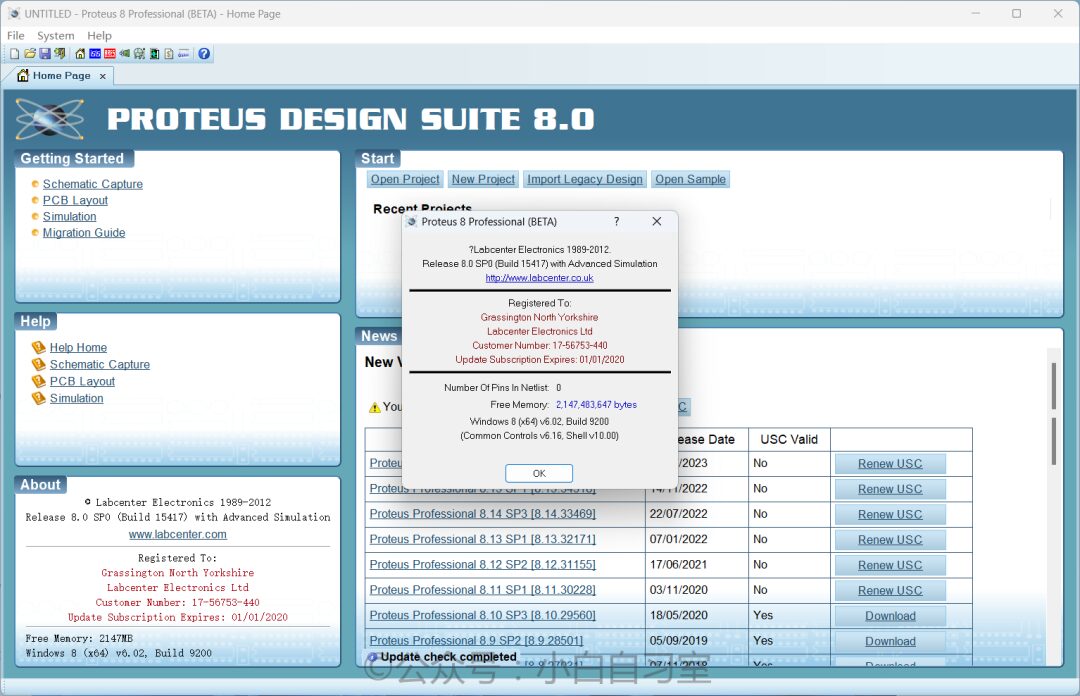
02
How to Obtain
In WeChat Official Account: Xiaobai Study Room 👇
Reply in the dialog box: 217 to get the link.
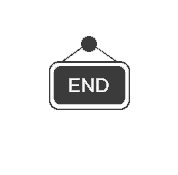
WeChat Official Account ID: xb-zxs
Software | Resources | Tutorials | Recommendations