Click the blue text
 Follow us
Follow us
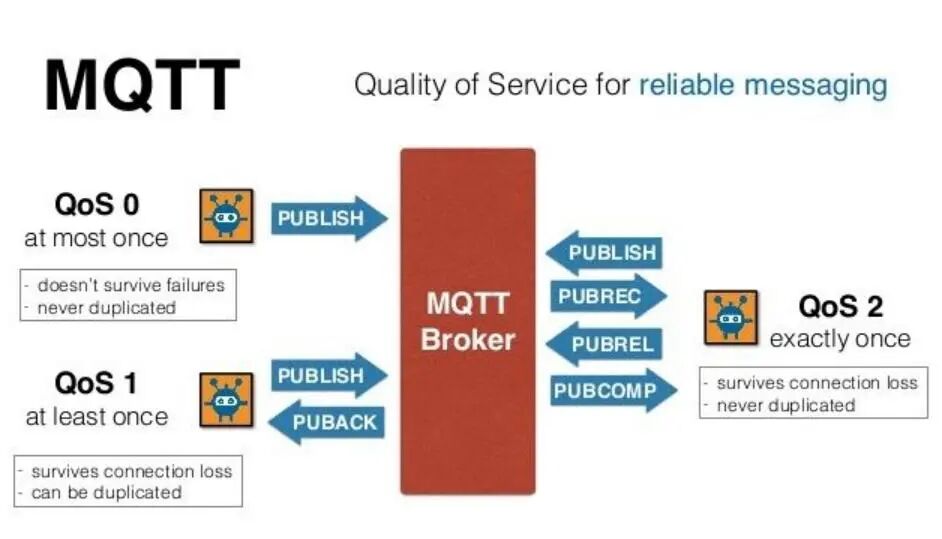
1. Core Analysis of MQTT Protocol
(1) Essential Characteristics of Lightweight Communication Protocols
MQTT (Message Queuing Telemetry Transport) is a “lightweight” communication protocol based on the publish/subscribe model, built on top of the TCP/IP protocol. Its greatest advantage is that it can provide real-time and reliable messaging services for remote devices with minimal code and limited bandwidth. MQTT is particularly suitable for remote devices with low hardware performance and poor network conditions, widely used in constrained environments such as the Internet of Things (IoT) and machine-to-machine (M2M) communication.
MQTT is designed based on the publish/subscribe model, with a fixed header of only 2 bytes, characterized by small message size and high transmission efficiency, especially adapted to weak network environments of mobile devices.
Its three-layer architecture (Publisher – Broker – Subscriber) achieves device decoupling and supports one-to-many message distribution. The publisher publishes messages to a specific topic, and the broker is responsible for receiving and forwarding messages to subscribers who have subscribed to that topic. This model allows devices to communicate without direct interaction, reducing system complexity and improving scalability and flexibility.
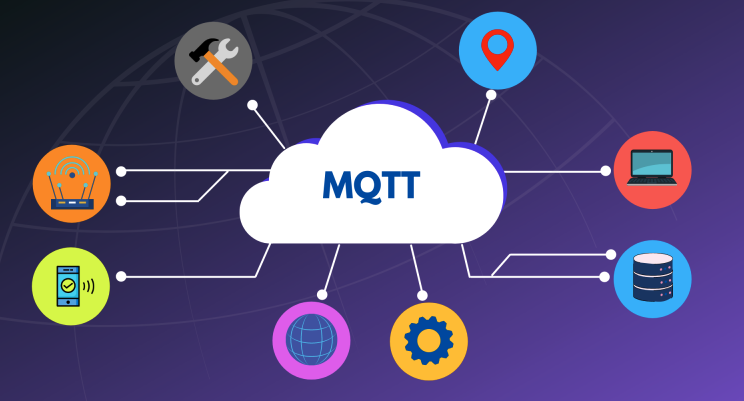
(2) QoS Quality of Service Level Mechanism
-
QoS 0 (At most once): This is the lowest level of service quality, where message delivery completely relies on the underlying TCP/IP network, with no guarantee that messages will be received, leading to possible message loss or duplication. It is suitable for scenarios like sensor data collection, where occasional loss of a reading is not significant, as there will be subsequent data transmissions.
-
QoS 1 (At least once): Ensures that messages arrive, but they may be duplicated. The sender sends the message to the receiver and waits for an acknowledgment (PUBACK message). If no acknowledgment is received, the message will be retransmitted.
-
QoS 2 (Exactly once): This is the highest level of service quality, ensuring that messages are received only once through a four-way handshake, preventing duplication or loss.
(3) Typical Application Scenario Matrix
| Field | Application Case | Technical Value |
|---|---|---|
| Smart Home | Smart lighting control, curtain automation | Low power consumption and long connection; through the MQTT protocol, smart devices can maintain a long connection with the server in low power mode, enabling remote control and status monitoring. |
| Industrial IoT | Production line equipment status monitoring | Real-time data aggregation from multiple devices, enabling real-time collection and summarization of data from various devices on the production line, achieving real-time monitoring and optimization of the production process. |
| Vehicle Networking | Onboard sensor data transmission | Reliable transmission of high-concurrency messages, meeting the needs of numerous vehicles simultaneously uploading sensor data, ensuring data reliability and timeliness. |
| Mobile Healthcare | Remote heart rate monitoring device data synchronization | Accurate message delivery over encrypted channels, ensuring accurate transmission of medical data in a secure encrypted channel, safeguarding patient privacy and medical safety. |
2. Practical Integration on Android Platform
(1) Development Environment Preparation
Dependency Import (build.gradle): In the Android project’s<span>build.gradle</span> file, add the Eclipse Paho MQTT client library dependency.
dependencies {
implementation 'org.eclipse.paho:org.eclipse.paho.client.mqttv3:1.2.5'
implementation 'org.eclipse.paho:org.eclipse.paho.android.service:1.1.1'
}
Click “Sync Now” to synchronize the project and ensure the dependencies are successfully imported. If using the Androidx development environment, also add<span>implementation 'androidx.legacy:legacy-support-v4:1.0.0'</span> dependency to avoid issues with the local broadcast service not being found in the<span>MqttAndroidClient</span> service.
2. Permission Configuration: Add internet permission in the<span>AndroidManifest.xml</span> file, as MQTT communication relies on network connectivity.
<uses-permission android:name="android.permission.INTERNET" />
(2) Core Function Module Design
1. Connection Management Module
Create the<span>MqttManager</span> class to manage MQTT connections, defining the server URI and client ID within the class, using the<span>MqttClient</span> class to create an MQTT client instance, and configuring connection options using the<span>MqttConnectOptions</span> class, such as setting connection timeout and whether to clear the session, finally calling the<span>connect</span> method to connect to the MQTT broker.
import org.eclipse.paho.client.mqttv3.MqttClient;
import org.eclipse.paho.client.mqttv3.MqttException;
import org.eclipse.paho.client.mqttv3.MqttConnectOptions;
public class MqttManager {
private static final String SERVER_URI = "tcp://mqtt.example.com:1883";
private static final String CLIENT_ID = "AndroidClient";
private MqttClient mqttClient;
public void connect() {
try {
mqttClient = new MqttClient(SERVER_URI, CLIENT_ID);
MqttConnectOptions options = new MqttConnectOptions();
options.setConnectionTimeout(10);
options.setCleanSession(true);
mqttClient.connect(options);
} catch (MqttException e) {
e.printStackTrace();
}
}
}
2. Message Interaction Module
- Publishing Implementation: Add the
<span>publishMessage</span>method in the<span>MqttManager</span>class for publishing messages. The method takes the topic and message content as parameters, using the<span>mqttClient.publish</span>method to publish messages, allowing for setting QoS level, message retention, and other parameters.
public void publishMessage(String topic, String message) {
try {
mqttClient.publish(topic, message.getBytes(), 0, false);
} catch (MqttException e) {
e.printStackTrace();
}
}
- Subscription Implementation: Add the
<span>subscribeToTopic</span>method to implement subscription functionality, taking the topic and QoS level as parameters, subscribing to the topic using the<span>mqttClient.subscribe</span>method, and setting callbacks for successful and failed subscriptions.
import org.eclipse.paho.client.mqttv3.IMqttActionListener;
import org.eclipse.paho.client.mqttv3.IMqttToken;
public void subscribeToTopic(String topic, int qos) {
try {
IMqttToken token = mqttClient.subscribe(topic, qos);
token.setActionCallback(new IMqttActionListener() {
@Override
public void onSuccess(IMqttToken asyncActionToken) {
System.out.println("Subscribed to " + topic);
}
@Override
public void onFailure(IMqttToken asyncActionToken, Throwable exception) {
System.out.println("Failed to subscribe: " + exception.getMessage());
}
});
} catch (MqttException e) {
e.printStackTrace();
}
}
3. Callback Handling Mechanism
Implement the<span>MqttCallback</span> interface to handle MQTT events, setting the<span>mqttClient</span> callback in the<span>MqttManager</span> class. The<span>connectionLost</span> method handles connection loss events, where reconnection logic can be implemented; the<span>messageArrived</span> method is called when a message is received, allowing for message processing, such as parsing message content and updating the UI; the<span>deliveryComplete</span> method is called when a message is delivered, confirming that the message has been successfully sent.
import org.eclipse.paho.client.mqttv3.MqttCallback;
import org.eclipse.paho.client.mqttv3.MqttMessage;
mqttClient.setCallback(new MqttCallback() {
@Override
public void connectionLost(Throwable cause) {
// Handle connection loss
System.out.println("Connection lost: " + cause);
}
@Override
public void messageArrived(String topic, MqttMessage message) throws Exception {
// Handle message arrival
String receivedMessage = new String(message.getPayload());
System.out.println("Message received: " + receivedMessage);
}
@Override
public void deliveryComplete(IMqttDeliveryToken token) {
// Message delivery confirmation
System.out.println("Message delivered: " + token);
}
});
(3) Singleton Pattern Optimization
To ensure that there is only one MQTT connection instance throughout the application, use the singleton pattern to optimize the<span>MqttManager</span> class. The static inner class singleton pattern is a recommended implementation method, where the<span>getInstance</span> method loads the<span>SingletonHolder</span> class for the first time, initializing the<span>instance</span> instance, ensuring thread safety and the uniqueness of the singleton object while delaying the instantiation of the singleton.
public class MqttManager {
private static final String SERVER_URI = "tcp://mqtt.example.com:1883";
private static final String CLIENT_ID = "AndroidClient";
private MqttClient mqttClient;
// Private constructor
private MqttManager() {
// Initialize connection and other operations
try {
mqttClient = new MqttClient(SERVER_URI, CLIENT_ID);
MqttConnectOptions options = new MqttConnectOptions();
options.setConnectionTimeout(10);
options.setCleanSession(true);
mqttClient.connect(options);
} catch (MqttException e) {
e.printStackTrace();
}
}
// Static inner class
private static class SingletonHolder {
private static final MqttManager instance = new MqttManager();
}
// Get singleton instance
public static MqttManager getInstance() {
return SingletonHolder.instance;
}
// Publish message method
public void publishMessage(String topic, String message) {
try {
mqttClient.publish(topic, message.getBytes(), 0, false);
} catch (MqttException e) {
e.printStackTrace();
}
}
// Subscribe message method
public void subscribeToTopic(String topic, int qos) {
try {
IMqttToken token = mqttClient.subscribe(topic, qos);
token.setActionCallback(new IMqttActionListener() {
@Override
public void onSuccess(IMqttToken asyncActionToken) {
System.out.println("Subscribed to " + topic);
}
@Override
public void onFailure(IMqttToken asyncActionToken, Throwable exception) {
System.out.println("Failed to subscribe: " + exception.getMessage());
}
});
} catch (MqttException e) {
e.printStackTrace();
}
}
// Set callback method
public void setCallback(MqttCallback callback) {
mqttClient.setCallback(callback);
}
}
In the application, obtain the MQTT connection instance through<span>MqttManager.getInstance()</span>, allowing easy use of the same connection for message interaction across different Activities or Fragments, avoiding resource waste and connection conflicts caused by repeated connection creation. For example, in a certain Activity:
MqttManager mqttManager = MqttManager.getInstance();
mqttManager.publishMessage("test/topic", "Hello, MQTT!");
mqttManager.subscribeToTopic("test/topic", 0);
mqttManager.setCallback(new MqttCallback() {
// Implement callback methods
});
3. Production Environment Adaptation
(1) Network Layer Optimization Strategies
-
Heartbeat Mechanism: In the
<span>MqttConnectOptions</span>, set the heartbeat interval using the<span>setKeepAliveInterval(int interval)</span>method, with the unit in seconds. The heartbeat mechanism is used to maintain a long connection between the client and server, ensuring that the connection is not dropped during long periods of no data transmission. It is recommended to set the heartbeat interval to 1/3 of the server timeout, for example, if the server timeout is 60 seconds, the heartbeat interval can be set to 20 seconds. This allows for timely detection of connection status without excessive network resource consumption due to frequent heartbeat packets. -
Automatic Reconnection: Implement the
<span>IMqttActionListener</span>interface to handle reconnection logic in the<span>connectionLost</span>callback. Use an exponential backoff algorithm to optimize the reconnection strategy, setting the initial reconnection interval to 1 second, doubling the interval after each failed reconnection attempt, with a maximum reconnection interval of 30 seconds. This avoids frequent ineffective reconnection attempts during network instability, reducing the burden on both the server and client. -
QoS Level Strategy: Dynamically select the QoS level based on business scenarios to avoid excessive bandwidth consumption. For scenarios requiring high real-time performance but allowing for some data loss, such as the transmission of non-critical status information in real-time video monitoring, QoS 0 can be selected; for important messages that cannot be lost, such as financial transaction notifications and device control commands, choose QoS 1 or QoS 2. In smart home scenarios, control commands use QoS 1 to ensure that devices receive control signals, while sensor data reporting can choose QoS 0 or QoS 1 based on actual conditions, ensuring a certain level of reliability while reducing bandwidth usage.
(2) Security Enhancement Solutions
-
Transport Layer Encryption: In the
<span>MqttConnectOptions</span>, configure SSL/TLS encryption using the<span>setSocketFactory(SSLSocketFactory socketFactory)</span>method to ensure data security during transmission, preventing data from being stolen or tampered with. -
Application Layer Authentication: Set username and password for device identity verification using
<span>setUserName(String username)</span>and<span>setPassword(String password)</span>methods. In industrial IoT, different devices need to authenticate their identity to connect to the MQTT server to obtain and send relevant data, preventing unauthorized devices from connecting. -
Message Body Encryption: For message bodies containing sensitive information (such as user privacy data, business secrets, etc.), it is recommended to encrypt using AES or other encryption algorithms before publishing, and decrypt upon receiving the message.
(3) Memory and Thread Management
-
Background Service: Use a
<span>Service</span>to manage the MQTT connection, initializing the MQTT connection in the<span>onCreate</span>method of the<span>Service</span>, and releasing connection resources in the<span>onDestroy</span>method. This avoids MQTT connection interruption due to Activity destruction, ensuring that the connection state is maintained while the application runs in the background, continuously sending and receiving messages. -
Asynchronous Processing: Execute all MQTT network operations (such as connecting, subscribing, publishing messages, etc.) in a child thread to avoid blocking the main thread and affecting application responsiveness. Use
<span>Handler</span>or<span>LiveData</span>to implement data interaction between the child thread and UI layer, updating received messages to the UI in a timely manner. -
Connection Release: In the
<span>Activity</span>or<span>Service</span>onDestroy method, call the<span>client.disconnect()</span>method to disconnect the MQTT connection, and release related resources in the disconnection callback, such as canceling timers and clearing message queues, to prevent memory leaks. If MQTT connection resources are not properly released when the application exits, it may lead to increased memory usage, affecting device performance.
4. Common Problem Solutions
(1) Connection Failure Troubleshooting Checklist
When using MQTT in Android applications, connection failures are common issues. Below is a detailed troubleshooting checklist to help quickly locate and resolve problems.
| Problem Phenomenon | Possible Cause | Solution |
|---|---|---|
| Unable to connect to Broker | Server address/port error | Check the URL format (tcp://ip:port), ensure the address and port are correct, and test server reachability using ping or telnet tools. |
| Authentication failure | Username/password error | Confirm authentication information, it is recommended to use HTTPS for encrypted transmission to prevent username and password from being stolen during transmission. If special characters are used as passwords, encoding issues may cause authentication failures; try using a simple English password for testing. |
| Network timeout | KeepAlive setting too small | Adjust to 30-60 seconds, in conjunction with server configuration, to ensure that heartbeat packets can be sent and received in a timely manner, avoiding connection drops by the server due to long periods of no data transmission. |
(2) Message Out-of-Order/Duplication Issues
-
Improper QoS Selection: When selecting QoS levels, fully consider the requirements of the business scenario. For financial scenarios, the accuracy and completeness of data are crucial, QoS 2 must be used to ensure that critical messages such as transaction instructions are accurately received only once; while for ordinary notification scenarios, such as news push, system prompts, etc., where accuracy requirements are relatively low, QoS 1 can be used, combined with deduplication mechanisms to ensure that messages are received at least once while reducing resource consumption from duplicate messages.
-
Session Persistence: Set
<span>options.setCleanSession(false)</span>to retain offline messages. When the client is temporarily offline due to network fluctuations or other reasons, the server will retain the messages that have not been received. Once the client reconnects, it can receive these offline messages, ensuring continuity and completeness of messages. -
Timestamp Verification: Add timestamps to the message body, where the sender adds the current time as a timestamp when publishing the message; upon receiving the message, the receiver verifies the order based on the timestamp. By comparing the order of timestamps, the receiver can determine if messages are out of order and process them in the correct sequence.
(3) ANR Problem Solutions
-
Asynchronous Network Operations: Use
<span>MqttAsyncClient</span>instead of synchronous interfaces, executing all MQTT network operations in a child thread. The<span>MqttAsyncClient</span>provides asynchronous operation methods, notifying operation results through callback functions, avoiding blocking the main thread and ensuring application responsiveness. -
Lightweight Callbacks: In the
<span>messageArrived</span>callback, only process necessary logic, such as simple message parsing and data storage. For complex operations, such as deep data processing, extensive database read/write, network requests, etc., submit them to a thread pool for processing. Avoid performing time-consuming operations in the<span>messageArrived</span>callback to prevent blocking the reception and processing of MQTT messages, ensuring smooth application operation. -
Memory Leak Detection: Use tools like LeakCanary to check for unreleased MqttClient instances. Throughout the application lifecycle, ensure that the
<span>disconnect()</span>method is called to disconnect and release related resources when MqttClient is no longer in use.
Conclusion
MQTT development on the Android platform requires balancing protocol characteristics with the hardware limitations of mobile devices. Through reasonable architectural design and detail optimization, low-power and highly reliable device communication can be achieved. It is recommended in actual projects to:
Use professional brokers like EMQ X, HiveMQ for cluster deployment to improve system reliability and scalability, meeting the needs of large-scale device connections.
Combine with message queues like Kafka for offline message persistence, ensuring that messages are not lost during device offline or unstable network conditions, guaranteeing communication continuity.
Monitor core metrics such as connection success rate and message latency using APM tools to promptly identify and resolve potential issues, optimizing system performance.
 END
END