In today’s DIY computer market, overclocking is no longer a forbidden zone for ordinary players. However, we must accept the reality: graphics cards are essentially maxed out, and processors can easily reach 5GHz+ with automatic turbo boost. Overclocking memory, especially DDR5 memory, has also become a field that ordinary DIY players can experiment with.

As we all know, memory overclocking has high requirements for the processor’s IMC, memory chips/quality, and motherboard quality. Ordinary players generally lack the ability to “pick” quality (in terms of technology/money) and can only rely on luck. However, having a good motherboard means you have already succeeded halfway.

It is generally accepted that dual-slot motherboards are easier to overclock than four-slot motherboards. This is because dual-slot motherboards typically use a 1SPC (one slot per channel) design, which reduces memory signal loss compared to the daisy chain design of four-slot motherboards, enhancing signal clarity. Unfortunately, whether it is the previous generation Z690 or this generation Z790, the price of dual-slot motherboards is prohibitively high. The good news is that MSI has released the brand new Z790MPOWER motherboard, featuring a dual-slot design, top-tier DDR5 memory overclocking capabilities, and the ability to overclock K-series processors, all at a very affordable price. Talk is cheap; today we will directly conduct a detailed teardown and evaluation of this motherboard, paired with the Hall of Fame HOF Pro D5-7000 16G*2 memory for overclocking tests. Interested friends can directly copy our homework.

Motherboard Unboxing + Teardown
Each series of MSI motherboards has its own characteristics and high recognition. The new MPOWER directly transfers the physical rendering of the motherboard to the front of the packaging, and the liquid nitrogen-like design language seems to convey to players that this motherboard possesses strong overclocking performance.

The back mainly introduces the motherboard’s special features.

The internal layout of the packaging is straightforward, with all accessories in this white box.
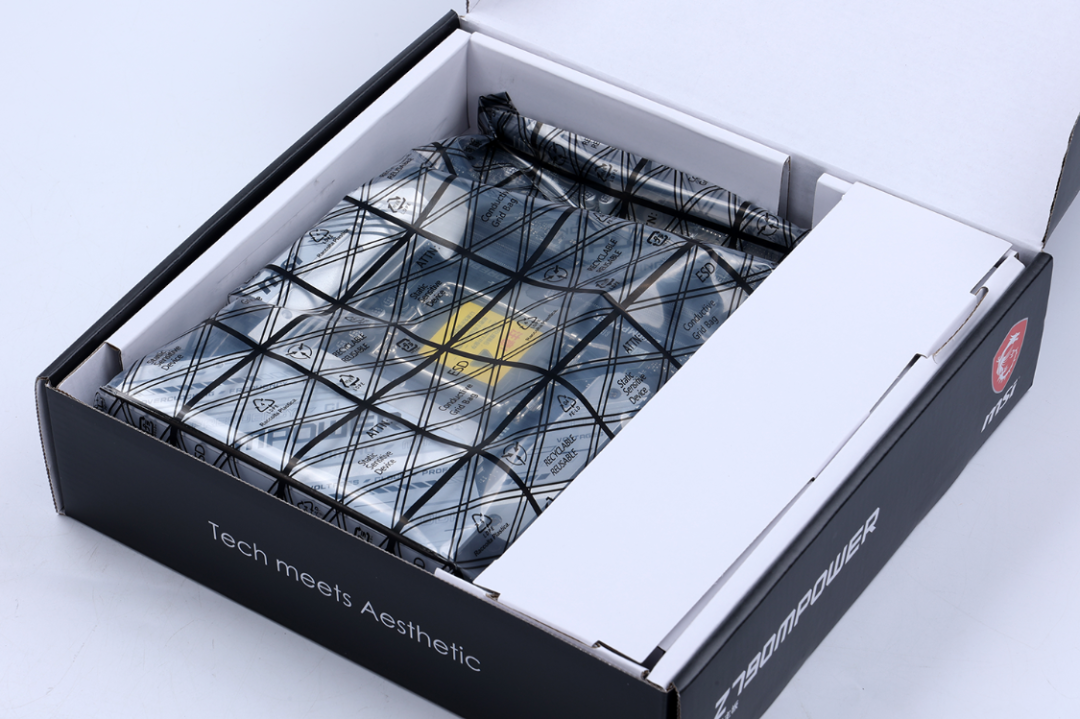
Accessory family photo: SATA hard drive cable *1, M.2 hard drive fixing screws *2, simple control panel *1, control panel adapter cable *1, magnetic WiFi antenna, and dragon logo stickers and user manual.

The MSI EZ Dashboard sub-board integrates power, reset, clear CMOS buttons, and LED debugging indicators, making it convenient for overclocking players to test, which deserves a good review.

The motherboard itself is M-ATX size (243.84*243.84mm), so even with the 790 chipset and strong overclocking performance, it remains quite affordable. It features a 6-layer server-grade black PCB with 2oz thick copper coverage. Equipped with a large silver metal heat dissipation armor, adorned with numerous overclocking-related English terms, enhancing the motherboard’s design and technological feel.

Two directly connected DDR5 memory slots, designed with single-sided clips, support memory OC frequencies of 8000MHz+, with a maximum memory capacity of 256G.
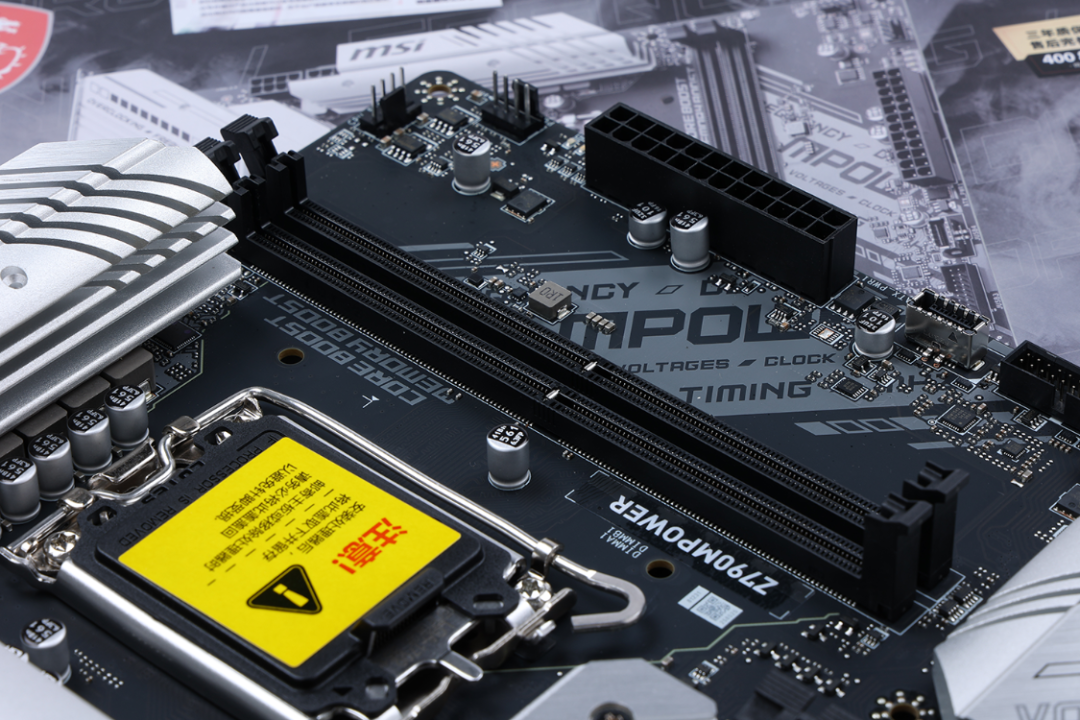
The motherboard is equipped with 3 PCIe slots. The slot closest to the CPU connects directly to the CPU, supporting a maximum transmission rate of PCIe 5.0 x16, reinforced with metal armor. The middle PCIe x1 slot supports PCIe 3.0 x1 transmission rates, while the bottom PCIe x16 slot supports a maximum of PCIe 4.0 x4 transmission rates;

In terms of storage, the motherboard is equipped with 2 M.2 solid-state drive slots, both supporting PCIe 4.0 x4 transmission rates, and both come with single-sided heat dissipation vests secured with screws. The thick heat dissipation vest can meet the cooling needs of most high-performance drives on the market. Among them, the drive slot near the CPU side is pre-installed with a fixing clip that supports quick installation of the drive;

Additionally, there are 6 SATA hard drive interfaces, all supporting SATA 3.06Gbps/s transmission rates. All SATA interfaces are located at the lower right corner of the motherboard, with 4 adopting a 90-degree rotated design.

The integrated rear I/O panel features interfaces arranged from top to bottom: 4 USB 2.0 data interfaces, DP1.4 and HDMI2.1 video interfaces, 1 TYPE-C USB3.2 Gen2X220Gbps, 3 USB3.2 Gen2 10Gbps (red interfaces), a 2.5GLAN wired network interface, a pair of dual antenna interfaces supporting WiFi 6E and Bluetooth 5.3 protocols, and a set of audio input/output ports.

For front I/O expansion, next to the 24Pin power interface, there is 1 USB 3.0 header interface, 1 Type-C slot, and 2 USB 2.0 header interfaces located at the bottom of the motherboard. All interfaces can connect up to 4 USB 2.0, 2 USB 3.2 Gen1, and 1 USB 3.2 Gen2 Type-C data interface, meeting the front I/O expansion needs of most cases.
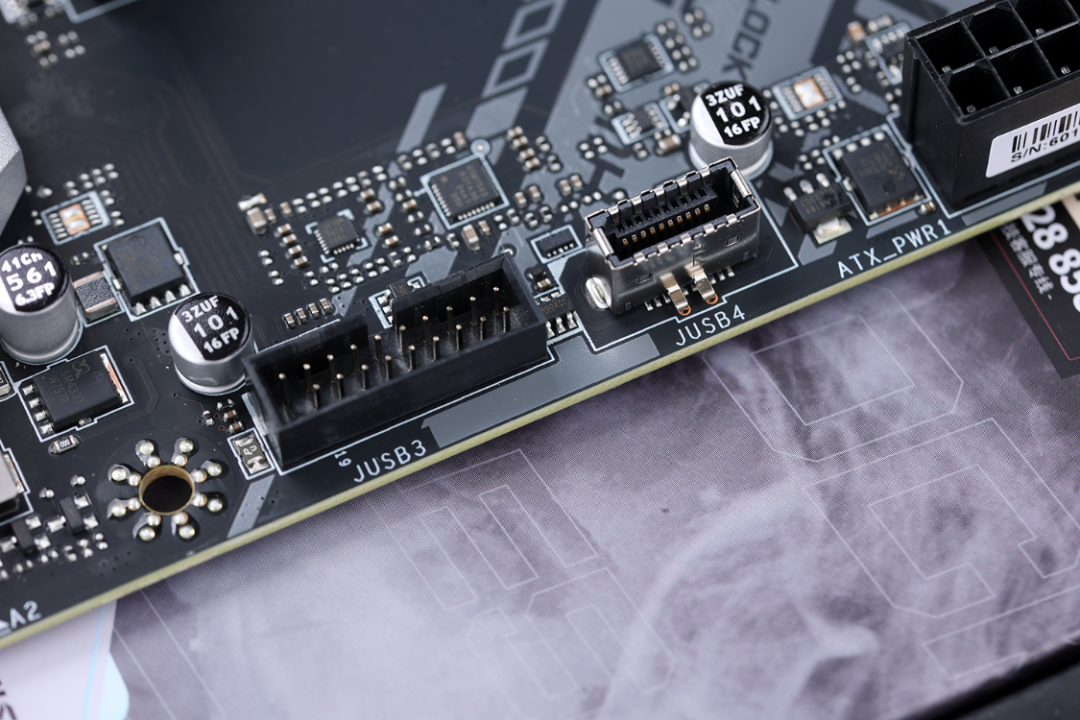

In terms of power supply, the motherboard adopts a 12+1+1 phase Duet Rail CPU intelligent power supply scheme, paired with DrMOS power chips and external dual 8Pin power supply design, offering excellent overclocking potential to fully unleash the processor’s performance. The thickened heat dissipation armor covering the power module on the motherboard, along with the slotted design on both sides of each heat dissipation armor, greatly enhances the surface area and heat dissipation efficiency. The 7W/mK high-performance thermal pad completely covering the power module ensures that the heat generated under high load can be quickly transferred to the heat dissipation armor;


After removing the heat dissipation armor from the motherboard surface, we can see that the surface is densely packed with neatly arranged components.

The PWM main control chip of the motherboard is the Renesas RAA229132, and each phase power module is paired with a Renesas RAA220075R0 DrMOS (75A) power chip. Below the left power module, there is also a power chip from the American company MPS, the M2940A;
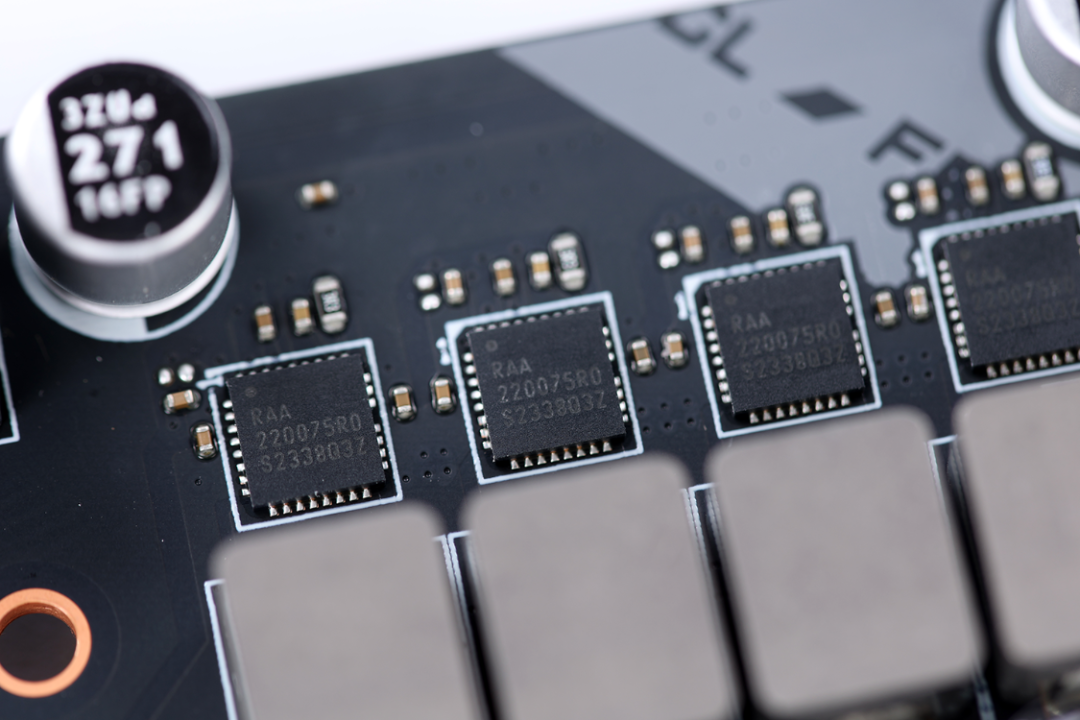
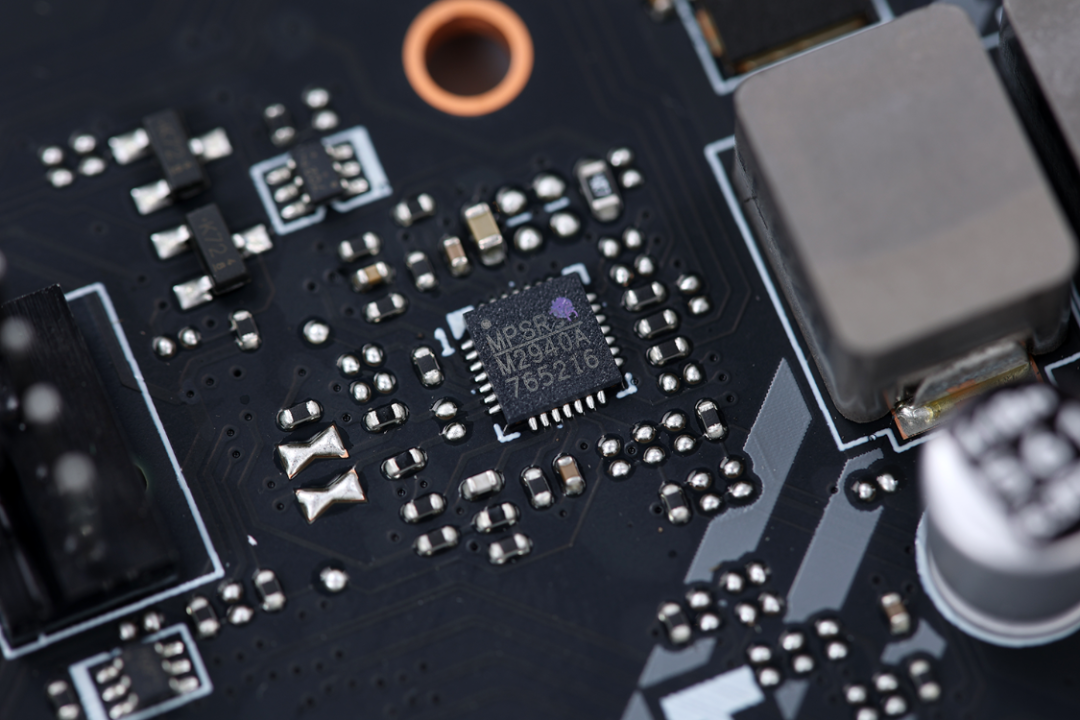
The 2.5G LAN wired network uses the Realtek RTL8125BG wired network card, the sound card chip is located at the lower left corner of the motherboard, with the chip model being Realtek ALC897. Next to the sound card is the lighting control chip model Nuvoton NUC1261NE4AE. The chip responsible for monitoring the motherboard’s status information is the Nuvoton NCT6687D-M chip, located to the right of the motherboard’s PCIe X1 slot. Additionally, above the PCIe slot near the CPU, there is a dedicated clock generator for controlling the CPU’s external frequency, with the chip model RG26008, which also means that non-K 12th generation processors can adjust the external frequency on this motherboard;
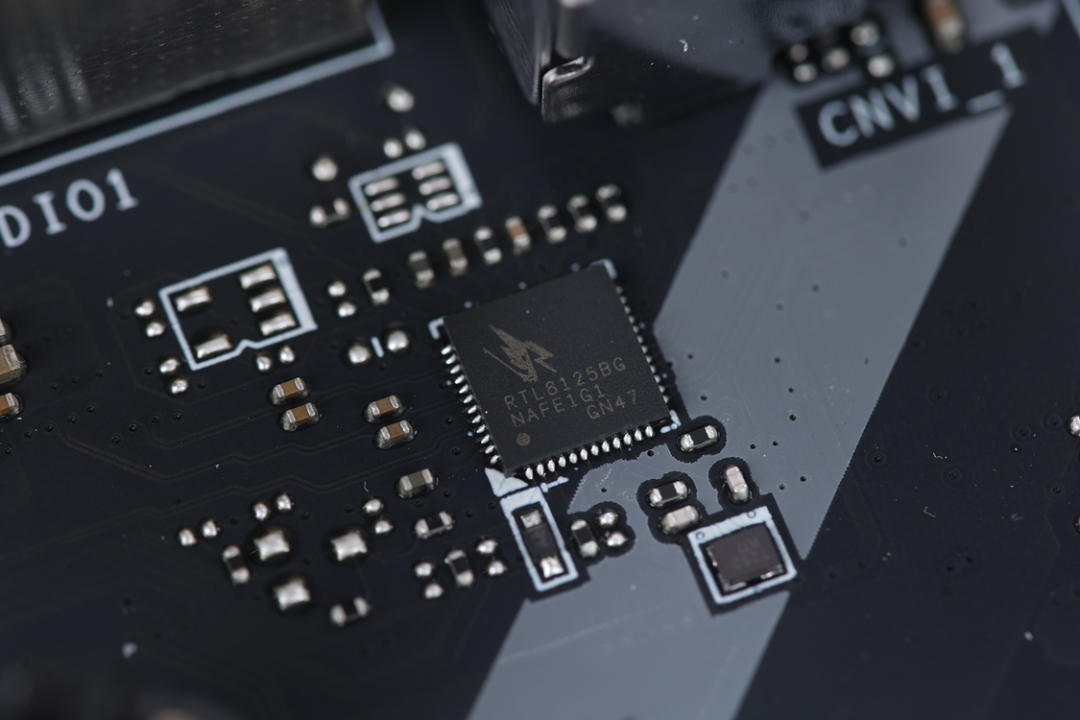
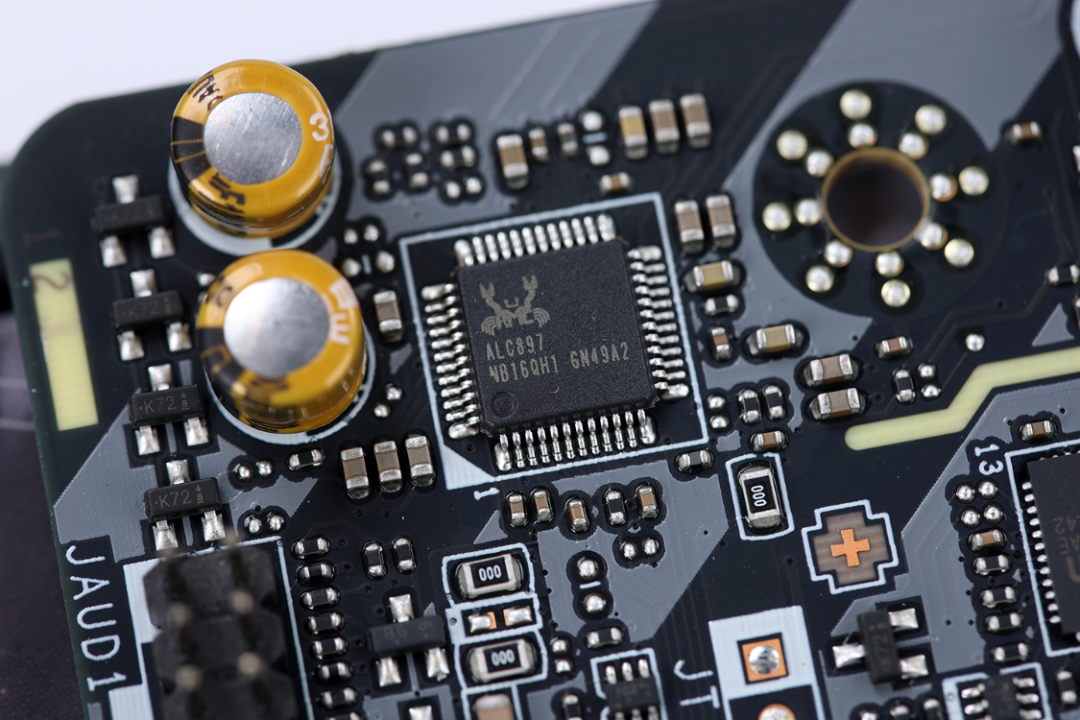
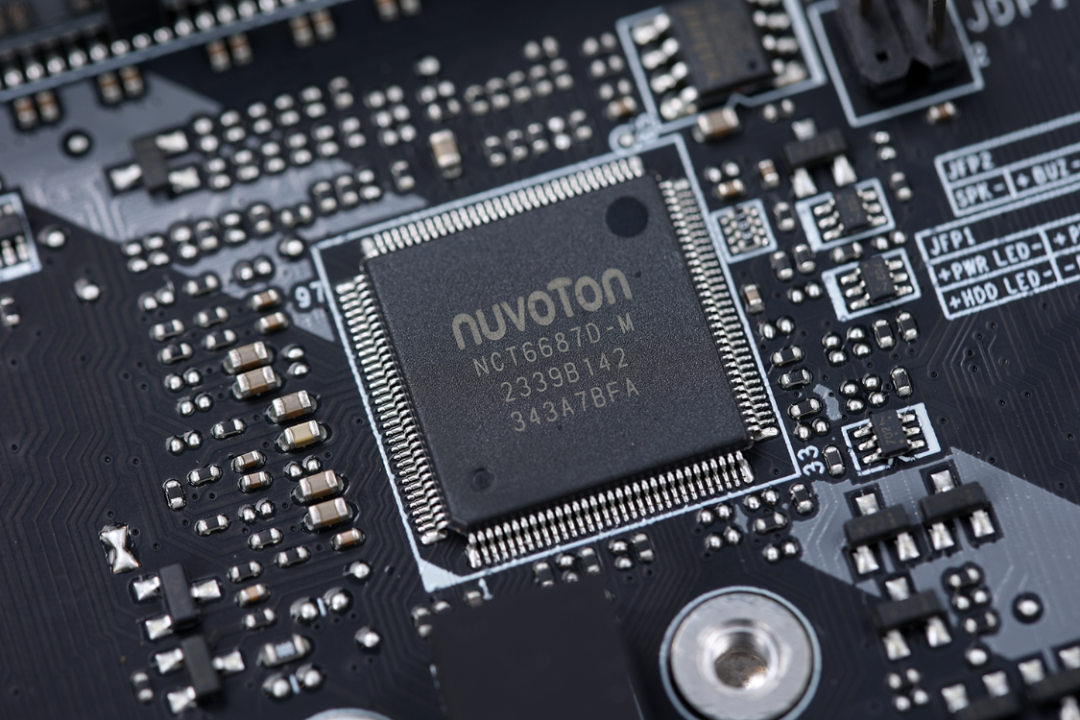
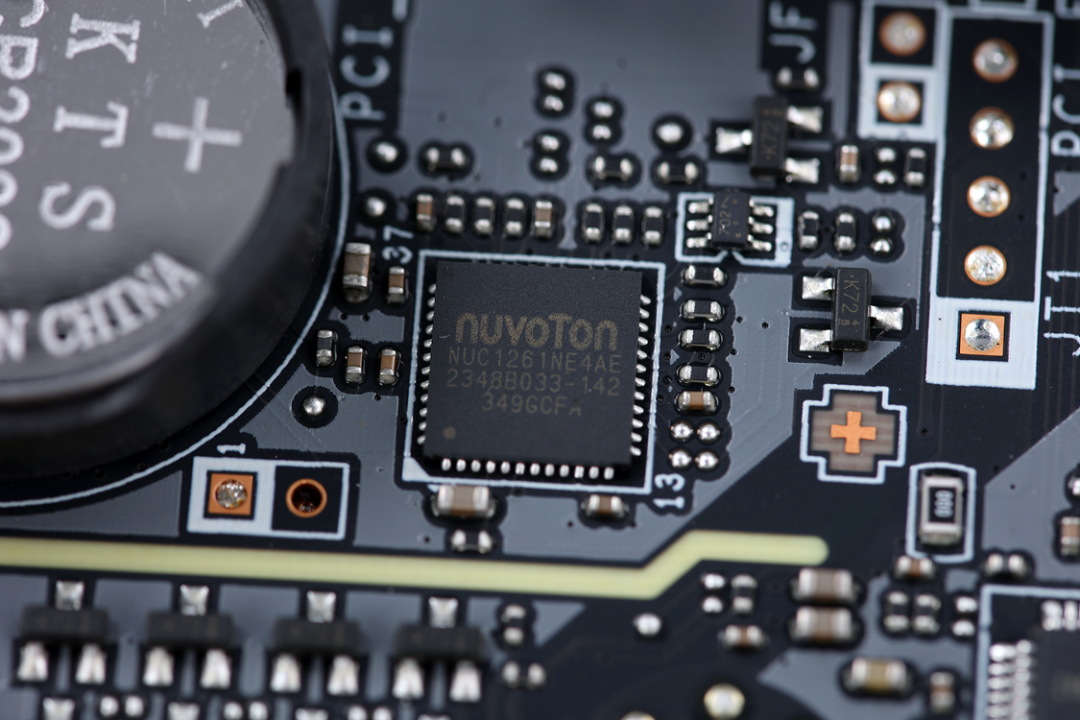
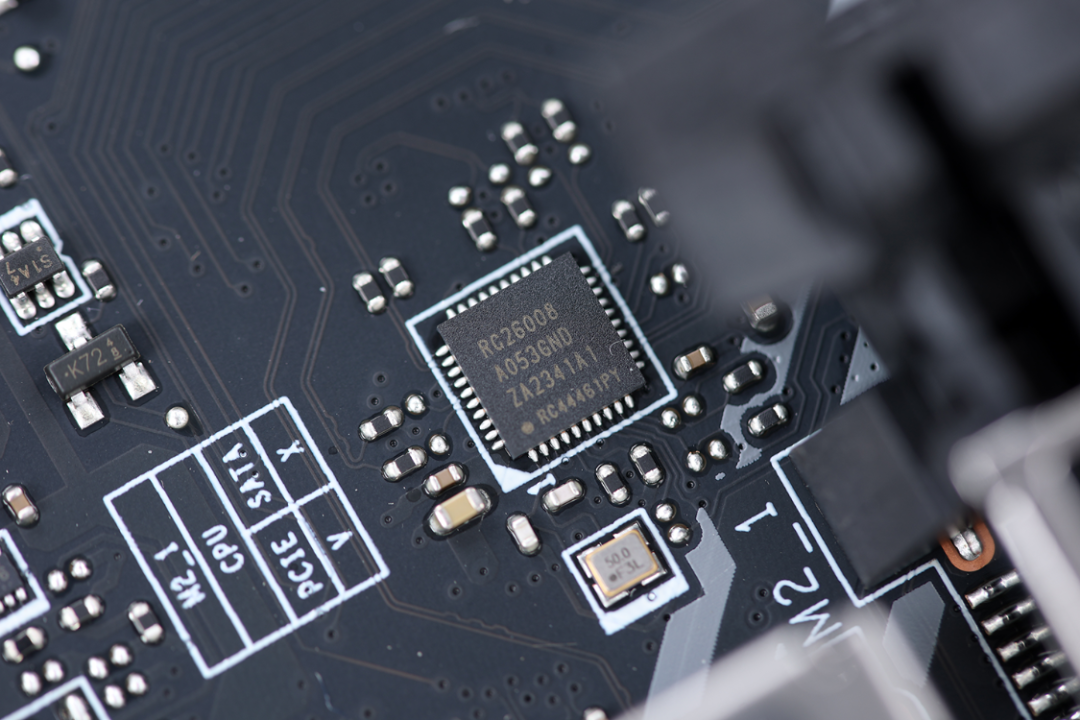
Test Platform Setup
After unboxing, we need to set up the test platform. The processor used is the Core i5-14600K with 14 cores and 20 threads, a maximum turbo frequency of 5.3GHz, a base power consumption of 125W, and a maximum turbo power consumption of 181W.


For K-series processors paired with Z790 motherboards, overclocking is also a requirement, so cooling cannot be neglected. Today, we chose the Ice Fortress LD360 black all-in-one water cooler from the cooling giant Deepcool (nicknamed Nine-Eyed Demon).

Three new FD12 120mm ARGB fans are already pre-installed on the radiator. The fans use high-speed motors and original FDB silent bearings, with a maximum speed of 2400RPM, providing up to 72.04CFM airflow and 3.48mmAq static pressure. At the same time, the silent bearings and soft corners of the fans ensure that the noise during full load operation does not exceed 38.71 decibels. The thickened fan blades also allow for stronger cooling performance at the same speed.

The square arc-shaped cold head, paired with a semi-transparent curved mirror cover, exhibits excellent quality. Hidden beneath the top cover is a high-brightness digital display and an ARGB light strip surrounding the top cover. Through the reserved 5v3pin lighting control line and front USB 2.0 data line, it can achieve motherboard lighting synchronization and intelligently monitor CPU power consumption/temperature/utilization information; the large area finely carved copper base, along with Deepcool’s self-developed fifth-generation high-performance pump, features a high-speed 3-phase 6-slot 4-pole motor, capable of reaching speeds of up to 3400RPM, paired with low-noise ceramic bearings and a new internal micro-channel design, providing a maximum heat dissipation capacity of 300W. The pre-applied thermal paste design makes installation easy for everyone.


To achieve high frequencies, high-quality memory is also essential. The memory used for testing today is the HOF Pro D5-7000MHz 16G*2 from Galaxy, featuring Hynix-DIE chips and an attractive heat dissipation vest, meeting the overclocking needs of most players.

The test hard drive we are using today is a fully powered PCIe 4.0 solid-state drive, the Starry 7000 Plus 1T M.2 SSD.

The graphics card we are using is the Galaxy RTX 4070 Super Starry OC. The 4070S is considered a representative of cost-effective graphics cards today, but unfortunately, the current market supply seems a bit tight.

We are using the SeaSonic Focus GX-850 ATX 3.0 white limited edition gold modular power supply with a short 14CM chassis. The power supply uses high-quality Japanese electrolytic capacitors and high-spec industrial-grade temperature-resistant materials, allowing the power supply’s instantaneous peak power output to reach over 200%, far exceeding Intel’s ATX 3.0 power supply standards. The power supply’s maximum conversion efficiency also exceeds 90%, even under 10W or 2% ultra-low load conditions, the conversion efficiency can still reach 76%, meeting the Erp Lot 6 low-carbon environmental protection requirements;

For memory overclocking, cooling is also crucial. We have arranged a JONSBO NF-2 ARGB white memory cooler.

The case we are using is the new C8 white seaside house case from Antec, a major player in the industry. The case body is made of 0.8mm high-strength steel, paired with 4mm thick unperforated tempered glass on the front and sides, ensuring solid materials and excellent quality. The design without an A-column also provides a more transparent view. It features 2 USB3.0 (5Gbps) and 1 Type-C (10Gbps) interfaces, perfectly meeting the current players’ needs for large-capacity data transmission.

The case supports tool-free disassembly for the tempered glass on both sides, top cover, and side panel, and also features a drop prevention structure at the bottom of the side panel. In terms of compatibility, it supports the installation of E-ATX-sized motherboards, with a maximum graphics card length of 440mm, and can install up to 10 120mm fans (or 9 140mm fans). The rear of the case can also support a 140mm fan, and the top, side, and bottom can each support a 360mm radiator.

The back of the case reserves a 90mm large cable management space, along with 4 magic tie stickers and 6 rubber-grommeted pass-through holes, making it easier for players to manage cables.

Motherboard BIOS
After powering on the host, we naturally enter the BIOS, which still features the familiar graphical design and is easy to operate.

Advanced mode interface.
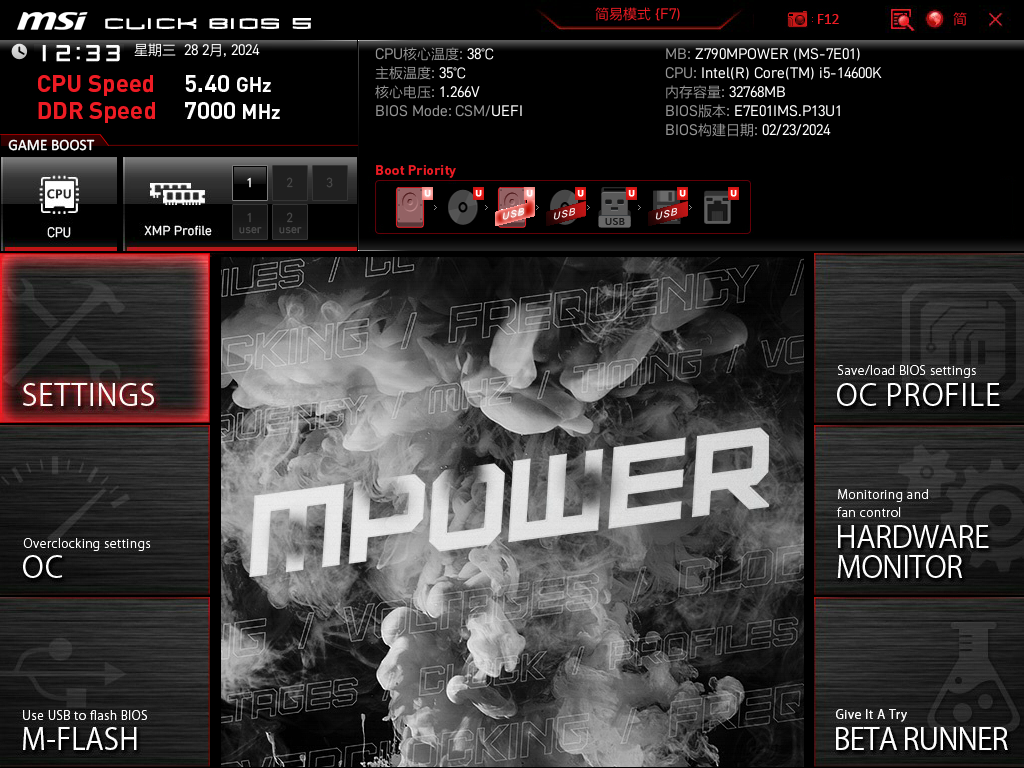
In the CPU settings list, it can also be seen that the Z790 MPOWER motherboard supports undervolt overclocking. Additionally, it has made more detailed overclocking optimization presets for certain special memory types, allowing players to achieve the extreme performance of the memory;


CPU/Memory Overclocking Tests
In automatic turbo mode, during a single FPU stress test, the CPU temperature is around 65°, and the CPU power consumption is around 137W;
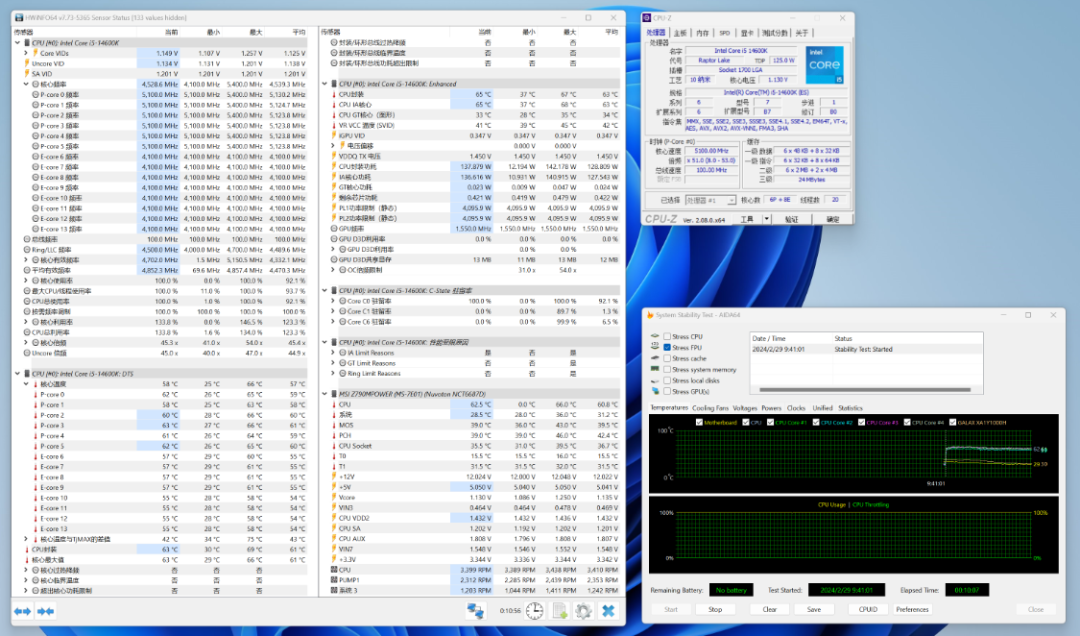
In manual OC mode, with all cores at 5.6GHz, during another single FPU stress test, the CPU temperature is around 84°, and the CPU power consumption is around 200W. It must be said that Deepcool’s Ice Fortress water cooler performs exceptionally well.
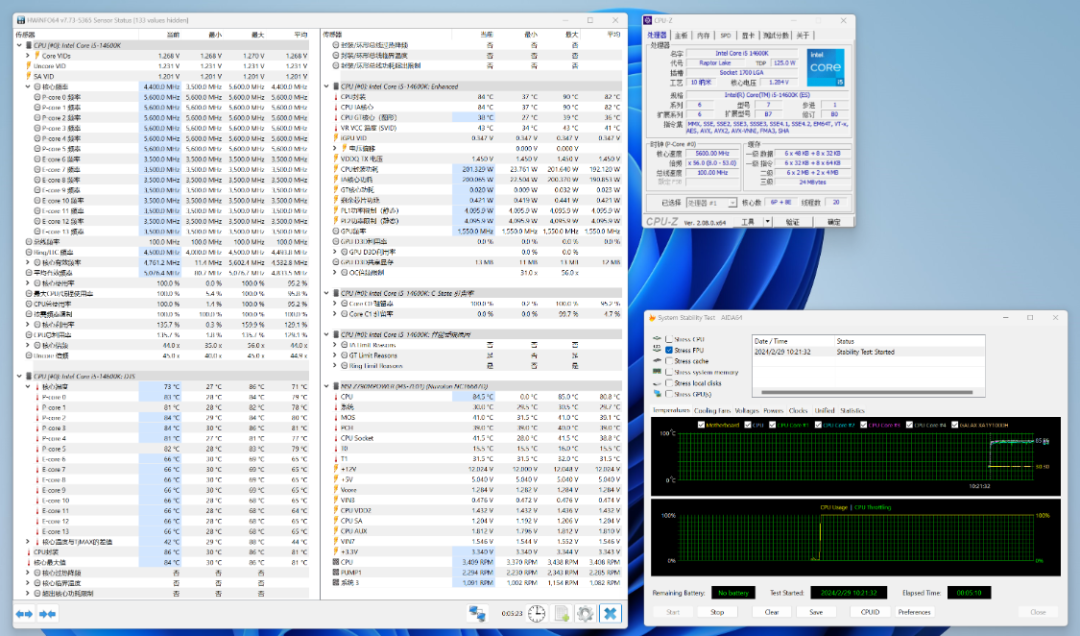
The motherboard has strong memory overclocking capabilities; not only does it have a high frequency limit, but more importantly, it can directly achieve high frequencies through preset parameters. The dual-slot Z790 MPOWER motherboard possesses such strength. We first compared the scores of the memory test in AIDA64 under default boot, memory XMP, Memory Try it 7800 C36, 8000MHz C38, 8200MHz C38, and 8400MHz C40 states, and the performance improvement is quite significant.

Maintaining 8400MHz C40 and enabling MSI Memory Boost technology, the memory score directly increased to 470,000 points.

In default frequency state, the memory read speed is 63677 MB/s, write speed is 62023 MB/s, copy speed is 62498 MB/s, and latency is 92.6 ns;
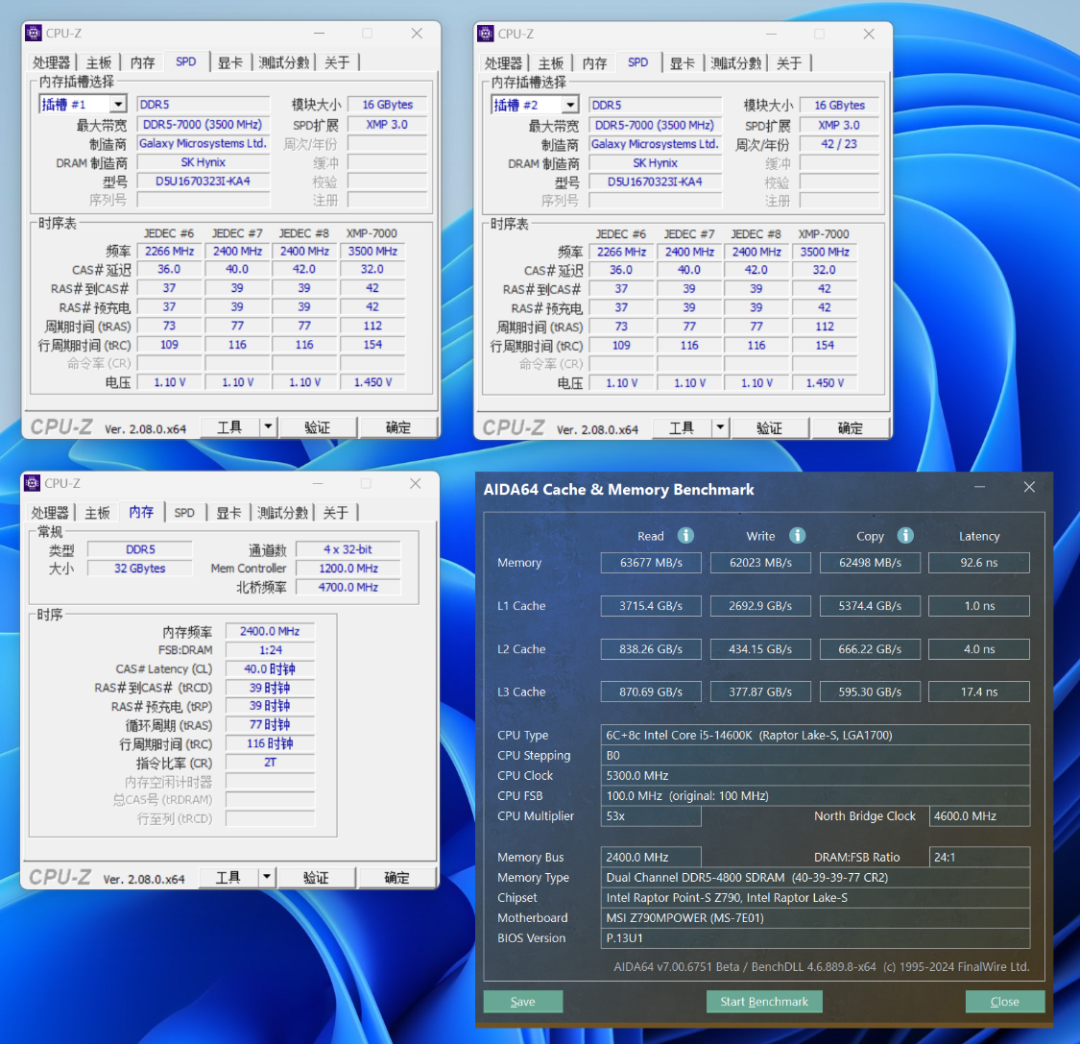
In XMP state, the memory read speed is 88129 MB/s, write speed is 83116 MB/s, copy speed is 83625 MB/s, and latency is 68.6 ns;
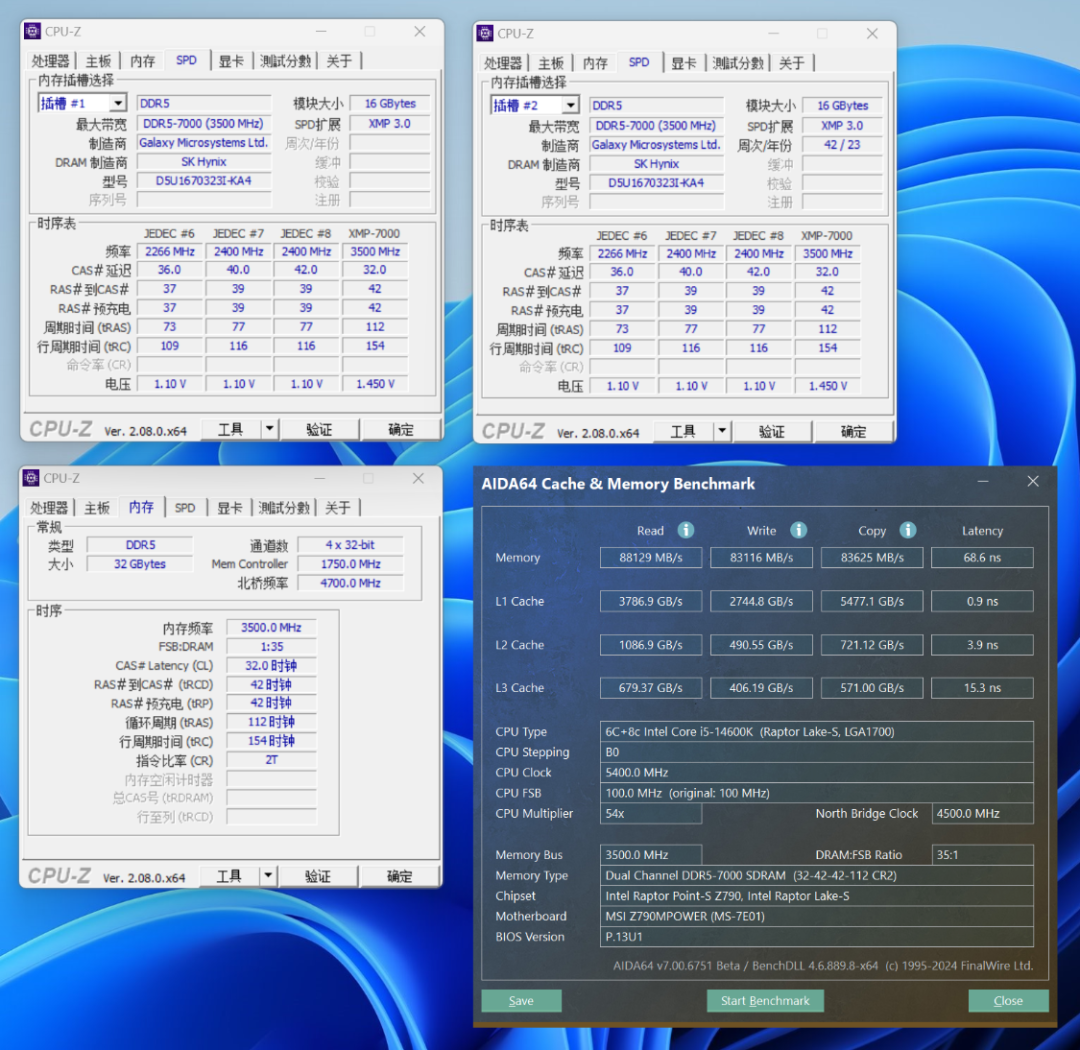
Using Memory Try it to OC the memory to 7800 C36, the memory read speed is 98239 MB/s, write speed is 89612 MB/s, copy speed is 90827 MB/s, and latency is 66.3 ns;
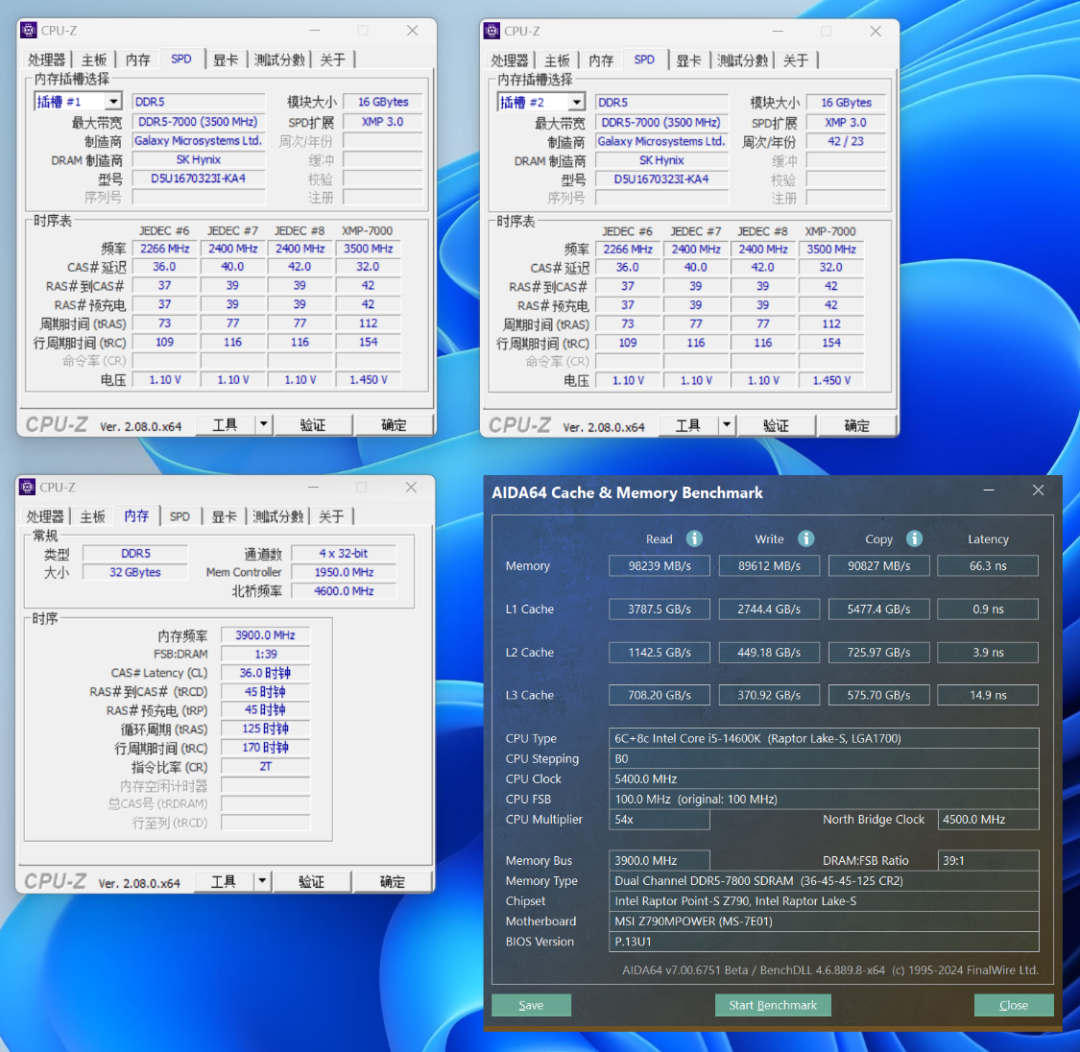
Continuing to OC the memory to 8000MHz C38, the memory read speed is 107.38GB/s, write speed is 99583 MB/s, copy speed is 99583 MB/s, and latency is 61.8 ns;
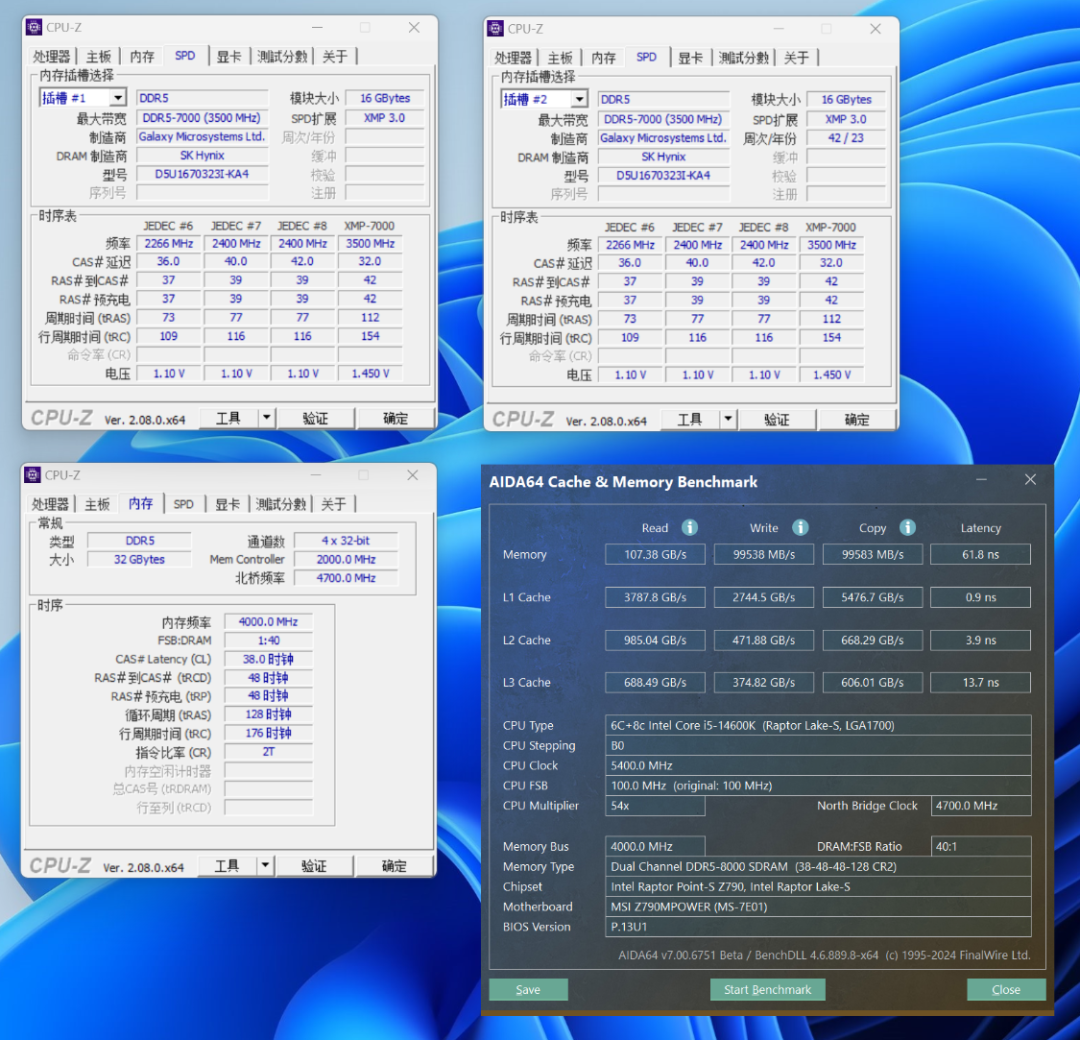
OCing the memory to 8200MHz C38, the memory read speed is 109.75GB/s, write speed is 100146 MB/s, copy speed is 100.04 GB/s, and latency is 60.4 ns;
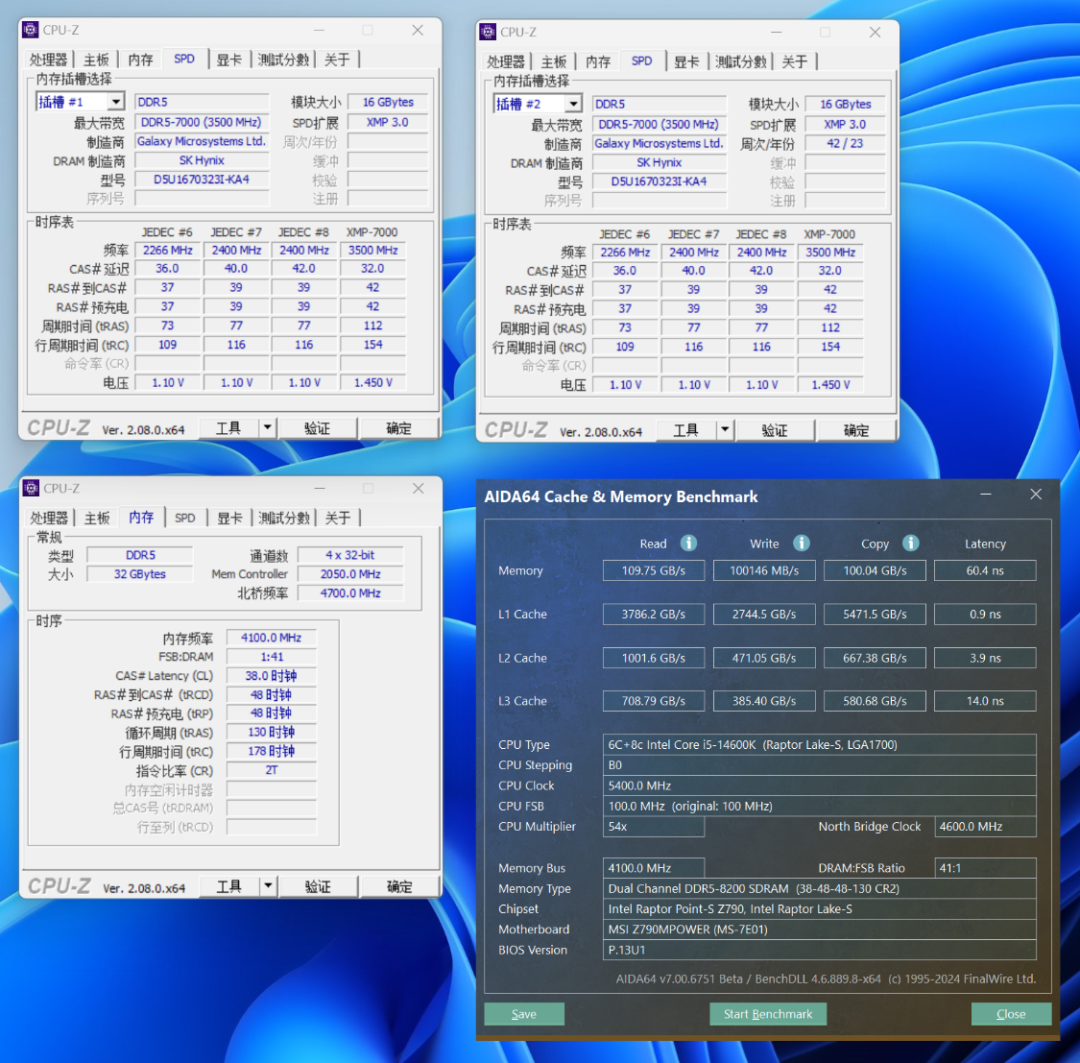
OCing the memory to 8400MHz C40, the memory read speed is 111.61GB/s, write speed is 99451 MB/s, copy speed is 101.01 GB/s, and latency is 60.8 ns;
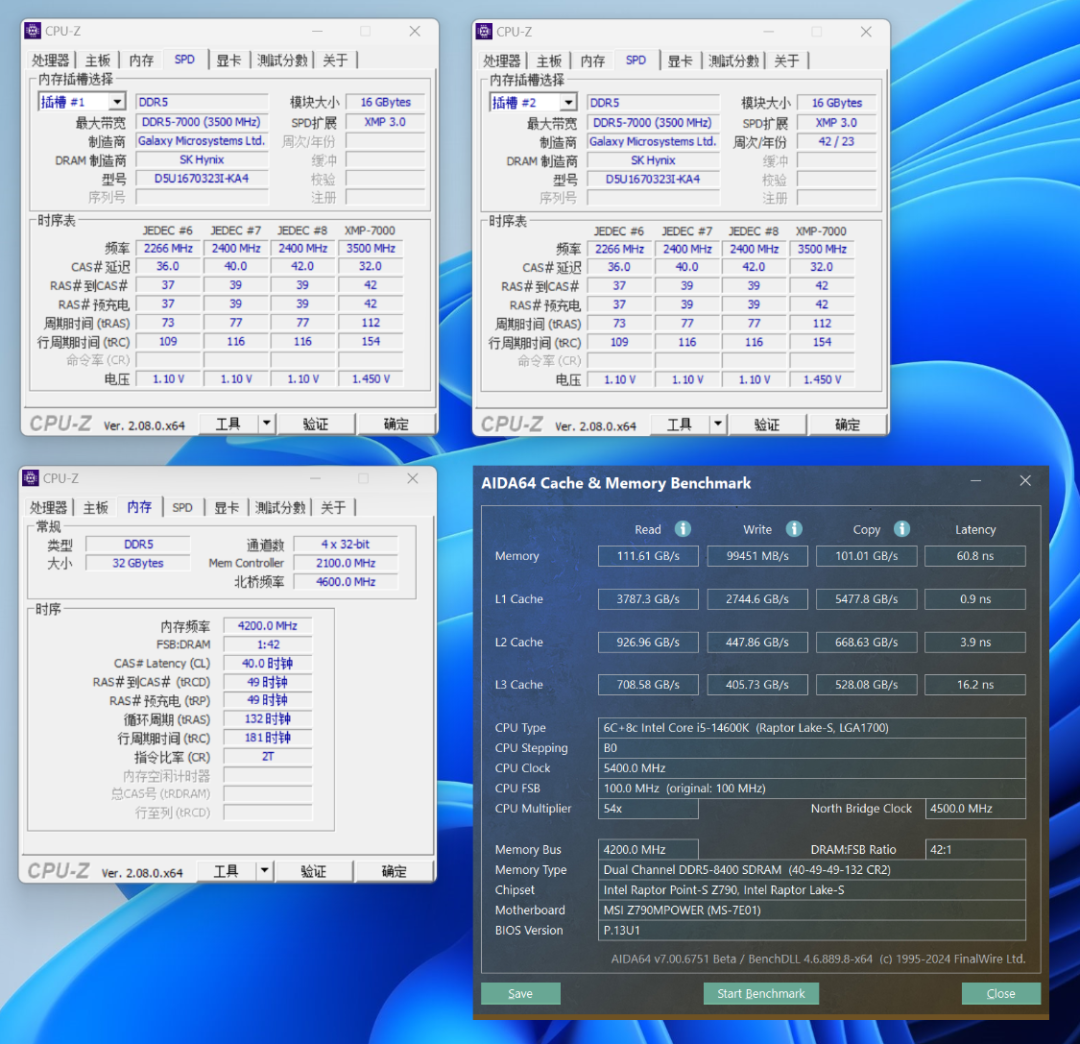
Maintaining the memory frequency at 8400MHz C40, while enabling MSI Memory Boost settings, the memory read speed is 121.70GB/s, write speed is 125.78 GB/s, copy speed is 117.04 GB/s, and latency is 57.2 ns; from the default boot of 4800MHz to directly reaching 8400MHz through preset OC, the performance improvement is indeed remarkable.
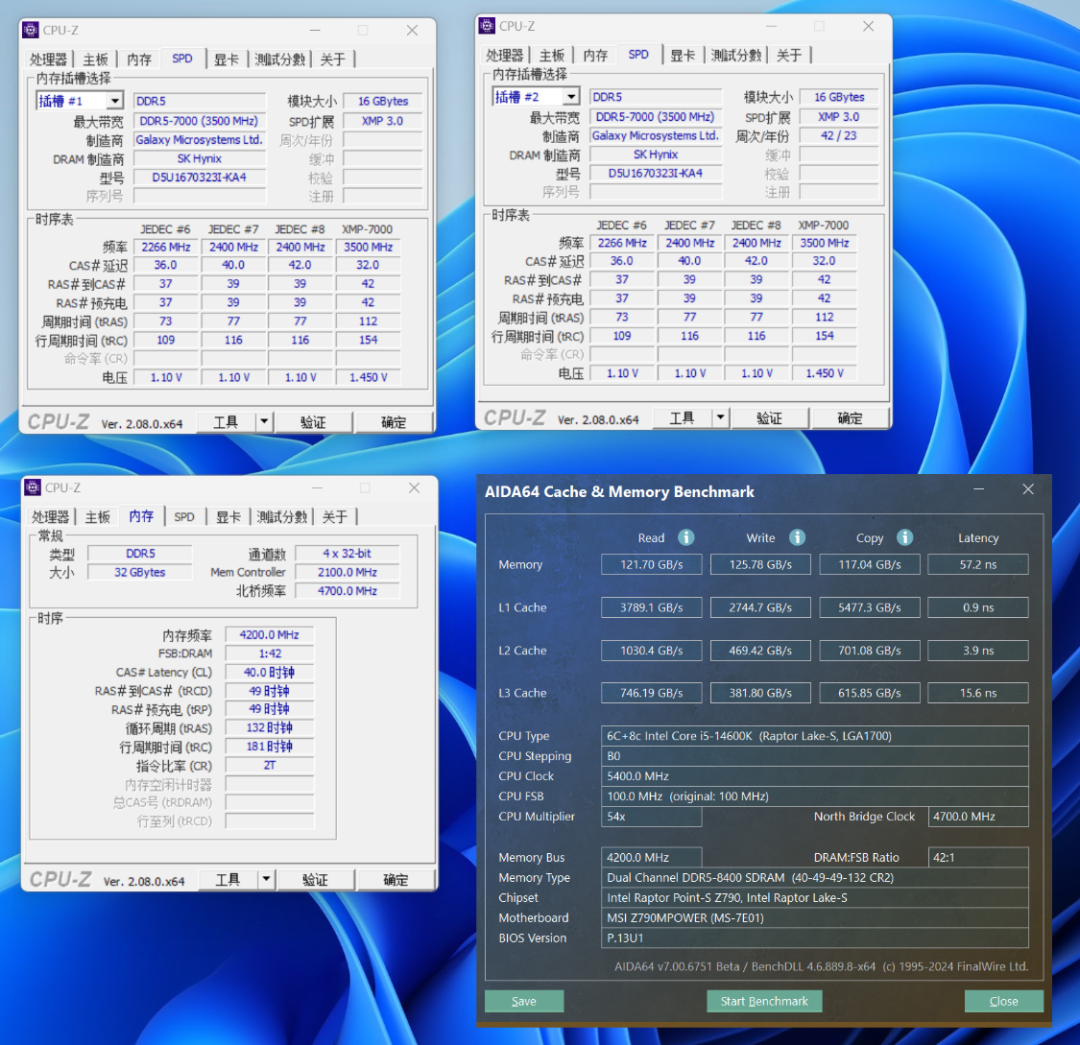
Test Summary
From the actual tests, the performance of the MSI Z790MPOWER is indeed impressive. The dual-slot memory slots directly connected to the CPU can easily achieve 8000 MHz+ high frequencies without any complex settings, provided the CPU IMC does not fail. It can be said to be one of the strongest D5 overclocking motherboards available today. More importantly, the motherboard’s launch price is only 1699, making it one of the most affordable and cost-effective options among top-tier overclocking motherboards. However, I personally believe that rather than being a motherboard designed for overclocking enthusiasts, it is more suitable for ordinary players who lack professional overclocking skills/knowledge.