Modern computers are evolving towards two extremes. One type is the DIY enthusiast, who values aesthetics and prefers larger desktop machines with better expandability. The advantages are strong cooling and high performance, but the downsides are their large size and space consumption. The other type is the mini PC, which is about the size of a TV box but offers performance that rivals larger desktops. For business users who prefer a clean desktop, it might be the best choice.
In the past, mini PCs were often limited in performance due to their size. However, with continuous upgrades in CPU power and efficiency, mini PCs the size of a palm or a box have garnered increasing attention from consumers. If you had to choose between a traditional desktop and a mini PC that is only one-tenth the size, with similar performance, what would you choose?

If it were me, to create an ultra-minimalist desktop while meeting my occasional travel needs, I would choose a powerful mini PC. Like everyone else, after switching from a traditional desktop to a mini PC, I had many concerns. First, will the cooling of a mini PC be inadequate? After all, for a high-performance mini PC, if the CPU performance is high, the cooling requirements are also high. If the cooling is poor and the CPU throttles, it defeats the purpose. Second, can such a mini PC smoothly run large AAA games? Although I mostly use it for work, I need it to meet my occasional gaming needs. Lastly, how about the expandability of a mini PC? Can I upgrade the memory and hard drive like a desktop?

After reviewing many related products, I finally chose the Beelink GTR5 mini PC, which is equipped with AMD’s current strongest mobile processor, the Ryzen 9-5900HX. What attracted me, aside from this powerful CPU, is its 32GB/64GB dual-channel memory and 500GB/1TB NVMe SSD, as well as support for dual 2.5Gbps network ports, WiFi-6E, and fingerprint recognition. From the configuration, it is already at the flagship level. How well does such a small computer perform? After nearly a month of experience, let’s discuss these questions that concern us all.

First, I want to clarify that I purchased this Beelink mini PC out of my own pocket, so this review mainly reflects my subjective experience and personal understanding of user experience with such products. Let’s start with the appearance of the Beelink GTR5. As a first-time buyer of such a mini PC, I was quite surprised by its appearance and size. The dimensions are 165*119*39mm, and it weighs only 678g. This machine is incredibly compact, almost the same size as a typical TV box. When placed next to a smartphone, it only appears slightly wider.
In terms of accessories, the Beelink GTR5 comes with two HDMI cables of different lengths and a wall-mounting bracket for easy installation behind a monitor. However, given its small size, it doesn’t take up much space on the desk either.



From the overall design of the body, it can be seen that the GTR5 is made of metal, with a high-quality build. The top features a magnesium-aluminum alloy mesh and acrylic splicing. The Beelink logo is centrally located, with the slogan “AMD Let’s Start” underneath. Notably, this phrase, meaning “Let’s get started,” lights up when the PC is powered on, serving as both decoration and a quick way for users to locate the PC at night. In the lower right corner, there is a fingerprint recognition module, indicating that this PC supports fingerprint unlocking.

All four sides are also made of magnesium-aluminum alloy, with a one-piece design. The left and right sides are marked with “GR9,” which is highly recognizable. The “G” stands for the GTR5 series, and “R9” represents the built-in AMD Ryzen R9-5900HX processor. Personally, I really like this square design, and the large metal mesh not only enhances aesthetics but also aids in cooling. In fact, I immediately researched the cooling efforts made by Beelink for the GTR5. Besides the large metal cooling mesh on the body, the PC also utilizes a MOS anisotropic cooler (dual fans) and a dual copper pipe cooling system design, resulting in satisfactory cooling performance.
During my month-long trial, I kept it powered on for daily office work, streaming, and playing AAA games. In a 26°C environment, the cooling performance was impressive. The fan noise is audible but much quieter than that of a desktop fan. The entire body did not become hot like a laptop, which is satisfying and alleviated my concerns about the cooling of such mini PCs.

The Beelink GTR5 features a red power button on the front side, which also serves as a breathing light. It remains lit when powered on and changes to a beautiful breathing light when in standby. The fingerprint recognition button is also a power button, certified by Microsoft for quick and accurate unlocking after successful fingerprint registration. Next to the power button are two microphone holes, a CMOS reset button, a USB 3.0 port, a full-featured Type-C port, and a 3.5mm audio jack.


On the back, the GTR5 has a rich array of ports, from left to right: a DC power port, two 2.5G RJ45 ports, an HDMI port, a DP port, two USB 3.0 ports, and two USB 2.0 ports. Above the ports, there are six grilles for the cooling fan exhaust.
These ports allow us to connect more devices. The two USB 2.0 ports can be used for wireless keyboard and mouse, while the USB 3.0 ports can connect external hard drives and other storage devices. The HDMI, DP, and the full-featured Type-C port on the front can be used to connect monitors. If using a portable monitor, the full-featured Type-C port is very important.

The bottom of the GTR5 has a metal cover, with anti-slip pads and mounting holes for wall installation. The metal cover can be opened by unscrewing four screws. Notably, the metal cover indicates how to enter the BIOS and boot options for the Beelink GTR5 mini PC.

By opening the bottom cover, we can access the internals of the Beelink GTR5. Disassembling is much simpler than expected; just unscrew the screws. Inside, the motherboard, hard drive, and memory are neatly designed. In such a small body, there is still plenty of space for DIY upgrades. The motherboard has two memory slots; my unit has 32GB of memory with two DDR4 3200MHz InnoDisk memory sticks. There are three hard drive slots: two M.2 2280 SSD slots (one supporting NVMe protocol and the other SATA3 protocol), and an additional 2.5-inch hard drive slot for a standard 2.5-inch SSD or HDD.
Beelink did not choose third-party small brands for materials but used well-known brands, such as InnoDisk for the memory and an Intel 512GB NVMe SSD.


In terms of other hardware, the Beelink GTR5 is equipped with a MediaTek MT7921K wireless card that supports WiFi 6E and Bluetooth 5.2. It is commendable that, despite the compact size, the internal design is very neat, indicating that Beelink has put considerable effort into the design of this mini PC.
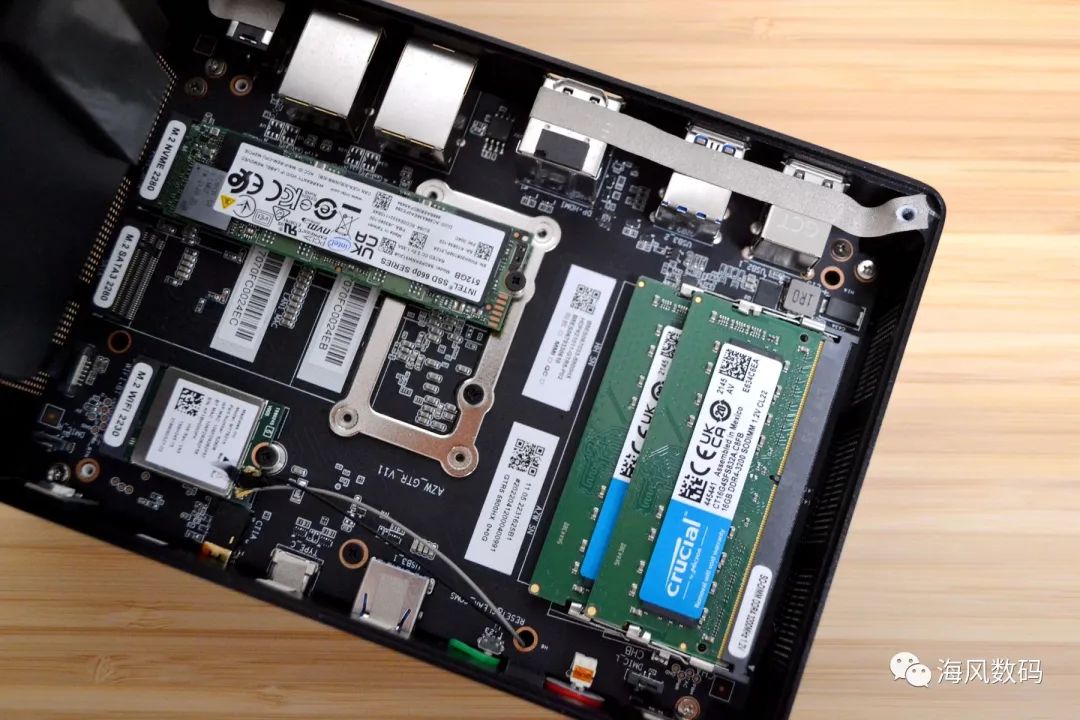
As for the system, the GTR5 comes pre-installed with a genuine version of Windows 11 Pro, which surprised me because many mainstream laptops and desktops only come with the Home version. Of course, the Pro version has more features than the Home version.
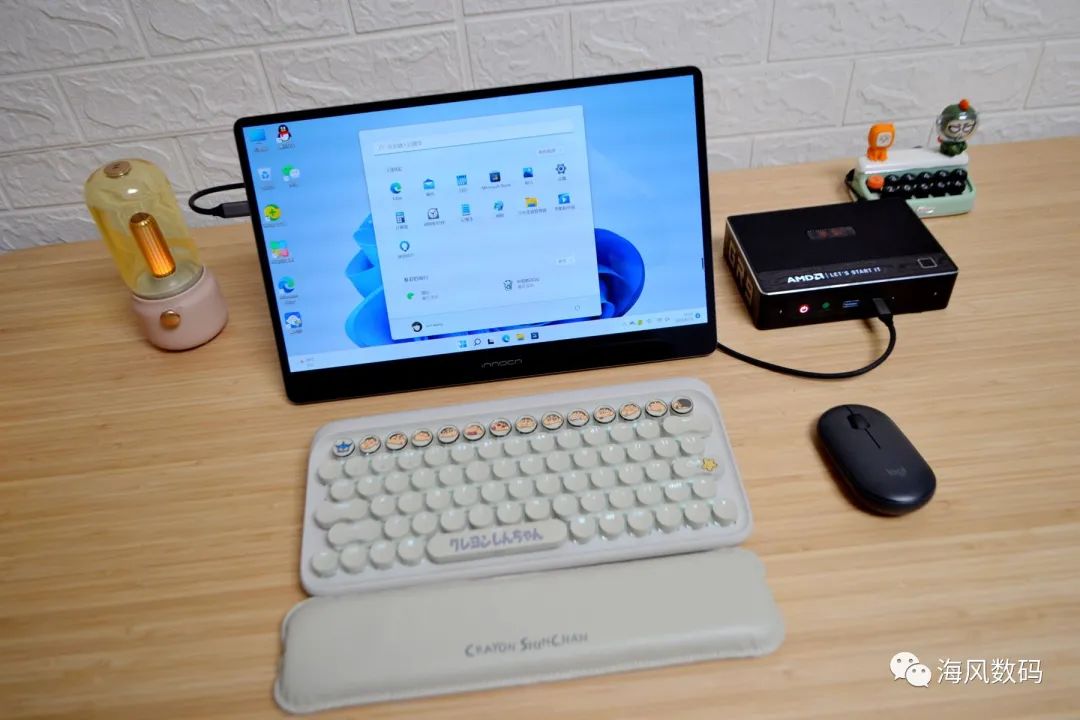
The hardware aspect of the Beelink GTR5 features the AMD Ryzen 9-5900HX processor, which is currently AMD’s most powerful mobile processor. It has an 8-core, 16-thread architecture and is built on a 7nm process, with a base frequency of 3.3GHz and a boost frequency of up to 4.6GHz. The integrated graphics is the Radeon RX Vega 8, which operates at 2100MHz. The performance of today’s integrated graphics has significantly improved, especially with AMD making great strides. The performance of this integrated graphics chip even surpasses many entry-level dedicated graphics cards. According to benchmarking with 3DMark, it scored 885111, which is comparable to many mainstream flagship laptops and desktops, placing it in the high-end flagship category. It can handle both daily office tasks and large AAA games without issue.


The following image shows the benchmarking results for the built-in InnoDisk 32GB memory. Thanks to the dual-channel memory, the GTR5’s memory bandwidth and data throughput are quite impressive.
CPU-Z single-core score: 619.6, multi-core score: 5207.8
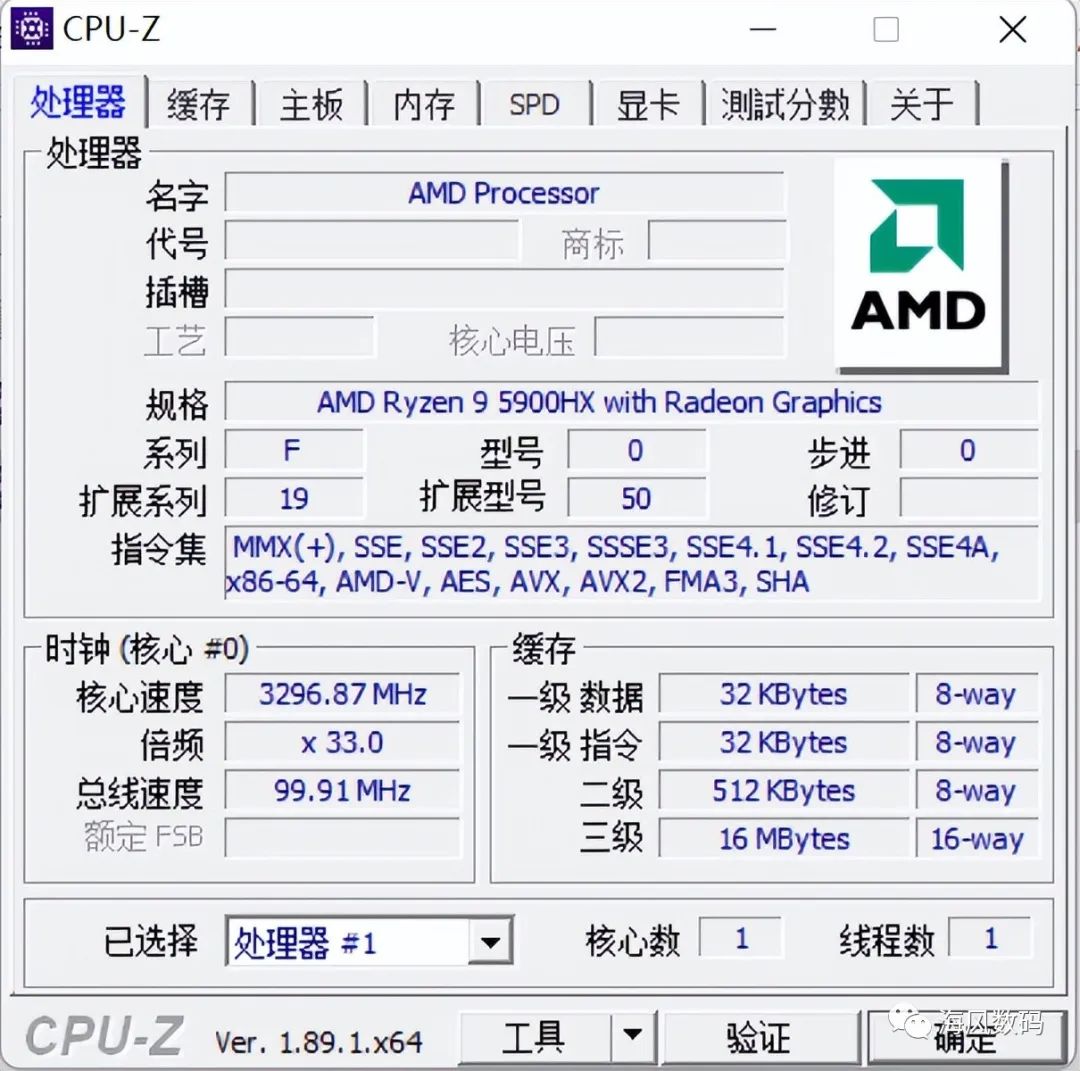

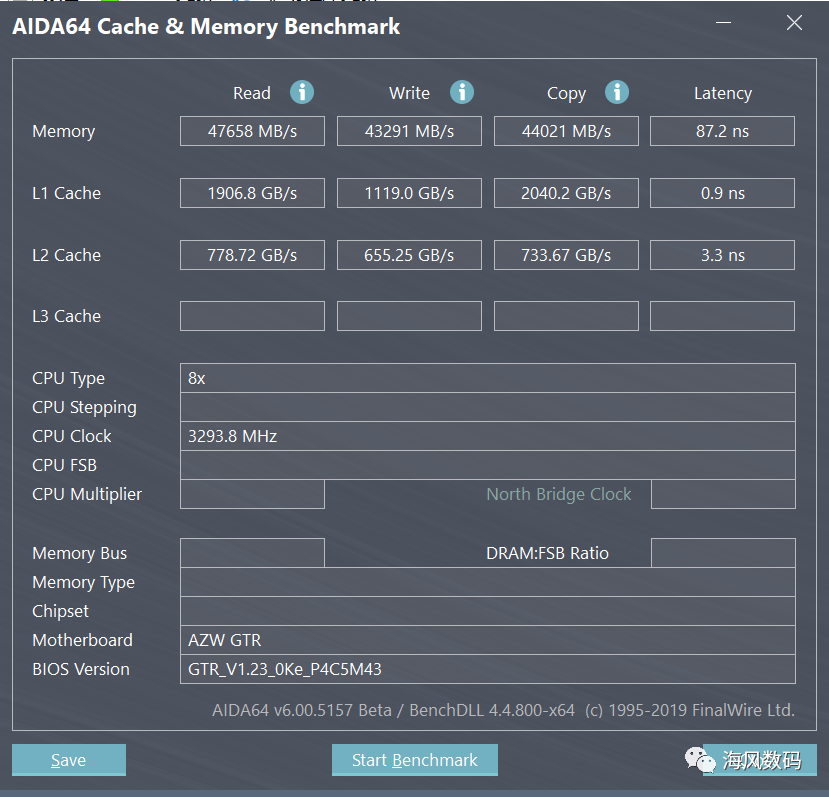
Using CrystalDiskMark and HD Tune Pro to test the standard Intel NVMe SSD, the read and write speeds are decent, with a read speed of 1723MB/s and a write speed of 974MB/s. While not exceptionally fast, it still shows a significant speed advantage over SATA SSDs. In HD Tune Pro, the drive exhibited stable read and write capabilities without noticeable performance degradation, handling high-load tasks well without concerns about thermal stress.
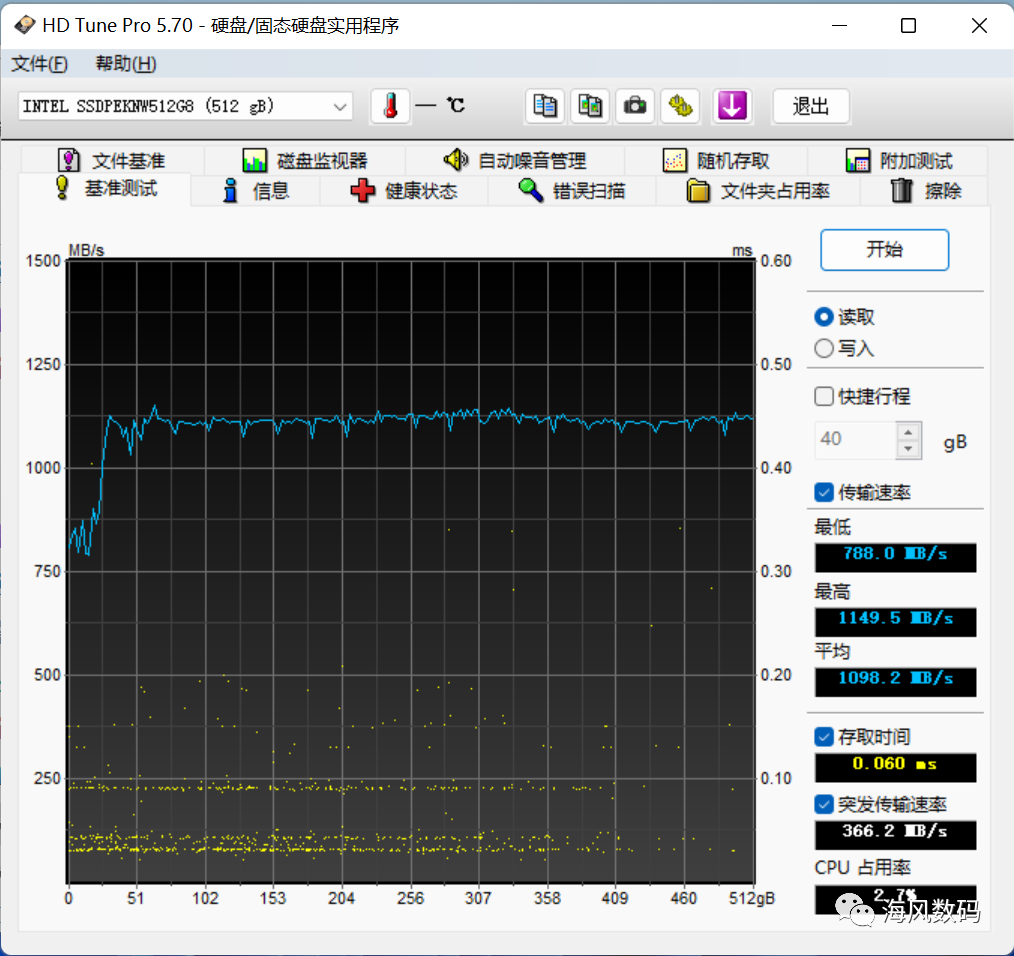
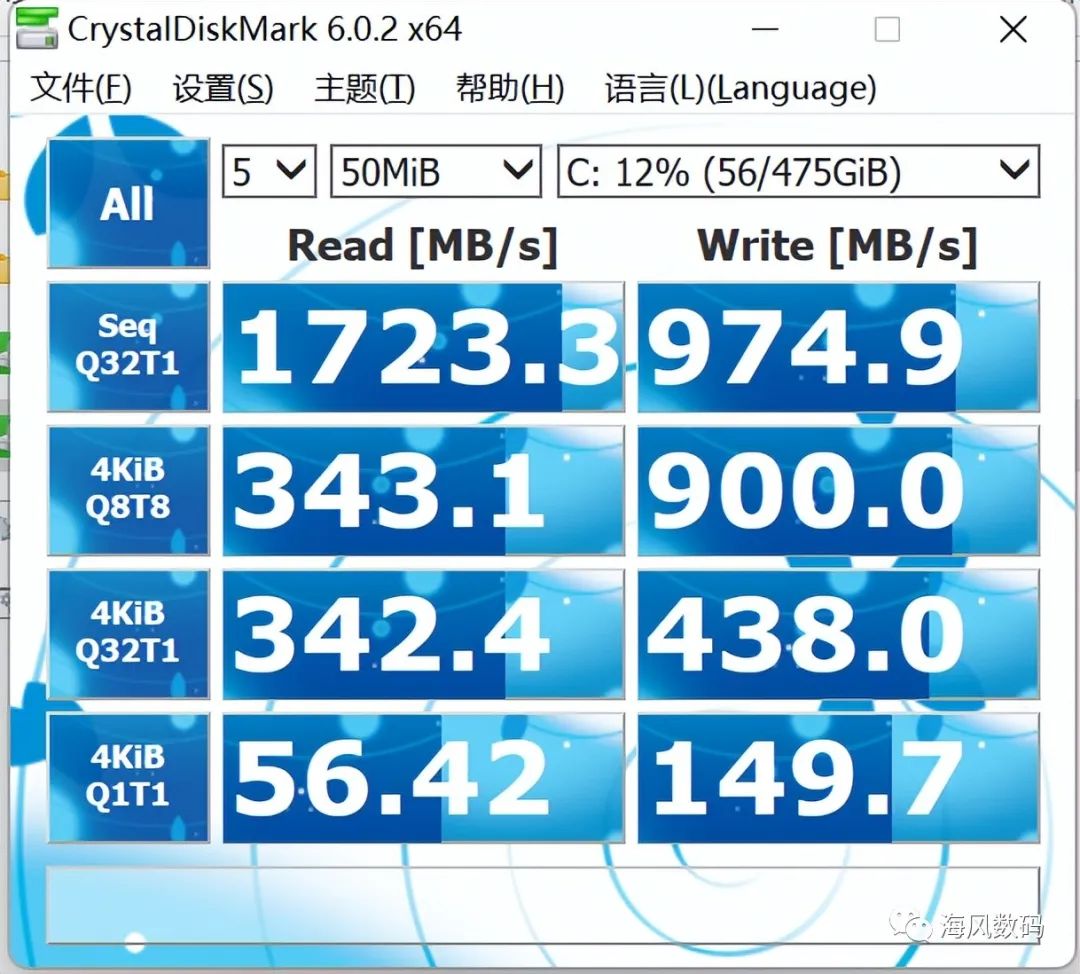
In fact, mini PCs like the Beelink GTR5 can not only be equipped with a standard monitor via DP or HDMI but I personally think the best way to use it is to connect it to a portable monitor via the full-featured Type-C port. This way, even when traveling, I can carry the mini PC along with just an extra portable monitor. I specifically paired it with a Joint Innovation OLED portable monitor, model 15A1F. With just a full-featured Type-C cable, I can connect video signal input and power to the Joint Innovation 15A1F monitor. In practice, after connecting to the Beelink GTR5, the monitor does not require an additional power cable as it is powered through the Beelink GTR5.



Thanks to the powerful video decoding capabilities of the AMD integrated Vega 8 graphics, it can support hardware decoding of common formats such as H264, HEVC, and VP9 at 8K resolution. During my tests with 4K video playback, it played perfectly smoothly, especially since the Joint Innovation 15A1F monitor is an OLED screen, providing outstanding video quality compared to ordinary IPS panels, with clearer images and more vibrant colors.

In fact, for most mini PCs on the market, they are not suitable for playing large games. However, the Beelink GTR5’s hardware configuration is very strong, and the integrated Radeon RX Vega 8 graphics card is one of the strongest integrated graphics available. Thus, we wanted to test its gaming performance. In reality, as long as the resolution and graphics settings are adjusted appropriately, the GTR5 can smoothly run most AAA titles on the market.
While testing Genshin Impact at 1080P resolution with medium settings, the average frame rate reached 43FPS, and there were no stutters or frame drops during gameplay.

For online games, playing games like LOL at 1920*1080 resolution, the Beelink GTR5 performed excellently, achieving an average frame rate of 240FPS. For such online games, the GTR5 can play them smoothly without any stress.

The official testing of this mini PC shows the frame rates for several mainstream AAA games. From the chart, it can be seen that the Beelink GTR5 can indeed play AAA games. Unfortunately, due to AMD’s chip not being compatible with Thunderbolt, the GTR5 cannot connect to an external GPU dock, so it can only use integrated graphics for gaming. If you have high gaming performance requirements, I recommend keeping an eye on Beelink’s future mini PCs that support Intel’s Thunderbolt interface.
Now, the Beelink GTR5 has completely become my primary computer. I prefer a minimalist desktop, and for daily computer use, I focus more on the configuration and user experience. This flagship mini PC, equipped with the powerful AMD Ryzen 9 5900HX processor and AMD Radeon RX Vega 8 integrated graphics, performs comparably to this year’s flagship laptops and desktops. The key advantage is that the GTR5 is smaller and more portable. It also offers WiFi 6E and dual 2.5G ports, providing an excellent, stable, and high-speed internet experience. My earlier concerns about expandability turned out to be unnecessary; the GTR5 has reserved three hard drive interfaces for easy upgrades, and the memory is not soldered, leaving more room for upgrades, although the built-in 32GB memory is sufficient for daily use.
Regarding this mini computer, its versatility is indeed strong. Not only can it connect to a large screen via DP/HDMI, but it can also connect to a portable monitor via the full-featured Type-C port, making it very convenient. Additionally, the presence of the fingerprint recognition module allows for quicker unlocking, enhancing daily usability. Therefore, I believe that if desk space at home is limited, investing in a high-performance mini PC is far more advantageous than building a DIY machine. What do you think?