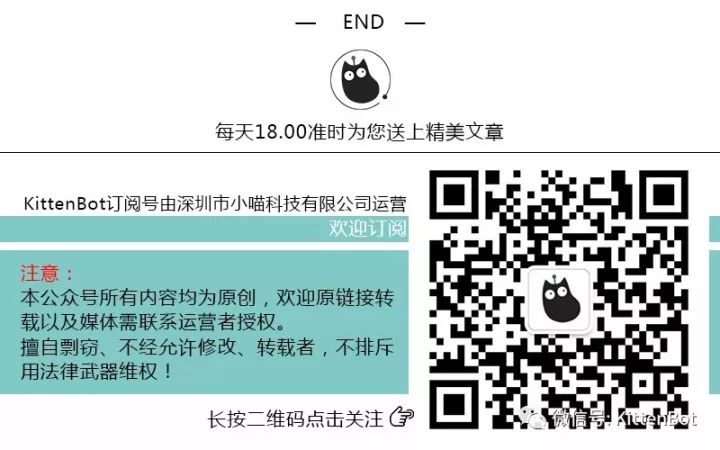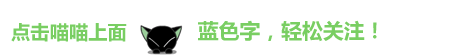
As the saying goes, “The New Year lasts until the end of the first month.” Here, the Cat Star wishes all cat fans a belated Happy New Year, wishing everyone good luck, health, and prosperity in 2018.
The Cat Star is excited to introduce a new product developed by our team — the Robot:bit line-following and obstacle-avoiding robot kit. This kit includes the highly popular BBC Micro:bit programming development board from the UK, as well as another widely sought-after product by makers, the Robot:bit expansion board. Both are excellent tools for introducing hardware programming to children aged 11-12 and even primary and secondary school students! Additionally, we provide a wealth of forum tutorials and continuously updated video tutorials.
Next, let’s explore this robot kit that integrates line following and obstacle avoidance.

Many cat fans receiving the kit may be unsure how to use it. Don’t worry, as the Cat Star will provide a detailed guide. If you are new here, you can click here for a comprehensive understanding of it.【New Product Launch】Build your Micro:bit robot with the Cat StarThis kit focuses on the following two basic functions:
-
Line Following
-
Obstacle Avoidance
In addition, there are many more exciting expansion features. Join the Cat Star on a fun tech journey. Let’s start today’s tutorial guide.
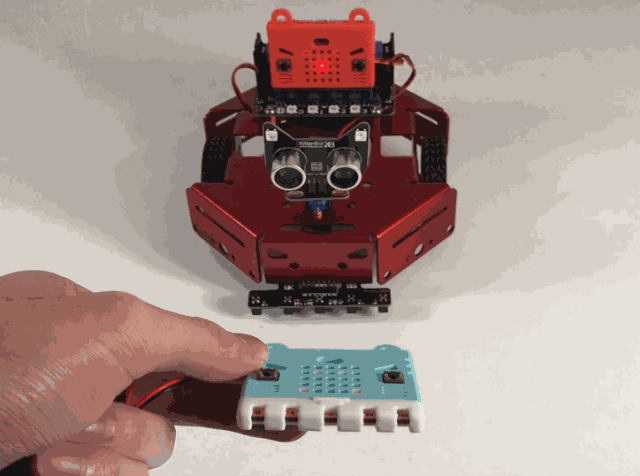
Thank you all for your support of the Cat Star’s image quality. .
.
Basic Principles
For this new Robot:bit robot kit, we combine the built-in 2.4G communication module of the UK BBC Micro:bit (the sky blue and red items in the picture) with the Cat Star’s self-developed offline Makecode graphical programming software, which has added a motion-sensing remote control car feature. The basic principle is to prepare two Micro:bits, setting them in the same wireless communication group so that they can communicate data; a simpler analogy is that just as you need to tune into a specific frequency to listen to a radio program, wireless transmission works similarly.
Wiring
When you receive the new Robot:bit robot, please follow the installation steps in the manual. You will quickly complete the assembly. The new metal chassis makes installation easier and more convenient. The last page of the manual also includes a wiring diagram, which I will briefly review here.
The motion-sensing remote control car primarily uses one Micro:bit’s motion to control another Micro:bit robot. The forward, backward, left, and right movements increase the robot’s fun, transforming it into a remote-controlled car; the wiring is also straightforward, controlling the motors’ forward and reverse rotation as follows:
TT Motor 1 — M2B
TT Motor 2 — M1A
The wiring diagram is as follows:

Following the connections in the image above, our line-following robot is wired up. Now, let’s write an example program and upload it to start!
Receiver Program for the Car
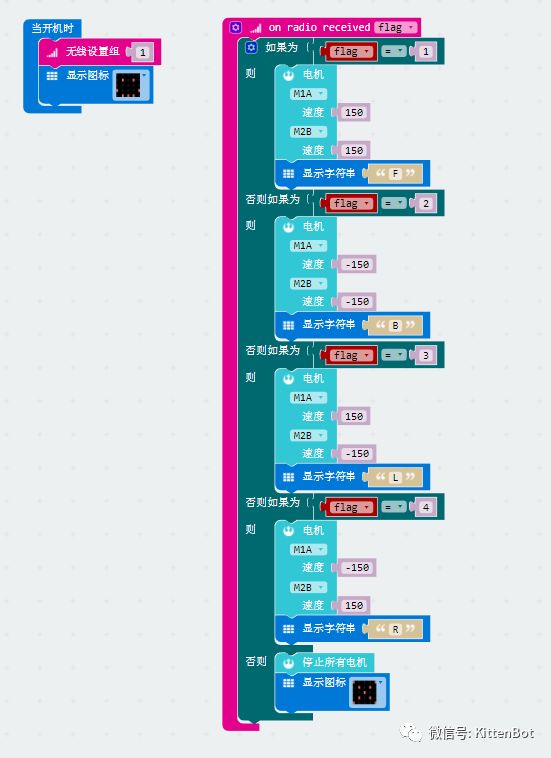
Remote Control Transmitter Program
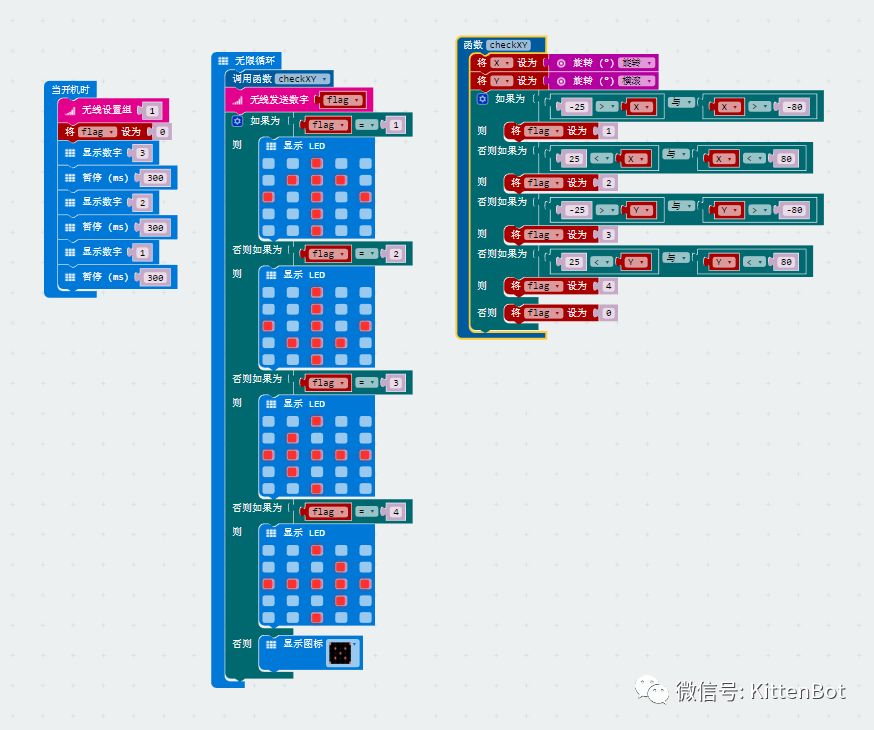
Example Program Explanation:
Note: The main control board is equipped with the receiver program for the car, while the remote control part is equipped with the transmitter program. Be sure to install them correctly after uploading.
Receiver Program Explanation:
First, to achieve 2.4G communication between the two Micro:bits, they need to be set in the same wireless communication array. Here, we set them in wireless array 1, so both the transmitter and receiver need to set the wireless array at startup. The car’s receiver program displays a smiley face at startup, with the main program setting a flag to determine different actions based on received signals, which include moving forward, backward, left, and right.
Transmitter Program Explanation:
The startup program displays a countdown and enters a ready state. The main program shows the remote control display for different flag states, including arrows indicating the current running status of the car. The function checkXY uses the built-in gyroscope to sense the tilt of the remote control. You can directly download it for reference.
For those new to programming, this may seem slightly complex. The Cat Star has also prepared a tutorial example program package for you. Click the link at the end of this article to download the example and experience it.
If you encounter any issues during use, feel free to add the Cat Star’s 【official QQ group number: 568084773】 or scan the code to ask questions.

Today, the Cat Star also brings you a limited-time discount as a New Year gift. Click the link below to claim your coupon for the best price. Come find the Cat Star customer service to take it home!
【Microbit Robotbit Line Following Obstacle Avoidance Smart Car Kit】, copy this message ¥dH4F0Mtpt8p¥ and open Taobao.