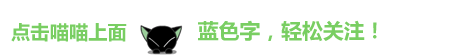
Micro:bit actually does not have a real temperature sensor. Its current so-called temperature measurement is actually done using the internal temperature sensor of the main chip. The proper use is only to detect the chip’s temperature, and not to measure the ambient temperature.
However, Micro:bit is essentially a beginner learning board, so having such a sensor is just for fun. It saves money while allowing users to experience this functionality. In fact, when you connect a real temperature sensor, the usage is quite similar. The main control board’stemperature sensor is here:
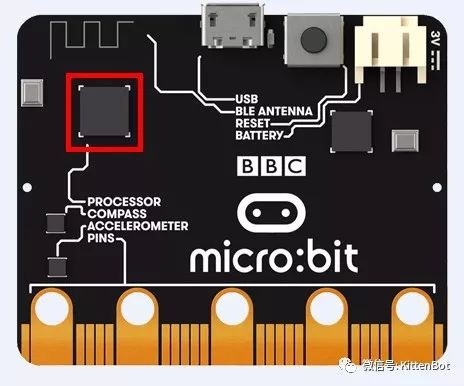
You can touch this chip with your finger, and the dot matrix screen will display the increasing values: Here is a gif from Miaoren:
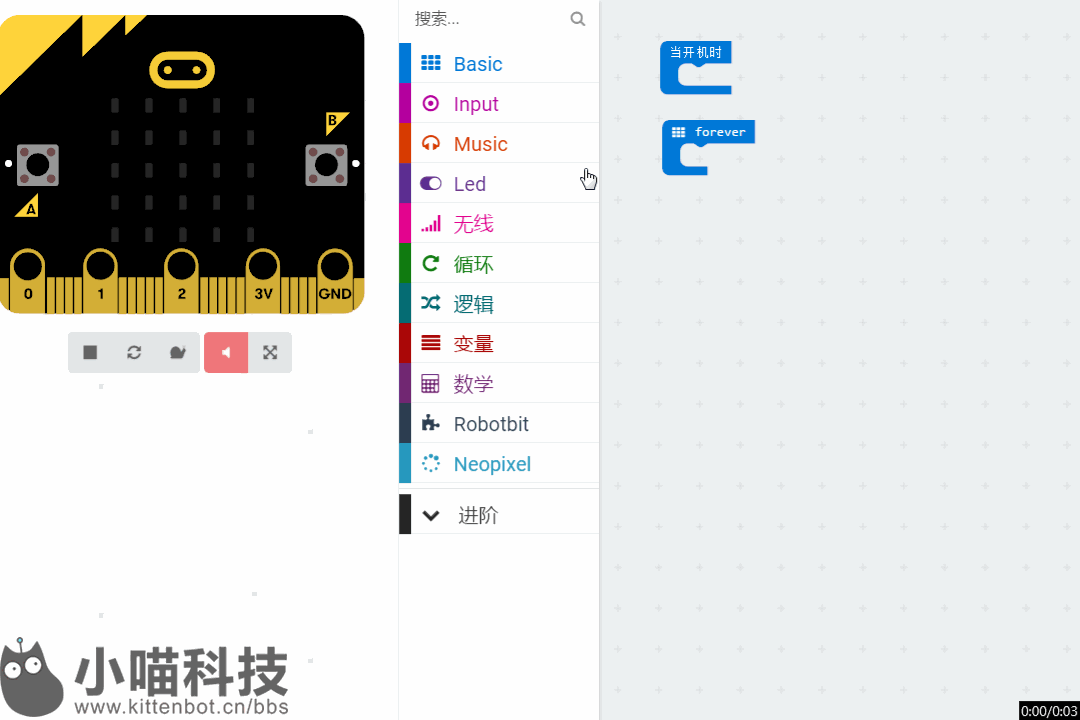
This temperature measurement is just a rough idea, so please do not use a hot water cup to burn this chip; if it gets damaged, I won’t be responsible 
I sincerely feel that the dot matrix screen is very practical as it can display all the data!
The tutorial is ready for everyone, and all Miaofen are welcome to experience it. If you have any questions during the experience, feel free to join the Miaoxing group for consultation (as below) by scanning the code.

#Today’s Benefit# To thank everyone for their support of Miaoxing, we have launched daily benefits. Click the bottom right “Write a Comment” to share your thoughts, and exquisite comments will receive a 5 yuan store coupon, which can be used when spending 10 yuan or more. It’s super cost-effective to get coupons before buying. Don’t miss this great opportunity~